热门标签
热门文章
- 1快手直播带货案例解析,普通人也能复制的操作模式丨国仁网络_直播实操案例分析
- 2VSCode提交代码_vscode使用git提交代码
- 3windows驱动签名之使用vhdx搭建 HLK测试环境(管理端)
- 4LPDDR5 DRAM工作流程详解_lpddr5 odt
- 5jackson、gson、fastjson和json-lib四种主流json解析框架对比_jackson和fastjson哪个好
- 6二分查找算法简介_无序 可以用二分吗
- 7【定制开发】【M3】基于Python+pygame实现的人机AI对战五子棋游戏(保姆级入门讲解)_pygame五子棋ai算法
- 8HarmonyOS 应用开发-使用colorPicker实现背景跟随主题颜色转换_鸿蒙开发中颜色随着动画的效果发生渐变
- 9FPGA千兆以太网UDP收发状态机实现_fpga千兆以太网通信
- 10HighTec_TC4 编译器移植 Aurix ADS_hightec软件转ads
当前位置: article > 正文
Python学习笔记_import requests.exceptions
作者:从前慢现在也慢 | 2024-08-16 21:41:25
赞
踩
import requests.exceptions
python库安装
-
idle:
**pip install 库名**- 1
-
Pycharm:
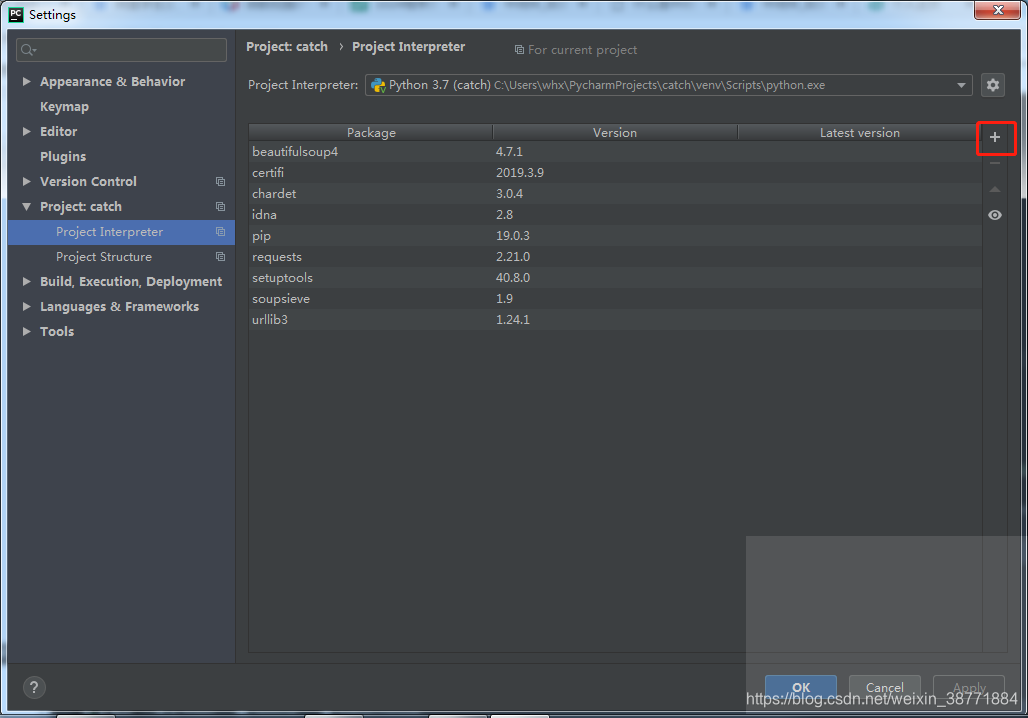
1. Requests库
使用方法:import Requests
主要使用方法:
- response=requests.get(url,params={‘wd’:‘python’},headers={“xxx”:“xxx”},timeout=(等待时间,读取时间))
下面代码但是自己写的爬取yande.re图片网的代码
首先分析它的图片地址规律,https://yande.re/post/show/123123,可以知道他是根据右面数字进行下载的。
使用BeautifulSoup分析返回的context,通过find(attrs=“class”:“image”)【找到所有有次属性的标签】,return xxx[‘src’],拿到图片的链接。
再请求图片的链接,把返回的二进制content,通过write保存
with open(要保存的图片地址【包含图片名称及后缀】,‘wb’【权限,以二进制形式写入文件,若存在则覆盖】) as f
f.write(content)。
到此写入完成。

from requests.exceptions import RequestException from requests.exceptions import ConnectTimeout from requests.exceptions import ReadTimeout from requests.exceptions import ConnectionError from urllib.parse import urlencode from bs4 import BeautifulSoup import os import requests import re import json import time def openurl(url): try: headers = { 'User-Agent': 'Mozilla/5.0 (Windows NT 6.1; Win64; x64) AppleWebKit/537.36 (KHTML, like Gecko) Chrome/68.0.3440.84 Safari/537.36'} response = requests.get(url,timeout=(30,15), headers=headers) if response.status_code == 200: return response return None except RequestException: return None def searchYandeAndKonSrc(content): soup=BeautifulSoup(content, "html.parser") soup_list=soup.find(attrs={"class" :"image"}) return soup_list['src'] # url="https://yande.re/post/show/"+q # address="E:\CatchPic\test" # r=openurl("https://yande.re/post/show/3453453") # url1=searchYandeAndKonSrc(r.content) # r1=openurl(url1) # with open("E://CatchPic//test//"+str(q)+".jpg", 'wb') as f: # f.write(r1.content) # print("保存成功") q = input("请输入要从那张开始爬取(倒叙):") while int(q) > 0: try: print("第"+str(q)+"张:") starttimeshow=time.strftime('%Y-%m-%d %H:%M:%S', time.localtime(time.time())) starttime=time.perf_counter() print("开始时间:"+starttimeshow) r =openurl("https://yande.re/post/show/"+str(q)) src = "E://CatchPic//yande1//" + str(q) + ".jpg" q = int(q)-1 url1=searchYandeAndKonSrc(r.content) r1=openurl(url1) #print(r1.content) with open(src, 'wb') as f: f.write(r1.content) print("保存成功") endTimeshow=time.strftime('%Y-%m-%d %H:%M:%S', time.localtime(time.time())) endTime=time.perf_counter() print("结束时间:"+endTimeshow) print("耗时:"+str(endTime-starttime)) print("-------------------------------") except AttributeError: print("第"+str(q)+"张图片不存在") except ReadTimeout: print("第"+str(q)+"张图片,读取超时") time.sleep(5) except ConnectionError: print("第" + str(q) + "张图片,地址链接失败") except ConnectTimeout: print("连接超时") time.sleep(60) except TypeError: print("该连接没有符合条件的图片")
- 1
- 2
- 3
- 4
- 5
- 6
- 7
- 8
- 9
- 10
- 11
- 12
- 13
- 14
- 15
- 16
- 17
- 18
- 19
- 20
- 21
- 22
- 23
- 24
- 25
- 26
- 27
- 28
- 29
- 30
- 31
- 32
- 33
- 34
- 35
- 36
- 37
- 38
- 39
- 40
- 41
- 42
- 43
- 44
- 45
- 46
- 47
- 48
- 49
- 50
- 51
- 52
- 53
- 54
- 55
- 56
- 57
- 58
- 59
- 60
- 61
- 62
- 63
- 64
- 65
- 66
- 67
- 68
- 69
- 70
- 71
- 72
- 73
- 百度信息爬取:
- 思路:首先要访问https://www.baidu.com/s?wd=xxxx&pn=50,xxx为所查询信息,通过pn遍历没每一页(百度的查询结果每页pn增加10)。每一个标题都在</h3 class=“t ???”></a href=“xxxx”></a/>标题<//h3>。首先分析标题,通过soup find到h3标签,拿到它的内容。再获取h3标签内的a标签,再获取a标签的href属性,拿到链接。
- 问题1:
- 如何拿到标题下的内容简述?
- 它的类型有:纯文字,图片加文字,视频,翻译,百科等等格式。学习soup标签遍历,把各类型的都
声明:本文内容由网友自发贡献,不代表【wpsshop博客】立场,版权归原作者所有,本站不承担相应法律责任。如您发现有侵权的内容,请联系我们。转载请注明出处:https://www.wpsshop.cn/w/从前慢现在也慢/article/detail/989946
推荐阅读
相关标签



