热门标签
热门文章
- 1执子之手简约唯美的表白网站HTML源码_2022唯美执子之手表白网html源码
- 2【2022应届生看过来】一个无经验的大学毕业生,可以转行做软件测试吗?_软件测试应届没有经验
- 3[沫忘录]Golang基础类型与语法
- 4Pycharm基础——文件操作(IO)技术_pycharm文件操作
- 5智慧校园毕业管理:全面解读毕业批次功能
- 6关于高性能滤波器和普通型滤波器的区别说明
- 7【计算机网络】域名劫持无处遁形:基于HTTPDNS打造可靠且安全的域名解析体系_域名解析接口
- 8基于javaweb+mysql的ssm外卖订餐管理系统(java+ssm+jsp+jquery+ajax+mysql)_外卖系统的前后端开发技术
- 9python选择题_python:选择题系列01
- 10动态链接(ELF文件)_elf动态链接
当前位置: article > 正文
Apache Flink 入门
作者:运维做开发 | 2024-07-19 12:14:56
赞
踩
Apache Flink 入门
零、概述
Apache Flink 是一个高性能的开源分布式流处理框架,专注于实时数据流的处理。
它设计用于处理无界和有界数据流,在内存级速度下提供高效的有状态计算。
Flink 凭借其独特的Checkpoint机制和Exactly-Once语义,确保数据处理的准确性和一致性,同时支持高吞吐量和低延迟。
通过灵活的窗口操作和丰富的状态管理功能,Flink 能够应对复杂的实时数据处理需求,是大数据处理领域的重要技术之一。
其强大的DataStream API和Table API为开发者提供了高效、简洁的数据处理手段。
一、添加依赖 pom.xml
<?xml version="1.0" encoding="UTF-8"?> <project xmlns="http://maven.apache.org/POM/4.0.0" xmlns:xsi="http://www.w3.org/2001/XMLSchema-instance" xsi:schemaLocation="http://maven.apache.org/POM/4.0.0 http://maven.apache.org/xsd/maven-4.0.0.xsd"> <modelVersion>4.0.0</modelVersion> <groupId>com.xch</groupId> <artifactId>java-flink</artifactId> <version>1.0-SNAPSHOT</version> <properties> <encoding>UTF-8</encoding> <project.build.sourceEncoding>UTF-8</project.build.sourceEncoding> <maven.compiler.source>1.8</maven.compiler.source> <maven.compiler.target>1.8</maven.compiler.target> <java.version>1.8</java.version> <flink.version>1.12.2</flink.version> </properties> <dependencies> <dependency> <groupId>org.apache.flink</groupId> <artifactId>flink-clients_2.12</artifactId> <version>${flink.version}</version> </dependency> <dependency> <groupId>org.apache.flink</groupId> <artifactId>flink-java</artifactId> <version>${flink.version}</version> </dependency> <dependency> <groupId>org.apache.flink</groupId> <artifactId>flink-streaming-java_2.12</artifactId> <version>${flink.version}</version> </dependency> <dependency> <groupId>org.apache.flink</groupId> <artifactId>flink-table-api-java-bridge_2.12</artifactId> <version>${flink.version}</version> </dependency> </dependencies> </project>
- 1
- 2
- 3
- 4
- 5
- 6
- 7
- 8
- 9
- 10
- 11
- 12
- 13
- 14
- 15
- 16
- 17
- 18
- 19
- 20
- 21
- 22
- 23
- 24
- 25
- 26
- 27
- 28
- 29
- 30
- 31
- 32
- 33
- 34
- 35
- 36
- 37
- 38
- 39
- 40
- 41
- 42
二、map() filter() flatMap()方法示例
2.1 map()方法示例
简单处理,和java8的stream的map()类似,不过只能进行简单的处理,返回:数组元素自身的和
public static List<Integer> mapDemo(DataSource<Integer> dataSteam) throws Exception {
return dataSteam.map(x -> x + x).collect();
}
- 1
- 2
- 3
2.2 filter()方法示例
过滤方法,返回偶数,
public static List<Integer> filterDemo(DataSource<Integer> dataSteam) throws Exception {
return dataSteam.filter(x -> x % 2 == 0).collect();
}
- 1
- 2
- 3
2.3 flatMap()方法示例
flatMap方法可以处理复杂、定制化的逻辑,返回元素的类型也可以是复杂的;
- 第一个简单处理的示例
public static List<Object> flatMapDemo(DataSource<Integer> dataSteam) throws Exception {
return dataSteam.flatMap(new FlatMapFunction<Integer, Object>() {
@Override
public void flatMap(Integer integer, Collector<Object> collector) throws Exception {
collector.collect(integer);
collector.collect(integer * integer);
}
}).collect();
}
- 1
- 2
- 3
- 4
- 5
- 6
- 7
- 8
- 9
- 第二个复杂的示例
public static List<Map<Integer, Object>> flatMapDemo1(DataSource<Integer> dataSteam) throws Exception {
return dataSteam.flatMap(new FlatMapFunction<Integer, Map<Integer, Object>>() {
@Override
public void flatMap(Integer integer, Collector<Map<Integer, Object>> collector) throws Exception{
Map<Integer, Object> hashMap = new HashMap<>();
hashMap.put(integer, integer * integer);
collector.collect(hashMap);
}
}).collect();
}
- 1
- 2
- 3
- 4
- 5
- 6
- 7
- 8
- 9
- 10
2.4 示例演示
import org.apache.flink.api.common.functions.FlatMapFunction; import org.apache.flink.api.java.ExecutionEnvironment; import org.apache.flink.api.java.operators.DataSource; import org.apache.flink.util.Collector; import java.util.HashMap; import java.util.List; import java.util.Map; public class FlinkDemo { public static void main(String[] args) throws Exception { ExecutionEnvironment env = ExecutionEnvironment.getExecutionEnvironment(); DataSource<Integer> dataSteam = env.fromElements(1, 2, 3, 4, 5, 6, 7, 8, 9, 10); System.out.println("mapDemo:" + mapDemo(dataSteam)); System.out.println("filterDemo:" + filterDemo(dataSteam)); System.out.println("flatMapDemo:" + flatMapDemo(dataSteam)); System.out.println("flatMapDemo1:" + flatMapDemo1(dataSteam)); } }
- 1
- 2
- 3
- 4
- 5
- 6
- 7
- 8
- 9
- 10
- 11
- 12
- 13
- 14
- 15
- 16
- 17
- 18
- 19
- 20
输出内容:
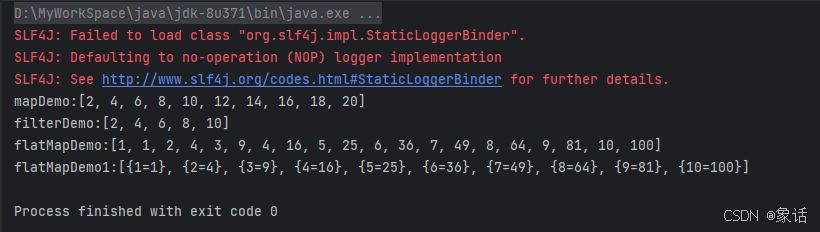
声明:本文内容由网友自发贡献,不代表【wpsshop博客】立场,版权归原作者所有,本站不承担相应法律责任。如您发现有侵权的内容,请联系我们。转载请注明出处:https://www.wpsshop.cn/w/运维做开发/article/detail/851447
推荐阅读
相关标签




