热门标签
热门文章
- 1前端发送Fetch请求实现流式请求、模拟打字机效果等_前端流式数据打字机效果
- 2paddlepaddle测试安装_「深度学习系列」PaddlePaddle之手写数字识别
- 3ICRA 2021自动驾驶相关论文汇总 | 科研党看过来,全文干货
- 4CodeWhisperer 史上最强大的 AI 编程助手!!_c# ai助手
- 5短时交通速度预测SCG:A Novel STFSA-CNN-GRU Hybrid Model for Short-Term Traffic Speed Prediction_交通流 速度预测
- 6记:vite3+vue3+axios前端项目跨域问题解决【前端和服务器nginx配置】_vite跨域配置
- 7RNN知识点复习_双向rnn和rnn比有哪些优势
- 8怎样用Excel搜索表格内的内容?_excel表格怎么查找内容
- 9一个简单的 NLP(自然语言处理)任务和json的简单使用_自然语言转json
- 10LINUX 查看和修改文件系统的block的大小_linux 写入block 大小
当前位置: article > 正文
前端研习录(32)——JavaScript 基于定时器实现防抖、节流_定时器与防抖
作者:Cpp五条 | 2024-04-08 08:15:53
赞
踩
定时器与防抖
前端研习录(32)——JavaScript 基于定时器实现防抖、节流
版权声明
- 本文原创作者:清风不渡
- 博客地址:https://blog.csdn.net/WXKKang
重拾前端记忆,记录学习笔记,现在进入JavaScript 防抖、节流部分
一、防抖(debounce)
1、页面抖动
我们知道由于有些函数的执行频率(滚动监听)和用户操作不规范(多个用户频繁触发一个事件,例如双十一抢购),会增加服务器压力以及降低网页性能,这个就叫做“抖动”
以滚动监听为例,示例如下:
<!DOCTYPE html> <html lang="en"> <head> <meta charset="UTF-8"> <meta http-equiv="X-UA-Compatible" content="IE=edge"> <meta name="viewport" content="width=device-width, initial-scale=1.0"> <title>清风不渡</title> <style> h1{ height: 500px; } </style> </head> <body> <h1>H1标签</h1> <h1>H1标签</h1> <h1>H1标签</h1> <h1>H1标签</h1> <h1>H1标签</h1> <h1>H1标签</h1> <script> function getTop(){ var top = document.documentElement.scrollTop; console.log("滚动条向上距离:"+top); } window.onscroll = getTop; </script> </body> </html>
- 1
- 2
- 3
- 4
- 5
- 6
- 7
- 8
- 9
- 10
- 11
- 12
- 13
- 14
- 15
- 16
- 17
- 18
- 19
- 20
- 21
- 22
- 23
- 24
- 25
- 26
- 27
- 28
- 29
- 30
- 31
- 32
结果如下:
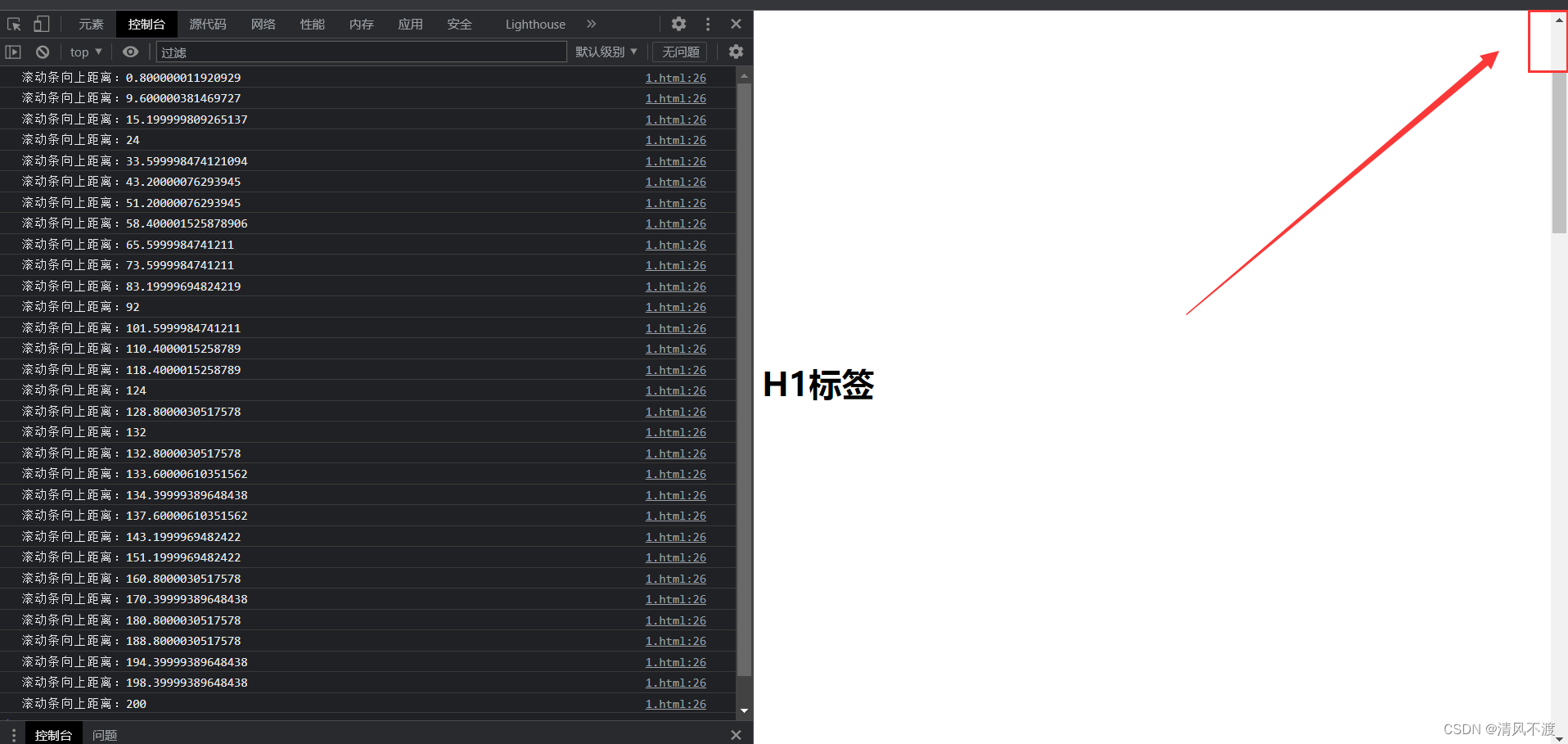
可以看出,滚动条只是往下拉了一小段距离,就触发了这么多次,无疑是对资源的浪费
2、基于定时器实现防抖
防抖即是在一定时间内减少函数的执行频率,来达到性能优化的目的
示例如下:
<!DOCTYPE html> <html lang="en"> <head> <meta charset="UTF-8"> <meta http-equiv="X-UA-Compatible" content="IE=edge"> <meta name="viewport" content="width=device-width, initial-scale=1.0"> <title>清风不渡</title> <style> h1{ height: 500px; } </style> </head> <body> <h1>H1标签</h1> <h1>H1标签</h1> <h1>H1标签</h1> <h1>H1标签</h1> <h1>H1标签</h1> <h1>H1标签</h1> <script> function getTop(){ var top = document.documentElement.scrollTop; console.log("滚动条向上距离:"+top); } function getTimeTop(fun,time){ var thisTime = null; return function () { if (thisTime){ clearTimeout(thisTime) } thisTime = setTimeout(fun,time); } } window.onscroll = getTimeTop(getTop,200); </script> </body> </html>
- 1
- 2
- 3
- 4
- 5
- 6
- 7
- 8
- 9
- 10
- 11
- 12
- 13
- 14
- 15
- 16
- 17
- 18
- 19
- 20
- 21
- 22
- 23
- 24
- 25
- 26
- 27
- 28
- 29
- 30
- 31
- 32
- 33
- 34
- 35
- 36
- 37
- 38
- 39
- 40
- 41
- 42
- 43
- 44
结果如下:

这样子就减少了函数的执行次数,优化了性能
二、节流(throttle)
上述滚动示例中,如果不断触发滚动事件(比如按住滚动条不断来回拖动),只要不停止触发,理论上就不会输出当前位置距离顶部的距离
但是如果我们使用“节流”,让函数在执行一次之后的某个时间段失效,过了这段时间后再进行激活,就可以解决这个问题
<!DOCTYPE html> <html lang="en"> <head> <meta charset="UTF-8"> <meta http-equiv="X-UA-Compatible" content="IE=edge"> <meta name="viewport" content="width=device-width, initial-scale=1.0"> <title>清风不渡</title> <style> h1{ height: 500px; } </style> </head> <body> <h1>H1标签</h1> <h1>H1标签</h1> <h1>H1标签</h1> <h1>H1标签</h1> <h1>H1标签</h1> <h1>H1标签</h1> <script> function getTop(){ var top = document.documentElement.scrollTop; console.log("滚动条向上距离:"+top); } function throttle(fun,time){ var valid = true; return function(){ if (!valid){ return false; } valid = false; setTimeout(function(){ fun(); valid = true; },time) } } window.onscroll = throttle(getTop,500); </script> </body> </html>
- 1
- 2
- 3
- 4
- 5
- 6
- 7
- 8
- 9
- 10
- 11
- 12
- 13
- 14
- 15
- 16
- 17
- 18
- 19
- 20
- 21
- 22
- 23
- 24
- 25
- 26
- 27
- 28
- 29
- 30
- 31
- 32
- 33
- 34
- 35
- 36
- 37
- 38
- 39
- 40
- 41
- 42
- 43
- 44
- 45
- 46
结果如下:
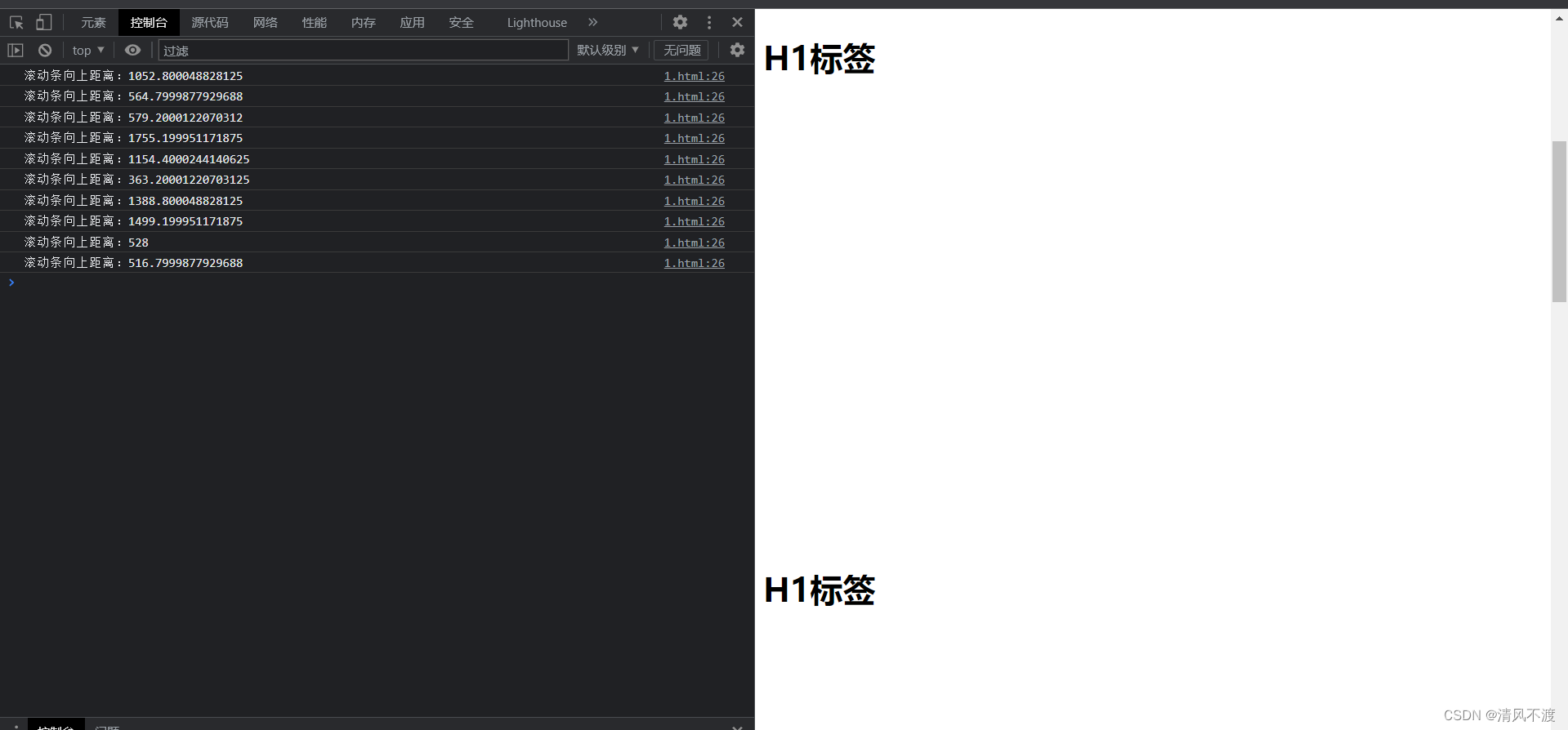
如果按住滚动条来回不动,也会间隔500毫秒进行一次打印
声明:本文内容由网友自发贡献,不代表【wpsshop博客】立场,版权归原作者所有,本站不承担相应法律责任。如您发现有侵权的内容,请联系我们。转载请注明出处:https://www.wpsshop.cn/w/Cpp五条/article/detail/384058
推荐阅读
相关标签



