热门标签
热门文章
- 1SwiftUI Swift基础之 01 Integer Data Types数据类型使用 (AI教程含源码)_swiftui int32
- 2网页浏览器:WebKit框架_window.webkit
- 3【论文笔记】LoRA LOW-RANK ADAPTATION OF LARGE LANGUAGE MODELS_lora: low-rank adaptation of large language models
- 4一步一步剖析java多线程(待续一)_线程拿不到锁会怎么样
- 5视频使用操作说明书-T80004系列视频编码器如何对接海康NVR硬盘录像机,包括T80004系列高清HDMI编码器、4K超高清HDMI编码器
- 6'JSON' is undefined[解决方案]_gson is undefined
- 71小时上手Alibaba Sentinel流控安全组件
- 8WEBUI和CONFYUI对比_comfyui和webui区别
- 9bash: schematool: 未找到命令的解决办法_-bash: schematool: command not found
- 10ESP32-CAM上手_esp32 cam idf
当前位置: article > 正文
Installed Build Tools revision 33.0.0 is corrupted. Remove and install again using the SDK Manager._task :preparekotlinbuildscriptmodel up-to-date
作者:黑客灵魂 | 2024-07-17 09:49:35
赞
踩
task :preparekotlinbuildscriptmodel up-to-date
很多小伙伴安装好Android Studio后都会遇到如下报错:
Installed Build Tools revision 33.0.0 is corrupted. Remove and install again using the SDK Manager.即使按照提示去SDK Manager中重新安装build tools,也无法解决这个错误。
原因分析:
在Sync project with gradle files时,会收到如下warning
- Task :prepareKotlinBuildScriptModel UP-TO-DATE
- Build-tool 33.0.0 is missing DX at D:\Programs\Android\sdk\build-tools\33.0.0\dx.bat
- Build-tool 33.0.0 is missing DX at D:\Programs\Android\sdk\build-tools\33.0.0\dx.bat
这个warning说明build tools中缺少dx.bat这个批处理文件。
实际上是因为在31版本之后的build tools中,dx.bat被d8.bat替代了。
解决方案:
找到build tools目录中的d8.bat,复制粘贴一份后将文件名修改为dx.bat。
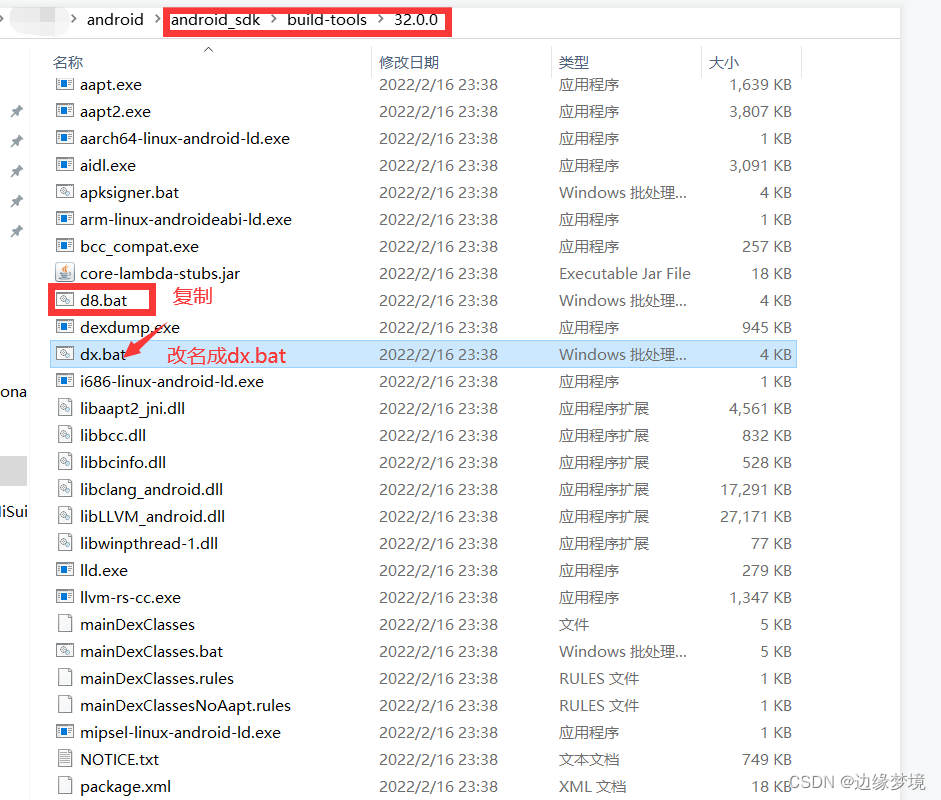
找到build tools目录中的lib/d8.jar,复制粘贴一份后将文件名修改为dx.jar。
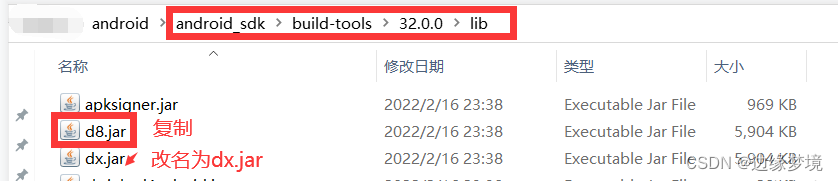
重启Android Studio后即可解决问题。
声明:本文内容由网友自发贡献,不代表【wpsshop博客】立场,版权归原作者所有,本站不承担相应法律责任。如您发现有侵权的内容,请联系我们。转载请注明出处:https://www.wpsshop.cn/w/黑客灵魂/article/detail/839317
推荐阅读
相关标签


