热门标签
热门文章
- 1转正申请范文_java工程师 转正申请csdn
- 2【WebForms王者归来】在 ASP.NET Core 中运行 WebForms 业务代码,99%相似度!
- 3startActivityForResult()方法被弃用_startactivityforresult弃用怎么解决
- 4一文读懂|Apollo自动驾驶平台9.0全面解读_apollo 9
- 5程序员需要达到什么水平才能顺利拿到 20k 无压力?_20几k
- 6计算机网络(2
- 7【Python日志模块全面指南】:记录每一行代码的呼吸,掌握应用程序的脉搏_python 日志 分析
- 8js数组常用方法_map((item)
- 9去中心化技术的变革力量:探索Web3的潜力
- 10mysql乘法函数_数据库入门(MySQL):mySQL运算符与mySQL常用函数
当前位置: article > 正文
Flutter打包的时候的错误解决(mac)-更新中_execution failed for task ':app:packageixccrelease
作者:一键难忘520 | 2024-07-13 14:47:24
赞
踩
execution failed for task ':app:packageixccrelease'. > a failure occurred wh
创建证书
- release版本
keytool -genkey -v -keystore <存放的路径>/sign.jks -keyalg RSA -keysize 2048 -validity 10000 -alias sign
- 1
- debug
keytool -genkey -v -keystore debug.keystore -alias androiddebugkey -keyalg RSA -validity 10000
- 1
jks与keystore:
keystore 是Eclipse 打包生成的签名。
jks是Android studio 生成的签名。
都是用来打包的,并保证应用的唯一性,这就是他们的最大的区别!
备注:很多第三方市场,我们上传apk的时候,他们只支持keystore,需要我们把.jks签名转化为.keystore!
- 获取SHA1值
///在终端输入
keytool -list -v -keystore <debug/release 文件路径>
- 1
- 2
错误1;
* What went wrong:
Execution failed for task ':app:validateSigningRelease'.
> Keystore file 'xxxxxxxxx/android/app/android/app/key/key.jks' not found for signing config 'release'.
* Try:
Run with --stacktrace option to get the stack trace. Run with --info or --debug option to get more log output. Run with --scan to get full insights.
* Get more help at https://help.gradle.org
- 1
- 2
- 3
- 4
- 5
- 6
- 7
- 8
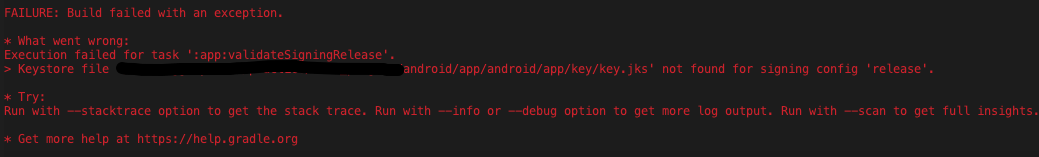
错误2:
* What went wrong:
Execution failed for task ':app:packageRelease'.
> A failure occurred while executing com.android.build.gradle.tasks.PackageAndroidArtifact$IncrementalSplitterRunnable
> com.android.ide.common.signing.KeytoolException: Failed to read key sign from store 'xxxxxxxxx/android/app/android/app/key/key.jks' : Invalid keystore format
* Try:
Run with --stacktrace option to get the stack trace. Run with --info or --debug option to get more log output. Run with --scan to get full insights.
* Get more help at https://help.gradle.org
- 1
- 2
- 3
- 4
- 5
- 6
- 7
- 8
- 9
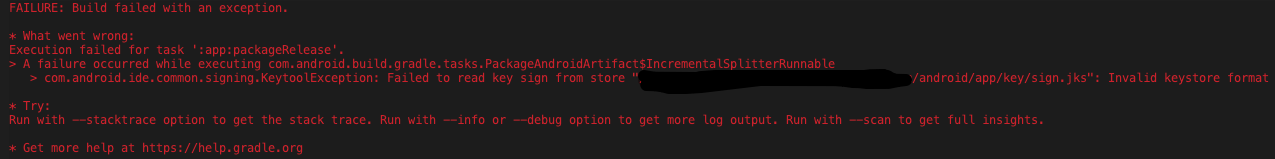
解决方法:
出现这样的问题,一般都是jks文件没有获取对,首先可以先检查build.gradle里面对配置是否写正确,可以参考一下我的写法。
///配置打包文件 def keystorePropertiesFile = rootProject.file("key.properties") def keystoreProperties = new Properties() keystoreProperties.load(new FileInputStream(keystorePropertiesFile)) ///配置打包文件 signingConfigs { release { // keyAlias keystoreProperties['sign'] // keyPassword keystoreProperties['zxcvbnm'] // storeFile file(keystoreProperties['/Users/ggboy/work/practice/noob_program/android/app/key/key.jks']) // storePassword keystoreProperties['zxcvbnm'] keyAlias 'sign' keyPassword 'zxcvbnm' storeFile file('你自己的签名路径/key.jks') storePassword 'zxcvbnm' } debug { keyAlias keystoreProperties['keyAlias'] keyPassword keystoreProperties['keyPassword'] storeFile file(keystoreProperties['你自己的签名路径/key.jks']) storePassword keystoreProperties['storePassword'] } } buildTypes { release { signingConfig signingConfigs.release minifyEnabled true useProguard true proguardFiles getDefaultProguardFile('proguard-android.txt'), 'proguard-rules.pro' } }
- 1
- 2
- 3
- 4
- 5
- 6
- 7
- 8
- 9
- 10
- 11
- 12
- 13
- 14
- 15
- 16
- 17
- 18
- 19
- 20
- 21
- 22
- 23
- 24
- 25
- 26
- 27
- 28
- 29
- 30
- 31
- 32
- 33
重点来了
上面的配置文件,signingConfigs一定要写在buildTypes之前。
如果你确认,你的签名文件 和 build.gradle里面的配置完全正确的话,接下来这样做,
- 你的签名不要放在项目文件夹里面,自己在其他盘新建文件夹存放签名,
- 使用绝对地址。
storeFile file(keystoreProperties['其他盘符的绝对路径/key.jks'])
- 1
这样的话基本都可以正确打包。
错误三
* What went wrong:
Execution failed for task ':flutter_baidu_mapapi_base:stripReleaseDebugSymbols'.
> No version of NDK matched the requested version 20.0.5594570. Versions available locally: 22.1.7171670
- 1
- 2
- 3
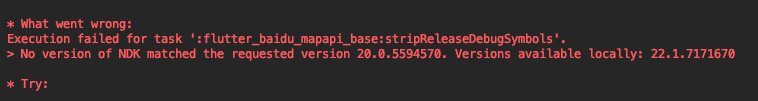
解决方案:
出现这个问题,就是Ndk版本不匹配,本地的版本是22的,但是项目需求是20的,降低版本就可以。
看我操作:
- 在as中打开
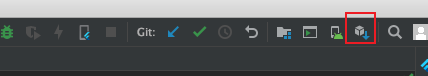
- 选择自己所需要的版本,就可以。

声明:本文内容由网友自发贡献,不代表【wpsshop博客】立场,版权归原作者所有,本站不承担相应法律责任。如您发现有侵权的内容,请联系我们。转载请注明出处:https://www.wpsshop.cn/w/一键难忘520/article/detail/820065
推荐阅读
相关标签



