热门标签
热门文章
- 1Go 语言中的数组:声明、初始化与应用_go 定义方法数组并初始化 数组成员为对象方法
- 2轻松AI绘画!本地一键部署Stable Diffusion,5秒打造个性龙年吉祥物_sd启动器
- 3【网络安全---漏洞复现】Tomcat CVE-2020-1938 漏洞复现和利用过程(特详细)
- 4【MySQL】库的操作+表的操作_数据库的创建命令
- 5程序员的专属节日~定制礼包疯狂送,独宠你一人!
- 6接口测试:使用 curl 发送请求!
- 7http请求方法安全性:GET、POST、PUT、PATCH、DELETE、OPTIONS、HEAD、TRACE_get delte put post哪些可能被识别为安全风险
- 8回归预测 | MATLAB实现2-DCNN卷积神经网络多输入单输出回归预测_2d-cnn matlab
- 9同网段ARP过程和跨网段ARP过程_跨网络的arp协议执行过程
- 10open-messaging使用实例
当前位置: article > 正文
使用TextIn.com提供的API进行高质量水印去除_去水印 api
作者:黑客灵魂 | 2024-06-27 21:39:23
赞
踩
去水印 api
因为最近需要去水印的功能,在网上查找后发现TextIn.com这一宝藏网站他提供了多种功能,包括了文字图像我使用了图像中去除水印的功能后,发现非常好用,于是打算推荐给大家。
首先我们看看效果:
这是我想去除水印的图片:

这是去除水印后的效果:
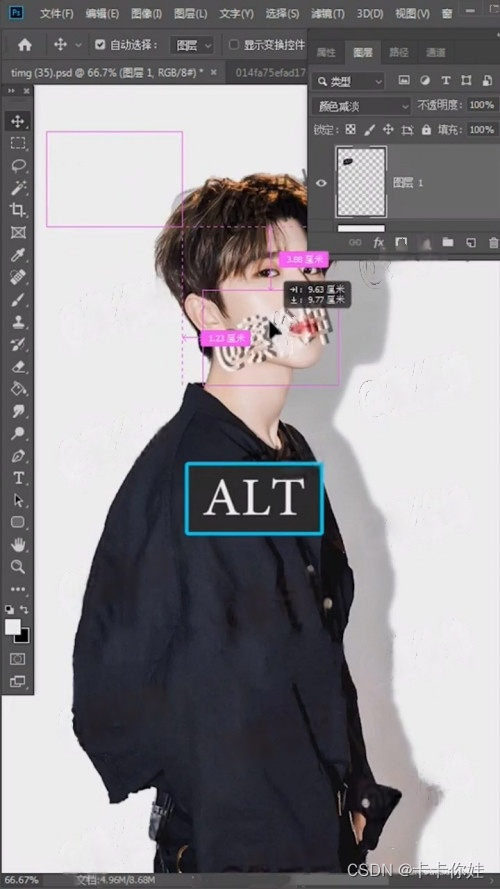
看得出来效果很明显
实现代码:
因为网站给的示例代码不是很完整,所以我在这里给出直接可以用的代码
- import requests
- import base64
-
- url = "https://api.textin.com/ai/service/v1/image/watermark_remove"
-
- header = {
- # 请登录后前往 “工作台-账号设置-开发者信息” 查看 x-ti-app-id
- "x-ti-app-id": "***",
- # 请登录后前往 “工作台-账号设置-开发者信息” 查看 x-ti-secret-code
- "x-ti-secret-code": "***",
- }
- # 自行修改图片的路径
- with open('kunkun.png', mode='rb') as f:
- image = f.read()
- f.close()
- result = requests.post(url, data=image, headers=header)
- image_base64 = result.json()['result']['image']
- image_data = base64.b64decode(image_base64)
- with open('out.png', mode='wb') as f:
- f.write(image_data)

其中x-ti-app-id和x-ti-secret-code在网站注册后会提供,而且注册后会赠送使用额度大家都可以去尝试一下
声明:本文内容由网友自发贡献,转载请注明出处:【wpsshop】
推荐阅读
相关标签


