热门标签
热门文章
- 1Unity打包窗口化放大、缩小、拖拽功能、无边框设置 C#_unity 无边框窗口化
- 2图的遍历bfs dfs模板及其解决二叉树层次遍历_dfs算法适合求解二叉树层序遍历,图遍历,最短路径,组合问题
- 3昇思25天学习打卡营第二天|张量 Tensor
- 4八大排序----快速排序_以数组[5,2,9,4,7,8,6,3,0,1]为例讲解下快速排序每一步是如何进行排序的以及如何
- 5免费GPU汇总及选购
- 6【最新鸿蒙应用开发】——ArkWeb1——arkts加载h5页面_arkweb onjspromat
- 7Java微服务面试题整理_初级开发会问微服务哪些问题
- 8Ubuntu环境的Git安装与使用_ubuntu安装git
- 9Libevent库笔记(一)下载和编译,测试demo_libevent-2.1.11-stable.tar.gz
- 10python令牌桶_python 令牌桶
当前位置: article > 正文
VS2015+Qt 主窗口与子窗口传值(通过全局变量)_qt+vs两个页面传值
作者:羊村懒王 | 2024-06-17 10:16:30
赞
踩
qt+vs两个页面传值
1、打开vs,新建一个项目,双击.ui文件,进入UI设计器界面,进行主窗口的设计,设计结果如下:
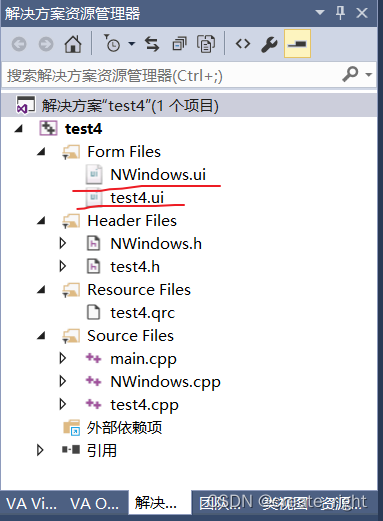
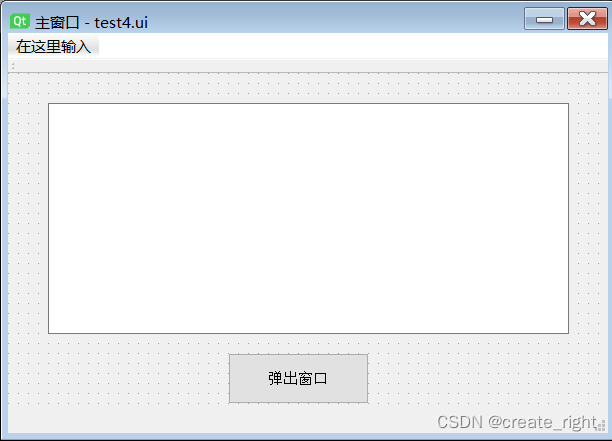
2、重新添加一个.ui文件,用于子窗口的设计(具体请参照往期创作的文章,这里不再赘述),设计结果如下图:添加一个label组件
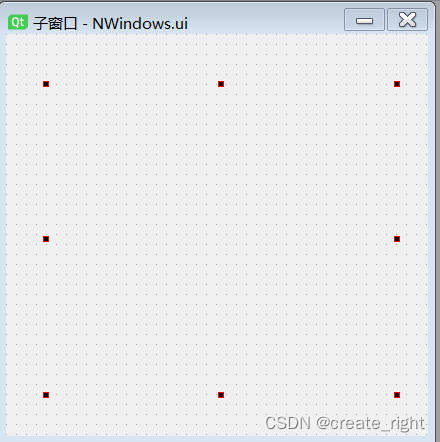
3、在vs中添加相关代码,具体如下:
(1)在test4.h中,代码如下:
- #pragma once
-
- #include <QtWidgets/QMainWindow>
- #include "ui_test4.h"
- #include "NWindows.h"
-
- class test4 : public QMainWindow
- {
- Q_OBJECT
-
- public:
- test4(QWidget *parent = Q_NULLPTR);
- NWindows *w;
-
- private:
- Ui::test4Class ui;
-
- private slots:
- void onpushButton();
- };

(2)在test4.cpp中,代码如下:
- #include "test4.h"
- #include "ui_NWindows.h"
-
-
- QString globaldata; //声明一个全局变量用于窗体间传值
-
- test4::test4(QWidget *parent)
- : QMainWindow(parent)
- {
- ui.setupUi(this);
- connect(ui.pushButton, SIGNAL(clicked()), this, SLOT(onpushButton()));
- }
-
- void test4::onpushButton()
- {
- globaldata = ui.textEdit->toPlainText(); //获取lineEdit输入的值赋值给全局变量
- NWindows *w = new NWindows;
- w->show();
- }

(3)在NWindows.h中,代码如下:
- #pragma once
-
- #include <QWidget>
- #include "ui_NWindows.h"
-
- class NWindows : public QWidget
- {
- Q_OBJECT
-
- public:
- NWindows(QWidget *parent = Q_NULLPTR);
- ~NWindows();
-
- private:
- Ui::NWindows ui;
- };

(4)在NWindows.cpp中,代码如下:
- #include "NWindows.h"
-
- extern QString globaldata; //声明外部变量
-
- NWindows::NWindows(QWidget *parent)
- : QWidget(parent)
- {
- ui.setupUi(this);
- ui.label->setText(globaldata); //对全局变量进行显示
- }
-
- NWindows::~NWindows()
- {
-
- }
4、运行结果如下:
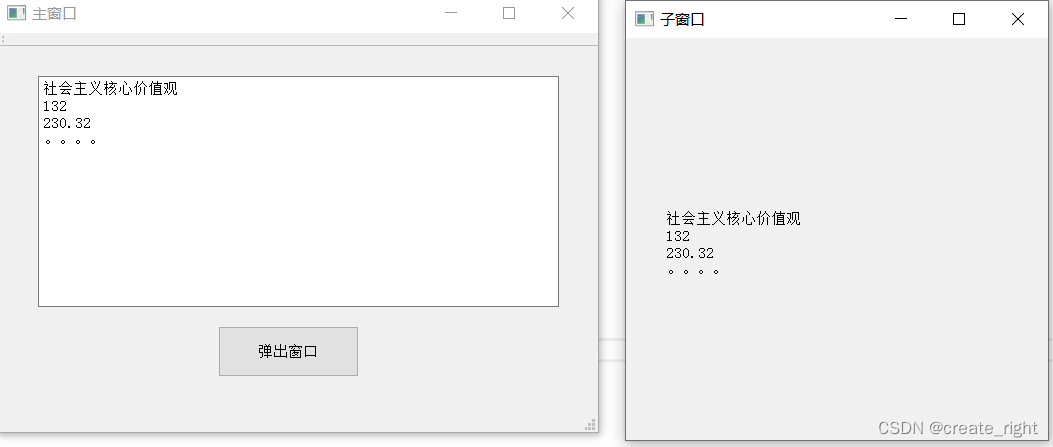
声明:本文内容由网友自发贡献,不代表【wpsshop博客】立场,版权归原作者所有,本站不承担相应法律责任。如您发现有侵权的内容,请联系我们。转载请注明出处:https://www.wpsshop.cn/w/羊村懒王/article/detail/730718
推荐阅读
相关标签


