热门标签
热门文章
- 1ISIS 协议_default-route-advertise always level-1
- 2VirtualBox安装指南_oracle vm virtualbox
- 3使用ffmpeg进行音频处理
- 4MapReduce 初识+案例(词频统计)_mapreduce词频统计
- 5大屏设计器-可视化-echarts
- 6鸿蒙OS开发问题:(ArkTS) 【解决中文乱码 string2Uint8Array、uint8Array2String】_uint8array 转string乱码
- 7霸榜!近期不容错过的3个AI开源项目,来了_ai直播开源
- 8Docker参数命令大全详解
- 9git 基本原理_git基本原理
- 10Xilinx 7系列FPGA PCB设计指导(三)_sdr fpga sc-fde
当前位置: article > 正文
vue实现div向上滚动_vue div滚动
作者:繁依Fanyi0 | 2024-06-10 21:53:26
赞
踩
vue div滚动
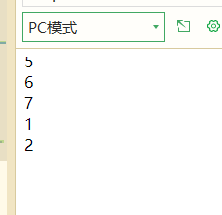
<!DOCTYPE html> <html lang="zh"> <head> <meta charset="UTF-8"> <meta name="viewport" content="width=device-width, initial-scale=1.0"> <meta http-equiv="X-UA-Compatible" content="ie=edge"> <title></title> <style> .box{ height: 100px; overflow: hidden; } </style> </head> <body> <div id="app"> <div ref="box" class="box"> <div ref="items1" class="items"> <div class="item" v-for="item in items" :key="item">{{item}}</div> </div> <div ref="items2" class="items2"></div> </div> </div> <script src="./node_modules/vue/dist/vue.js"></script> <script> new Vue({ el:'#app', data(){ return{ items:[1,2,3,4,5,6,7] } }, mounted(){ this.setScroll(); }, methods:{ setScroll(){ let box= this.$refs.box; let items1 = this.$refs.items1; let items2 = this.$refs.items2; items2.innerHTML=items1.innerHTML; function Marquee(){ if(box.scrollTop >= items1.offsetHeight){ box.scrollTop=0; }else{ box.scrollTop++; } } var MyMar=setInterval(Marquee,40) box.onmouseover=function(){clearInterval(MyMar)} box.onmouseout=function(){MyMar=setInterval(Marquee,40)} } } }) </script> </body> </html>
- 1
- 2
- 3
- 4
- 5
- 6
- 7
- 8
- 9
- 10
- 11
- 12
- 13
- 14
- 15
- 16
- 17
- 18
- 19
- 20
- 21
- 22
- 23
- 24
- 25
- 26
- 27
- 28
- 29
- 30
- 31
- 32
- 33
- 34
- 35
- 36
- 37
- 38
- 39
- 40
- 41
- 42
- 43
- 44
- 45
- 46
- 47
- 48
- 49
- 50
- 51
- 52
- 53
- 54
- 55
- 56
- 57
- 58
声明:本文内容由网友自发贡献,转载请注明出处:【wpsshop博客】
推荐阅读
相关标签



