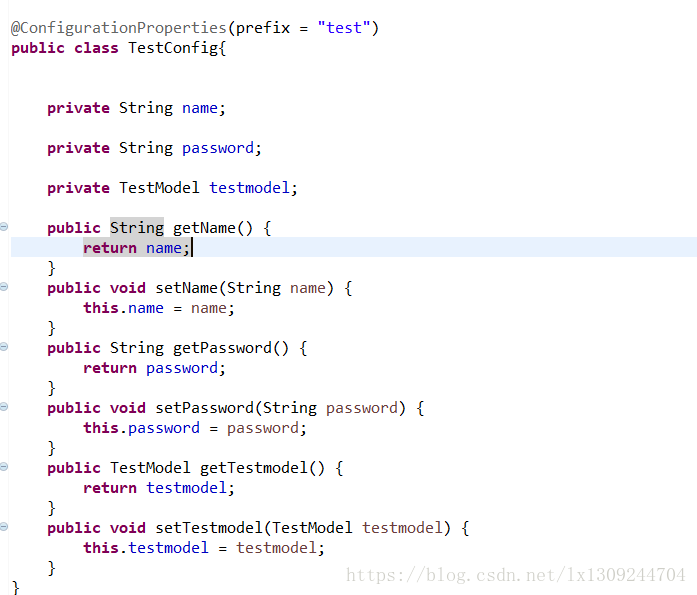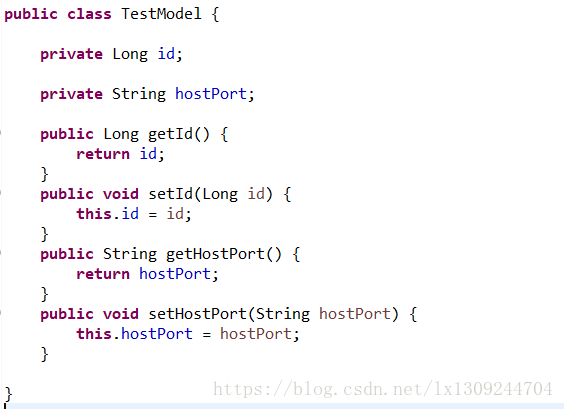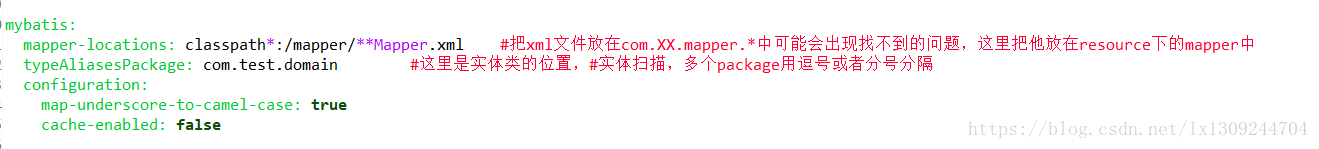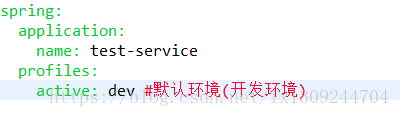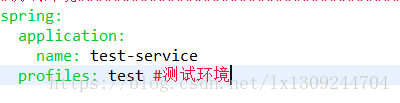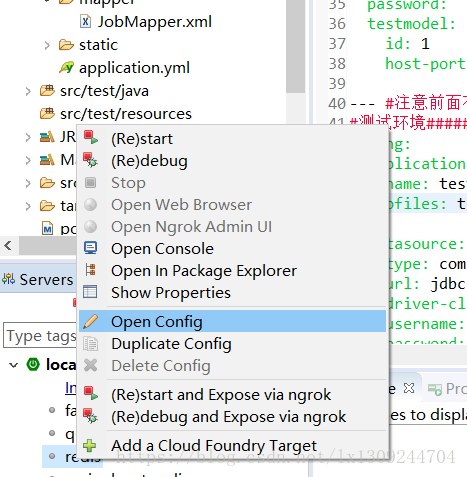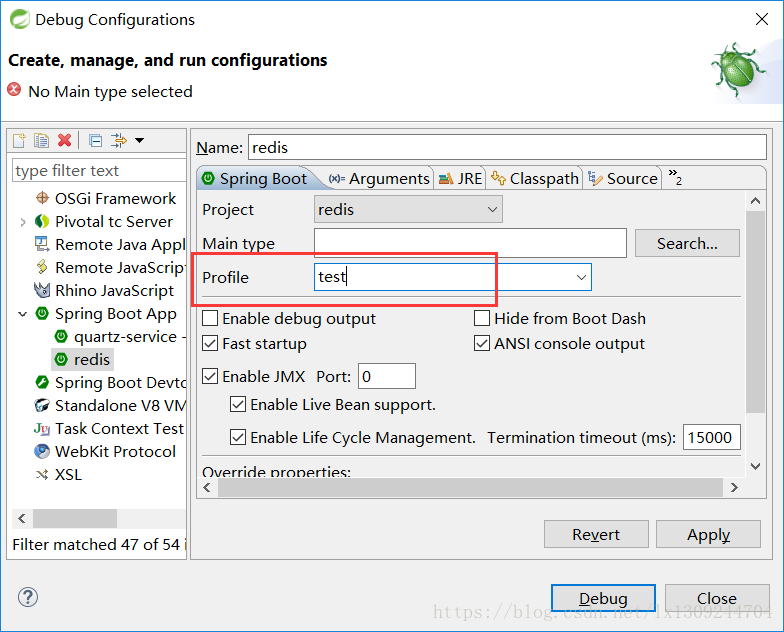热门标签
热门文章
- 1Windows10+Ubuntu 18.04.2+ROS 安装笔记(SSD单硬盘)上_为什么ros没有安装在ssd中
- 2.NET安全对抗 | 利用de4dot解密被混淆的.NET代码
- 3【运维】Hadoop集群异常:两个NameNode全部为StandBy状态_hadoop高可用两个都standby怎么回事
- 402_I.MX6ULL汇编LED驱动实验
- 5Android Studio 自定义布局Layout_android studio layout
- 6基于SpringBoot物流管理系统的设计与实现【Java毕业设计·安装调试·代码讲解·文档报告】_codegen.caihongy.cn
- 7多程序同时操作 mysql_关于多个程序同时操作一个表发生死锁的问题
- 8Hadoop集群异常:两个NameNode全部为StandBy状态_the namenode nn2 is not listed as active or standb
- 9恋空 By whaosoft_老师今晚让你桶个够
- 10【读书笔记】《人性的弱点》——卡耐基_在大多数情况下,争论非但不会令双方和解,反而会火上浇油,令双方更加坚信自己言之
当前位置: article > 正文
关于SpringBoot的application.yml的相关配置(自定义,开发,测试,正式)切换_yml 如何控制测试配置和主配置的切换
作者:繁依Fanyi0 | 2024-03-27 18:37:34
赞
踩
yml 如何控制测试配置和主配置的切换
spring boot遵循“约定优于配置”的原则,使用annotation对一些常规的配置项做默认配置,减少或不使用xml配置,让你的项目快速运行起来。spring boot的神奇不是借助代码的生成来实现的,而是通过条件注解来实现的。
1.自定义配置,我们用yml配置我们自己的配置类:@ConfigurationProperties,
@ConfigurationProperties映射application.yml以test为前缀的配置,我就不详细介绍了。
可以参考:https://www.cnblogs.com/ginponson/p/6188432.html
在yml中的配置
指定端口:
指定默认启动环境
mybatis配置
mybatis在启动时可能会出现找不到的问题,我们把xml文件放到resource下的mapper中:如下
然后就是你在开发环境和测试环境想相互切换的配置
你把dev替换为test就ok了。
这里就有两种了:
1.一个是没有打包之前,我用的STS开发工具,我只想调试一个模块,而其他的模块在测试环境中,你可能没有其他模块的jar包,又不可能在本地运行,那我们可以直接在你启动的项目去切换你的环境。找到你的项目右键点击,找到OpenConfig如下:
找到Profile,将你在application.yml配置的环境填入就ok,然后启动。
2.你已经打包了,然后我想切换环境,总不可能在去把application.yml配置的环境修改在去打包吧,然后你在启动jar包时,修改你的环境,如下:
java -jar test-service.jar --spring.profiles.active=test 下面是所有代码:
- package com.test.config;
-
- import org.springframework.boot.context.properties.ConfigurationProperties;
-
- import com.redis.model.TestModel;
-
- @ConfigurationProperties(prefix = "test")
- public class TestConfig{
-
-
- private String name;
-
- private String password;
-
- private TestModel testmodel;
-
- public String getName() {
- return name;
- }
- public void setName(String name) {
- this.name = name;
- }
- public String getPassword() {
- return password;
- }
- public void setPassword(String password) {
- this.password = password;
- }
- public TestModel getTestmodel() {
- return testmodel;
- }
- public void setTestmodel(TestModel testmodel) {
- this.testmodel = testmodel;
- }
- }

- package com.test.model;
-
- public class TestModel {
-
- private Long id;
-
- private String hostPort;
-
- public Long getId() {
- return id;
- }
- public void setId(Long id) {
- this.id = id;
- }
- public String getHostPort() {
- return hostPort;
- }
- public void setHostPort(String hostPort) {
- this.hostPort = hostPort;
- }
-
- }

application.yml配置
- # 默认的profile为dev,其他环境通过指定启动参数使用不同的profile,比如:
- # 测试环境:java -jar test-service.jar --spring.profiles.active=test
- # 生产环境:java -jar test-service.jar --spring.profiles.active=prod
- server:
- port: 9005 #指定启动端口号
-
- spring:
- application:
- name: test-service
- profiles:
- active: dev #默认环境(开发环境)
-
- datasource:
- type: com.alibaba.druid.pool.DruidDataSource #这里是配置druid连接池,以下都是druid的配置信息
- url: jdbc:mysql://192.168.1.209:3306/test?useUnicode=true&characterEncoding=utf-8&useSSL=false
- driver-class-name: com.mysql.jdbc.Driver
- username: root
- password: root
-
- mybatis:
- mapper-locations: classpath*:/mapper/**Mapper.xml #把xml文件放在com.XX.mapper.*中可能会出现找不到的问题,这里把他放在resource下的mapper中
- typeAliasesPackage: com.test.domain #这里是实体类的位置,#实体扫描,多个package用逗号或者分号分隔
- configuration:
- map-underscore-to-camel-case: true
- cache-enabled: false
- logging:
- file: test-service.log
- level:
- com.test: debug
- #自己定义的配置
- test:
- name:
- password:
- testmodel:
- id: 1
- host-port: 127.0.0.1:8080
-
- --- #注意前面有短横线
- #测试环境###########################################################################################################################################
- spring:
- application:
- name: test-service
- profiles: test #测试环境
-
- datasource:
- type: com.alibaba.druid.pool.DruidDataSource #这里是配置druid连接池,以下都是druid的配置信息
- url: jdbc:mysql://192.168.1.209:3306/test?useUnicode=true&characterEncoding=utf-8
- driver-class-name: com.mysql.jdbc.Driver
- username: root
- password: root
-
- mybatis:
- mapper-locations: classpath*:/mapper/**Mapper.xml #把xml文件放在com.XX.mapper.*中可能会出现找到的问题,这里把他放在resource下的mapper中
- typeAliasesPackage: com.test.domain #这里是实体类的位置,#实体扫描,多个package用逗号或者分号分隔
- configuration:
- map-underscore-to-camel-case: true
- cache-enabled: false
- logging:
- file: test-service.log
- level:
- com.test: debug
-
- --- #注意前面的短横线
- #正式环境###########################################################################################################################################
- spring:
- application:
- name: test-service
- profiles: prod
-
- datasource:
- type: com.alibaba.druid.pool.DruidDataSource
- url: jdbc:mysql://192.168.1.209:3306/test?useUnicode=true&characterEncoding=utf-8
- driver-class-name: com.mysql.jdbc.Driver
- username: test
- password: test
- mybatis:
- mapper-locations: classpath*:/mapper/**Mapper.xml
- typeAliasesPackage: com.test.domain
- configuration:
- map-underscore-to-camel-case: true
- cache-enabled: false
- logging:
- file: test-service.log
- level:
- com.test: debug

SpringBoot
声明:本文内容由网友自发贡献,转载请注明出处:【wpsshop博客】
推荐阅读
相关标签