热门标签
热门文章
- 1洛谷 栈 结构体排序 暴力打表_#2819. [ysf][小数运算]粮食仓库
- 2Mac安装Stable Diffusion详细教程(二):安装与使用Draw Things_draw things无法导入lora
- 3大家都说工作越干越有经验,为啥会有35岁程序员失业危机?_计算机35岁危机是什么意思
- 4【人工智能笔记】第一节:基于Keras的seq2seq聊天机器人实现_python用keras会话机器人
- 5鸿蒙App页面相关_java onactive
- 6Pytorch 了解强化学习(RL)_在pytorch中构建相应的强化学习rl模型
- 7Spring Boot pom文件详解_springboot pom
- 8Flutter 创建项目初体验
- 9如何搭建一个nlp模型_nlp365 nlp论文的第120天总结了一个重要的简单理论模型
- 10Springboot使用RestTemplate请求post的MULTIPART_FORM_DATA接口_resttemplate multipart/form-data
当前位置: article > 正文
Spring boot2.X 配置https
作者:知新_RL | 2024-03-28 08:33:40
赞
踩
Spring boot2.X 配置https
背景
最近项目组说要将 http 升级成 https 访问,证书也给到我们这边了,当然我们这边用的是个二级域名,采用的是通配符访问的方式,比如一级域名是这样(com.chinaunicom.cn),我们的则是(ams.chinaunicom.cn),跟域名申请方要的证书和密钥。然后我们就开始进行了配置,前端项目是用的 CLB 配置的端口转发,图形界面化的操作,将证书上传后就可以了,然后将我们申请的域名解析到了我们服务器的 IP 地址。我以为后端也要开启 https 访问,所以晚上就了个班,就自己搞了搞,其实也不是特别复杂,在这里跟大家分享一下,互相学习进步。
- 校验提供的证书信息
使用 jdk 提供的 keytool 工具,来查看证书信息,命令介绍:
keytool -help 密钥和证书管理工具 命令: -certreq 生成证书请求 -changealias 更改条目的别名 -delete 删除条目 -exportcert 导出证书 -genkeypair 生成密钥对 -genseckey 生成密钥 -gencert 根据证书请求生成证书 -importcert 导入证书或证书链 -importpass 导入口令 -importkeystore 从其他密钥库导入一个或所有条目 -keypasswd 更改条目的密钥口令 -list 列出密钥库中的条目 -printcert 打印证书内容 -printcertreq 打印证书请求的内容 -printcrl 打印 CRL 文件的内容 -storepasswd 更改密钥库的存储口令 使用 "keytool -command_name -help" 获取 command_name 的用法
- 1
- 2
- 3
- 4
- 5
- 6
- 7
- 8
- 9
- 10
- 11
- 12
- 13
- 14
- 15
- 16
- 17
- 18
- 19
- 20
- 21
- 22
- 23
使用命令查看证书信息,如下:
keytool -v -list -keystore ~/Documents/tomcat.jks
- 1
输入证书口令,看到如下界面,图中标记的信息,我们在配置后端服务时要使用:
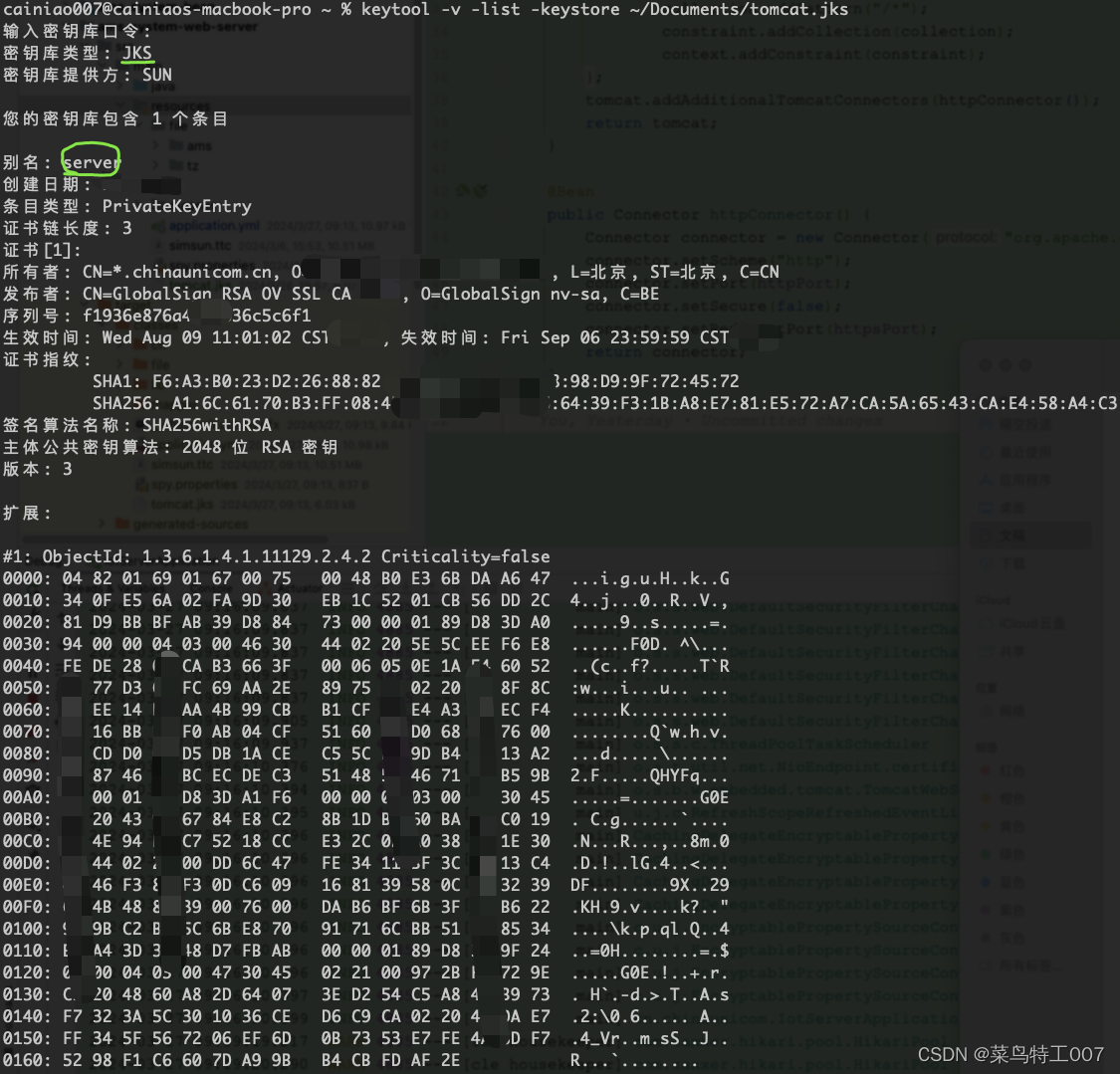
因为当时拿到这个证书时,keytool工具提示让迁移到行业标准格式 PKCS12,提供了如下命令:
Warning:
JKS 密钥库使用专用格式。建议使用 "keytool -importkeystore -srckeystore /Users/cainiao007/Documents/tomcat.jks -destkeystore /Users/cainiao007/Documents/tomcat.jks -deststoretype pkcs12" 迁移到行业标准格式 PKCS12。
- 1
- 2
那么我们就是用该命里进行迁移,输入证书口令,如下:
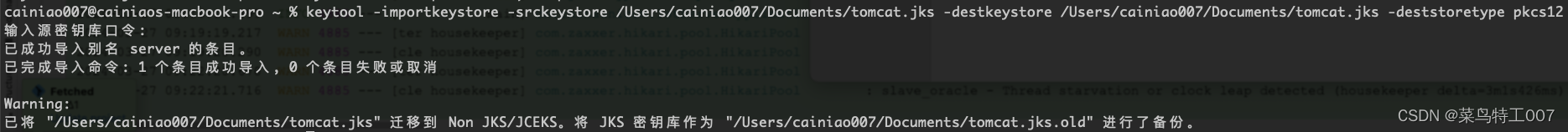
红色为升级后的证书,绿色的为升级前的版本,对老证书进行备份,真的是 666。
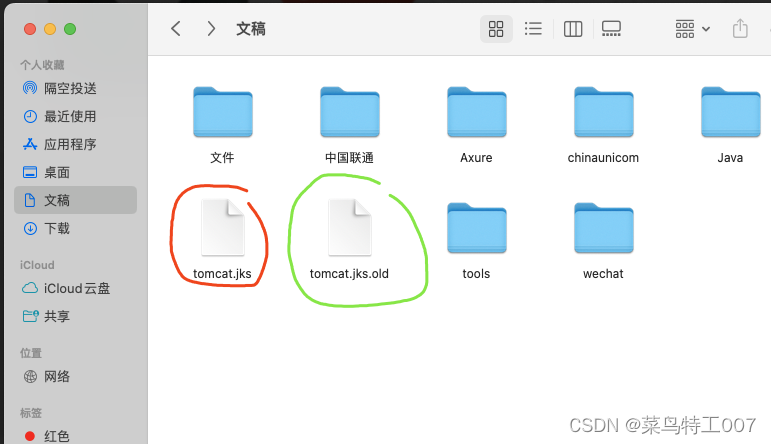
注意,此时的证书内容类型已经变了,不再是 JKS 了,我们再次使用命令对其内容进行查看,如下: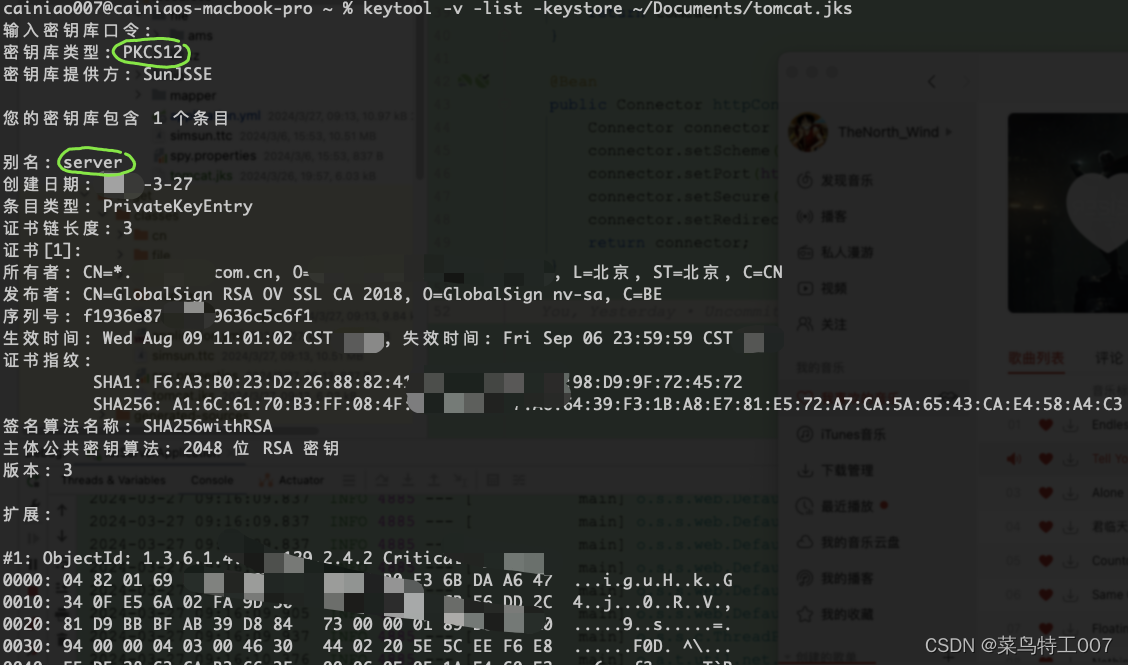
- 证书及配置文件
将升级后的 jks 证书复制到工程的 resources 文件夹中,并增加如下配置:
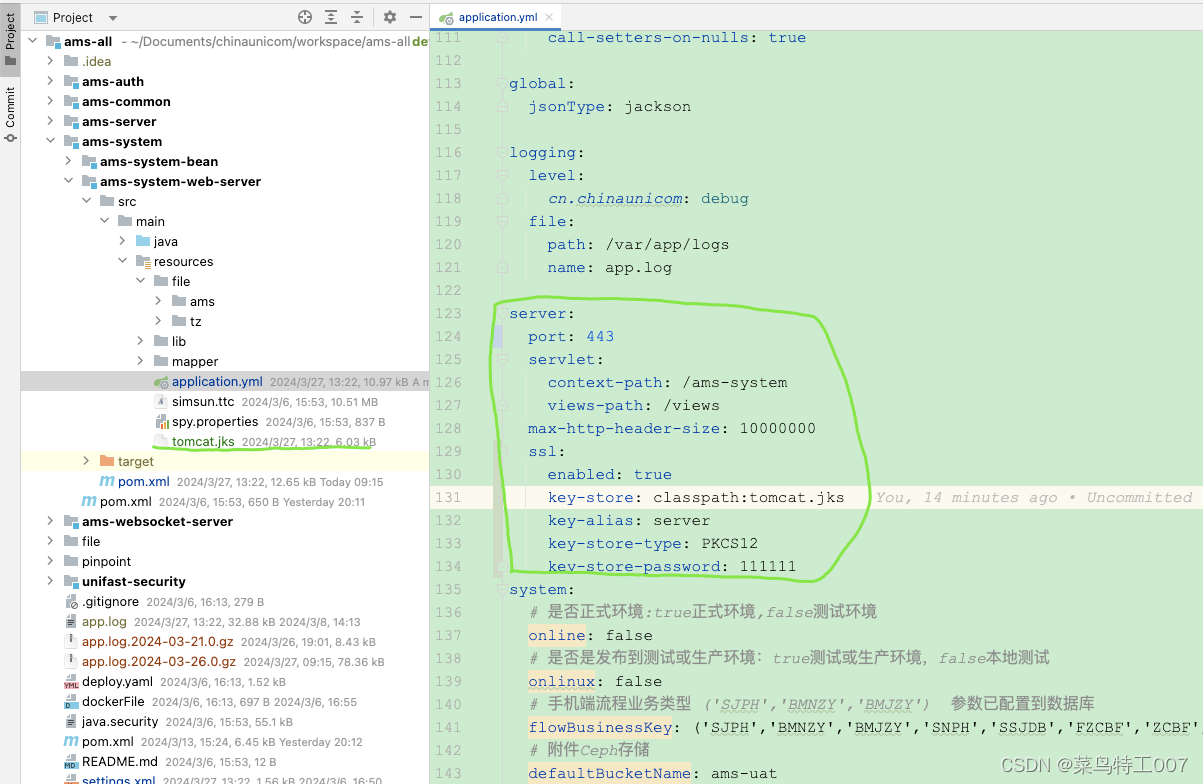
- 修改 maven 打包配置,否则项目打包后,会将证书中的特殊符号进行处理,导致证书的大小会发生改变,大小发生改变后,就无法使用了,如下:
<plugins> <plugin> <groupId>org.springframework.boot</groupId> <artifactId>spring-boot-maven-plugin</artifactId> <configuration> <includeSystemScope>true</includeSystemScope> </configuration> </plugin> <plugin> <groupId>org.apache.maven.plugins</groupId> <version>3.2.0</version> <artifactId>maven-resources-plugin</artifactId> <configuration> <encoding>UTF-8</encoding> <nonFilteredFileExtensions> <nonFilteredFileExtension>xlsx</nonFilteredFileExtension> <nonFilteredFileExtension>jks</nonFilteredFileExtension> </nonFilteredFileExtensions> </configuration> </plugin> </plugins>
- 1
- 2
- 3
- 4
- 5
- 6
- 7
- 8
- 9
- 10
- 11
- 12
- 13
- 14
- 15
- 16
- 17
- 18
- 19
- 20
- 21
- 增加配置类,将http请求转发为 https 请求,如下:
package cn.chinaunicom.config; import org.apache.catalina.Context; import org.apache.catalina.connector.Connector; import org.apache.tomcat.util.descriptor.web.SecurityCollection; import org.apache.tomcat.util.descriptor.web.SecurityConstraint; import org.springframework.boot.web.embedded.tomcat.TomcatServletWebServerFactory; import org.springframework.context.annotation.Bean; import org.springframework.context.annotation.Configuration; /** * @Description * @Author pgq * @DATE 2024/3/26 18:01 * @Version 1.0 */ @Configuration public class HttpToHttpsConfig { private Integer httpPort=8082; private Integer httpsPort=443; @Bean public TomcatServletWebServerFactory servletContainer() { TomcatServletWebServerFactory tomcat = new TomcatServletWebServerFactory() { @Override protected void postProcessContext(Context context) { SecurityConstraint constraint = new SecurityConstraint(); constraint.setUserConstraint("CONFIDENTIAL"); SecurityCollection collection = new SecurityCollection(); collection.addPattern("/*"); constraint.addCollection(collection); context.addConstraint(constraint); } }; tomcat.addAdditionalTomcatConnectors(httpConnector()); return tomcat; } @Bean public Connector httpConnector() { Connector connector = new Connector("org.apache.coyote.http11.Http11NioProtocol"); connector.setScheme("http"); connector.setPort(httpPort); connector.setSecure(false); connector.setRedirectPort(httpsPort); return connector; } }
- 1
- 2
- 3
- 4
- 5
- 6
- 7
- 8
- 9
- 10
- 11
- 12
- 13
- 14
- 15
- 16
- 17
- 18
- 19
- 20
- 21
- 22
- 23
- 24
- 25
- 26
- 27
- 28
- 29
- 30
- 31
- 32
- 33
- 34
- 35
- 36
- 37
- 38
- 39
- 40
- 41
- 42
- 43
- 44
- 45
- 46
- 47
- 48
- 49
- 50
- 51
这样及支持 http,也支持 https,如下:
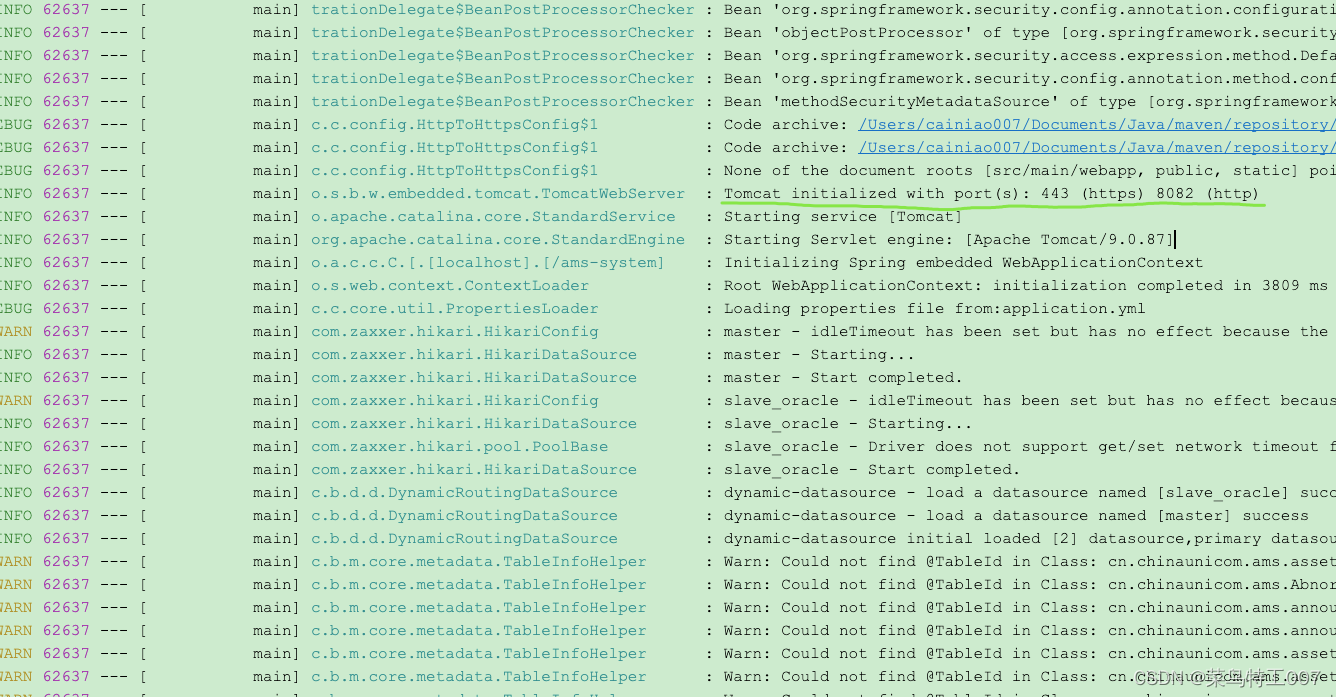
声明:本文内容由网友自发贡献,不代表【wpsshop博客】立场,版权归原作者所有,本站不承担相应法律责任。如您发现有侵权的内容,请联系我们。转载请注明出处:https://www.wpsshop.cn/w/知新_RL/article/detail/328920
推荐阅读
相关标签



