热门标签
热门文章
- 1ffmpeg解封装rtsp并录制视频-(2)使用VLC模拟一个rtsp服务器并用ffmpeg解封装该rtsp流
- 2【AICG】关于解决配置stable-diffusion-webui时的问题:No module ‘xformers‘. Proceeding without it._no module 'xformers
- 3基于SpringBoot+Hadoop+Vue的服装企业云盘
- 4心脏滴血漏洞_tlsv1.0漏洞 poc csdn
- 5基于振弦采集仪的工程安全监测技术研究与应用
- 6关于Unity--安卓屏幕录制插件ShareREC的坑_unity 安卓平台 运行后录像插件
- 72、Docker部署的Onlyoffice中文字体修改_only office修改字体
- 8Java中Socket编程_socket编程java
- 9c++异常捕获及异常处理try-throw-catch_vs c++ 异常捕获
- 10疫情开发下的2023年是否会再现“金三银四“招聘热季?_金三银四已结束
当前位置: article > 正文
微信小程序——底部导航栏_微信小程序底部导航栏
作者:盐析白兔 | 2024-06-16 14:21:38
赞
踩
微信小程序底部导航栏
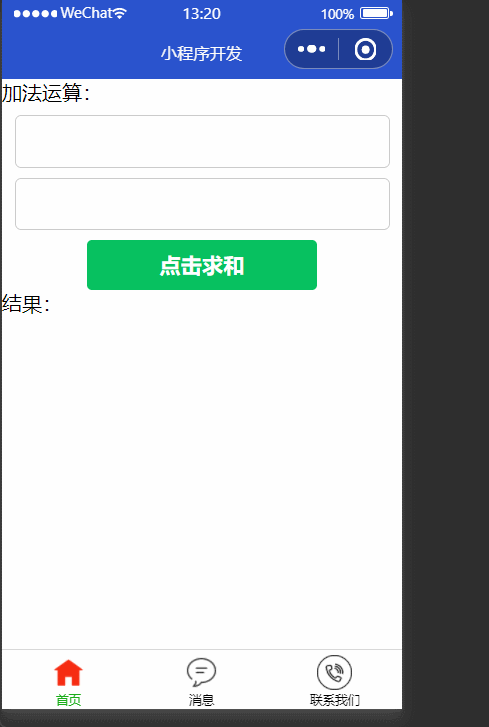
在app.json文件下与“pages”同级
- "tabBar": {
- "list": [{
- "pagePath": "pages/firstPage/firstPage",
- "text": "首页",
- "iconPath": "./images/index.png",
- "selectedIconPath": "./images/index_s.png"
- },
- {
- "pagePath": "pages/info/info",
- "text": "消息",
- "iconPath": "./images/msg.png",
- "selectedIconPath": "./images/msg_s.png"
- },
- {
- "pagePath": "pages/connect/connect",
- "text": "联系我们",
- "iconPath": "./images/ours.png",
- "selectedIconPath": "./images/ours_s.png"
- }
- ]
- },
tabBar 是移动端应用常见的页面效果,用于实现多页面的快速切换。、
小程序中通常将其分为:底部 tabBar、顶部 tabBar。
注意:
tabBar中只能配置最少 2 个、最多 5 个 tab 页签
当渲染顶部 tabBar 时,不显示 icon,只显示文本
tabBar 节点的配置项
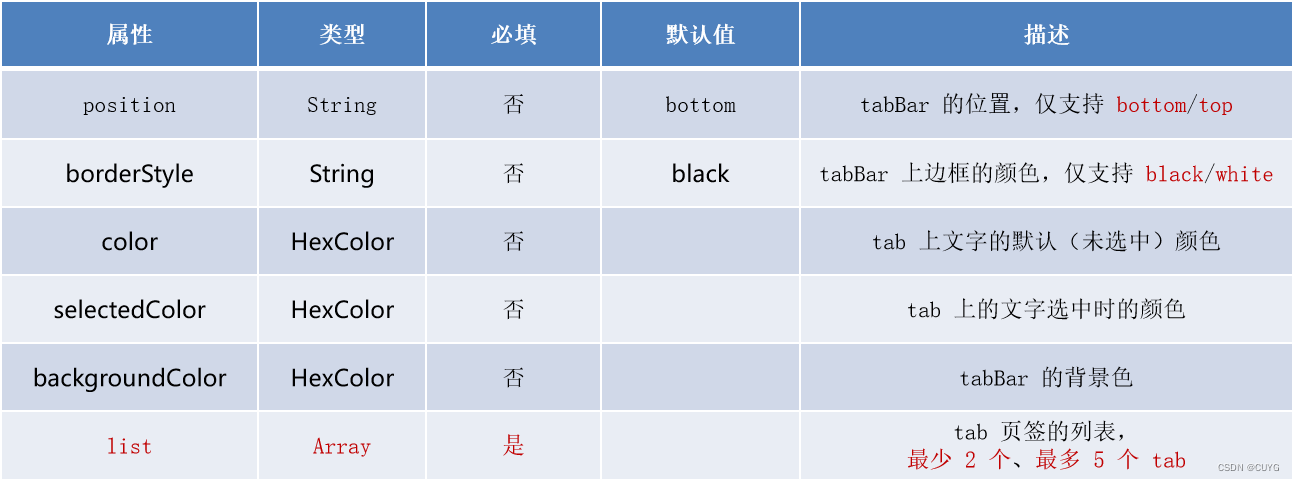
每个 tab 项的配置选项
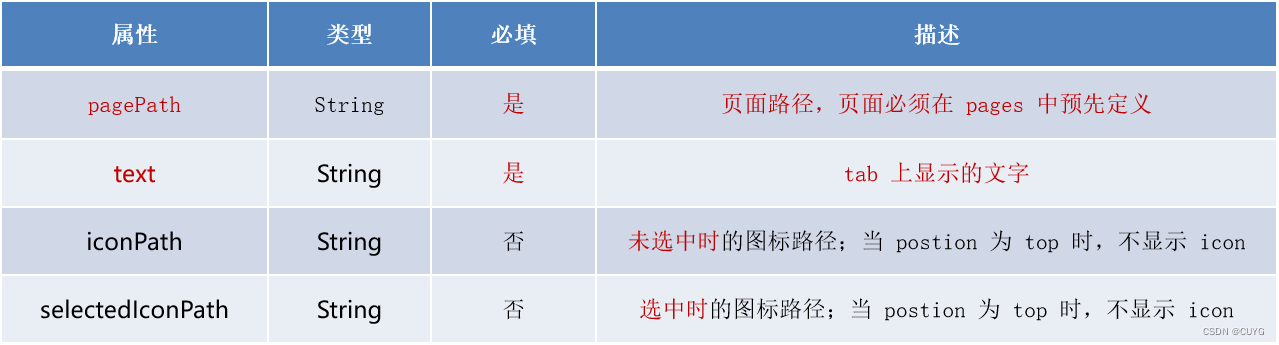
推荐阅读
相关标签


