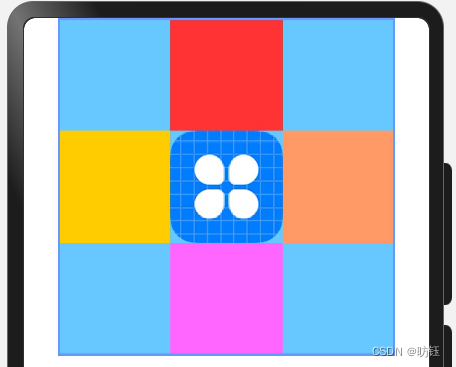- 1基于JAVA实现机器人自动向微信发送消息,并通过SpringBoot整合RabbitMQ实现自动消费,推送消息_微信群中加入机器人自动发消息
- 2分治法-求众数问题-Java实现_java 分治 计算众数及其重数
- 3数组指针——指向数组对象的指针_指向数组的指针
- 4Spring MVC静态资源处理:mvc:resources
- 5【目标检测 论文精读 】R-CNN (Rich feature hierarchies for accurate object detection and semantic segmentation)
- 6Mac上搭建Flutter开发环境(Android模拟器和IOS模拟器开发)_macos14 安卓模拟器
- 7UNIX环境高级编程-进程控制_fexecve
- 8springboot集成阿里云rocketMQ代码示例_
com.aliyun.openservices - 9ConstraintLayout布局里的一个属性app:layout_constraintDimensionRatio
- 10Rgraph js 实时刷新canvas,并解决重绘问题_js 刷新canvas
相对布局(RelativeContainer)
赞
踩
目录
1、概述
RelativeContainer为采用相对布局的容器,支持容器内部的子元素设置相对位置关系。子元素支持指定兄弟元素作为锚点,也支持指定父容器作为锚点,基于锚点做相对位置布局。下图是一个RelativeContainer的概念图,图中的虚线表示位置的依赖关系。
图1 相对布局示意图
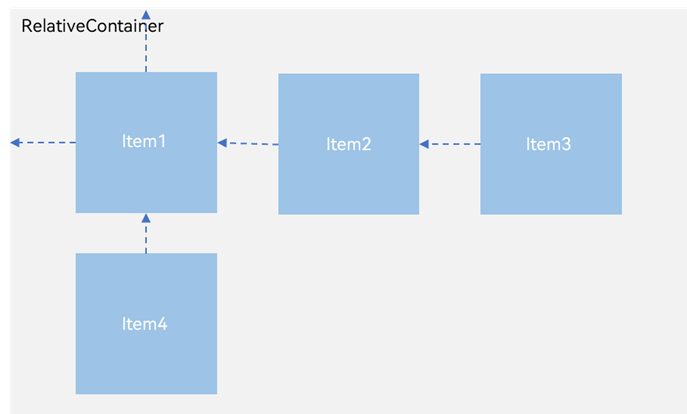
子元素并不完全是上图中的依赖关系。比如,Item4可以以Item2为依赖锚点,也可以以RelativeContainer父容器为依赖锚点。
2、基本概念
- 锚点:通过锚点设置当前元素基于哪个元素确定位置。
- 对齐方式:通过对齐方式,设置当前元素是基于锚点的上中下对齐,还是基于锚点的左中右对齐。
3、设置依赖关系
3.1、锚点设置
锚点设置是指设置子元素相对于父元素或兄弟元素的位置依赖关系。在水平方向上,可以设置left、middle、right的锚点。在竖直方向上,可以设置top、center、bottom的锚点。为了明确定义锚点,必须为RelativeContainer及其子元素设置ID,用于指定锚点信息。ID默认为“__container__”,其余子元素的ID通过id属性设置。未设置ID的子元素在RelativeContainer中不会显示。
说明
在使用锚点时要注意子元素的相对位置关系,避免出现错位或遮挡的情况。
- RelativeContainer父组件为锚点,__container__代表父容器的id。
- @Entry
- @Component
- struct RelativeContainerPage {
- @State message: string = 'Hello World'
-
- build() {
- Row() {
- RelativeContainerView()
- }
- .height('100%')
- }
- }
-
- @Component
- struct RelativeContainerView {
- build() {
- RelativeContainer() {
-
- Row()
- .alignRules({
- top: { anchor: '__container__', align: VerticalAlign.Top },
- left: { anchor: '__container__', align: HorizontalAlign.Start }
- }).width('20%').height(100)
- .id("row1").backgroundColor("#ff0000")
-
- Row()
- .alignRules({
- top: { anchor: '__container__', align: VerticalAlign.Top },
- right: {anchor: '__container__', align: HorizontalAlign.End}
- }).width('20%').height(100)
- .id("row2").backgroundColor("#ffcc00")
-
- }.width('100%').height('100%')
- }
- }


- 以子元素为锚点。
- @Entry
- @Component
- struct RelativeContainerPage {
- @State message: string = 'Hello World'
-
- build() {
- Row() {
- RelativeContainerView()
- }
- .height('100%')
- }
- }
-
- @Component
- struct RelativeContainerView {
- build() {
- RelativeContainer() {
-
- Row()
- .alignRules({
- top: { anchor: '__container__', align: VerticalAlign.Top },
- left: { anchor: '__container__', align: HorizontalAlign.Start }
- }).width('20%').height(100)
- .id("row1").backgroundColor("#ff0000")
-
- Row()
- .alignRules({
- top: { anchor: 'row1', align: VerticalAlign.Top },
- left: {anchor: 'row1', align: HorizontalAlign.End}
- }).width('20%').height(100)
- .margin({
- top: 12,
- left: 12
- })
- .id("row2").backgroundColor("#ffcc00")
-
- }.width('100%').height('100%')
- }
- }

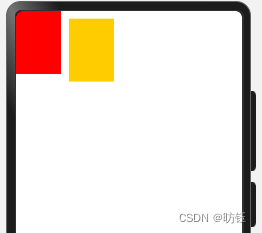
3.2、设置相对于锚点的对齐位置
设置了锚点之后,可以通过align设置相对于锚点的对齐位置。
在水平方向上,对齐位置可以设置为HorizontalAlign.Start、HorizontalAlign.Center、HorizontalAlign.End。
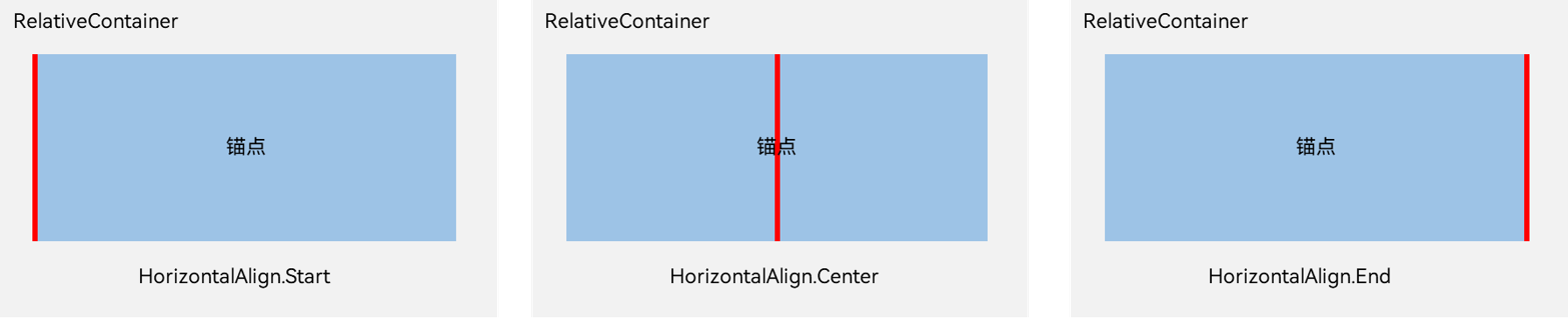
3.2.1 HorizontalAlign.Start
- @Entry
- @Component
- struct RelativeContainerPage {
- @State message: string = 'Hello World'
-
- build() {
- Row() {
- RelativeContainerView()
- }
- .height('100%')
- }
- }
-
- @Component
- struct RelativeContainerView {
- build() {
- RelativeContainer() {
-
- Text('Anchor')
- .backgroundColor('#aa67c8ff')
- .id('anchor')
- .width('40%')
- .textAlign(TextAlign.Center)
- .alignRules({
- center: { anchor: '__container__', align: VerticalAlign.Center},
- middle: {anchor: '__container__', align: HorizontalAlign.Center}
- })
-
- Column()
- .alignRules({
- left: {anchor: 'anchor', align: HorizontalAlign.Start}
- })
- .width(12)
- .height('100%')
- .backgroundColor('#80ff0000').id('vLine')
- }
- .width('100%')
- .height('20%')
- .backgroundColor('#999')
- .alignSelf(ItemAlign.Start)
- }
- }

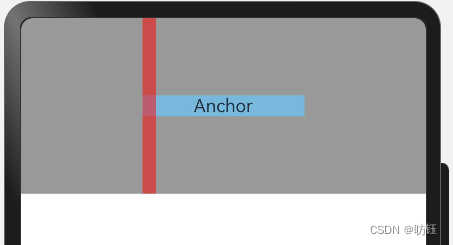
3.2.2 HorizontalAlign.Center
- @Entry
- @Component
- struct RelativeContainerPage {
- @State message: string = 'Hello World'
-
- build() {
- Row() {
- RelativeContainerView()
- }
- .height('100%')
- }
- }
-
- @Component
- struct RelativeContainerView {
- build() {
- RelativeContainer() {
-
- Text('Anchor')
- .backgroundColor('#aa67c8ff')
- .id('anchor')
- .width('40%')
- .textAlign(TextAlign.Center)
- .alignRules({
- center: { anchor: '__container__', align: VerticalAlign.Center},
- middle: {anchor: '__container__', align: HorizontalAlign.Center}
- })
-
- Column()
- .alignRules({
- middle: {anchor: 'anchor', align: HorizontalAlign.Center}
- })
- .width(12)
- .height('100%')
- .backgroundColor('#80ff0000').id('vLine')
- }
- .width('100%')
- .height('20%')
- .backgroundColor('#999')
- .alignSelf(ItemAlign.Start)
- }
- }

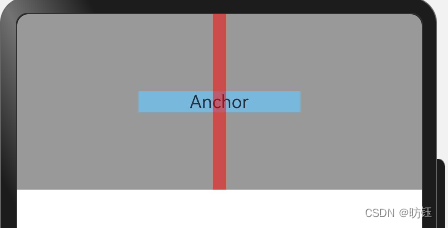
3.2.3 HorizontalAlign.End
- @Entry
- @Component
- struct RelativeContainerPage {
- @State message: string = 'Hello World'
-
- build() {
- Row() {
- RelativeContainerView()
- }
- .height('100%')
- }
- }
-
- @Component
- struct RelativeContainerView {
- build() {
- RelativeContainer() {
-
- Text('Anchor')
- .backgroundColor('#aa67c8ff')
- .id('anchor')
- .width('40%')
- .textAlign(TextAlign.Center)
- .alignRules({
- center: { anchor: '__container__', align: VerticalAlign.Center},
- middle: {anchor: '__container__', align: HorizontalAlign.Center}
- })
-
- Column()
- .alignRules({
- right: {anchor: 'anchor', align: HorizontalAlign.End}
- })
- .width(12)
- .height('100%')
- .backgroundColor('#80ff0000').id('vLine')
- }
- .width('100%')
- .height('20%')
- .backgroundColor('#999')
- .alignSelf(ItemAlign.Start)
- }
- }

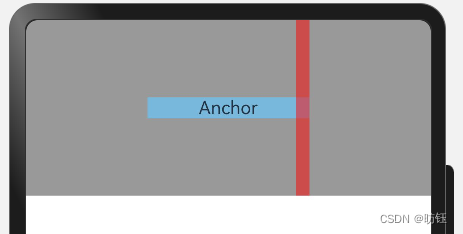
在竖直方向上,对齐位置可以设置为VerticalAlign.Top、VerticalAlign.Center、VerticalAlign.Bottom。
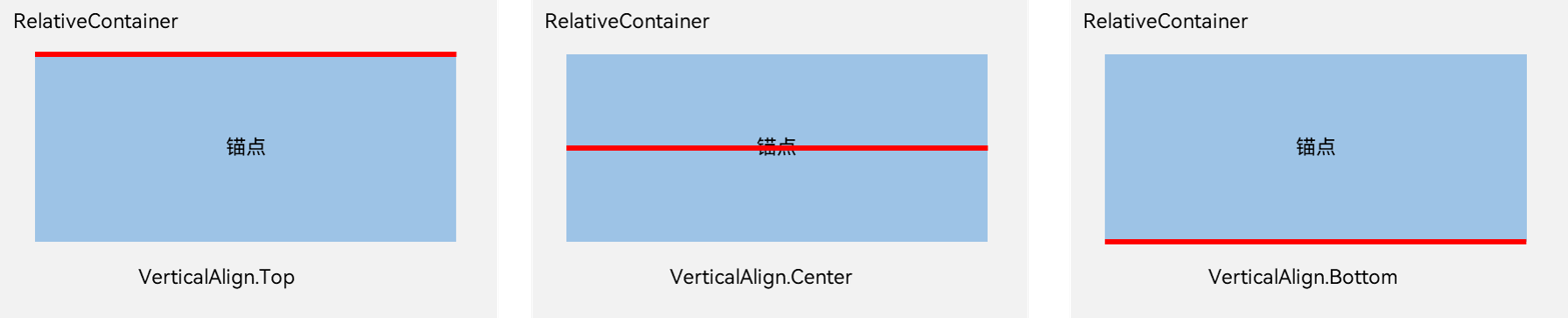
3.2.4 VerticalAlign.Top
- @Entry
- @Component
- struct RelativeContainerPage {
- @State message: string = 'Hello World'
-
- build() {
- Row() {
- RelativeContainerView()
- }
- .height('100%')
- }
- }
-
- @Component
- struct RelativeContainerView {
- build() {
- RelativeContainer() {
-
- Text('Anchor')
- .backgroundColor('#aa67c8ff')
- .id('anchor')
- .width('40%')
- .textAlign(TextAlign.Center)
- .height(48)
- .alignRules({
- center: { anchor: '__container__', align: VerticalAlign.Center },
- middle: { anchor: '__container__', align: HorizontalAlign.Center }
- })
-
- Column()
- .alignRules({
- top: { anchor: 'anchor', align: VerticalAlign.Top }
- })
- .width('100%')
- .height(12)
- .backgroundColor('#80ff0000')
- .id('vLine')
- }
- .width('100%')
- .height('20%')
- .backgroundColor('#999')
- .alignSelf(ItemAlign.Start)
- }
- }

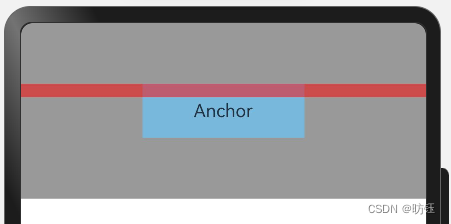
3.2.5 VerticalAlign.Center
- @Entry
- @Component
- struct RelativeContainerPage {
- @State message: string = 'Hello World'
-
- build() {
- Row() {
- RelativeContainerView()
- }
- .height('100%')
- }
- }
-
- @Component
- struct RelativeContainerView {
- build() {
- RelativeContainer() {
-
- Text('Anchor')
- .backgroundColor('#aa67c8ff')
- .id('anchor')
- .width('40%')
- .textAlign(TextAlign.Center)
- .height(48)
- .alignRules({
- center: { anchor: '__container__', align: VerticalAlign.Center },
- middle: { anchor: '__container__', align: HorizontalAlign.Center }
- })
-
- Column()
- .alignRules({
- center: { anchor: 'anchor', align: VerticalAlign.Center }
- })
- .width('100%')
- .height(12)
- .backgroundColor('#80ff0000')
- .id('vLine')
- }
- .width('100%')
- .height('20%')
- .backgroundColor('#999')
- .alignSelf(ItemAlign.Start)
- }
- }

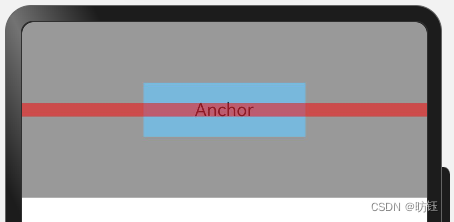
3.2.6 VerticalAlign.Bottom
- @Entry
- @Component
- struct RelativeContainerPage {
- @State message: string = 'Hello World'
-
- build() {
- Row() {
- RelativeContainerView()
- }
- .height('100%')
- }
- }
-
- @Component
- struct RelativeContainerView {
- build() {
- RelativeContainer() {
-
- Text('Anchor')
- .backgroundColor('#aa67c8ff')
- .id('anchor')
- .width('40%')
- .textAlign(TextAlign.Center)
- .height(48)
- .alignRules({
- center: { anchor: '__container__', align: VerticalAlign.Center },
- middle: { anchor: '__container__', align: HorizontalAlign.Center }
- })
-
- Column()
- .alignRules({
- bottom: { anchor: 'anchor', align: VerticalAlign.Bottom }
- })
- .width('100%')
- .height(12)
- .backgroundColor('#80ff0000')
- .id('vLine')
- }
- .width('100%')
- .height('20%')
- .backgroundColor('#999')
- .alignSelf(ItemAlign.Start)
- }
- }

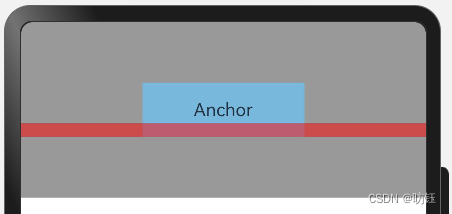
4、场景实例
相对布局内的子元素相对灵活,只要在RelativeContainer容器内,均可以通过alignRules进行相应的位置移动。
- @Entry
- @Component
- struct RelativeLayoutSample {
- build() {
- Column() {
- RelativeContainer() {
- Row()
- .width(100)
- .height(100)
- .backgroundColor('#FF3333')
- .alignRules({
- top: { anchor: '__container__', align: VerticalAlign.Top }, //以父容器为锚点,竖直方向顶头对齐
- middle: { anchor: '__container__', align: HorizontalAlign.Center } //以父容器为锚点,水平方向居中对齐
- })
- .id('row1') //设置锚点为row1
-
- Row() {
- Image($r('app.media.icon'))
- }
- .height(100).width(100)
- .alignRules({
- top: { anchor: 'row1', align: VerticalAlign.Bottom }, //以row1组件为锚点,竖直方向低端对齐
- left: { anchor: 'row1', align: HorizontalAlign.Start } //以row1组件为锚点,水平方向开头对齐
- })
- .id('row2') //设置锚点为row2
-
- Row()
- .width(100)
- .height(100)
- .backgroundColor('#FFCC00')
- .alignRules({
- top: { anchor: 'row2', align: VerticalAlign.Top }
- })
- .id('row3') //设置锚点为row3
-
- Row()
- .width(100)
- .height(100)
- .backgroundColor('#FF9966')
- .alignRules({
- top: { anchor: 'row2', align: VerticalAlign.Top },
- left: { anchor: 'row2', align: HorizontalAlign.End },
- })
- .id('row4') //设置锚点为row4
-
- Row()
- .width(100)
- .height(100)
- .backgroundColor('#FF66FF')
- .alignRules({
- top: { anchor: 'row2', align: VerticalAlign.Bottom },
- middle: { anchor: 'row2', align: HorizontalAlign.Center }
- })
- .id('row5') //设置锚点为row5
- }
- .width(300).height(300)
- .backgroundColor("#67c8ff")
- .border({ width: 2, color: '#6699FF' })
- }
- .justifyContent(FlexAlign.Start)
- .height('100%').width('100%').margin({ left: 0, right: 0 })
- }
- }