热门标签
热门文章
- 1Ubuntu 命令手册_ubuntu命令手册
- 209 OpenCV图像的形态学运算
- 3微信小程序入门【三】:实现简单登录退出和个人信息页面_微信小程序个人信息页面
- 4HarmonyOS鸿蒙2.0开发入门教程合集_harmony os2.0教程
- 5狙击GPT5?Claude3体验方法及初步个人评测_claude3在哪体验
- 6linux卸载内核rpm,CentOS7.X更新最新版本内核「RPM直接安装内核」 - 屈兴东
- 7计算机网络实验报告(Wireshark 实验)_计算机网络安全搭建环境及通过wireshark抓取ftp登录用户名和密码实验报告
- 8【前端】Axios+TS二次封装与Vue3+Pinia结合使用_pinia 和 axios配合使用
- 9安卓自动化APP——Tasker_自动任务app
- 10如何实现单片机与手机的远距离通信
当前位置: article > 正文
ConstraintLayout布局里的一个属性app:layout_constraintDimensionRatio
作者:你好赵伟 | 2024-03-12 20:14:45
赞
踩
layout_constraintdimensionratio
ConstraintLayout
这是一个约束布局,可以尽可能的减少布局的嵌套。有一个属性特别好用,可以用来动态限制宽或者高app:layout_constraintDimensionRatio
关于app:layout_constraintDimensionRatio参数
app:layout_constraintDimensionRatio=“h,1:1”
表示高度height是动态变化的,然后比例是 width / height
app:layout_constraintDimensionRatio=“w,1:1”
表示宽度width是动态变化的,然后比例是 width / height
有两种情况,主要介绍第2种
1.自身的width和height都是0dp ( 这种情况的比例 width / height得慢慢去调,没那么准确,可以自己去尝试,不在这里做介绍。)
2.自身的width和height其中一个是0dp,match_parent, wrap_content, 一个固定的值(100dp)
- width是0dp,height是一个固定值
height是200dp,那么width = 200dp * (1/2)
<androidx.constraintlayout.widget.ConstraintLayout android:layout_width="match_parent" android:layout_height="match_parent" android:background="#ff1111" app:layout_constraintBottom_toBottomOf="parent" app:layout_constraintLeft_toLeftOf="parent" app:layout_constraintRight_toRightOf="parent" app:layout_constraintTop_toTopOf="parent"> <View android:layout_width="0dp" android:layout_height="200dp" android:background="#63db37" app:layout_constraintBottom_toBottomOf="parent" app:layout_constraintDimensionRatio="w,1:2" app:layout_constraintLeft_toLeftOf="parent" app:layout_constraintRight_toRightOf="parent" app:layout_constraintTop_toTopOf="parent" /> </androidx.constraintlayout.widget.ConstraintLayout> </androidx.constraintlayout.widget.ConstraintLayout>
- 1
- 2
- 3
- 4
- 5
- 6
- 7
- 8
- 9
- 10
- 11
- 12
- 13
- 14
- 15
- 16
- 17
- 18
- 19
- 20
- 21
- 22
- 23
- 24
- 25
- 26
- 27
效果图:那么width = 200dp * (1/2)
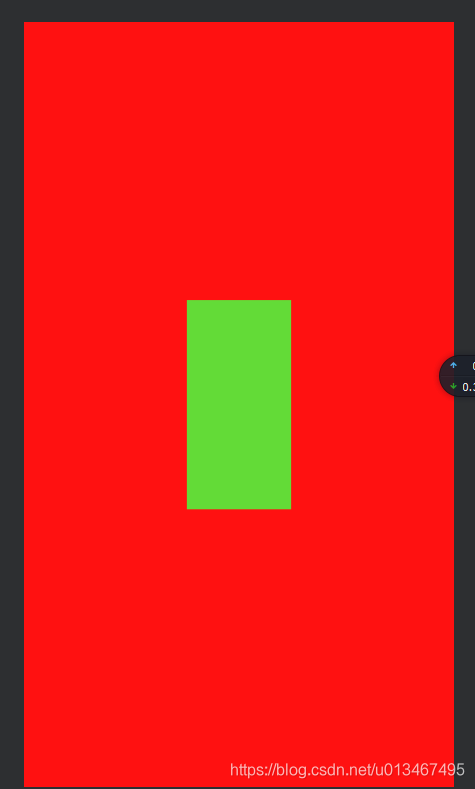
- height是0dp, width是一个固定值
width是200dp,那么height = 200dp * (2/1)
<androidx.constraintlayout.widget.ConstraintLayout android:layout_width="match_parent" android:layout_height="match_parent" android:background="#ff1111" app:layout_constraintBottom_toBottomOf="parent" app:layout_constraintLeft_toLeftOf="parent" app:layout_constraintRight_toRightOf="parent" app:layout_constraintTop_toTopOf="parent"> <View android:layout_width="200dp" android:layout_height="0dp" android:background="#63db37" app:layout_constraintBottom_toBottomOf="parent" app:layout_constraintDimensionRatio="h,1:2" app:layout_constraintLeft_toLeftOf="parent" app:layout_constraintRight_toRightOf="parent" app:layout_constraintTop_toTopOf="parent" /> </androidx.constraintlayout.widget.ConstraintLayout>
- 1
- 2
- 3
- 4
- 5
- 6
- 7
- 8
- 9
- 10
- 11
- 12
- 13
- 14
- 15
- 16
- 17
- 18
- 19
- 20
效果图:那么height = 200dp * (2/1)
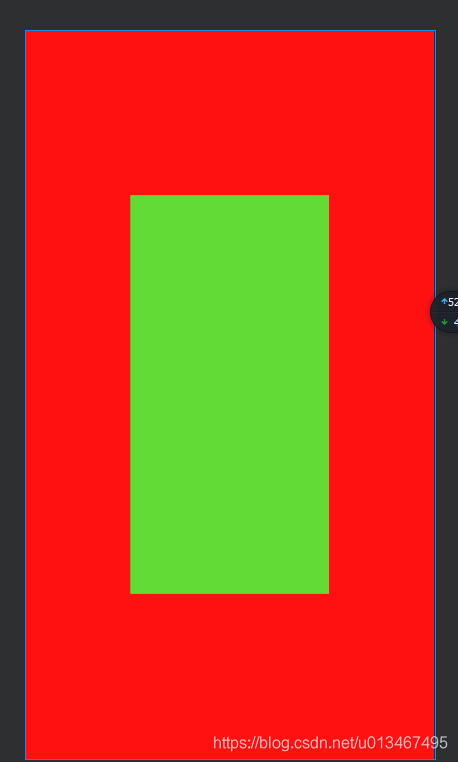
声明:本文内容由网友自发贡献,不代表【wpsshop博客】立场,版权归原作者所有,本站不承担相应法律责任。如您发现有侵权的内容,请联系我们。转载请注明出处:https://www.wpsshop.cn/w/你好赵伟/article/detail/225642
推荐阅读
相关标签



