- 1arm64 aarch64 gcc版本信息_gcc arm版本
- 2网络安全之认识日志采集分析审计系统_日志审计
- 3python小游戏开心消消乐制作4-点击消除事件_pygame 获取鼠标点击事件
- 4Antimalware Service Executable占用内存较高问题_antimalware service占用率极高
- 5基于VPN服务器+内网穿透的远程局域网搭建教程_softether csdn
- 6在OS X安装Docker
- 7区块链安全————区块链技术安全讨论_交易平台的密码安全方案
- 8国内首个网络安全行业全景图重磅推出_网关安全业务全景图
- 9查看Linux系统日志及Hadoop日志_linux hdm日志
- 10嵌入式初学-C语言-二
一个简单的加密Web(vue 3 + Flask)(SM4、RSA、DES等五种加密算法)_vue sm4加密
赞
踩
前言
学校开了一门密码学的课程,唯一比较感兴趣的是老师关于比特币的一些介绍,旷工、矿池、攻击,以及挖矿的原理,听起来真是不亦乐乎。快要结课了来了一个作业,让我们用Python是实现五种常用的加密方式,有对称加密如DES、SM4,也有非对称加密如RSA。要求就是简单实现,供用户使用的web前端是扩展,但是想着这个作业占20分的期末总分,还是卷一卷吧。于是想到之前用uni-app与flask搭建的智能监控,前端提供用户可以交互的界面,后端通过FLask设置的路由执行相应的操作,这个项目当然也可以按这个思路来。
技术栈
前端:Vue 3
组件:Element Plus
后端:Flask
语言:Python、Typescript、H5
功能库:Axios(http请求)、CORS(跨域)、Gmmsl(SM4加密库)、pyDes(DES加密库)
效果展示
前端
主页

文件上传 加密算法选择


操作按钮

后端
实现函数以及两个路由

原文:

DES加密:
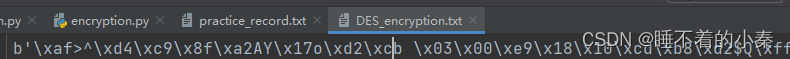
移位加密:

一次一密:

RSA:![]()
SM4:

代码
前端
主页
- <template>
- <div class="container">
- <div class="container header">
- <span>文件加密软件</span>
- </div>
- <div class="container main">
- <el-upload
- class="upload-demo"
- drag
- action="https://run.mocky.io/v3/9d059bf9-4660-45f2-925d-ce80ad6c4d15"
- multiple
- :headers="headers"
- :file-list="fileList"
- :on-change="handleChange"
- :auto-upload="false"
- >
- <el-icon class="el-icon--upload"><upload-filled /></el-icon>
- <div class="el-upload__text">推动文件到这里或者<em>点击我</em></div>
- <template #tip>
- <div class="el-upload__tip">
- jpg/png files with a size less than 500kb
- </div>
- </template>
- </el-upload>
- <div class="slect">
- <span>选择加密的算法</span>
- <el-select v-model="optionValue" placeholder="Select">
- <el-option
- v-for="item in options"
- :key="item.value"
- :label="item.label"
- :value="item.value"
- :disabled="item.disabled"
- />
- </el-select>
- </div>
- <div class="button">
- <el-button type="danger" @click="dialogOfUpload = false"
- >取 消</el-button
- >
- <el-button type="primary" @click="confirmUpload()">确 认</el-button>
-
- <el-button @click="downloadFile()">下 载</el-button>
- </div>
- </div>
- </div>
- </template>
- <script setup lang="ts">
- import { VueElement, reactive, ref, resolveComponent } from "vue";
- import { UploadFilled } from "@element-plus/icons-vue";
- // import getItem from "@/api";
- import axios from "axios";
- import { ElMessage } from "element-plus";
- // 设置axios的基准地址
- axios.defaults.baseURL = "http://127.0.0.1:5000";
- const fileList = reactive([]);
- const headers = reactive({
- "Content-Type": "multipart/form-data",
- });
-
- // 接受上传文件的列表
- const handleChange = (file, newFileList) => {
- fileList.value = newFileList;
- };
- const dialogOfUpload = ref(false);
- const optionValue = ref("");
- const options = [
- {
- value: "ONCECryption",
- label: "ONCECryption",
- },
- {
- value: "MOVECryption",
- label: "MOVECryption",
- },
- {
- value: "DESCryption",
- label: "DESCryption",
- },
- {
- value: "SM4Cryption",
- label: "SM4Cryption",
- },
- {
- value: "RSACryption",
- label: "RSACryption",
- },
- ];
-
- // 处理文件下载操作
- const downloadFile = () => {
- return new Promise((resolve, reject) => {
- // 配置axios参数
- axios({
- url: "/api/download",
- method: "get",
- params: { operation: optionValue.value },
- responseType: "blob",
- })
- // 请求成功
- .then((res) => {
- try {
- // 使用 blob 接受后端数据
- const blob = new Blob([res.data], {
- type: res.headers["Content-Type"],
- });
- console.log("blob", blob);
- // 创建一个链接并设置内容
- const url = window.URL.createObjectURL(blob);
- // 创建一个链接元素以创建下载
- const a = document.createElement("a");
-
- a.style.display = "none";
- a.href = url;
- a.download = "sample.txt";
-
- document.body.append(a);
- // 触发下载
- a.click();
- // 清理
- window.URL.revokeObjectURL(url);
- } catch (e) {
- console.log("下载错误", e);
- }
- })
- .catch((err) => {
- console.error(err);
- });
- });
- };
- // 请求后端对上传的文件进行加密
- const confirmUpload = () => {
- // 文件 需要使用FormData对象来存储
- var param = new FormData();
- fileList.value.forEach((val, index) => {
- param.append("file", val.raw);
- param.append("optionValue", optionValue.value);
- });
- axios
- .post("/api/encryption", param)
- .then((res) => {
- console.log("response", res);
- ElMessage({
- message: "加密成功,请点击下载",
- duration: 5000,
- type: "success",
- });
- })
- .catch((err) => {
- ElMessage({
- message: "加密失败,请查看路径是否正确",
- duration: 1000,
- type: "error",
- });
- console.log("err", err);
- });
- };
- </script>
- <style lang="scss" scoped>
- @import "./index.scss";
- </style>

样式
- .container {
- width: 100%;
- height: 95vh;
- // background: url("./images/bgNew.jpg") no-repeat;
- background-color: rgb(241, 242, 244);
- display: flex;
- align-items: center;
- // justify-content: center;
- flex-direction: column;
- padding: 10px;
- .header {
- font-family: YouSheBiaoTiHei;
- font-size: 48px;
- line-height: 78px;
- width: 95%;
- height: 15%;
- border: 1px solid rgb(233, 231, 231);
- border-radius: 6px;
- background-color: #ffffff;
- margin-top: 10px;
- box-shadow: 0 0 12px rgba(0, 0, 0, 0.5);
- }
- .main {
- width: 95%;
- height: 80%;
- border: 1px solid rgb(233, 231, 231);
- border-radius: 6px;
- background-color: #ffffff;
- margin-top: 10px;
- box-shadow: 0 0 12px rgba(0, 0, 0, 0.5);
- align-items: center;
- justify-content: center;
- .slect {
- display: flex;
- flex-direction: column;
- margin-top: 10px;
- margin-bottom: 10px;
- // width: 100%;
- height: 100px;
- }
- }
- }

后端
- # 编写程序实现加密算法
- import binascii
- import io
- import os
- import random
- from gmssl.sm4 import CryptSM4, SM4_ENCRYPT, SM4_DECRYPT
- from pyDes import des, PAD_PKCS5, ECB
- from flask import Flask, request, send_file
- from flask_cors import CORS
- app = Flask(__name__)
- CORS(app, resources=r'/*')
-
- raw_binary_list = []
- content = ""
- # 查看是否会将‘\n’ 也计算进去
- # binary_dic = dict()
- # for binary in binary_content.split(" "):
- # raw_str = chr(int(binary, 2))
- # if raw_str not in binary_dic.keys():
- # binary_dic[raw_str] = 1
- # else:
- # binary_dic[raw_str] += 1
- # print(binary_dic.items())
- # 一次一密
- def generate_binary(length):
- return ''.join(random.choice('01') for _ in range(length))
- def once_oneCryption():
- # print("原始文本为:", " ".join(raw_binary_list))
- # 获取每个字符编码后的长度,并生成相同长度的随机文件作为密钥
- random_binary_list = [generate_binary(len(cha)) for cha in raw_binary_list]
-
- # print("密钥为:", " ".join(random_binary_list))
- with open("ONCE_key.txt", "w", encoding="utf-8") as file_write:
- file_write.write(" ".join(random_binary_list))
- print('ONCE 密钥存储成功')
- # 与原始文件按位异或,实现加密
- ciphertext = " ".join([str(bin(int(raw_binary_list[index], 2) ^ int(random_binary_list[index], 2))).replace('0b', '') for index in range(len(random_binary_list))])
- # 打印密文
-
- with open("ONCE_encryption.txt", "w", encoding="utf-8") as file_write:
- file_write.write(ciphertext)
- print("ONCE 加密成功")
- # 将密文与密钥按位异或,实现解密
- cryption_list = ciphertext.split(" ")
- # 得到原文二进制文件
- progress_list = [int(cryption_list[index], 2) ^ int(random_binary_list[index], 2)for index in range(len(cryption_list))]
- # print("progress_list", progress_list)
- # 恢复二进制为字符
- raw_text = "".join([str(chr(binary)) for binary in progress_list])
- # 打印文件内容
- with open("ONCE_decryption.txt", "w", encoding="utf-8") as file_write:
- file_write.write(raw_text)
- print("ONCE 解密成功")
- # 移位加密
- def move_cryption():
- # 生成随机密钥1~255
- key = random.randint(1, 255)
- # key = 200
- with open('MOVE_key.txt', mode='w', encoding='utf-8') as writer:
- writer.write(str(key))
- print('MOVE 密钥存储成功')
- # 原始文本
- raw_value_list = [int(binary, 2) for binary in raw_binary_list]
-
- # print("原始文本", raw_value_list)
- # 加密
- cryption_list = []
- for binary in raw_binary_list:
- if int(binary, 2) + key > 255:
- cryption_list.append(str(int(binary, 2) + key - 255))
- else:
- cryption_list.append(str(int(binary, 2) + key))
- with open('MOVE_encryption.txt', mode='w', encoding='utf-8') as writer:
- writer.write(''.join(cryption_list))
- print('MOVE 加密成功')
- # print("密文为:", cryption_list)
-
- # 解密
- raw_text_list = "".join([str(chr(int(value) - key + 255)) if (int(value) - key) < 255 else str(chr(int(value) - key)) for value in cryption_list])
- with open('MOVE_decryption.txt', mode='w', encoding='utf-8') as writer:
- writer.write(raw_text_list)
- print('MOVE 解密成功')
- def DES():
- # 随机字符串作为密钥 长度未为8
- key_length = 8
-
- key = "".join([random.choice('01') for index in range(key_length)])
- with open('DES_key.txt', mode='w', encoding='utf-8') as writer:
- writer.write(key)
- print('DES 密钥存储成功')
- # 使用pyDes 产生密钥 对原文进行加密
- # 创建加密器
- k = des(key, ECB, padmode=PAD_PKCS5)
- # print("原文:", content)
- # 将文本内容编码为 utf-8
- encoded_content = content.encode('utf-8')
-
- encryption = k.encrypt(encoded_content)
- with open('DES_encryption.txt', mode='w', encoding='utf-8') as writer:
- writer.write(str(encryption))
- print('DES 加密成功')
-
- # 使用pyDes 密钥 对原文进行解密
- raw_text_encoded = k.decrypt(encryption)
- raw_text = raw_text_encoded.decode('utf-8')
- with open('DES_decryption.txt', mode='w', encoding='utf-8') as writer:
- writer.write(raw_text)
- print('DES 解密成功')
- def SM4_encrypt(crypt_sm4, key, value):
- """
- 加密
- :param crypt: 加密器
- :param key: 密钥
- :param value: 原文
- :return:密文
- """
- crypt_sm4.set_key(key, SM4_ENCRYPT)
- encrypt_value = crypt_sm4.crypt_ecb(value)
- return encrypt_value.hex()
- def str_to_hexStr(hex_str):
- """
- 字符串转hex
- :param hex_str:
- :return:
- """
- hex_data = hex_str.encode('utf-8')
- str_bin = binascii.unhexlify(hex_data)
- return str_bin.decode('utf-8')
- def SM4_decrypt(crypt_sm4, key, value):
- """
- 解密
- :param crypt_sm4: 解密器
- :param key: 密钥
- :param value: 密文
- :return: 原文
- """
- crypt_sm4.set_key(key, SM4_DECRYPT)
- # 将十六进制系列转换成字节序列
- decrypt_value = crypt_sm4.crypt_ecb(bytes.fromhex(value))
- return str_to_hexStr(decrypt_value.hex())
- def SM4():
- # 每次读取4个字节 32位 文本
- # 将文本进行encode
- encoded_content = content.encode('utf-8')
- # print(encoded_content)
- # 每次读入4个字
- chunk_size = 128
- start = 0
- end = start + chunk_size
- # 创建加密器
- crypt_sm4 = CryptSM4()
- # 随机生成一个密钥
- key = os.urandom(16)
- with open('SM4_key.txt', mode='w', encoding='utf-8') as writer:
- writer.write(f'{key}')
- print('SM4 密钥存储成功')
-
- encrypt_list = []
- decrypt_list = []
- # 加密
- while True:
- input = encoded_content[start: end - 1]
- start = end + chunk_size
- end = start + chunk_size
- if end > len(encoded_content):
- break
- # 加密
- encrypt_value = SM4_encrypt(crypt_sm4, key, input)
- encrypt_list.append(encrypt_value)
- with open('SM4_encryption.txt', mode='w', encoding='utf-8') as writer:
- writer.write(''.join(encrypt_list))
- print('SM4 加密成功')
-
-
- # 解密
- for item in encrypt_list:
- decrypt_value = SM4_decrypt(crypt_sm4, key, item)
- decrypt_list.append(decrypt_value)
- with open('SM4_decryption.txt', mode='w', encoding='utf-8') as writer:
- writer.write(''.join(decrypt_list))
- print('SM4 解密成功')
- def gcd(a, b):
- if b == 0:
- return a
- else:
- return gcd(b, a % b)
- def ext_gcd(a, b):
- if b == 0:
- x1 = 1
- y1 = 0
- x = x1
- y = y1
- r = a
- return r, x, y
- else:
- r, x1, y1 = ext_gcd(b, a % b)
- x = y1
- y = x1 - a // b * y1
- return r, x, y
- def get_key():
- # 输入两个素数
- p = 11
- q = 13
- # 计算n = P X Q \ Z = ( P -1 ) X ( Q - 1)
- n = p * q
- z = (p - 1) * (q - 1)
- # 计算公私密钥 e X d = 1 (mod n) 通过欧几里得与扩展的欧几里得算法得到
- e = z # 让e与z互素 且 d > 0
- while e > 1:
- e -= 1
- r, x, y = ext_gcd(e, z)
- if (gcd(e, z) == 1) & (x > 0):
- break
- d = x
- return (n, e), (n, d)
- def RSA_encrypt(x, key):
- n = key[0]
- e = key[1]
- y = x ** e % n
- return y
- def RSA_decrypt(y, key):
- n = key[0]
- d = key[1]
- x = y ** d % n
- return x
- def RSA():
- # 生成公私钥
- pub_k, pri_k = get_key()
- with open('RSA_key.txt', mode='w', encoding='utf-8') as writer:
- writer.write(f'{pub_k}, {pri_k}')
- print('RSA 密钥存储成功')
- # 每次读取4个字节 32位 文本
- # 将文本进行encode
- encoded_content = content.encode('utf-8')
- # print(encoded_content)
- # 每次读入4个字
- start = 0
-
- encrypt_list = []
- decrypt_list = []
- # 加密
- while True:
- input = content[start]
- start += 1
- if start >= len(content):
- break
- # print(input)
- # 加密
- y = RSA_encrypt(ord(input), pub_k)
-
- encrypt_list.append(f'{y}')
-
- # print('加密后', encrypt_list)
- with open('RSA_encryption.txt', mode='w', encoding='utf-8') as writer:
- writer.write(''.join(encrypt_list))
- print("RSA 加密成功")
- # 解密
- for item in encrypt_list:
- # 解密
- x = RSA_decrypt(int(item), pri_k)
- decrypt_list.append(chr(x))
- with open('RSA_decryption.txt', mode='w', encoding='utf') as writer:
- writer.write(''.join(decrypt_list))
- print('RSA 解密成功')
- def read_file(file_name):
- # 文件路径
- # file_name = "practice_record.txt"
- global content
- # 读取文件
- with open(file_name, mode="r", encoding="utf-8") as file_reader:
- content = file_reader.read()
- # 将文件字符串进行编码 返回字符串的unicode编码 A -> 65
- global raw_binary_list
- raw_binary_list = [bin(ord(item)).replace('0b', '') for item in content]
- @app.route('/api/download', methods=['GET'])
- def down_file():
- operation = request.args.get('operation')
- print(operation)
- content = ''
- # 一次一密
- if operation == "ONCECryption":
- # 以二进制模式打开文本
- with open('ONCE_encryption.txt', 'rb') as reader:
- content = reader.read()
- # 将文本内容转化为字节流
- stream = io.BytesIO(content)
- return send_file(stream, as_attachment=True, attachment_filename="ONCE_encryption.txt", mimetype='application/octet-stream')
- elif operation == "MOVECryption":
- # 以二进制模式打开文本
- with open('MOVE_encryption.txt', 'rb') as reader:
- content = reader.read()
- # 将文本内容转化为字节流
- stream = io.BytesIO(content)
- return send_file(stream, as_attachment=True, attachment_filename="MOVE_encryption.txt",
- mimetype='application/octet-stream')
- elif operation == "DESCryption":
- # 以二进制模式打开文本
- with open('DES_encryption.txt', 'rb') as reader:
- content = reader.read()
- # 将文本内容转化为字节流
- stream = io.BytesIO(content)
- return send_file(stream, as_attachment=True, attachment_filename="DES_encryption.txt",
- mimetype='application/octet-stream')
- elif operation == "SM4Cryption":
- # 以二进制模式打开文本
- with open('SM4_encryption.txt', 'rb') as reader:
- content = reader.read()
- # 将文本内容转化为字节流
- stream = io.BytesIO(content)
- return send_file(stream, as_attachment=True, attachment_filename="SM4_encryption.txt",
- mimetype='application/octet-stream')
- elif operation == "RSACryption":
- # 以二进制模式打开文本
- with open('RSA_encryption.txt', 'rb') as reader:
- content = reader.read()
- # 将文本内容转化为字节流
- stream = io.BytesIO(content)
- return send_file(stream, as_attachment=True, attachment_filename="RSA_encryption.txt",
- mimetype='application/octet-stream')
- else:
- return "error"
- @app.route('/api/encryption', methods=['POST', 'GET'])
- def handle_cryption():
- # 接受上传的文件
- fileList = request.files.getlist("file")
- # 接受需要执行的加密算法
- cryption_type = request.form.get("optionValue")
- file_name = ""
- for file in fileList:
- # 读取数据
- file_stream = file.stream.read()
- with open(file.filename, 'wb') as writer:
- writer.write(file_stream)
- file_name = file.filename
- print(fileList[0], cryption_type)
- # 读取文件 得到原始文本和二进制的列表
- read_file(file_name)
- if cryption_type == "ONCECryption":
- once_oneCryption()
- elif cryption_type == "MOVECryption":
- move_cryption()
- elif cryption_type == "DESCryption":
- DES()
- elif cryption_type == "SM4Cryption":
- SM4()
- elif cryption_type == "RSACryption":
- RSA()
- else:
- return "error"
- return "data received"
- if __name__ == '__main__':
- # once_oneCryption()
- # move_cryption()
- # DES()
- # SM4()
- # RSA()
- # print(raw_binary_list)
- app.run(debug=True)

技术实现
界面设计
该项目对界面美观要求不高,功能也相对简单。采用一个上下占比2:8的布局,整体背景使用浅灰色,上下两个部分单独使用div包裹,对边框进行圆润以及添加的阴影使其与背景分离,简单地形成一定的层次感。
文件上传使用element plus中提供的组件,支持拖拽等功能,将其放置在最上面,紧接着下方放置一个多选框,用户可以选择自己需要使用的加密算法,最后提供三个按钮,取消、确定、下载。
功能分析
文件上传:elemeng plus在原生upload上进行开发,提供了可拖拽功能。为了能够获取到上传的文件,先初始化一个变量fileList,在el-upload中使用:file-list动态获取上传的文件,当上传多个文件时,文件会以列表的形式存储,而后使用axios讲文件封装成formdata格式的数据进行传输。
算法选择:使用el-elect组件,配置选项参数。初始化一个optionValue变量,将该变量放置在el-elect组件中使用:optionValue动态接受选项的值。
传输文件与选择的算法:文件使用变量filelist存储、算法使用变量optionValue存储。在后端已经启动了一个flask服务,地址为http://localhost,并且配置了加密路由与下载路由。配置axios目标地址、请求方法、传输数据,向后端发送。后端接受请求的参数,执行不同的加密算法。
下载文件:前端使用axios向后端下载路由发送需要下载的加密后的文件,后端以字节流的形式发送到前端,前端使用blob存放数据,创建一个链接并放置blob数据,再创建一个<a>标签用于触发下载事件。
接受文件并加密:后端使用flask启动一个web服务,将接受文件与执行加密操作放置在函数中,并为该函数配置一个路由地址,使得前端能够通过后端ip以及路由地址请求该函数。后端使用request函数接收前端传来的参数,根据参数调用不同的函数执行不同的加密算法。密钥与密文都会存储在本地的项目的根目录下。
返回密文文件:接收到前端发来的下载密文文件的请求,根据参数读取相应算法加密后的密文,读取文件时要配置open函数中mode参数为‘rb’,因为需要将文件以二进制读取,而后再通过send_file将二进制以字节流的方式发往前端。
问题与解决
1. 前后发送request请求,报了bad request的错误,大概率是因为前后发送与接收数据的方式不一致,比如前端使用下面的方式发送params,后端需要使用request.args.get()的方式接收
- axios({
- url: "/api/download",
- method: "get",
- params: { operation: optionValue.value },
- responseType: "blob",
- })
2. 针对跨域问题,在后端使用flask框架时,可以直接在后端使用CORS库解决这个问题,不需要在前端进行配置。
3. 针对前端下载文件这种任务,后端不能直接传文件,需要将文件以二进制的形式读取,再通过字节流的形式发送。



