热门标签
热门文章
- 1C++之stringstream类-基本用法详解_c++ stringstream
- 2org.apache.flink.table.client.SqlClientException: Could not read from command line【Flink解决方案】
- 3规则引擎技术选型-qlExpress
- 4Spring Cloud Eureka 详解_spring cloud + eureka
- 5Kimi:文本解析利器,你相信光么?_kimi没有解析出文字
- 6智能检测的边缘计算:优化与实践
- 7数据结构:实验七:数据查找_(1)编写程序,利用顺序查找,从控制台给定的十个数据中查找一个数据是否存在。
- 8UG476-Xilinx-7Series-FPGA高速收发器使用学习—TX发送端
- 9Oracle RAC集群安装,从零开始_it邦德 rac
- 10VS Code 终端打开当前路径_vscode 集成终端没有切换到目录
当前位置: article > 正文
下载Bert-base-Chinese失败_bert预训练模型下载不下来
作者:小桥流水78 | 2024-06-30 21:58:10
赞
踩
bert预训练模型下载不下来
代码:
tokenizer = AutoTokenizer.from_pretrained("bert-base-chinese")
model = AutoModel.from_pretrained("bert-base-chinese")
错误如下所示:
OSError: We couldn't connect to 'https://huggingface.co' to load this file, couldn't find it in the cached files and it looks like bert-base-chinese is not the path to a directory containing a file named config.json.
Checkout your internet connection or see how to run the library in offline mode at 'https://huggingface.co/docs/transformers/installation#offline-mode'.
解决方法
手动下载 需要的权重文件和配置文件,然后再次加载
1. 访问 https://huggingface.co/models 网站,输入我们想要的与训练模型
google-bert/bert-base-chinese at main
2. 找到我们的需要的权重文件 .bin 文件 和 配置文件 config.json ,点击下载

3. 将我们下载的文件,放入到指定的文件夹中

4. 再次运行,查看情况
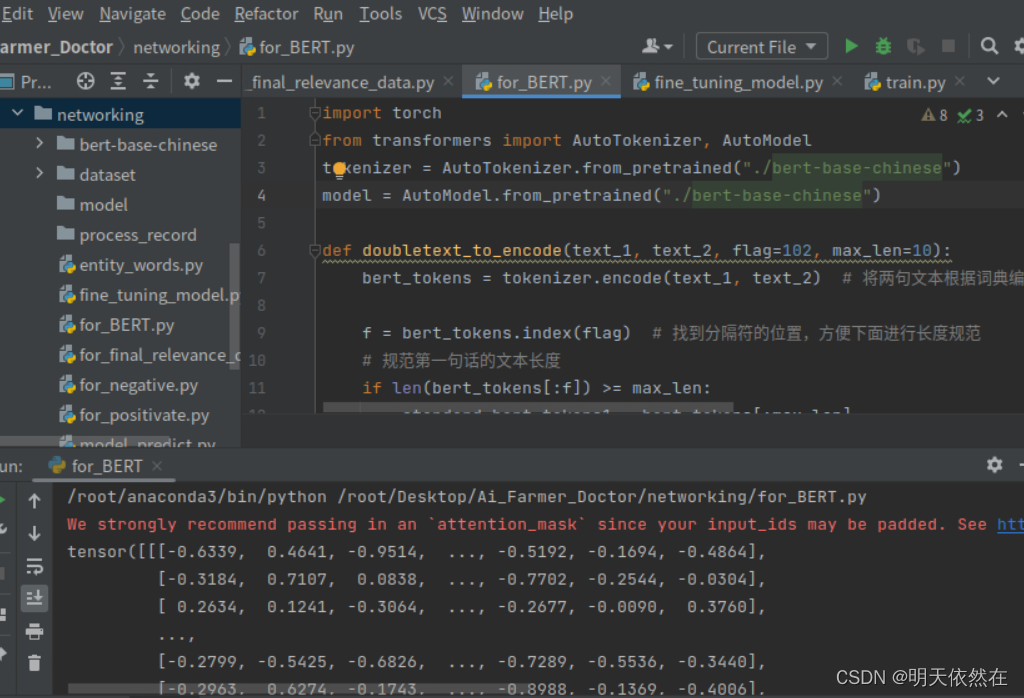
声明:本文内容由网友自发贡献,不代表【wpsshop博客】立场,版权归原作者所有,本站不承担相应法律责任。如您发现有侵权的内容,请联系我们。转载请注明出处:https://www.wpsshop.cn/w/小桥流水78/article/detail/774126
推荐阅读
相关标签


