热门标签
热门文章
- 1xtjc_aoa访问数据库失败,数据为空是什么意思
- 2基础篇——快速排序_快速排序 csdn
- 3JS特效第24弹:echarts就业数据可视化模板_echarts就业行业图代码
- 460、基于浅层神经网络的数据拟合(matlab)
- 5[新手入门] 在Android Studio上导入并部署运行外来项目及GitHub的项目上传与更新_studio导入项目
- 6python泰坦尼克号案例分析_利用python对泰坦尼克号数据集进行分析
- 7八爪鱼采集数据简单实例_八爪鱼采集案例
- 8最小生成树——prim算法实现_利用prim算法求解该城市分布图的最小生成树
- 9Java中Redis常用的20个方法_redis常用方法java
- 10scikit-multilearn 笔记 第五节 如何选择分类器
当前位置: article > 正文
Hadoop大数据应用:Yarn 节点实现扩容与缩容_hadoop在线扩容和缩容
作者:小惠珠哦 | 2024-07-19 16:15:10
赞
踩
hadoop在线扩容和缩容
目录
一、实验
1.环境
(1)主机
表1 主机
| 主机 | 架构 | 软件 | 版本 | IP | 备注 |
| hadoop | NameNode (已部署) SecondaryNameNode (已部署) ResourceManager(已部署) | 2.7.7 | 192.168.204.50 | ||
| node01 | DataNode(已部署) NodeManager(已部署) | hadoop | 2.7.7 | 192.168.204.51 | |
| node02 | DataNode(已部署) NodeManager(已部署) | hadoop | 2.7.7 | 192.168.204.52 | |
| node03 | DataNode(已部署) NodeManager(已部署) | hadoop | 2.7.7 | 192.168.204.53 | |
| node05 | NodeManager | hadoop | 2.7.7 | 192.168.204.55 |
(2)查看jps
hadoop节点
[root@hadoop hadoop]# jps

node01节点

node02节点
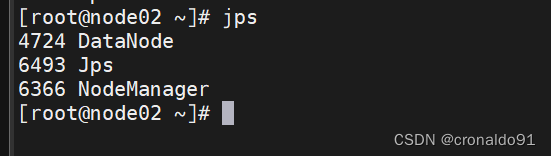
node03节点
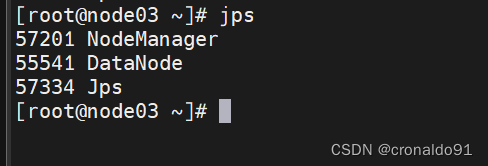
(3) 查看节点
- [root@hadoop hadoop]# ./bin/yarn node -list
- 24/03/14 13:40:21 INFO client.RMProxy: Connecting to ResourceManager at hadoop/192.168.204.50:8032
- Total Nodes:3
- Node-Id Node-State Node-Http-Address Number-of-Running-Containers
- node01:40551 RUNNING node01:8042 0
- node02:46073 RUNNING node02:8042 0
- node03:40601 RUNNING node03:8042 0

2.Yarn 节点扩容
(1)查看IP
地址为192.168.204.55
[root@localhost ~]# ip addr
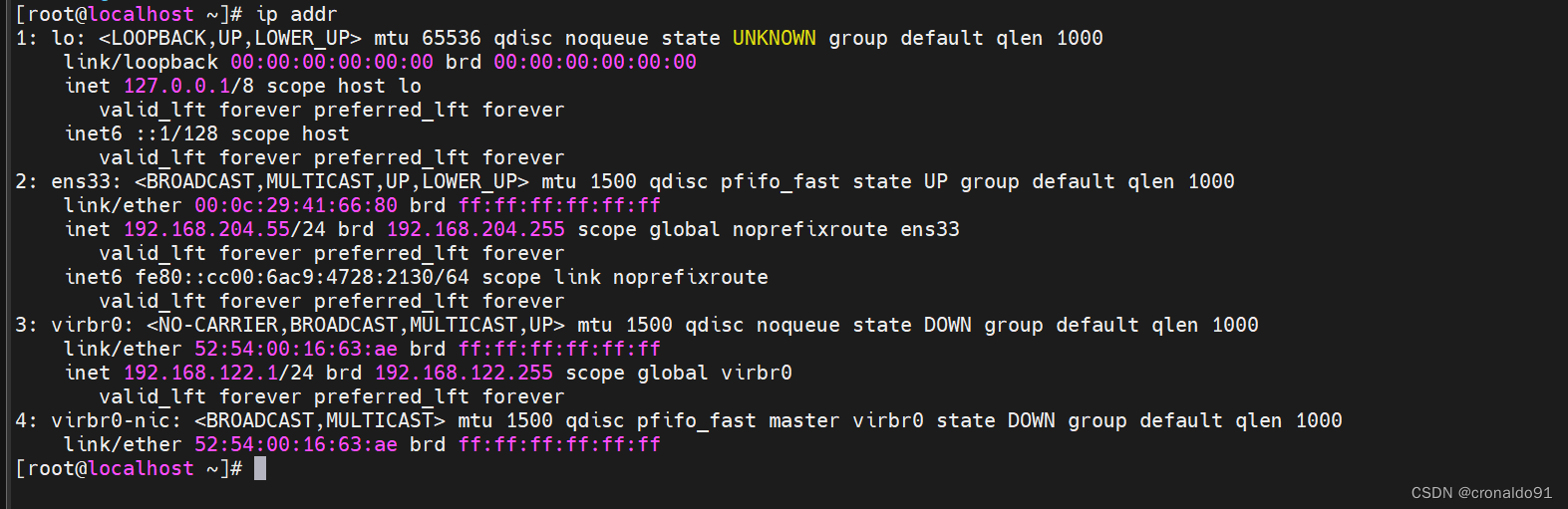
(2)安全机制
查看
[root@localhost ~]# sestatus
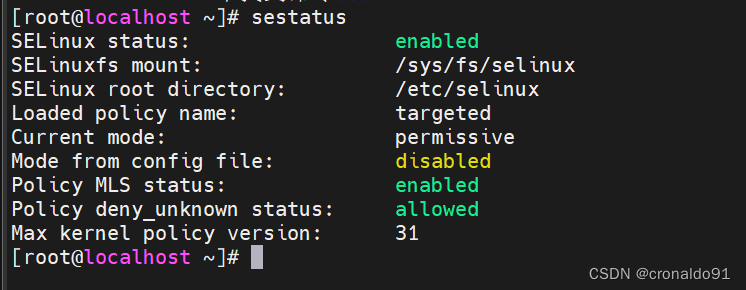
关闭
- [root@localhost ~]# vim /etc/selinux/config
- ……
- SELINUX=disabled
- ……
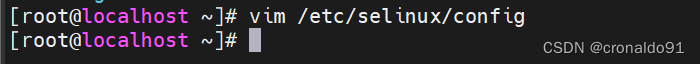
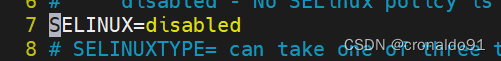
再次查看(需要reboot重启)
[root@localhost ~]# sestatus
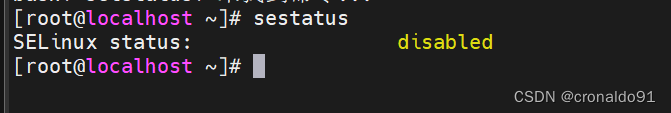
(3)防火墙
关闭
- [root@localhost ~]# systemctl stop firewalld
- [root@localhost ~]# systemctl mask firewalld
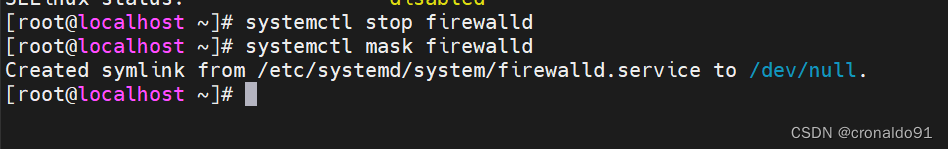
(4)安装java
[root@localhost ~]# yum install -y java-1.8.0-openjdk-devel.x86_64
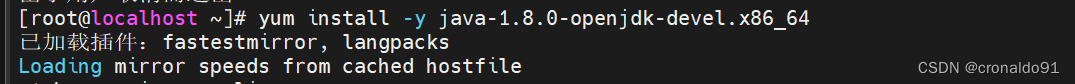
查看
[root@localhost ~]# jps

(5)修改主机名
- [root@localhost ~]# hostnamectl set-hostname node05
- [root@localhost ~]# bash
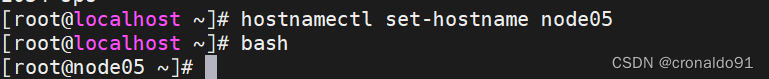
(6)添加免密登录
- [root@hadoop ~]# cd /root/.ssh/
- [root@hadoop .ssh]# ls
- authorized_keys id_rsa id_rsa.pub known_hosts
- [root@hadoop .ssh]# ssh-copy-id -i id_rsa.pub 192.168.204.55
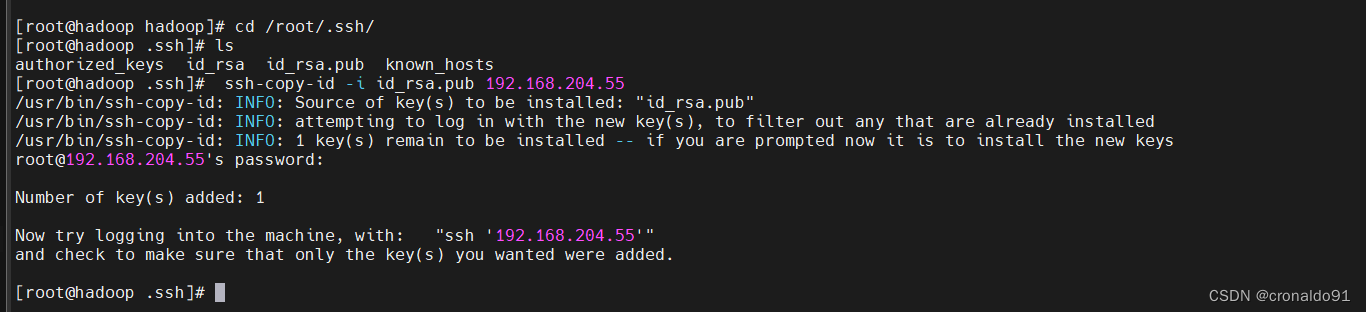
验证:
[root@hadoop .ssh]# ssh 192.168.204.55
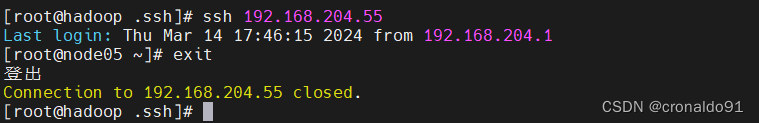
(7)域名主机名(hadoop节点)
- [root@hadoop ~]# vim /etc/hosts
- ……
- 192.168.205.50 hadoop
- 192.168.205.51 node01
- 192.168.205.52 node02
- 192.168.205.53 node03
- 192.168.204.54 node04
- 192.168.204.55 node05
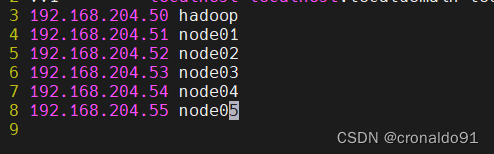
(8)同步域名配置文件
-
- [root@hadoop ~]# rsync -av /etc/hosts node01:/etc/
- sending incremental file list
- hosts
-
- sent 382 bytes received 41 bytes 282.00 bytes/sec
- total size is 291 speedup is 0.69
- [root@hadoop ~]# rsync -av /etc/hosts node02:/etc/
- sending incremental file list
- hosts
-
- sent 382 bytes received 41 bytes 282.00 bytes/sec
- total size is 291 speedup is 0.69
- [root@hadoop ~]# rsync -av /etc/hosts node03:/etc/
- sending incremental file list
- hosts
-
- sent 382 bytes received 41 bytes 846.00 bytes/sec
- total size is 291 speedup is 0.69
- [root@hadoop ~]# rsync -av /etc/hosts node05:/etc/
- Warning: Permanently added 'node05' (ECDSA) to the list of known hosts.
- sending incremental file list
- hosts
-
- sent 382 bytes received 41 bytes 846.00 bytes/sec
- total size is 291 speedup is 0.69


(9)同步Hadoop文件
[root@hadoop ~]# rsync -aXSH --delete /usr/local/hadoop node05:/usr/local/
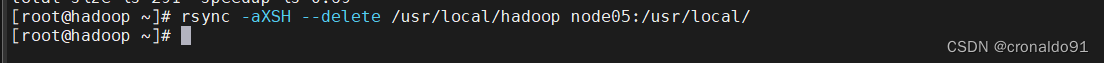
(10) 清除日志(node05节点)
- [root@node05 ~]# cd /usr/local/hadoop/
- [root@node05 hadoop]# ls
- bin etc include lib libexec LICENSE.txt logs NOTICE.txt README.txt sbin share
- [root@node05 hadoop]# cd logs/
- [root@node05 logs]# ls
- hadoop-root-balancer-hadoop.log hadoop-root-namenode-hadoop.out hadoop-root-secondarynamenode-hadoop.out yarn-root-resourcemanager-hadoop.log
- hadoop-root-balancer-hadoop.out hadoop-root-namenode-hadoop.out.1 hadoop-root-secondarynamenode-hadoop.out.1 yarn-root-resourcemanager-hadoop.out
- hadoop-root-namenode-hadoop.log hadoop-root-secondarynamenode-hadoop.log SecurityAuth-root.audit
- [root@node05 logs]# rm -f *
- [root@node05 logs]# ls
- [root@node05 logs]#
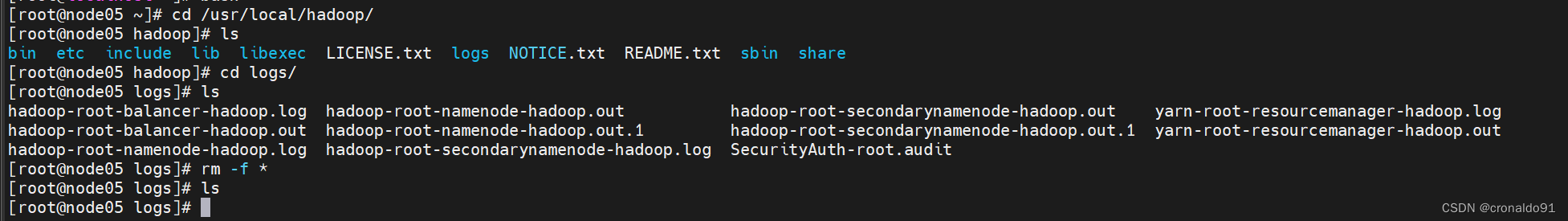
(11)启动服务 (node05节点)
[root@node05 hadoop]# ./sbin/yarn-daemon.sh start nodemanager
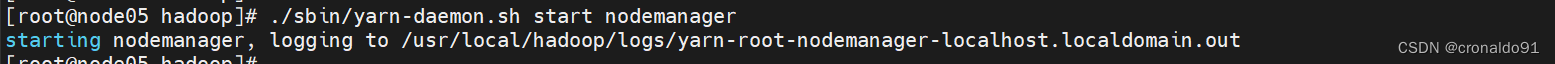
查看jps 出现新角色
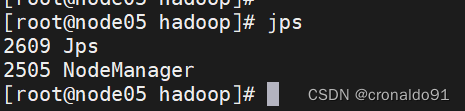
(15) 验证 (hadoop节点)
服务已互通
- [root@hadoop hadoop]# ./bin/yarn node -list
- 24/03/14 18:07:06 INFO client.RMProxy: Connecting to ResourceManager at hadoop/192.168.204.50:8032
- Total Nodes:4
- Node-Id Node-State Node-Http-Address Number-of-Running-Containers
- node01:40551 RUNNING node01:8042 0
- node05:39920 RUNNING node05:8042 0
- node02:46073 RUNNING node02:8042 0
- node03:40601 RUNNING node03:8042 0
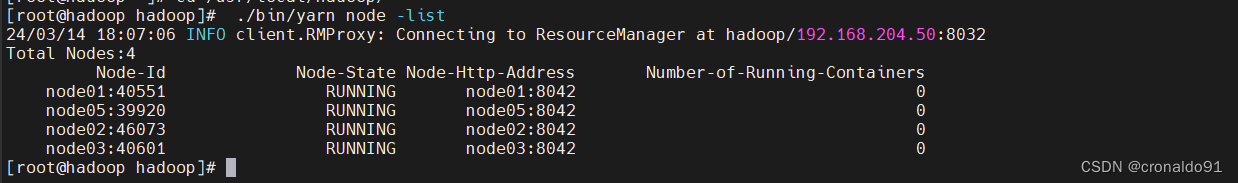
3.Yarn 节点缩容
(1)删除节点 (node05节点)
[root@node05 hadoop]# ./sbin/yarn-daemon.sh stop nodemanager
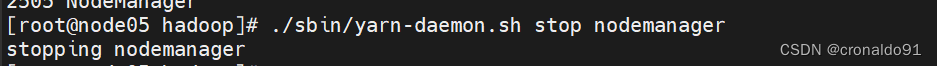
查看jps
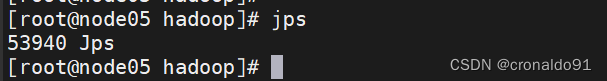
(2)验证 (hadoop节点)
这时node05节点还在(因为存在检测超时)
[root@hadoop hadoop]# ./bin/yarn node -list
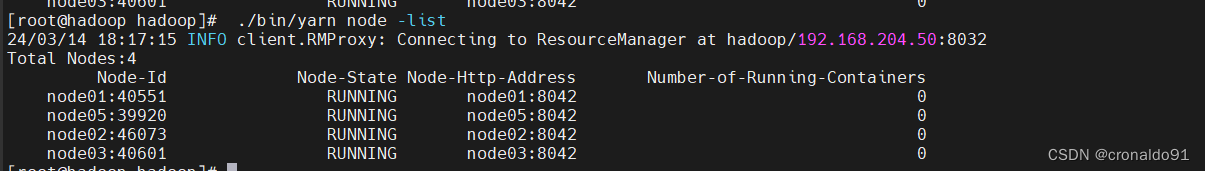
(3) 停止服务(hadoop节点)
[root@hadoop hadoop]# ./sbin/yarn-daemon.sh stop resourcemanager
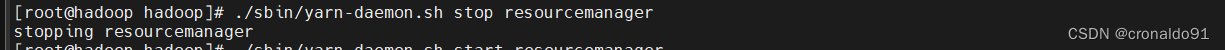
(4)启动服务(hadoop节点)
[root@hadoop hadoop]# ./sbin/yarn-daemon.sh start resourcemanager
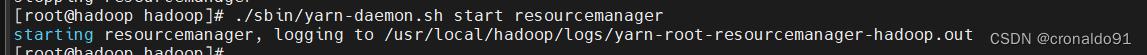
(5)验证 (hadoop节点)
这时暂无节点,需要等待30秒-1分钟
[root@hadoop hadoop]# ./bin/yarn node -list
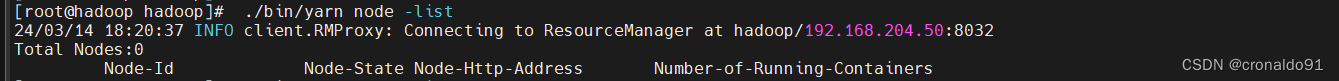
(6)再次验证 (hadoop节点)
node05节点已移除
[root@hadoop hadoop]# ./bin/yarn node -list
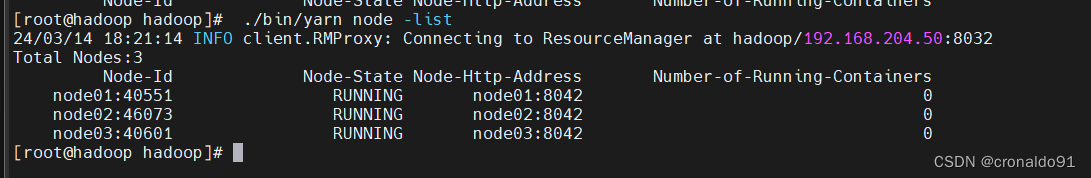
二、问题
1.yarn启动服务报错
(1)报错
错误: 找不到或无法加载主类 nodemanager
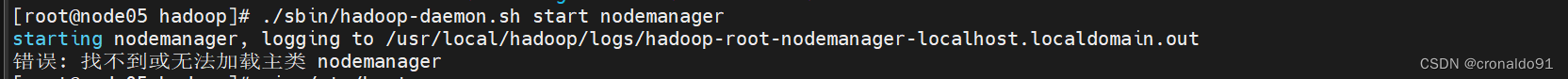
(2)原因分析
命令错误。
(3)解决方法
修改命令,hadoop-daemon.sh 改为 yarn-daemon.sh
[root@node05 hadoop]# ./sbin/yarn-daemon.sh start nodemanager
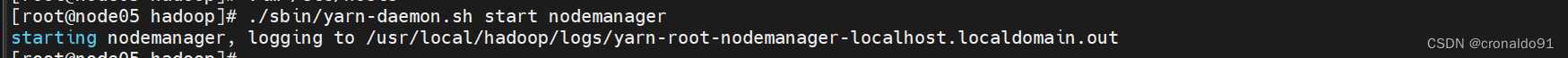
声明:本文内容由网友自发贡献,不代表【wpsshop博客】立场,版权归原作者所有,本站不承担相应法律责任。如您发现有侵权的内容,请联系我们。转载请注明出处:https://www.wpsshop.cn/w/小惠珠哦/article/detail/852401
推荐阅读
相关标签


