热门标签
热门文章
- 1虚拟化系统(XenServer,ESXi)-ESXi_esxi essentials是什么版本
- 2cocos坐标详解_cocos坐标系
- 3动手写深度学习框架(一)_自己写深度学习的框架
- 4Java进阶作业_javase进阶 作业习题
- 5基于PSO粒子群优化的PID控制器参数整定算法matlab仿真
- 6全卷积网络FCN详解
- 7华为网课云计算笔记_云计算 container
- 8Vue2 ElementUI 更换主题配色_vue2怎么通过elment-ui切换项目主体颜色
- 9网络安全平均年薪30万,为什么还有327万的人才缺口?_信息安全人才缺口 2023
- 10使用Video.js进行视视频的播放_前端视频播放js
当前位置: article > 正文
uniapp实战仿写网易云音乐(一)—底部工具栏以及首页轮播图swiper的实现_uniapp底部导航栏 轮播图
作者:小小林熬夜学编程 | 2024-02-12 15:00:39
赞
踩
uniapp底部导航栏 轮播图
前言
从本篇文章开始记录uniapp实战仿写网易云音乐项目的过程,主要会写一下关键步骤和难点,本专栏会保持持续更新,并在最后送上源码,感兴趣的可以订阅本专栏。本篇主要实现的是首页tab栏以及图片滚动区域。
首页导航栏
首先要在page.json中配置页面和导航栏:
pages页面,这里有五个页面
"pages": [ //pages数组中第一项表示应用启动页,参考:https://uniapp.dcloud.io/collocation/pages
{
"path": "pages/index/index",
"style": {
"navigationBarTitleText": "uni-app",
"app-plus":{
"titleNView": false
}
}
},
{
"path": "pages/video/video",
"style": {
"navigationBarTitleText": "uni-app"
}
},
{
"path": "pages/mine/mine",
"style": {
"navigationBarTitleText": "uni-app"
}
}
,{
"path" : "pages/account/account",
"style" :
{
"navigationBarTitleText": "",
"enablePullDownRefresh": false
}
}
,{
"path" : "pages/cloud/cloud",
"style" :
{
"navigationBarTitleText": "",
"enablePullDownRefresh": false
}
}
],
- 1
- 2
- 3
- 4
- 5
- 6
- 7
- 8
- 9
- 10
- 11
- 12
- 13
- 14
- 15
- 16
- 17
- 18
- 19
- 20
- 21
- 22
- 23
- 24
- 25
- 26
- 27
- 28
- 29
- 30
- 31
- 32
- 33
- 34
- 35
- 36
- 37
- 38
- 39
- 40
- 41
tabBar配置导航栏,五个页面五个导航栏,注意这里每个导航栏都有未选中的图片和选中的图片:
"tabBar": {
"color":"#888",
"selectedColor":"#ff2419",
"borderStyle":"white",
"backgroundColor":"#f9f9f9",
"list": [
{
"pagePath":"pages/index/index",
"iconPath":"static/tab/t_1.png",
"selectedIconPath":"static/tab/t_11.png",
"text":"首页"
},
{
"pagePath":"pages/video/video",
"iconPath":"static/tab/t_2.png",
"selectedIconPath":"static/tab/t_21.png",
"text":"视频"
},
{
"pagePath":"pages/mine/mine",
"iconPath":"static/tab/t_3.png",
"selectedIconPath":"static/tab/t_31.png",
"text":"我的"
},
{
"pagePath":"pages/cloud/cloud",
"iconPath":"static/tab/t_4.png",
"selectedIconPath":"static/tab/t_41.png",
"text":"云村"
},
{
"pagePath":"pages/account/account",
"iconPath":"static/tab/t_5.png",
"selectedIconPath":"static/tab/t_51.png",
"text":"账号"
}
]
}
- 1
- 2
- 3
- 4
- 5
- 6
- 7
- 8
- 9
- 10
- 11
- 12
- 13
- 14
- 15
- 16
- 17
- 18
- 19
- 20
- 21
- 22
- 23
- 24
- 25
- 26
- 27
- 28
- 29
- 30
- 31
- 32
- 33
- 34
- 35
- 36
- 37
- 38
公共样式的配置
一般在项目中都会配置一些公共样式,比如一些页面或者组件的样式,还有这里用到的iconfont样式
一般单独文件存放公共样式
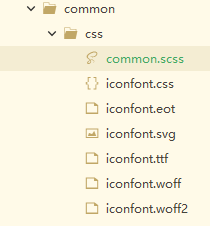
然后在App.vue页面进行引入:
<style lang="scss">
/*每个页面公共css */
@import url("./common/css/common.scss");
@import url("./common/css/iconfont.css");
</style>
- 1
- 2
- 3
- 4
- 5
另外我们还需要去掉uniapp的头部内容:
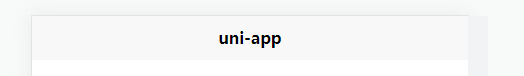
我们只需要在page.json中加上这块代码就行 ,关闭标题显示

首页轮播图
轮播图我们使用uniapp自带的swiper组件,详细用法可以参考官方文档 链接
我们首先先把需要轮播的图片数据获取到:
methods: {
getBanner() {
uni.request({
url: 'http://localhost:3000/banner',
method: 'GET',
success:(res)=>{
this.swiper = res.data.banners;
}
})
}
}
- 1
- 2
- 3
- 4
- 5
- 6
- 7
- 8
- 9
- 10
- 11
然后编写轮播图
<!-- 轮播 -->
<view class="banner">
<swiper :indicator-dots="true"
:autoplay="true"
indicator-color="rgba(255,255,255, .5)"
indicator-active-color="#ff372b"
:interval="3000"
:duration="500">
<swiper-item v-for="(item,index) in swiper" :key="index">
<view class="item">
<image :src="item.imageUrl" class="img"></image>
<view class="tag">
{{item.typeTitle}}
</view>
</view>
</swiper-item>
</swiper>
</view>
- 1
- 2
- 3
- 4
- 5
- 6
- 7
- 8
- 9
- 10
- 11
- 12
- 13
- 14
- 15
- 16
- 17
- 18
最后看实现的轮播图效果:

最后看看本文实现的最后效果:

最后
本文内容到这里就结束了,下期会带大家继续完成首页部分的功能和一些细节,并且完成api的封装。
声明:本文内容由网友自发贡献,不代表【wpsshop博客】立场,版权归原作者所有,本站不承担相应法律责任。如您发现有侵权的内容,请联系我们。转载请注明出处:https://www.wpsshop.cn/w/小小林熬夜学编程/article/detail/77881
推荐阅读
相关标签


