热门标签
热门文章
- 1python threading中处理主进程和子线程的关系_python threading.thread 循环执行子进程
- 2智能化环保创业:如何利用AI推动环保创新产业
- 3Spring Security OAuth2单点登录_java代码使用springsecurity实现两级单点登录
- 4探索WeChatFerry:微信自动化助手的技术解析与应用
- 5AI同传发布,华为云会议实现跨语种的母语交流体验
- 6SpringBoot中oauth2.0学习之服务端配置快速上手
- 7Picgo插件开发
- 8rabbitmq {ssl_upgrade_error, timeout} 报错解决方法
- 9在MacOS上安装Homebrew:初学者指南_macos 安装homebrew
- 10解决chrome无法加载https图片、无法调用摄像头和麦克风的问题_chrome --ignore-certificate-errors
当前位置: article > 正文
创建vue项目的时候报错:Skipped git commit due to missing username and email in git config.
作者:小丑西瓜9 | 2024-06-12 01:08:03
赞
踩
skipped git commit due to missing username and email in git config, or faile
创建vue项目的时候报错: WARN Skipped git commit due to missing username and email in git config, or failed to sign commit. You will need to perform the initial commit yourself.
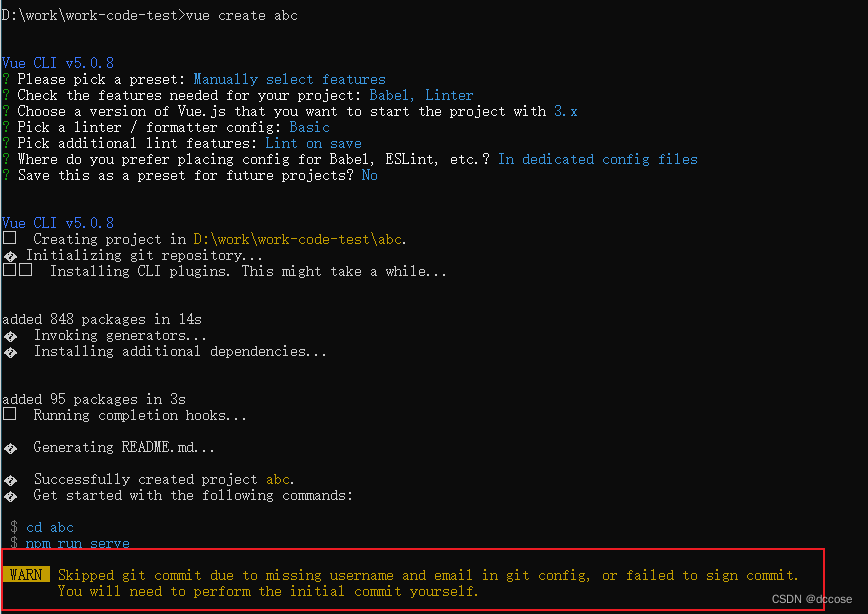
原因:
- git 进行初始化提交 没有绑定 对应的 git用户名和邮箱
解决:
- 终端进行配置 以此进行输入即可 只要不报错就没有问题
git config --global user.name "xxxx"git config --global user.email "xxxx"
- 配置完成后进行查看
- 查看配置的用户名:
git config user.name - 查看配置的邮箱名:
git config user.email
- 查看配置的用户名:
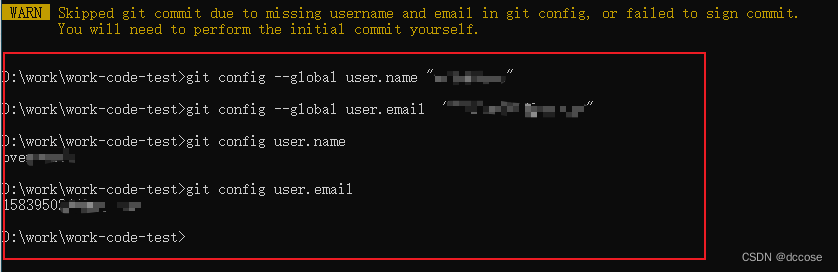
会遇到这个问题说明也会遇到 创建项目时 终端一直卡在 Generating README.md...
- 直接 Ctrl+c 退出完事
- 1
声明:本文内容由网友自发贡献,不代表【wpsshop博客】立场,版权归原作者所有,本站不承担相应法律责任。如您发现有侵权的内容,请联系我们。转载请注明出处:https://www.wpsshop.cn/w/小丑西瓜9/article/detail/705458
推荐阅读
相关标签


