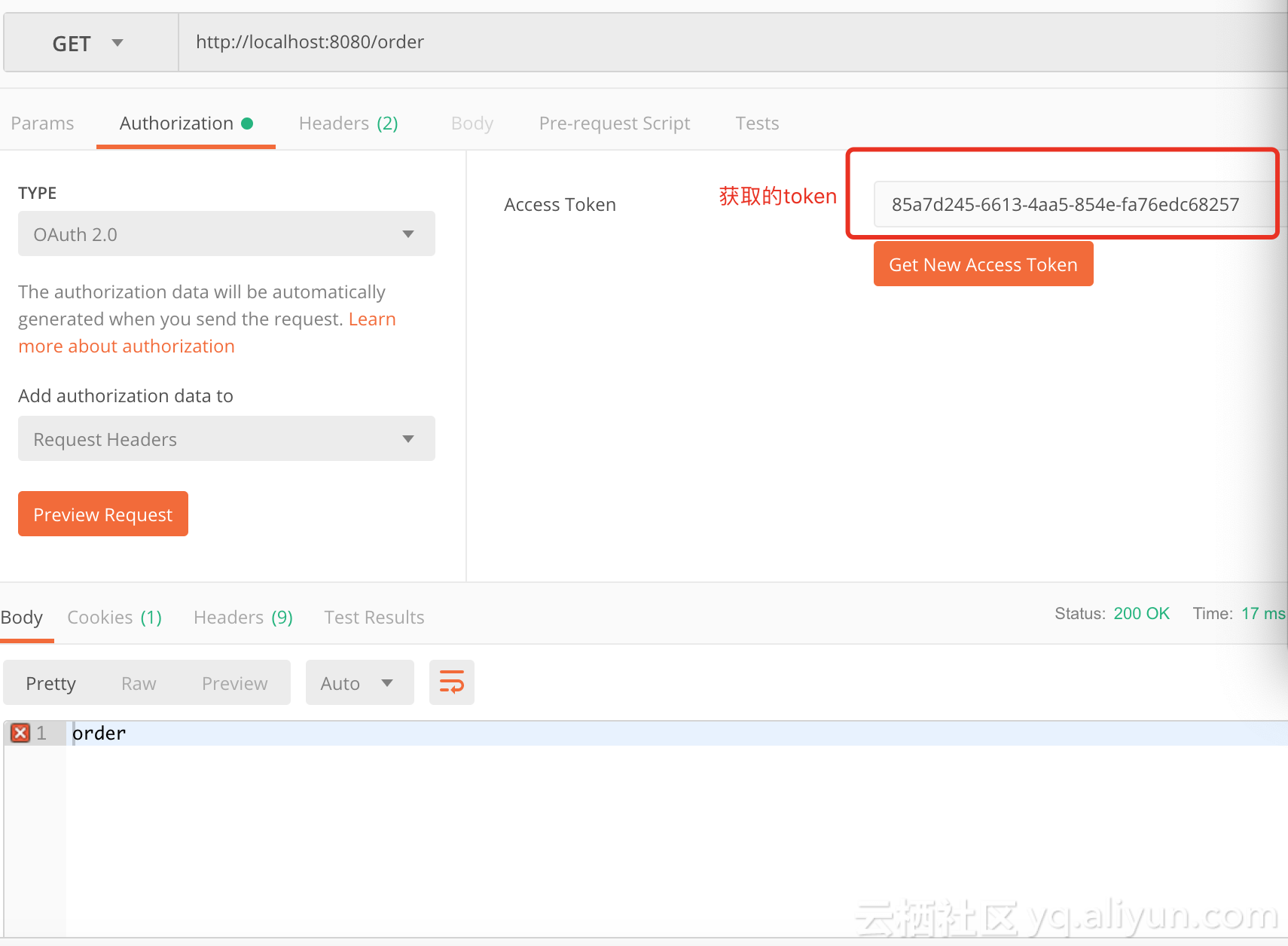SpringBoot中oauth2.0学习之服务端配置快速上手
赞
踩
现在第三方登录的例子数见不鲜。其实在这种示例当中,oauth2.0是使用比较多的一种授权登录的标准。oauth2.0也是从oauth1.0升级过来的。那么关于oauth2.0相关的概念及其原理,大家可以参考这篇文章,这篇文章中会有更详细的解释,下来我们直接进入正题。
1.1、gradle依赖
- compile('org.springframework.cloud:spring-cloud-starter-oauth2')
- compile('org.springframework.cloud:spring-cloud-starter-security')
在这里我直接引入的是spring-cloud的依赖项,这种依赖的jar包更全面一些,这里面的核心基础还是spring-security。这里SpringBoot的版本为2.0.6.REALEASE
1.2、@EnableAuthorizationServer
在这里我着重强调一下这个注解:@EnableAuthorizationServer,这个注解源代码如下:
- @Target(ElementType.TYPE)
- @Retention(RetentionPolicy.RUNTIME)
- @Documented
- @Import({AuthorizationServerEndpointsConfiguration.class, AuthorizationServerSecurityConfiguration.class})
- public @interface EnableAuthorizationServer {
-
- }
这个注解主要是导入两个配置类,分别是:
-
AuthorizationServerEndpointsConfiguration,这个配置类主要配置授权端点,获取token的端点。大家就把对应的端点想象成controller即可,在这个controller下开放了若干个@RequestMapping,比如常见的有:/oauth/authorize(授权路径),/oauth/token(获取token)等 -
AuthorizationServerSecurityConfiguration,主要是做spring-security的安全配置,我们可以看一下相关代码:
- public class AuthorizationServerSecurityConfiguration extends WebSecurityConfigurerAdapter {
- @Autowired
- private List<AuthorizationServerConfigurer> configurers = Collections.emptyList();
-
- @Autowired
- private ClientDetailsService clientDetailsService;
-
- @Autowired
- private AuthorizationServerEndpointsConfiguration endpoints;
-
- @Autowired
- public void configure(ClientDetailsServiceConfigurer clientDetails) throws Exception {
- for (AuthorizationServerConfigurer configurer : configurers) {
- configurer.configure(clientDetails);
- }
- }
-
- @Override
- protected void configure(AuthenticationManagerBuilder auth) throws Exception {
- // Over-riding to make sure this.disableLocalConfigureAuthenticationBldr = false
- // This will ensure that when this configurer builds the AuthenticationManager it will not attempt
- // to find another 'Global' AuthenticationManager in the ApplicationContext (if available),
- // and set that as the parent of this 'Local' AuthenticationManager.
- // This AuthenticationManager should only be wired up with an AuthenticationProvider
- // composed of the ClientDetailsService (wired in this configuration) for authenticating 'clients' only.
- }
-
- @Override
- protected void configure(HttpSecurity http) throws Exception {
- //....省略部分代码
- String tokenEndpointPath = handlerMapping.getServletPath("/oauth/token");
- String tokenKeyPath = handlerMapping.getServletPath("/oauth/token_key");
- String checkTokenPath = handlerMapping.getServletPath("/oauth/check_token");
- if (!endpoints.getEndpointsConfigurer().isUserDetailsServiceOverride()) {
- UserDetailsService userDetailsService = http.getSharedObject(UserDetailsService.class);
- endpoints.getEndpointsConfigurer().userDetailsService(userDetailsService);
- }
- // @formatter:off
- //上述节点的请求需要授权验证
- http
- .authorizeRequests()
- .antMatchers(tokenEndpointPath).fullyAuthenticated()
- .antMatchers(tokenKeyPath).access(configurer.getTokenKeyAccess())
- .antMatchers(checkTokenPath).access(configurer.getCheckTokenAccess())
- .and()
- .requestMatchers()
- .antMatchers(tokenEndpointPath, tokenKeyPath, checkTokenPath)
- .and()
- .sessionManagement().sessionCreationPolicy(SessionCreationPolicy.NEVER);
- // @formatter:on
- http.setSharedObject(ClientDetailsService.class, clientDetailsService);
- }
-
- protected void configure(AuthorizationServerSecurityConfigurer oauthServer) throws Exception {
- for (AuthorizationServerConfigurer configurer : configurers) {
- configurer.configure(oauthServer);
- }
- }
- }

1.2.1、AuthorizationServerConfigurer
这个接口是认证授权配置的核心接口,不过既然是SpringBoot我们就先来看看它怎么帮我们装配的,我们可以在org.springframework.boot.autoconfigure.security.oauth2.authserver这个包下面找到对应配置的Bean:
- @Configuration
- @ConditionalOnClass(EnableAuthorizationServer.class)
- @ConditionalOnMissingBean(AuthorizationServerConfigurer.class)
- @ConditionalOnBean(AuthorizationServerEndpointsConfiguration.class)
- @EnableConfigurationProperties(AuthorizationServerProperties.class)
- public class OAuth2AuthorizationServerConfiguration
- extends AuthorizationServerConfigurerAdapter {
- //....
- @Override
- public void configure(ClientDetailsServiceConfigurer clients) throws Exception {
- //默认基于内存创建ClientDetails
- ClientDetailsServiceBuilder<InMemoryClientDetailsServiceBuilder>.ClientBuilder builder = clients
- .inMemory().withClient(this.details.getClientId());
- builder.secret(this.details.getClientSecret())
- .resourceIds(this.details.getResourceIds().toArray(new String[0]))
- .authorizedGrantTypes(
- this.details.getAuthorizedGrantTypes().toArray(new String[0]))
- .authorities(
- AuthorityUtils.authorityListToSet(this.details.getAuthorities())
- .toArray(new String[0]))
- .scopes(this.details.getScope().toArray(new String[0]));
-
- if (this.details.getAutoApproveScopes() != null) {
- builder.autoApprove(
- this.details.getAutoApproveScopes().toArray(new String[0]));
- }
- if (this.details.getAccessTokenValiditySeconds() != null) {
- builder.accessTokenValiditySeconds(
- this.details.getAccessTokenValiditySeconds());
- }
- if (this.details.getRefreshTokenValiditySeconds() != null) {
- builder.refreshTokenValiditySeconds(
- this.details.getRefreshTokenValiditySeconds());
- }
- if (this.details.getRegisteredRedirectUri() != null) {
- builder.redirectUris(
- this.details.getRegisteredRedirectUri().toArray(new String[0]));
- }
- }
-
- @Override
- public void configure(AuthorizationServerEndpointsConfigurer endpoints)
- throws Exception {
- if (this.tokenConverter != null) {
- endpoints.accessTokenConverter(this.tokenConverter);
- }
- if (this.tokenStore != null) {
- endpoints.tokenStore(this.tokenStore);
- }
- if (this.details.getAuthorizedGrantTypes().contains("password")) {
- endpoints.authenticationManager(this.authenticationManager);
- }
- }
-
- @Override
- public void configure(AuthorizationServerSecurityConfigurer security)
- throws Exception {
- security.passwordEncoder(NoOpPasswordEncoder.getInstance());
- if (this.properties.getCheckTokenAccess() != null) {
- security.checkTokenAccess(this.properties.getCheckTokenAccess());
- }
- if (this.properties.getTokenKeyAccess() != null) {
- security.tokenKeyAccess(this.properties.getTokenKeyAccess());
- }
- if (this.properties.getRealm() != null) {
- security.realm(this.properties.getRealm());
- }
- }
-
-
-
- @Configuration
- @ConditionalOnMissingBean(BaseClientDetails.class)
- protected static class BaseClientDetailsConfiguration {
-
- private final OAuth2ClientProperties client;
-
- protected BaseClientDetailsConfiguration(OAuth2ClientProperties client) {
- this.client = client;
- }
-
- /**
- 由此可知它会寻找security.oauth2.client的配置
- */
- @Bean
- @ConfigurationProperties(prefix = "security.oauth2.client")
- public BaseClientDetails oauth2ClientDetails() {
- BaseClientDetails details = new BaseClientDetails();
- if (this.client.getClientId() == null) {
- this.client.setClientId(UUID.randomUUID().toString());
- }
- details.setClientId(this.client.getClientId());
- details.setClientSecret(this.client.getClientSecret());
- details.setAuthorizedGrantTypes(Arrays.asList("authorization_code",
- "password", "client_credentials", "implicit", "refresh_token"));
- details.setAuthorities(
- AuthorityUtils.commaSeparatedStringToAuthorityList("ROLE_USER"));
- details.setRegisteredRedirectUri(Collections.<String>emptySet());
- return details;
- }
-
- }
-
-
- }

如果没有用spring-boot的用户,可以也可以参考上述的配置方法,自行配置
1.3、application.yml的配置
根据上述代码我们可以知道,springboot通过外部化配置的security.oauth2.client的前缀来配置客户端。那么因此我们不妨在外部化配置文件里做如下配置:
- server:
- port: 8080
- security:
- oauth2:
- client:
- client-id: root
- client-secret: root
- scope:
- - email
- - username
- - face
- spring:
- security:
- user:
- name: root
- password: root
- roles: ADMIN

这里先做最基本的配置,配置client-id,client-secret,scope。特别注意oauth2.0一定要先经过springsecurity的auth认证,因此需要在这里配置一个内存用户名与密码为root与root
1.4、配置资源服务器
通过资源服务器来保护我们指定的资源,必须在获取授权认证的时候才能访问。在SpringBoot当中,我们可以通过@EnableResourceServer注解来开启此功能。该注解定义如下:
- @Target(ElementType.TYPE)
- @Retention(RetentionPolicy.RUNTIME)
- @Documented
- @Import(ResourceServerConfiguration.class)
- public @interface EnableResourceServer {
-
- }
我们可以看到这个注解导入了默认的资源配置信息:ResourceServerConfiguration,它的源代码如下:
- @Configuration
- public class ResourceServerConfiguration extends WebSecurityConfigurerAdapter implements Ordered {
- //....
- @Override
- protected void configure(HttpSecurity http) throws Exception {
- ResourceServerSecurityConfigurer resources = new ResourceServerSecurityConfigurer();
- ResourceServerTokenServices services = resolveTokenServices();
- if (services != null) {
- resources.tokenServices(services);
- }
- else {
- if (tokenStore != null) {
- resources.tokenStore(tokenStore);
- }
- else if (endpoints != null) {
- resources.tokenStore(endpoints.getEndpointsConfigurer().getTokenStore());
- }
- }
- if (eventPublisher != null) {
- resources.eventPublisher(eventPublisher);
- }
- //配置资源
- for (ResourceServerConfigurer configurer : configurers) {
- configurer.configure(resources);
- }
- // @formatter:off
- http.authenticationProvider(new AnonymousAuthenticationProvider("default"))
- // N.B. exceptionHandling is duplicated in resources.configure() so that
- // it works
- .exceptionHandling()
- .accessDeniedHandler(resources.getAccessDeniedHandler()).and()
- .sessionManagement()
- .sessionCreationPolicy(SessionCreationPolicy.STATELESS).and()
- .csrf().disable();
- // @formatter:on
- http.apply(resources);
- if (endpoints != null) {
- // Assume we are in an Authorization Server
- http.requestMatcher(new NotOAuthRequestMatcher(endpoints.oauth2EndpointHandlerMapping()));
- }
- for (ResourceServerConfigurer configurer : configurers) {
- // Delegates can add authorizeRequests() here
- configurer.configure(http);
- }
- //如果没有任何配置资源,则所有请求保护
- if (configurers.isEmpty()) {
- // Add anyRequest() last as a fall back. Spring Security would
- // replace an existing anyRequest() matcher with this one, so to
- // avoid that we only add it if the user hasn't configured anything.
- http.authorizeRequests().anyRequest().authenticated();
- }
- }
- //....
-
- }

在这里主要是配置资源服务器的配置,我们可以得到如下几点信息:
- 资源配置的核心
ResourceServerConfigurer,在这里如果没有任何配置,则所有请求都要进行token认证 -
TokenStore主要定义了对token的增删改查操作,用于持久化token -
ResourceServerTokenServices资源服务的service(服务层),这里主要还是根据token来拿到OAuth2Authentication与OAuth2AccessToken
1.5、完整示例
1.5.1、资源认证配置
- @Configuration
- @EnableResourceServer
- public class ResourceConfigure extends ResourceServerConfigurerAdapter {
-
- @Override
- public void configure(HttpSecurity http) throws Exception {
- http.csrf().disable().sessionManagement().sessionCreationPolicy(SessionCreationPolicy.IF_REQUIRED)
- .and().authorizeRequests().antMatchers("/free/**").permitAll().and()
- .authorizeRequests().anyRequest().authenticated()
- .and().formLogin().permitAll();//必须认证过后才可以访问
- }
- }
在这里如果以/free/**请求路径的,都允许直接访问。否则,都必须携带access_token才能访问。
1.5.2 、授权认证配置
- @Configuration
- public class WebSecurityConfig extends WebSecurityConfigurerAdapter {
-
- @Override
- protected void configure(HttpSecurity http) throws Exception {
- http.csrf().disable().requestMatchers().anyRequest().and().authorizeRequests()
- .antMatchers("/oauth/*").authenticated().and().formLogin().permitAll();
- }
- }
根据上文所述,AuthorizationServerEndpoint与TokenEndpoint会开放/oauth/authorize与/oauth/token端点,因此我们必须保证访问端点进行授权认证前,通过springsecurity的用户认证,因此在这里配置了/oauth/*
1.5.3、启动类
- @SpringBootApplication
- @EnableAuthorizationServer
- @Controller
- public class AuthorizationServer {
-
-
- @GetMapping("/order")
- public ResponseEntity<String> order() {
- ResponseEntity<String> responseEntity = new ResponseEntity("order", HttpStatus.OK);
- return responseEntity;
- }
-
- @GetMapping("/free/test")
- public ResponseEntity<String> test() {
- ResponseEntity<String> responseEntity = new ResponseEntity("free", HttpStatus.OK);
- return responseEntity;
- }
-
- public static void main(String[] args) {
- SpringApplication.run(AuthorizationServer.class, args);
- }
- }

1.5.4、访问请求
首先我们通过postman 访问http://localhost:8080/order会得到如下界面:
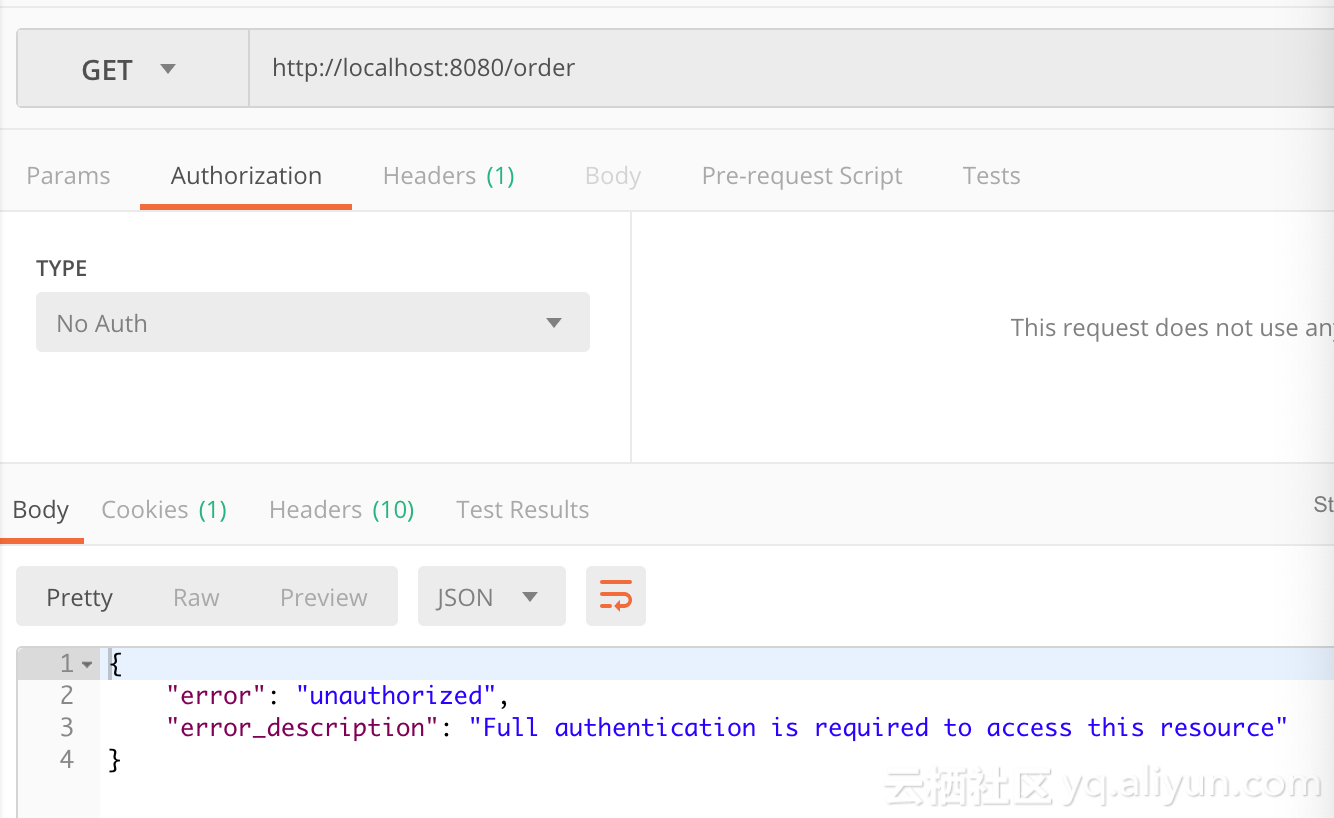
此时我们明显可以看到对应的资源需要携带有效的token才可以访问,那么我们此时要在postman的Authorization进行oauth2.0配置认证。截图如下:
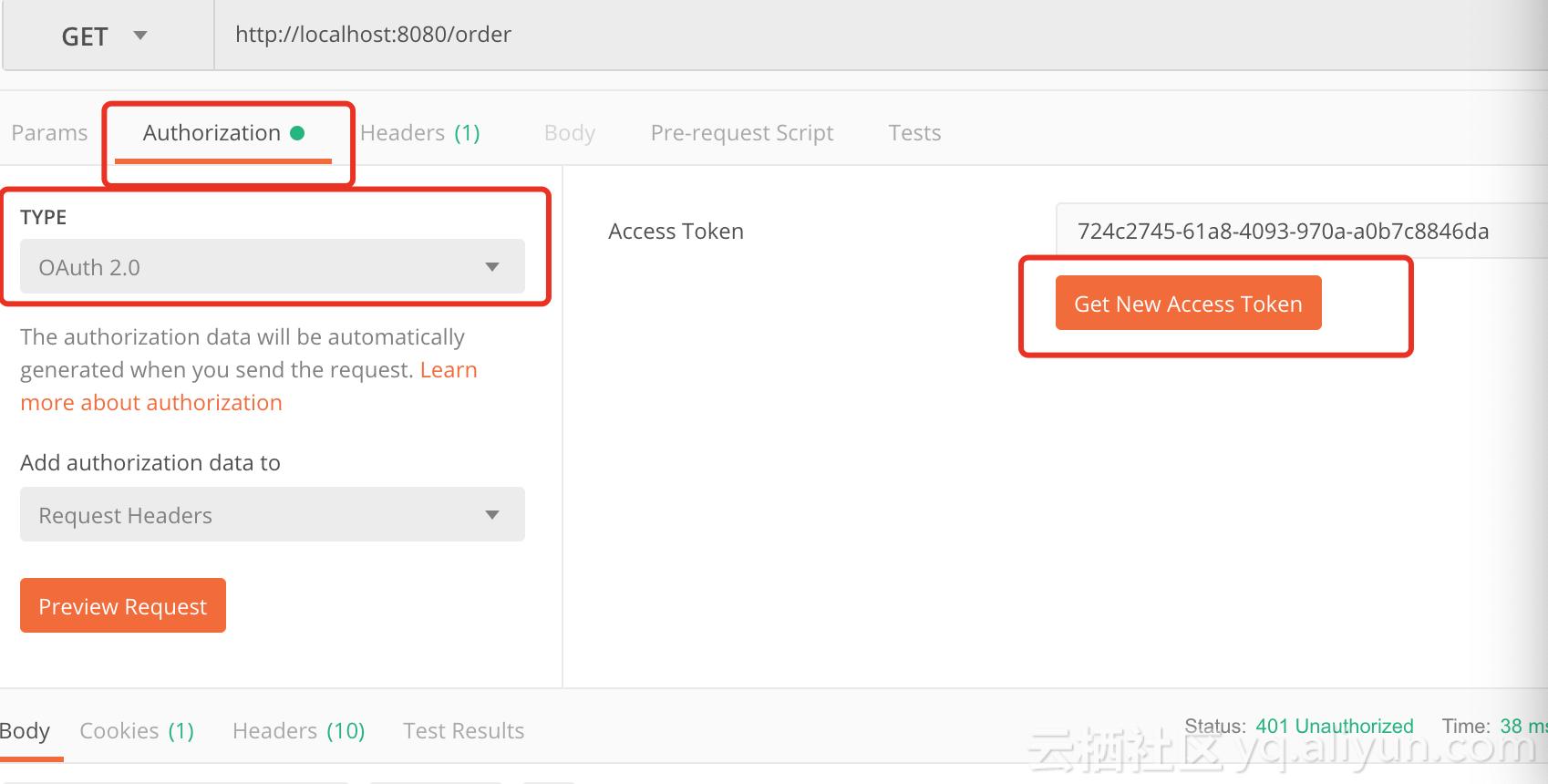
在这里点击Get New Access Token 来从认证服务器获取token,点击后配置如下:
`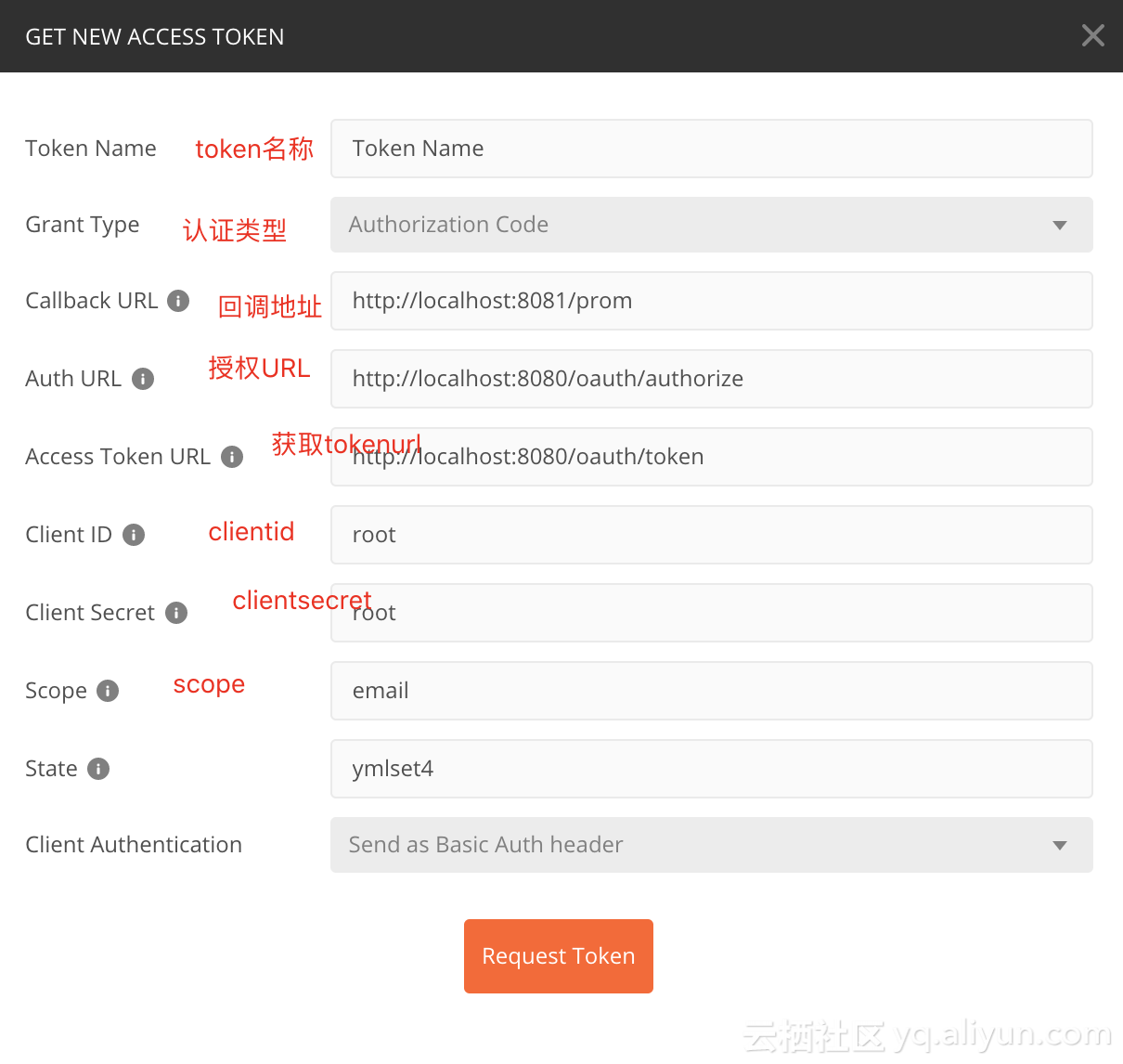
-
scope配置对应application.yml中的配置信息,这里面可以放置用户的属性信息,比如说昵称 头像 电话等等 -
State代表状态码,设置一个State标志 - 回调地址这里必须配置,通过这个地址当同意授权后会返回一个认证的code给我们,我们根据这个code请求token
- 认证地址与获取token的地址请填写,相关Endpoint生成的地址
当经过一连串认证后,我们即可拿到token:

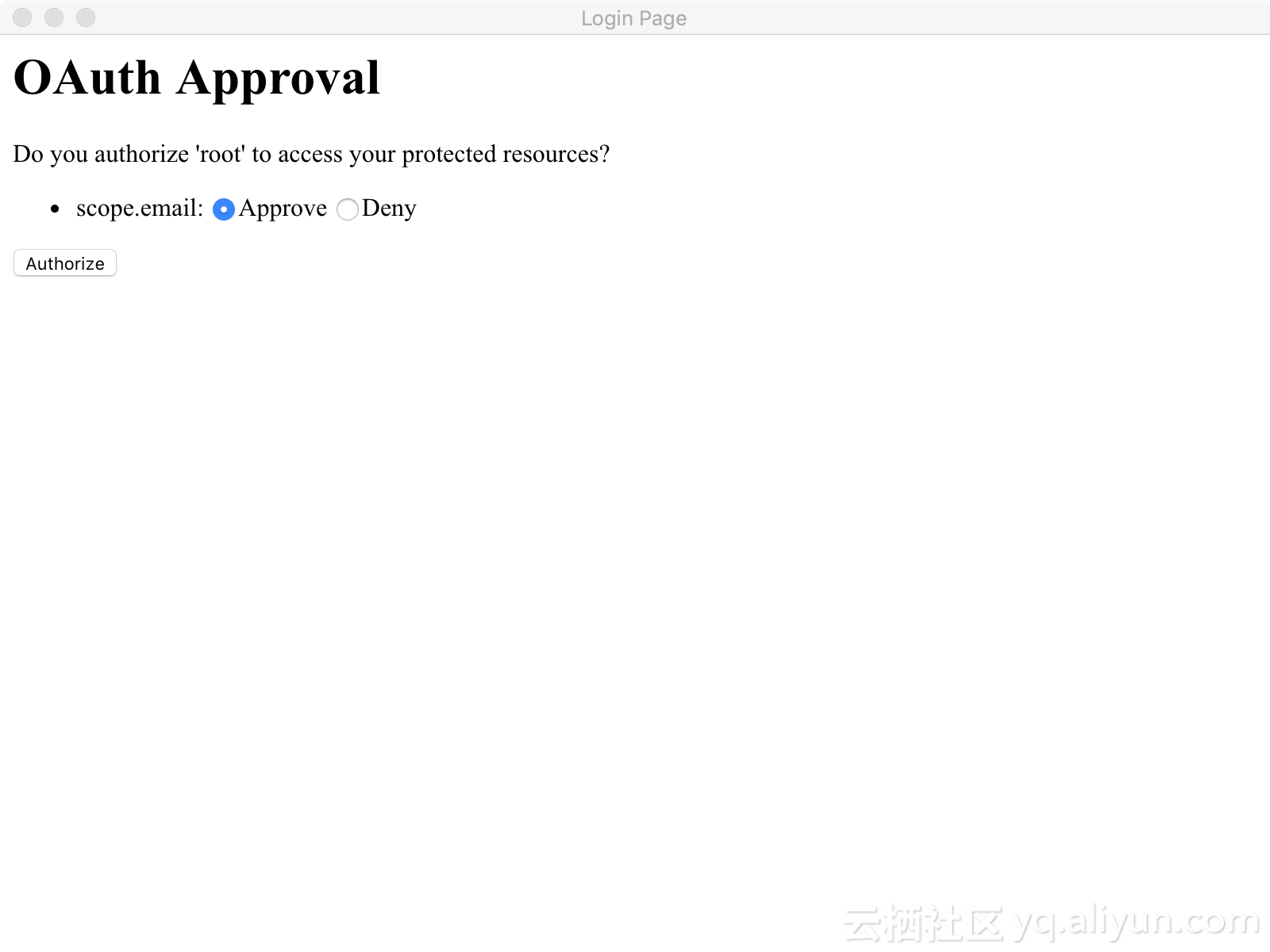
当我们获取到最新的token以后,我们即可访问到对应的请求资源: