SpringBoot整合SpringSecurity详细教程(实战开发讲解)_springboot+springsecurity
赞
踩
今天小编使用到了SpringBoot+SpringSecurity进行公司项目开发,之前使用到项目都是采用xml配置来整合SpringSecurity,对于第一次使用SpringBoot整合SpringSecurity也是比较陌生,过程中也是遇到各种各样的问题,在CSDN的知识海洋中遗留的相关的整合教程也是五花八门,找一篇完整的教程简直像是大海捞针,so,小编决定亲自挥笔,整顿这种低质量博文
首先、我们创建一个SpringBoot项目工程,SpringBoot项目工程的搭建,小编这里就不做演示,比较简单 ,目前已经搭建并成功启动
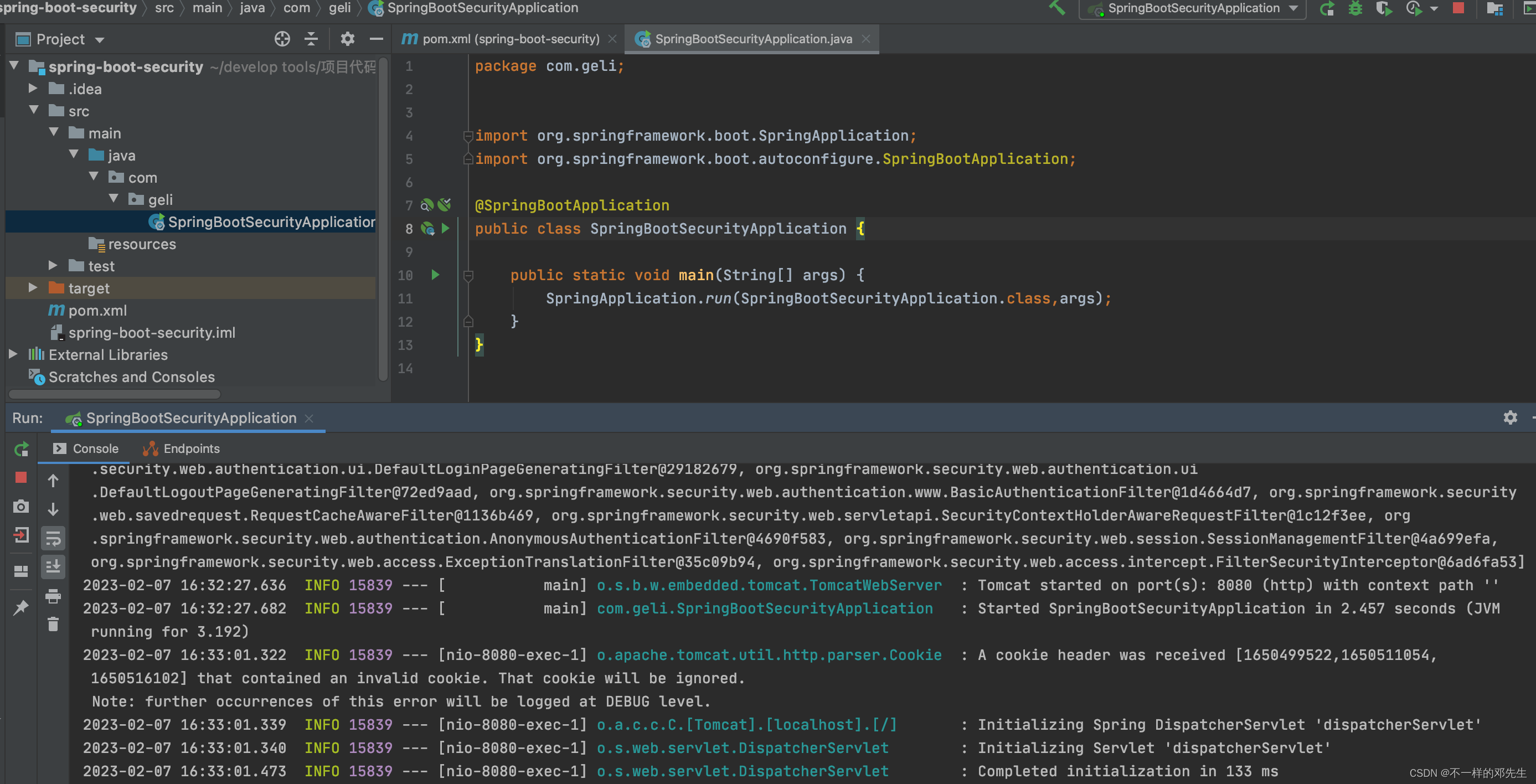
接下来、对于SpringBoot整合SpringSecurity最重要的一步,毫无疑问必然是SpringSecurity依赖导入,这里导入的是spring-boot-starter-security依赖
- <!--springSecurity-->
- <dependency>
- <groupId>org.springframework.boot</groupId>
- <artifactId>spring-boot-starter-security</artifactId>
- </dependency>

依赖已经成功导入,此时你访问SpringBoot项目地址:http://localhost:8080/,你将会跳转到SpringSecurity默认的登录页面,由于小编这里只是讲解操作,所以就没有设置自定义的登陆页面,默认登陆页面如下:

SpringSecurity其实设置的有默认的登录账号和密码,默认的账号是user,默认的登录密码在SpringBoot项目启动的时候会自动生成,图中红框部分就是SpringSecurity生成的初始密码,大家可以自行测试登陆
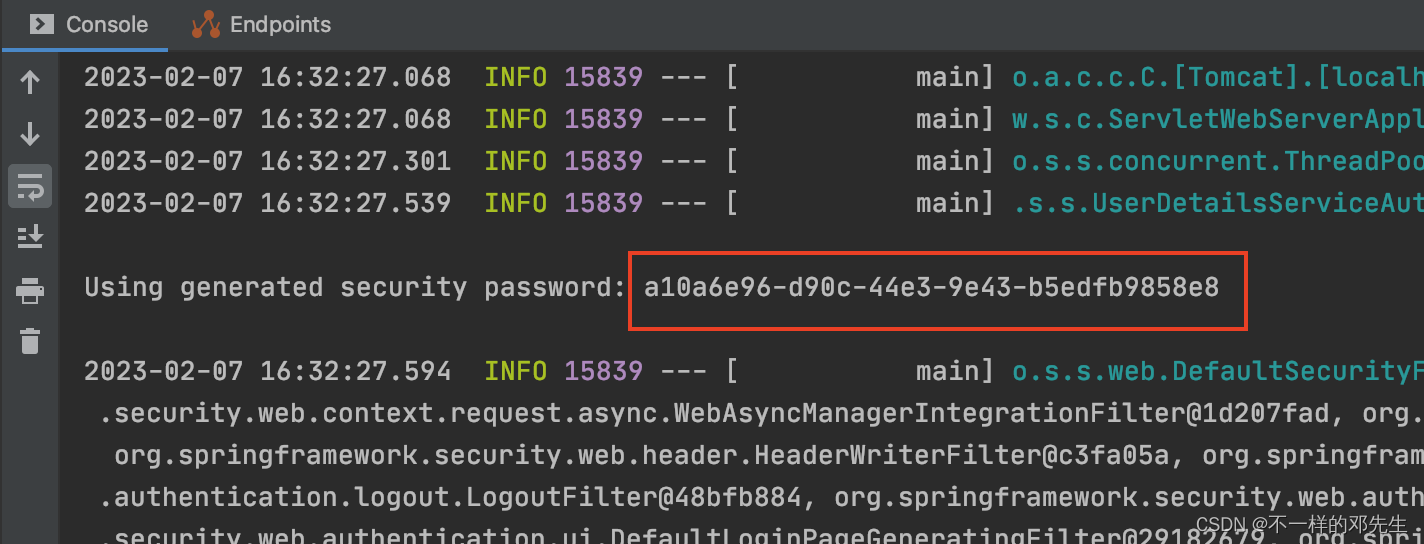
接下来的知识和操作就比较重要了,大家一定要收藏、关注加点赞,拿出自己的小本本记录下来,下面即将讲述SpringSecurity相关的配置操作
首先,建立一个config文件包,用来存储相关的SpringSecurity的配置文件类
第二、新建一个SpringSecurity的配置类SecurityConfig,继承于WebSecurityConfigurerAdapter,代码块如图所示,大家可以直接复制,下面会对其中存疑的代码进行解释
- package com.geli.config;
-
- import com.geli.service.impl.LoginUserDetailsService;
- import org.springframework.beans.factory.annotation.Autowired;
- import org.springframework.context.annotation.Bean;
- import org.springframework.context.annotation.Configuration;
- import org.springframework.security.config.annotation.authentication.builders.AuthenticationManagerBuilder;
- import org.springframework.security.config.annotation.web.builders.HttpSecurity;
- import org.springframework.security.config.annotation.web.builders.WebSecurity;
- import org.springframework.security.config.annotation.web.configuration.WebSecurityConfigurerAdapter;
- import org.springframework.security.crypto.bcrypt.BCryptPasswordEncoder;
- import org.springframework.security.crypto.password.PasswordEncoder;
-
- @Configuration
- public class SecurityConfig extends WebSecurityConfigurerAdapter {
- @Autowired
- private LoginUserDetailsService loginUserDetailsService;
-
- @Override
- protected void configure(AuthenticationManagerBuilder auth) throws Exception {
- auth.userDetailsService(loginUserDetailsService)// 设置自定义的userDetailsService
- .passwordEncoder(passwordEncoder());
- }
-
- @Override
- public void configure(WebSecurity web) throws Exception {
- web.ignoring().antMatchers("/css/**","/fonts/**","/images/**","/js/**");
- }
-
- @Bean
- public PasswordEncoder passwordEncoder(){
- // 使用BCrypt加密密码
- return new BCryptPasswordEncoder();
- }
-
-
- @Override
- protected void configure(HttpSecurity http) throws Exception {
- http.headers().frameOptions().disable();//开启运行iframe嵌套页面
- http//1、配置权限认证
- .authorizeRequests()
- //配置不拦截路由
- .antMatchers("/500").permitAll()
- .antMatchers("/403").permitAll()
- .antMatchers("/404").permitAll()
- .antMatchers("/goLogin.do").permitAll()
- .antMatchers("/login.do").permitAll()
- .anyRequest() //任何其它请求
- .authenticated() //都需要身份认证
- .and()
- //2、登录配置表单认证方式
- .formLogin()
- .loginPage("/goLogin.do")//自定义登录页面的url
- .usernameParameter("username")//设置登录账号参数,与表单参数一致
- .passwordParameter("password")//设置登录密码参数,与表单参数一致
- // 告诉Spring Security在发送指定路径时处理提交的凭证,默认情况下,将用户重定向回用户来自的页面。登录表单form中action的地址,也就是处理认证请求的路径,
- // 只要保持表单中action和HttpSecurity里配置的loginProcessingUrl一致就可以了,也不用自己去处理,它不会将请求传递给Spring MVC和您的控制器,所以我们就不需要自己再去写一个/user/login的控制器接口了
- .loginProcessingUrl("/login.do")//配置默认登录入口
- .defaultSuccessUrl("/goIndex.do")//登录成功后默认的跳转页面路径
- .failureUrl("/goLogin.do?error=true")
- .and()
- //3、注销
- .logout()
- .logoutUrl("/logout.do")
- .permitAll()
- .and()
- //4、session管理
- .sessionManagement()
- .invalidSessionUrl("/login.html") //失效后跳转到登陆页面
- //单用户登录,如果有一个登录了,同一个用户在其他地方登录将前一个剔除下线
- //.maximumSessions(1).expiredSessionStrategy(expiredSessionStrategy())
- //单用户登录,如果有一个登录了,同一个用户在其他地方不能登录
- //.maximumSessions(1).maxSessionsPreventsLogin(true) ;
- .and()
- //5、禁用跨站csrf攻击防御
- .csrf()
- .disable();
- }
-
- }
1、对于注入的loginUserDetailsService对象,马上就会讲到,后面会创建,大家不用着急
2、第二部分代码是认证管理器的,大家自行复制就行
3、第三部分是用来放行静态资源文件的,SpringSecurity会默认拦截静态资源文件

4、第四部分代码是用来设置加密方式的
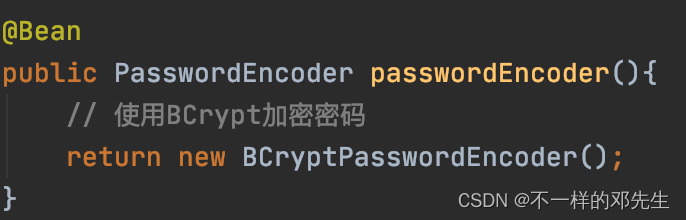
5、最后一部分是用来设置权限认证配置
第三、新建上面缺少的LoginUserDetailsService类,该类需要添加@Service注解,所以小编放置在service包下面在,该类实现UserDetailsService接口,其中注入的是查询数据库的UserService,没有注入dao,只是为了方便测试,打开根据自己需要进行修改就是,目的只是为了查询数据库数据
- package com.geli.service.impl;
-
- import com.geli.domain.Permission;
- import com.geli.domain.User;
- import org.springframework.security.core.GrantedAuthority;
- import org.springframework.security.core.authority.SimpleGrantedAuthority;
- import org.springframework.security.core.userdetails.UserDetails;
- import org.springframework.security.core.userdetails.UserDetailsService;
- import org.springframework.security.core.userdetails.UsernameNotFoundException;
- import org.springframework.stereotype.Service;
-
- import javax.annotation.Resource;
- import java.util.ArrayList;
- import java.util.List;
-
-
- @Service
- public class LoginUserDetailsService implements UserDetailsService {
- @Resource
- private UserServiceImpl userService;
-
-
-
- @Override
- public UserDetails loadUserByUsername(String username) throws UsernameNotFoundException {
- User user = userService.findUserByUserName(username);
- if (user == null){
- throw new UsernameNotFoundException("not found");
- }
- //定义权限列表.
- List<GrantedAuthority> authorities = new ArrayList<>();
- // 用户可以访问的资源名称(或者说用户所拥有的权限) 注意:必须"ROLE_"开头
- if (user.getRole()!=null){
- authorities.add(new SimpleGrantedAuthority(user.getRole().getKeyWord()));
- if (user.getRole().getPermissionList() !=null && user.getRole().getPermissionList().size()>0){
- for (Permission permission : user.getRole().getPermissionList()) {
- authorities.add(new SimpleGrantedAuthority(permission.getKeyWord()));
- }
- }
- }
-
- org.springframework.security.core.userdetails.User user1 = new org.springframework.security.core.userdetails.User(user.getUsername(), user.getPassword(), authorities);
- return user1;
- }
- }
其中比较重要的就是添加用户角色和权限的部分,大家根据自己的实际需求进行修改就可以 ,就是图中这部分代码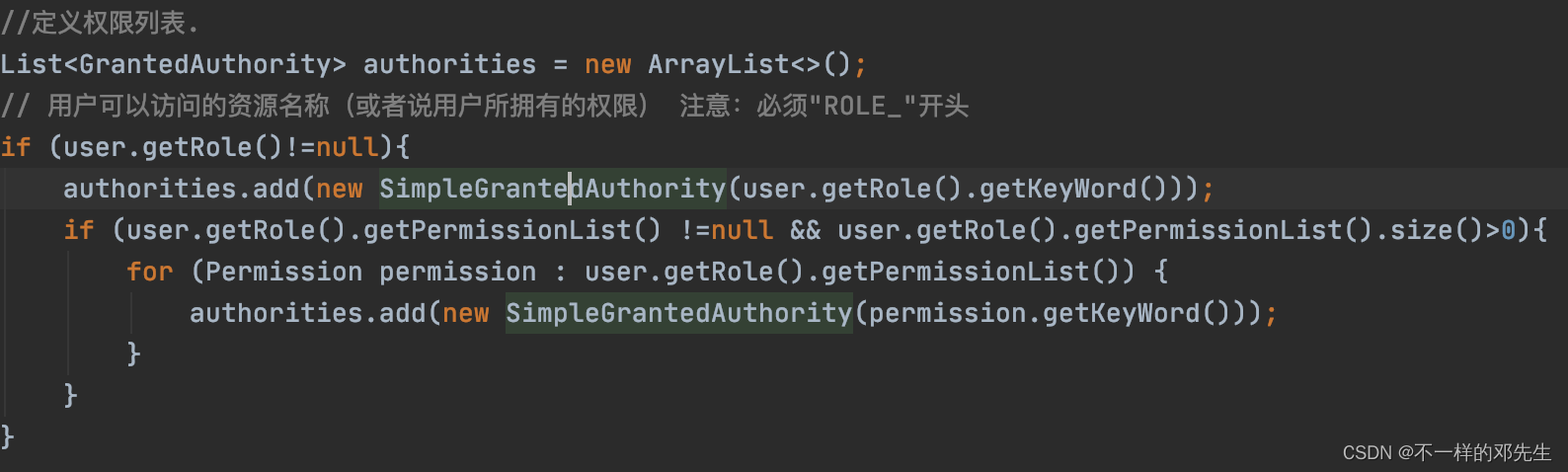
第四,小编这里贴一下自己的实体类代码,大家可以方便理解
用户实体类
- package com.geli.domain;
-
- import lombok.AllArgsConstructor;
- import lombok.Data;
- import lombok.NoArgsConstructor;
- import java.io.Serializable;
- import java.util.Date;
-
- @NoArgsConstructor
- @AllArgsConstructor
- @Data
- public class User implements Serializable {
- private Integer id; //用户id
- private String username; //用户账号
- private String password; //用户密码
- private String addUser; //添加用户人员账号
- private String editUser; //编辑用户人员账号
- private Date addDate; //添加账号时间
- private Date updateDate; //更新账号时间
- private Role role; //用户角色
-
- }
角色实体类
- package com.geli.domain;
-
- import lombok.AllArgsConstructor;
- import lombok.Data;
- import lombok.NoArgsConstructor;
- import java.io.Serializable;
- import java.util.Set;
-
- @Data
- @NoArgsConstructor
- @AllArgsConstructor
- public class Role implements Serializable {
- private Integer id; //角色id
- private String name; //角色名称
- private String keyWord; //角色关键字
- private String description; //角色描述
- private Set<Permission> permissionList; //用户权限集合
- }
权限实体类
- package com.geli.domain;
-
- import lombok.AllArgsConstructor;
- import lombok.Data;
- import lombok.NoArgsConstructor;
- import java.io.Serializable;
-
- @Data
- @NoArgsConstructor
- @AllArgsConstructor
- public class Permission implements Serializable {
- private Integer id; //权限id
- private String name; //权限名称
- private String keyWord; //权限关键字
- private String description; //权限描述
-
- }
第四、就下来就是测试SpringSecurity,小编在UserServiceImpl里面添加了一个用户账号,代码如图所示:
- import com.geli.service.UserService;
- import org.springframework.stereotype.Service;
-
- @Service
- public class UserServiceImpl implements UserService {
- @Override
- public User findUserByUserName(String username) {
- User user = new User();
- user.setId(1);
- user.setUsername("D46033");
- user.setPassword("$2a$10$Pgs46f8LzTjOvA5Sg6qDkOBbUoAtWQQdHFoEbbmWPak.34/NwJQrW");
- return user;
- }
- }
进入登陆页面 
登陆成功之后自动跳转到自定义的index页面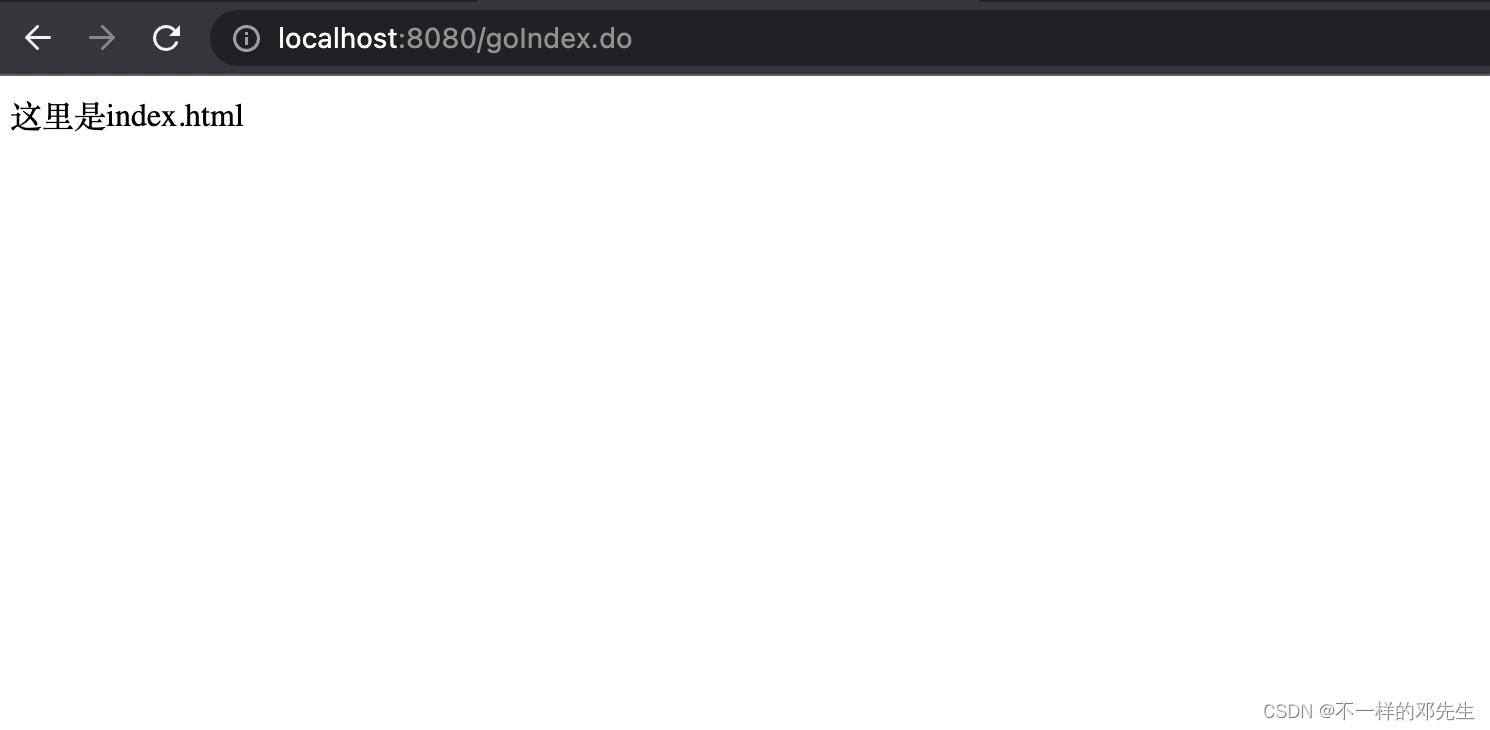
以上就是SpringBoot整合SpringSecurity的所有内容,中间测试过程中缺少了相关配置,与SpringSecurity无关,小编就不进行展示了,一篇小小的文章耗费的是作者众多实验的心血,希望大家多多支持,一键三连!


