热门标签
热门文章
- 1人工智能导论——谓词公式化为子句集详细步骤
- 2Centos7下安装MySQL详细步骤_centos7安装mysql教程
- 3计算机核心论文如何审稿,计算机核心期刊排名及投稿经验(范文).doc
- 4人工智能大模型在医疗领域的应用进展与前景
- 5keras实现GAN网络的代码详解_代码noise z -> generator g -> generated samples -> d
- 6怎样认识到网络安全的重要性?
- 7Google Chrome “网站连接不安全”NET::ERR_CERT_AUTHORITY_INVALID
- 8大学生网课搜题神器?7个不限次的公众号和软件分享啦 #媒体#微信#职场发展
- 9Nginx设置URL用户登陆认证_nginx搭建url用户登录认证-csdn博客
- 10SQL查询的一些内嵌函数_内嵌表值函数的查询格式
当前位置: article > 正文
前端导出文件 前端导出excel表格 下载文件_前端开发导出xlsx文件response为arraybuffer
作者:喵喵爱编程 | 2024-06-29 22:13:13
赞
踩
前端开发导出xlsx文件response为arraybuffer
导出文件的过程
前端发请求, 后端处理后返回文件流, 前端通过Blob解析并下载
实现过程:
前端发请求
需要将响应类型更改为 arraybuffer 或 blob
不设置响应类型会导致下载的文件看起来乱码
解决前端导出文件乱码(设置响应类型)
responseType: 'arraybuffer' 或 responseType: 'blob'
以常用的请求库axios为例(有可能你的项目对 axios 进行了二次封装, 你需要找到 options 来配置 )
get请求写法
axios.get(url, {
params: form,
responseType: 'arraybuffer'
// responseType: 'blob'
})
- 1
- 2
- 3
- 4
- 5
post请求写法
axios.post(url, params, {
responseType: 'arraybuffer'
// responseType: 'blob'
})
- 1
- 2
- 3
- 4
后端处理返回文件流
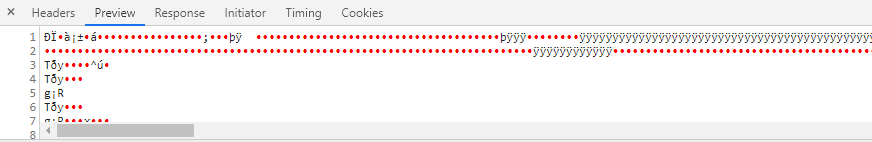
前端通过Blob对象解析并下载
文件名和文件类型建议用后端返回的数据, 一般会放在响应头
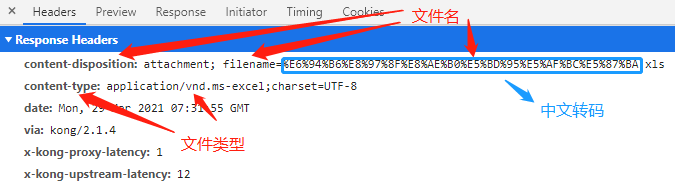
文件名和类型的信息存放在 content-disposition 和 content-type
文件名为中文的时候, 后端一般会转码前端可以使用decodeURIComponent解码
解析并下载
按照上图返回的结构, 以axios为例处理, res为请求成功后后端返回数据的参数
let filename = decodeURIComponent( res.headers['content-disposition'].split(';')[1].split('=')[1] ) // let filename = '导出表格.xlsx' // 可以, 但不建议直接写文件名 let fileType = decodeURIComponent(res.headers['content-type']) let blob = new Blob([res.data], { type: fileType // type: 'application/vnd.ms-excel' // 特殊情况下直接写文件的MIME类型 }) let url = window.URL.createObjectURL(blob) // 创建一个临时的url指向blob对象 // 创建url之后可以模拟对此文件对象的一系列操作,例如:预览、下载 let a = document.createElement('a') a.href = url a.download = filename // 下载 a.click() // 释放这个临时的对象url window.URL.revokeObjectURL(url)
- 1
- 2
- 3
- 4
- 5
- 6
- 7
- 8
- 9
- 10
- 11
- 12
- 13
- 14
- 15
- 16
- 17
- 18
- 19
注意
1. filename 可以直接赋值一个字符串包含文件后缀名, 例如: ('导出表格.xlsx'), 但建议从响应头取
2. new Blob() 的第一个参数为一个数据序列,可以是任意格式的值,例如,任意数量的字符串,Blobs 以及 ArrayBuffers , 不一定是 [res.data] , 也可能是 [res.body] 或其它, 具体根据后端的返回来写
3. new Blob() 的第二个参数用于指定将要放入 Blob 中的数据的类型 (MIME) , 大多数情况从响应头取, 但是后端返回 ( content-type: application/octet-stream 是默认的未知的类型, 除非你知道具体是什么类型,否则解析不出来 ) 的时候需要自己手动设置 MIME 类型。 例如: Excel 表需设置成 { type: 'application/vnd.ms-excel' }
多种文件类型的MIME类型参考点击此处
声明:本文内容由网友自发贡献,不代表【wpsshop博客】立场,版权归原作者所有,本站不承担相应法律责任。如您发现有侵权的内容,请联系我们。转载请注明出处:https://www.wpsshop.cn/w/喵喵爱编程/article/detail/770456
推荐阅读
相关标签



