热门标签
当前位置: article > 正文
vs在git推送时出现 Failed to connect to 127.0.0.1 port 31181 after 2022 ms: Couldn‘t connect to server
作者:从前慢现在也慢 | 2024-06-22 14:04:56
赞
踩
failed to connect to 127.0.0.1 port 31181 after 2034 ms: couldn't connect to
问题描述
vs中使用git推送时出现
Failed to connect to 127.0.0.1 port 31181 after 2022 ms: Couldn’t connect to server
原因分析:
因为代理是在git中配置了。既然它是https代理(而不是http)git config http.proxy和git config --global http.proxy
解决方案:
git config --global --unset http.proxy
git config --global --unset https.proxy
- 1
- 2
- 3
- 4
- 5
更新下Windows凭据
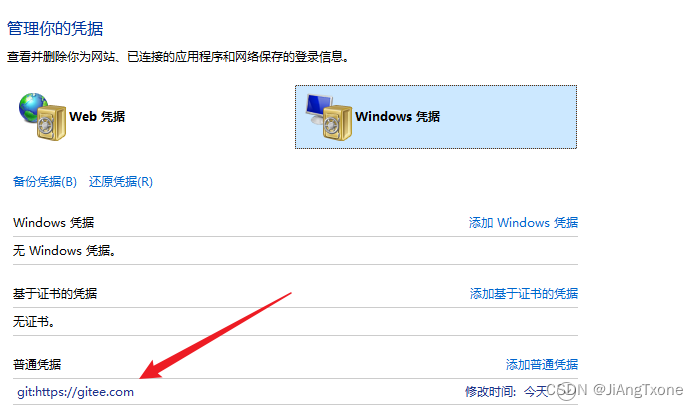
顺便重启下电脑
声明:本文内容由网友自发贡献,转载请注明出处:【wpsshop】
推荐阅读
相关标签


