- 1微信支付 商户号该产品权限未开通,请前往商户平台_微信商户号该产品权限未开通
- 2ctfmon是什么启动项_Win7启动项找不到ctfmon进程无法正常使用输入法的解决方法...
- 3【MySQL】SQL查询语句在MySQL中的执行过程_mysql中一条sql查询语句的执行流程
- 4uniapp 开发的H5 微信公众jssdk验签 invalid signature的问题_uniapp 微信公众号 签名失败
- 5使用opencv 进行图像美化_opencv窗口美化
- 6SpringBoot从入门到精通教程(二十六)- 全局header/body接口请求参数+Swagger2集成/接口规范用法_springboot header参数
- 7双侧检验的p值和单侧检验_单侧检验与双侧检验的区别
- 802-Kubernetes中的NameSpace与Pod
- 9axios详解以及完整封装方法_axios封装
- 10标准化(Normalization)和归一化实现_f.normalize 0-1
skywalking_如何删除skywalking中不用的实例
赞
踩
修改应用的服务名称
1.系统配置

2.探针配置

3.在skywalking安装目录agent目录下配置文件中,指定服务名称


排除不需要监听的请求
1.拷贝ignore-plugin插件到 plugins目录下
2.在启动命令上加上配置

告警
在alarm-settings配置文件中配置告警的规则,然后配置webhooks的地址,就跟发送短信或者企业微信了

打印traceId
需要首先启动skywalking服务,不然获取不到traceId
下面是官网log4j2的配置
https://skywalking.apache.org/docs/skywalking-java/latest/en/setup/service-agent/java-agent/application-toolkit-log4j-2.x/#print-trace-id-in-your-logs
log4j2.xml
<?xml version="1.0" encoding="UTF-8"?> <configuration status="INFO" monitorInterval="30"> <properties> <property name="LOG_HOME">/data/logs/demo</property> <property name="CHARSET">UTF-8</property> <property name="LOG_PATH">/data/logs/demo</property> <property name="PATTERN">%d [%traceId] %-5p %c{1}:%L - %m%n</property> </properties> <appenders> <Console name="console" target="SYSTEM_OUT"> <ThresholdFilter level="ALL" onMatch="ACCEPT" onMismatch="DENY"/> <PatternLayout pattern="${PATTERN}"/> </Console> </appenders> <!--root 默认加载--> <loggers> <root level="info"> <appender-ref ref="console"/> </root> </loggers> </configuration>
- 1
- 2
- 3
- 4
- 5
- 6
- 7
- 8
- 9
- 10
- 11
- 12
- 13
- 14
- 15
- 16
- 17
- 18
- 19
- 20
- 21
- 22
-javaagent:D:\tool\apache-skywalking-apm-es7-8.7.0.tar\apache-skywalking-apm-es7-8.7.0\apache-skywalking-apm-bin-es7\agent\skywalking-agent.jar=agent.service_name=demo

java agent原理

创建一个maven项目

import java.lang.instrument.Instrumentation;
public class PreMainAgent {
public static void premain(String arguments , Instrumentation instrumentation){
System.out.println("=====premain 执行,参数为:"+arguments);
}
}
- 1
- 2
- 3
- 4
- 5
- 6
- 7
- 8
- 9
pom.xml
<build> <plugins> <plugin> <groupId>org.apache.maven.plugins</groupId> <artifactId>maven-assembly-plugin</artifactId> <configuration> <appendAssemblyId>false</appendAssemblyId> <descriptorRefs> <descriptorRef>jar-with-dependencies</descriptorRef> </descriptorRefs> <archive> <!-- 自动添加META-INF/MANIFEST.MF--> <manifest> <addClasspath>true</addClasspath> </manifest> <manifestEntries> <Premain-Class>com.demo.PreMainAgent</Premain-Class> <Agent_Class>com.demo.PreMainAgent</Agent_Class> <Can-Redefine-Classes>true</Can-Redefine-Classes> <Can-Retransform-Classes>true</Can-Retransform-Classes> </manifestEntries> </archive> </configuration> <executions> <execution> <id>make-assembly</id> <!-- 绑定到package生命周期 --> <phase>package</phase> <goals> <!-- 只运行一次 --> <goal>single</goal> </goals> </execution> </executions> </plugin> </plugins> </build>
- 1
- 2
- 3
- 4
- 5
- 6
- 7
- 8
- 9
- 10
- 11
- 12
- 13
- 14
- 15
- 16
- 17
- 18
- 19
- 20
- 21
- 22
- 23
- 24
- 25
- 26
- 27
- 28
- 29
- 30
- 31
- 32
- 33
- 34
- 35
- 36
- 37
- 38
然后maven clean package。
解压jar后可以看见生成MANIFEST.MF文件,里面的信息就是maven-assembly-plugin 中配置的

在其他项目中配置启动命令

bytebuddy拦截
增加依赖包
<dependency>
<groupId>net.bytebuddy</groupId>
<artifactId>byte-buddy</artifactId>
<version>1.9.12</version>
</dependency>
<dependency>
<groupId>net.bytebuddy</groupId>
<artifactId>byte-buddy-agent</artifactId>
<version>1.9.12</version>
</dependency>
- 1
- 2
- 3
- 4
- 5
- 6
- 7
- 8
- 9
- 10
- 11
修改PreMainAgent
import net.bytebuddy.agent.builder.AgentBuilder; import net.bytebuddy.description.type.TypeDescription; import net.bytebuddy.dynamic.DynamicType; import net.bytebuddy.implementation.MethodDelegation; import net.bytebuddy.matcher.ElementMatcher; import net.bytebuddy.matcher.ElementMatchers; import net.bytebuddy.utility.JavaModule; import java.lang.instrument.Instrumentation; public class PreMainAgent { public static void premain(String arguments , Instrumentation instrumentation){ System.out.println("=====premain 执行,参数为:"+arguments); AgentBuilder.Transformer transformer = new AgentBuilder.Transformer() { public DynamicType.Builder<?> transform(DynamicType.Builder<?> builder, TypeDescription typeDescription, ClassLoader classLoader, JavaModule javaModule) { return builder.method(ElementMatchers.any()).intercept(MethodDelegation.to(MyInterceptor.class)); } }; //指定拦截以com.example.demo开头的包名 ElementMatcher.Junction<TypeDescription> type = ElementMatchers.<TypeDescription>nameStartsWith("com.example.demo"); new AgentBuilder.Default() .type(type) .transform(transformer).installOn(instrumentation); } }
- 1
- 2
- 3
- 4
- 5
- 6
- 7
- 8
- 9
- 10
- 11
- 12
- 13
- 14
- 15
- 16
- 17
- 18
- 19
- 20
- 21
- 22
- 23
- 24
- 25
- 26
- 27
- 28
- 29
- 30
增加拦截器类
import net.bytebuddy.implementation.bind.annotation.*; import java.lang.reflect.Method; import java.util.concurrent.Callable; public class MyInterceptor { @RuntimeType public static Object intercept(@Origin Method method, @SuperCall Callable<?> callable, @AllArguments Object[] objects) throws Exception { long start = System.currentTimeMillis(); Object object = callable.call(); System.out.println("执行时间为:" + (System.currentTimeMillis() - start)); return object; } }
- 1
- 2
- 3
- 4
- 5
- 6
- 7
- 8
- 9
- 10
- 11
- 12
- 13
- 14
- 15
- 16
- 17
- 18
- 19
- 20
执行效果:
拦截了以com.example.demo开头的类

调试源码
下载源码
git clone https://github.com/apache/skywalking.git
cd skywalking/
git checkout -b 8.7.0 v8.7.0
git submodule init
git submodule update
- 1
- 2
- 3
- 4
- 5
删除父类pom中maven-checkstyle-plugin 插件
将amp-webapp中pom 的frontend-maven-plugin插件的configuration 换成
install --registry=https://registry.npm.taobao.org
- 1
进行打包编译
mvn clean package -DMaven.test.skip=true
- 1
编译时间预计半个小时,
编译完成后,把下面的target文件标记成源码
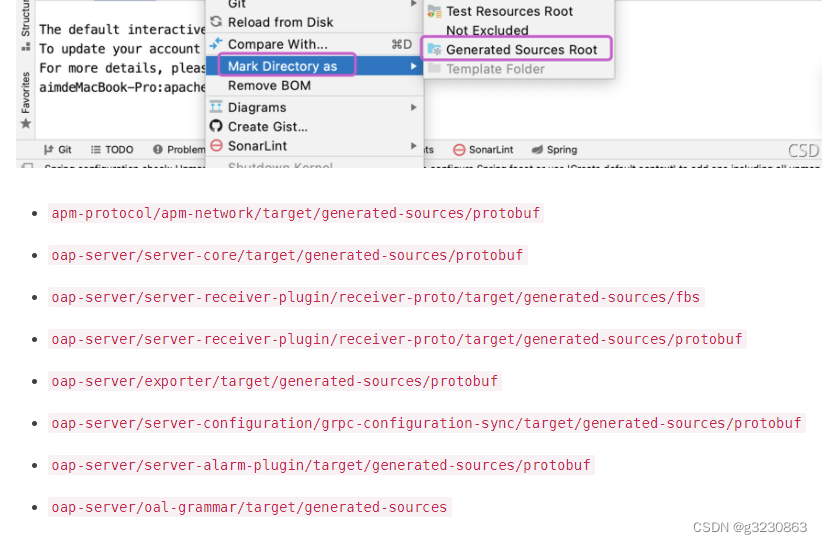
运行:
1.运行oap-server模块下的server-start-es7(我使用的是es7)模块中中的OAPServerStartUp这个类的main方法来启动OAPServer
2.运行 apm-webapp 模块的 ApplicationStartUp这个类的main方法,启动 SkyWalking UI 。
浏览器输入 http://127.0.0.1:8080,进入Skywalking UI的主页面。




