热门标签
热门文章
- 1基于Android的教学课程系统设计与开发
- 2Android计算器设计实验报告_安卓计算器实验报告
- 3Vue 小结 --- 树形结构_vue实现树形结构
- 4【毕业设计源码】基于小程序的学校监考系统设计与实现_移动的监考小程序设计
- 5搭建CRNN模型(基于windows与tensorflow)_crnn模型训练
- 6利用Anaconda安装pytorch和CUDA时的报错解决_command 'nvcc' not found, but can be installed wit
- 7unity 3d还是cocos2dx哪个适合游戏?_cocos2d-x,unity3d
- 8Java 集合的加载因子
- 9Java项目:基于springboot+vue音乐播放网站—计算机毕业设计_springboot+vue+uniapp音乐播放项目报告
- 10Android.bp文件分析_android.bp shared_libs
当前位置: article > 正文
vue3树状图,树状关系图_vue3绘制树状图
作者:weixin_40725706 | 2024-03-14 01:05:33
赞
踩
vue3绘制树状图
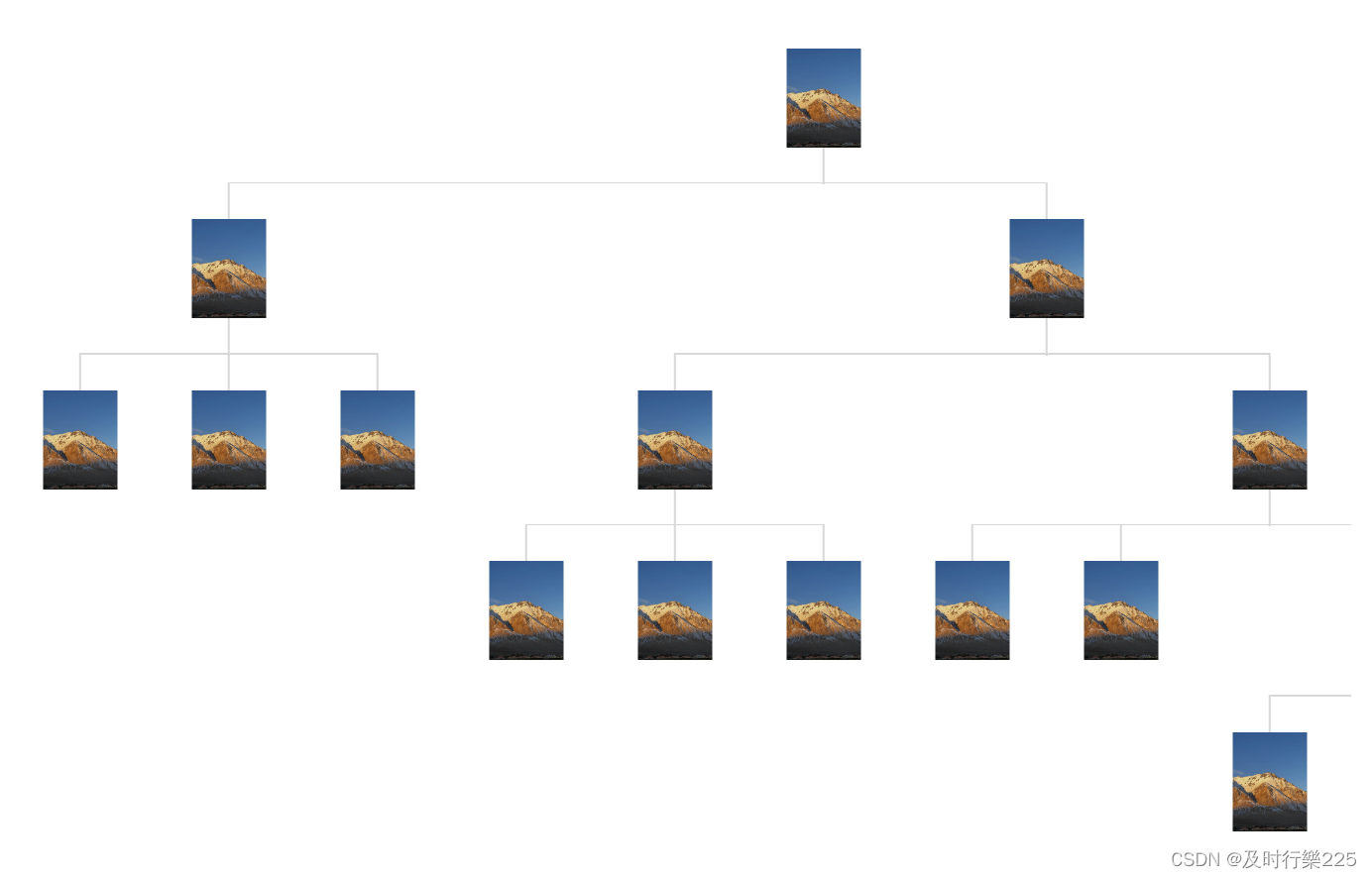
首先在主页面使用
- <image-tree :list="imageTreeData"></image-tree>
-
-
- import imageTree from '@/components/tree-img/image-tree.vue'
-
-
-
- const imageTreeData = reactive([ //数据具有扩展性,根据你自己的数据定义变量,只要children和name 和imgPathUrl不改变就行
- {
- name: '一1',
- imgPathUrl:
- 'xxx',
- children: [
- {
- name: '二1',
- imgPathUrl:
- 'xxx',
- children: [
- {
- name: '三1',
- imgPathUrl:
- 'xxx',
- },
- {
- name: '三2',
- imgPathUrl:
- 'xxx',
- },
- {
- name: '三3',
- imgPathUrl:
- 'xxx',
- }
- ]
- },
- {
- name: '二2',
- imgPathUrl:
- 'xxx',
- children: [
- {
- name: '三1',
- imgPathUrl:
- 'xxx',
- children: [
- {
- name: '三1',
- imgPathUrl:
- 'xxx',
- },
- {
- name: '三2',
- imgPathUrl:
- 'xxx',
- },
- {
- name: '三3',
- imgPathUrl:
- 'xxx',
- }
- ]
- },
- {
- name: '三2',
- imgPathUrl:
- 'xxx',
- children: [
- {
- name: '三1',
- imgPathUrl:
- 'xxx',
- },
- {
- name: '三2',
- imgPathUrl:
- 'xxx',
- },
- {
- name: '三3',
- imgPathUrl:
- 'xxx',
- children: [
- {
- name: '三1',
- imgPathUrl:
- 'xxx',
- },
- {
- name: '三2',
- imgPathUrl:
- 'xxx',
- },
- {
- name: '三3',
- imgPathUrl:
- 'xxx',
- }
- ]
- }
- ]
- }
- ]
- }
- ]
- }
- ])
-
-

创建一个.vue文件的组件
- <template>
- <!-- 第一层 -->
- <div class="flex">
- <div v-for="(item, index) in obj" :class="{ heng: !(index == num - 1) && num, zou: index > 0 }">
- <div class="div">
- <div class="div2" :class="{ xia: xia(item, obj), shang: shang2 }" @click="handleimageclick(item)">
- <img :src="item.imgPathUrl">
- <!-- {{ item.name }} -->
- </div>
- </div>
- <template v-if="item.children && item.children.length">
- <image-tree v-if="item.show" :list="item.children" shang2="false" :num="item.children.length"></image-tree>
- </template>
-
- </div>
- </div>
- </template>
-
- <script setup>
- import { ref, reactive } from 'vue';
- import imageTree from './image-tree.vue';
- const obj = ref([]);
- const shang = ref(true);
- const props = defineProps({
- list: {
- type: Array,
- default: () => []
- },
- shang2: {
- type: Boolean,
- default: ''
- },
- num: {
- type: Number,
- default: ''
- },
-
- })
-
- if (props.list) {
- obj.value = props.list.map(item => {
- return { ...item, show: true };
- });
- shang.value = props.shang2;
- }
-
- // 计算属性计算下线
- const xia = (item) => {
- if (item.children && !item.children.length) {
- return '';
- }
- return item.children && item.show ? 'xia' : '';
- };
-
- //点击的时候子节点显示隐藏
- const handleimageclick = (item) => {
- if (item.children) {
- item.show = !item.show
- }
- }
-
-
- </script>
-
- <style lang="scss">
- * {
- margin: 0;
- padding: 0;
- }
-
- .box {
- margin-left: 100px;
- margin-top: 100px;
- }
-
- .flex {
- display: flex;
- }
-
- .div {
- width: 100px;
- height: 115px;
- display: flex;
- /* 盒子距离 */
- margin: 0 auto;
-
- /* margin-bottom: 50px;
- margin-right: 50px; */
- img {
- width: 100%;
- height: 100%;
- }
- }
-
- .div2 {
- // background-color: aquamarine;
- margin: 0 auto;
- position: absolute;
- left: 50%;
- transform: translateX(-50%);
- }
-
- div {
- position: relative;
- }
-
- /* 下线条 */
- .xia::after {
- content: '';
- width: 1px;
- /* 线条往下的高度 */
- height: 25px;
- bottom: -25px;
- position: absolute;
- left: 50%;
- transform: translateX(-50%);
- background-color: #D8D8D8;
- }
-
-
- /* 上线条 */
- .shang::before {
- content: '';
- width: 1px;
- /* 线条往下的高度 */
- height: 25px;
- top: -25px;
- position: absolute;
- left: 50%;
- transform: translateX(-50%);
- background-color: #D8D8D8;
- }
-
- /* 横线条 */
- .heng::after {
- content: '';
- /* 需要剪去盒子的大小和偏移量 */
- width: 50%;
- height: 1px;
- position: absolute;
- left: 50%;
- top: -25px;
- background-color: #D8D8D8;
- }
-
- .zou::before {
- content: '';
- /* 需要剪去盒子的大小和偏移量 */
- width: 50%;
- height: 1px;
- position: absolute;
- left: 0;
- top: -25px;
- background-color: #D8D8D8;
- }
- </style>

声明:本文内容由网友自发贡献,不代表【wpsshop博客】立场,版权归原作者所有,本站不承担相应法律责任。如您发现有侵权的内容,请联系我们。转载请注明出处:https://www.wpsshop.cn/w/weixin_40725706/article/detail/231610
推荐阅读
相关标签


