热门标签
热门文章
- 1基于一体化有序信息和事件关系的脚本事件预测_事件关系脚本学习
- 2idea git 合并多个commit_idea git合并多个commit
- 3关于def __init__(self)_def --init--
- 4字节跳动的真实工作体验_字节跳动稳定吗
- 5华为HCIP-Datacom认证题库(H12-821)_mqc与pbr一样,只能在设备的三层接口下调用
- 60.1## 梯度下降的优化算法,SGD中的momentum冲量的理解_sgd momentum如何取值
- 7将本地项目上传到GitHub_添加本地git代码到sourcetree
- 8基于Python+Django+Vue+Mysql前后端分离的图书管理系统_djangovue前后端分离图书馆
- 9基于JSP的图书销售管理系统_jsp 图书信息管理 博客
- 10Linux系统Docker部署DbGate并结合内网穿透实现公网管理本地数据库_docker安装基于web的数据库管理工具_dbgate docker
当前位置: article > 正文
Unity2019使用UMP发布后换电脑无法播放视频问题_unity中的ump插件打包后无法在linux中播放
作者:Guff_9hys | 2024-07-28 00:39:50
赞
踩
unity中的ump插件打包后无法在linux中播放
Unity2019使用UMP发布后换电脑无法播放视频问题
1、原因
UMP是使用VLC播放器的来播放的, 默认找到本地的安装路径。
2、解决方法
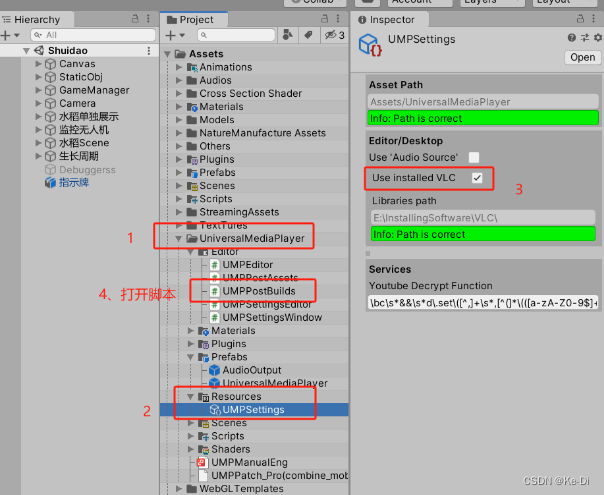
找到BuildWindowsPlayer64方法,修改为以下代码
public static void BuildWindowsPlayer64(string path, UMPSettings settings) { string buildPath = Path.GetDirectoryName(path); string dataPath = buildPath + "/" + Path.GetFileNameWithoutExtension(path) + "_Data"; if (!string.IsNullOrEmpty(buildPath)) { if (!settings.UseExternalLibraries) { CopyPlugins(settings.AssetPath + "/Plugins/Win/x86_64/plugins/", dataPath + "/Plugins/plugins/"); #region 添加此处代码 string[] files = Directory.GetFiles(dataPath + "/Plugins/x86_64/"); foreach (string str in files) { string file = Path.GetFileName(str); Debug.LogError(file); File.Copy(str, dataPath + "/Plugins/" + file); } Directory.Delete(dataPath + "/Plugins/x86_64/", true); #endregion } else { if (File.Exists(dataPath + "/Plugins/" + UMPSettings.LIB_VLC_NAME + ".dll")) File.Delete(dataPath + "/Plugins/" + UMPSettings.LIB_VLC_NAME + ".dll"); if (File.Exists(dataPath + "/Plugins/" + UMPSettings.LIB_VLC_CORE_NAME + ".dll")) File.Delete(dataPath + "/Plugins/" + UMPSettings.LIB_VLC_CORE_NAME + ".dll"); } } Debug.Log("Standalone Windows (x86_x64) build is completed: " + path); }
- 1
- 2
- 3
- 4
- 5
- 6
- 7
- 8
- 9
- 10
- 11
- 12
- 13
- 14
- 15
- 16
- 17
- 18
- 19
- 20
- 21
- 22
- 23
- 24
- 25
- 26
- 27
- 28
- 29
- 30
- 31
- 32
- 33
3、其他注意事项
●电脑要安装VLC
●存放exe包的文件夹下不能存在中文名称
●导入的UMP插件UniversalMediaPlayer一定要在Assets文件夹下
声明:本文内容由网友自发贡献,转载请注明出处:【wpsshop】
推荐阅读
相关标签



