- 1408数据结构-二叉树的概念、性质与存储结构 自学知识点整理_二叉树的特性 考研408
- 2在全志T113-i平台上实现H.265视频解码步骤详解_全志t113 播放视频
- 3python做表格真的快吗_厉害!一百多张Excel表用Python竟然不到3秒就处理完了?
- 4夏季城市内涝防治:视频汇聚系统智能AI技术助力城市自然灾害应急管理
- 5数据结构之探索“队列”的奥秘
- 6SpringBoot集成RabbitMq消息队列【附源码】_springboot搭建mq
- 7python通过selenium爬取网页信息,python获取浏览器请求内容,控制已经打开的浏览器_python获取已经打开了的网页窗口全部文本
- 8如何使用Kali远程桌面访问Windows 10或11_kali远程控制windows
- 9第30讲:Ceph集群RBD块存储通过CSI客户端与K8S StorageClass集成
- 10Zookeeper客户端Curator使用详解_curator客户端
从Vue2到Vue3【五】——新的组件(Fragment、Teleport、Suspense)
赞
踩
系列文章目录
| 内容 | 链接 |
|---|---|
| 从Vue2到Vue3【零】 | Vue3简介 |
| 从Vue2到Vue3【一】 | Composition API(第一章) |
| 从Vue2到Vue3【二】 | Composition API(第二章) |
| 从Vue2到Vue3【三】 | Composition API(第三章) |
| 从Vue2到Vue3【四】 | Composition API(第四章) |
| 从Vue2到Vue3【五】 | 从Vue2到Vue3【五】——新的组件(Fragment、Teleport、Suspense) |
| 从Vue2到Vue3【六】 | 从Vue2到Vue3【六】——Vue3的改变(文末送书) |
前言
随着Vue 3的发布,我们迎来了一套强大且令人兴奋的组合式API,这为开发者带来了更多灵活性和可维护性。Vue 3的组合式API不仅改变了我们编写Vue组件的方式,还引入了一些新的组件和一些小的但实用的改变。在这篇文章中,我们将深入探讨vue3新的组件以及带来的一些其他小的变化,让我们一起开始这个令人兴奋的学习之旅吧!
一、Fragment
- Fragment(片段)
-
它允许我们在Vue模板中返回多个元素,而无需添加额外的包裹元素。(不再需要根标签)
我们可以将多个元素作为Fragment的子元素来返回,并且Fragment本身不会被渲染到DOM中。这样可以避免引入不必要的父元素,减少标签层级,使得模板结构更加清晰, 减小内存占用。
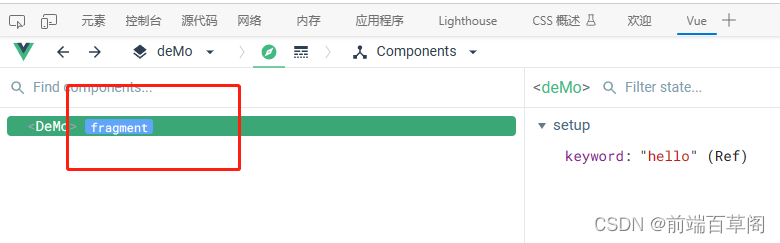
-
二、Teleport
-
Teleport(传送门)
- Teleport组件允许我们将子元素渲染到DOM树的指定位置,而不是直接在当前组件的模板中渲染。
这对于需要在组件外的指定元素中渲染内容(比如弹出层、模态框等)非常有用。我们可以使用Teleport组件的to属性来指定目标元素的选择器或DOM节点。
案例:将dialog组件中的弹出层传送到body身上
dialog.vue组件代码
<template>
<div>
<button @click="isShow = true">点我弹个窗</button>
<teleport to="body">
<div v-if="isShow" class="mask">
<div class="dialog">
<h3>我是一个弹窗</h3>
<button @click="isShow = false">关闭弹窗</button>
</div>
</div>
</teleport>
</div>
</template>
<script>
import {ref} from 'vue'
export default {
name:'diaLog',
setup(){
let isShow = ref(false)
return {isShow}
}
}
</script>
<style>
.mask{
position: absolute;
top: 0;bottom: 0;left: 0;right: 0;
background-color: rgba(0, 0, 0, 0.5);
}
.dialog{
position: absolute;
top: 50%;
left: 50%;
transform: translate(-50%,-50%);
text-align: center;
width: 300px;
height: 300px;
background-color: green;
}
</style>
- 1
- 2
- 3
- 4
- 5
- 6
- 7
- 8
- 9
- 10
- 11
- 12
- 13
- 14
- 15
- 16
- 17
- 18
- 19
- 20
- 21
- 22
- 23
- 24
- 25
- 26
- 27
- 28
- 29
- 30
- 31
- 32
- 33
- 34
- 35
- 36
- 37
- 38
- 39
- 40
- 41
- 42
- 43
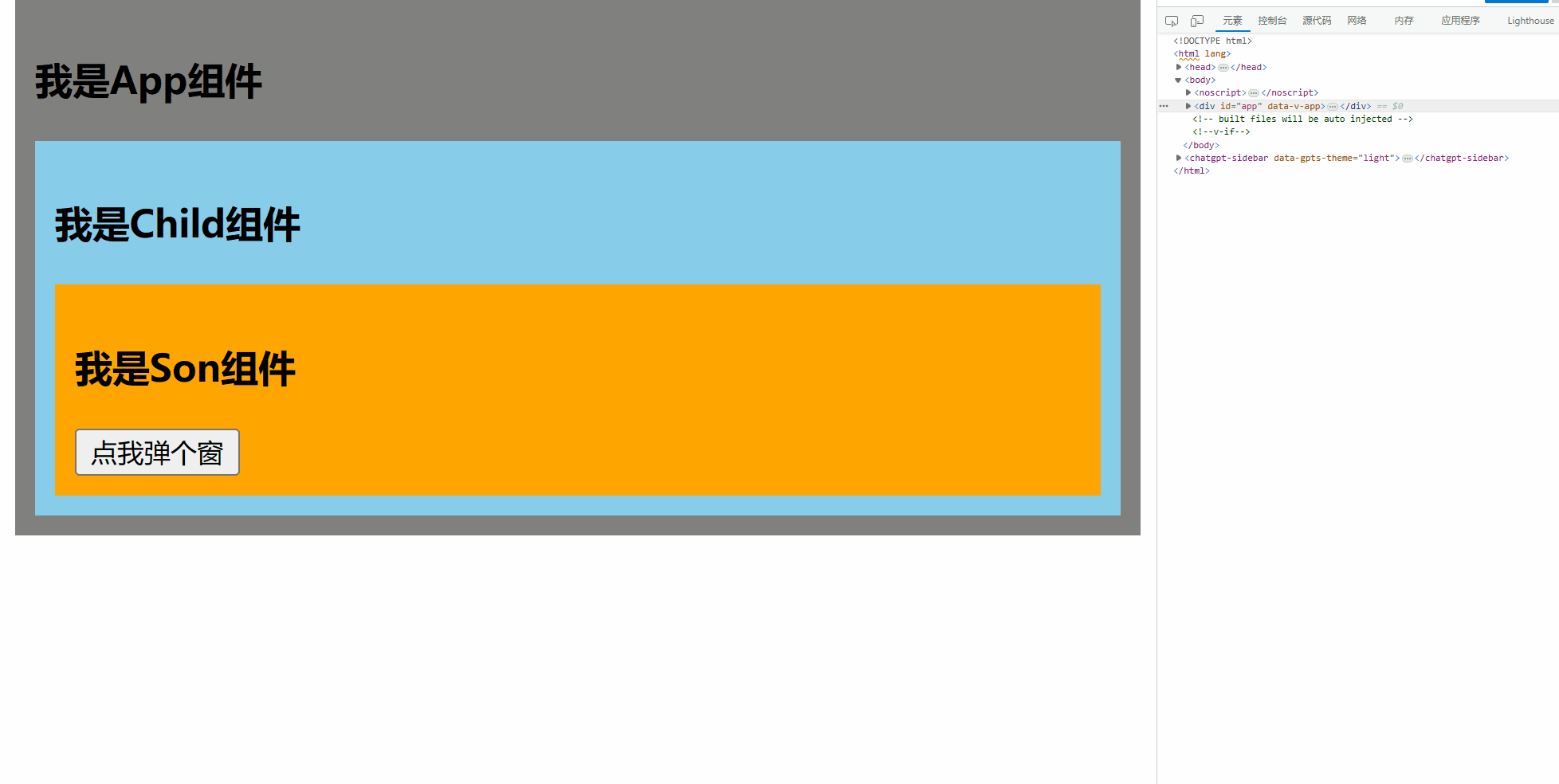
传送到body身上的mask遮罩层和#app同级,但是即使设置样式时有加scoped,样式依然生效
Teleport只改变了渲染的 DOM 结构,它不会影响组件间的逻辑关系。也就是说,如果 Teleport包含了一个组件,那么该组件始终和这个使用了 teleport 的组件保持逻辑上的父子关系。传入的 props 和触发的事件也会照常工作。
这也意味着来自父组件的注入也会按预期工作,子组件将在 Vue Devtools 中嵌套在父级组件下面,而不是放在实际内容移动到的地方。
- 禁用 Teleport
在某些场景下可能需要视情况禁用 Teleport。举例来说,我们想要在桌面端将一个组件当做浮层来渲染,但在移动端则当作行内组件。我们可以通过对 Teleport动态地传入一个 disabled prop 来处理这两种不同情况。
<Teleport :disabled="isMobile">
...
</Teleport>
- 1
- 2
- 3
disabled为true则禁止传送,并且teleport内的内容在原地照常显示
这里的 isMobile 状态可以根据 CSS media query 的不同结果动态地更新。
- 1
- 多个 Teleport 共享目标
一个可重用的模态框组件可能同时存在多个实例。对于此类场景,多个 Teleport 组件可以将其内容挂载在同一个目标元素上,而顺序就是简单的顺次追加,后挂载的将排在目标元素下更后面的位置上。
比如下面这样的用例:
child组件
<template>
<div class="child">
<h3>我是Child组件</h3>
<teleport to = ".modals">
<div>1</div>
</teleport>
<teleport to=".modals">
<div>2</div>
</teleport>
<teleport to=".modals">
<div>3</div>
</teleport>
<Son/>
</div>
</template>
- 1
- 2
- 3
- 4
- 5
- 6
- 7
- 8
- 9
- 10
- 11
- 12
- 13
- 14
- 15
App组件
<template>
<div class="app">
<h3>我是App组件</h3>
<div class="modals"></div>
<Child/>
</div>
</template>
- 1
- 2
- 3
- 4
- 5
- 6
- 7
渲染的结果为(依次传送):
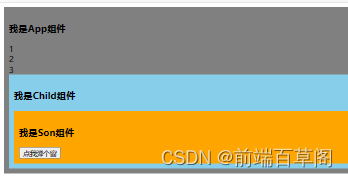
- 注意点
teleport在使用时,传送(to)的地方一定要先挂载好,否则当你未挂载好就要to时,会找不到要传送的地方,就会报错
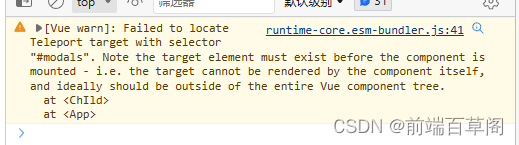
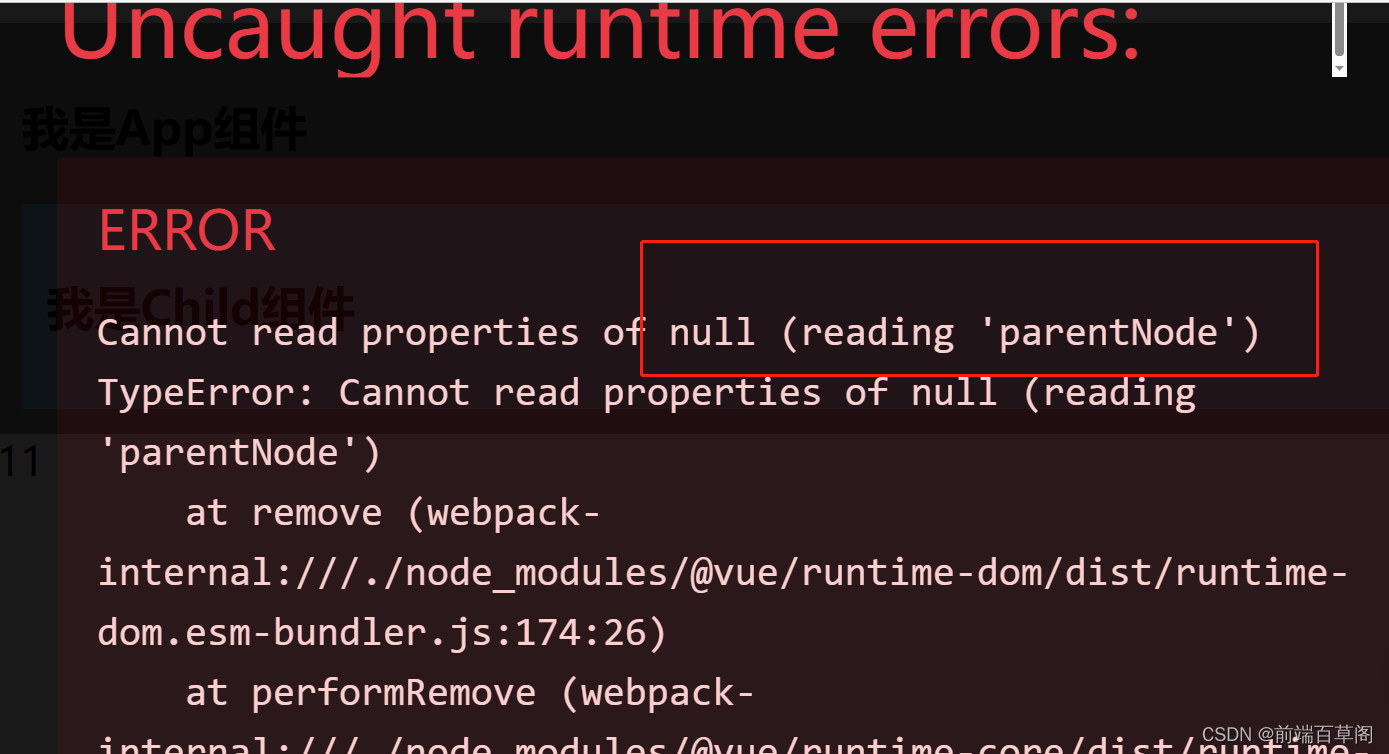
比如说:to的地方后渲染,在传送时就会找不到目标节点
<teleport to=".header">
<div>3</div>
</teleport>
<div class="header">
</div>
- 1
- 2
- 3
- 4
- 5
改成这样,就正常传送了
<div class="header">
</div>
<teleport to=".header">
<div>3</div>
</teleport>
- 1
- 2
- 3
- 4
- 5
三、Suspense
- Suspense(悬念)
- 等待异步组件时渲染一些额外内容,让应用有更好的用户体验
Suspense组件允许我们在异步加载组件时显示一个占位符,直到组件加载完成。这个占位符可以是一个自定义的loading组件或者其他内容。当异步组件加载完成后,Suspense组件会自动替换占位符为实际组件。这提供了更优雅的方式来处理异步加载的组件,并且可以方便地显示加载状态。
使用场景:当数据还没请求回来时,做一个loading的场景
使用步骤:
- 1.异步引入组件
import {defineAsyncComponent} from 'vue'
const Child = defineAsyncComponent(()=>import('./components/Child.vue'))
- 1
- 2
- 2.使用
Suspense包裹组件,并配置好default与fallback
default里的内容是要显示的,fallback里的内容是loading的
<template>
<div class="app">
<h3>我是App组件</h3>
<Suspense>
<template v-slot:default>
<Child/>
</template>
<template v-slot:fallback>
<h3>稍等,加载中...</h3>
</template>
</Suspense>
</div>
</template>
<script>
// import Child from './components/Child'//静态引入
import {defineAsyncComponent} from 'vue'
const Child = defineAsyncComponent(()=>import('./components/Child')) //异步引入
export default {
name:'App',
components:{Child},
}
</script>
<style>
.app{
background-color: gray;
padding: 10px;
}
</style>
- 1
- 2
- 3
- 4
- 5
- 6
- 7
- 8
- 9
- 10
- 11
- 12
- 13
- 14
- 15
- 16
- 17
- 18
- 19
- 20
- 21
- 22
- 23
- 24
- 25
- 26
- 27
- 28
- 29
- 30
child组件里,可以搭配setup使用
<template>
<div class="child">
<h3>我是Child组件</h3>
{{sum}}
</div>
</template>
<script>
import {ref} from 'vue'
export default {
name:'chIld',
async setup(){
let sum = ref(0)
// 模拟请求服务器数据 服务器返回sum
let p = new Promise((resolve)=>{
setTimeout(()=>{
resolve({sum})
},3000)
})
return await p
}
}
</script>
<style>
.child{
background-color: skyblue;
padding: 10px;
}
</style>
- 1
- 2
- 3
- 4
- 5
- 6
- 7
- 8
- 9
- 10
- 11
- 12
- 13
- 14
- 15
- 16
- 17
- 18
- 19
- 20
- 21
- 22
- 23
- 24
- 25
- 26
- 27
- 28
- 29
- 30
由于这里child的组件返回的数据是异步的,child组件一直加载不好,所以在child加载期间,一直显示loading的页面

也不一定要有异步请求的时候搭配setup用Suspense,有时候一个组件太庞大了,加载的很慢,就可以利用异步加载这个庞大的组件
假设这个child.vue组件是一个很庞大的组件,由于“木桶效应”,加载页面的速度取决于耗时最长的那个,所以耗时长的组件可以异步加载,先用loading代替其的位置
<template>
<div class="child">
<h3>我是Child组件</h3>
{{sum}}
</div>
</template>
<script>
import {ref} from 'vue'
export default {
name:'chIld',
setup(){
let sum = ref(0)
return {
sum
}
}
}
</script>
<style>
.child{
background-color: skyblue;
padding: 10px;
}
</style>
- 1
- 2
- 3
- 4
- 5
- 6
- 7
- 8
- 9
- 10
- 11
- 12
- 13
- 14
- 15
- 16
- 17
- 18
- 19
- 20
- 21
- 22
- 23
- 24
- 25
- 26

总结
本文讲解到这,详细讲解完了vue3中新增的三个组件(Fragment、Teleport、Suspense),这些新增的组件为Vue 3带来了更多的灵活性和便利性。它们使得组件化开发更加简单且功能更丰富,为开发者提供更多的选择和工具来构建高效、可维护的应用程序。


