- 1最强开源模型来了!一文详解 Stable Diffusion 3 Medium 特点及用法
- 2免费AI网站,AI人工智能写作+在线AI绘画midjourney_免费网页ai
- 3零信任架构的实施规划——针对联邦系统管理员的规划指南_是nist标准《零信任架构》白皮书中列举的技术方案
- 4西门子S7_1200与E6C2_CWZ6C编码器设置_s7-1200与旋转编码器接线图
- 5LVDS硬件设计
- 6使用shedlock实现分布式互斥执行
- 7Git之Idea操作git_idea 登录git
- 82024HVV蓝队初级面试合集(非常详细)零基础入门到精通,收藏这一篇就够了_2024hvv面试题目
- 9毕业设计:基于java的企业员工信息管理系统设计与实现_员工信息查询功能的设计与实现
- 10视频服务器(4) webrtc-streamer(windows下卡住了)
安装Docker提示Unexpected WSL error_an unexpected error was encountered while executin
赞
踩
报错:
Docker Desktop- Unexpected WSL error An unexpected error was encountered while executing a WSL command.Common causes include access rights issues which occur after waking the computer or not being connected to your domain/active directory. Please try shutting WSL down (wsl--shutdown) and/or rebooting your computer.If not sufficient WSL may need to be reinstalled fully.As a last resort try to uninstall/reinstall Docker Desktop.If the issue persists please collect diagnostics and submit an issue (//docs.docker.com/desktop/troubleshoot/overview/#fdiagnose-from-the-terminal)。
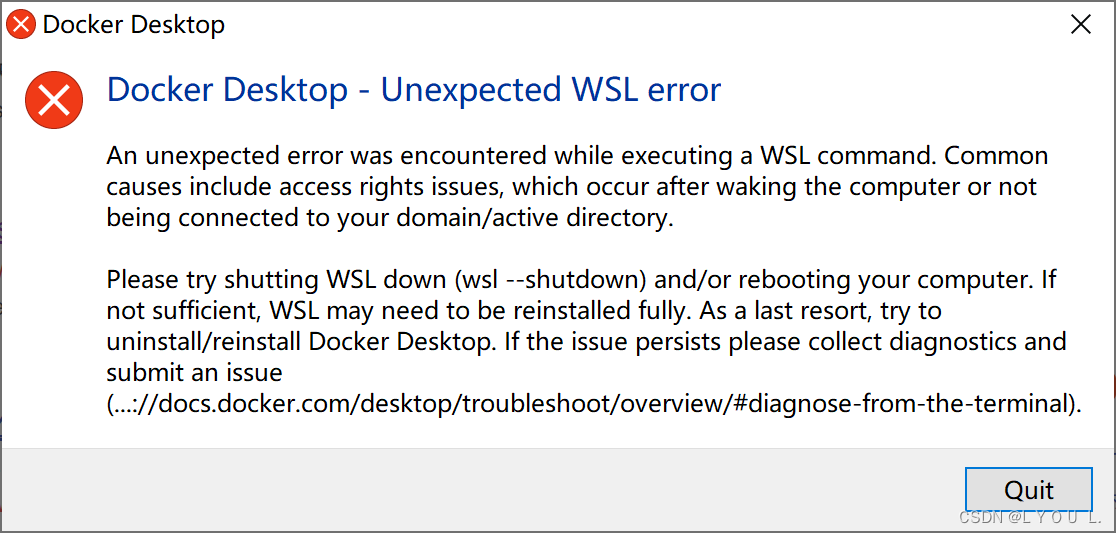
网上的各种方法、命令、windows功能开关都尝试过了,但我的电脑上打开Docker一直会报这个错。
Docker的官网上告诉我们在windows上安装有两种方法,一个是使用wsl一个是使用hyper-v。
Install Docker Desktop on Windows | Docker Docs
于是我尝试重新安装docker时,选择不使用wsl,而是hyper-v,一下就打开了。
红色方框不要勾选:即使用hyper-v




