热门标签
热门文章
- 1关于ads的license安装问题_ads2020安装找不到使用许可
- 2一文详解多模态认知智能_多模态智能检索
- 3Windows下IntelliJ IDEA远程连接服务器中Hadoop运行WordCount(详细版)_idea连接hadoop
- 4【计算机毕设文章】商铺租赁管理系统_毕业设计管理系统维护性
- 5《提升大型人工智能模型的智能:挑战与策略》
- 6揭秘AI语言模型背后的魔法:开发框架初探_揭秘语言背后的魔法
- 7Python学习之路-爬虫(四大名著)_网络爬取四大名著四本所有章节
- 8【R语言】完美解决devtools安装GitHub包失败的问题(以gwasglue为例)_gwasvcf包安装
- 9Robotstudio机器人系统解压,创建失败的解决方法_robotstudio添加不了机器人系统
- 10【机器学习】音乐大模型的深入探讨——当机器有了创意,是机遇还是灾难?
当前位置: article > 正文
mac电脑运行多个php版本_mac php 多版本
作者:酷酷是懒虫 | 2024-06-24 14:34:06
赞
踩
mac php 多版本
先执行安装nginx+php8
mac电脑安装nginx+php_laocaibulao的博客-CSDN博客
后面发现还需要一个php7.4版本的
一、安装php7.4
- #先看看php版本列表
- brew search php
-
- #安装php7.4
- brew install php@7.4
php8默认安装好了,php7.4安装后
php配置目录:/usr/local/etc/php/7.4/
php安装目录:/usr/local/opt/php@7.4/
php
1、创建目录
- cd ~/
- mkdir php_program
- cd php_program
- mkdir bin
- cd bin
php8安装目录:/usr/local/opt/php@8.1
php7安装目录:/usr/local/opt/php@7.4
2、创建软链接
- #看看安装目录下是否存在该版本
- ls /usr/local/opt/
-
- ln -s /usr/local/opt/php@7.4/bin/php ./php74
-
- ln -s /usr/local/opt/php@8.1/bin/php ./php81
3、将该目录写入环境变量
- echo 'export PATH="/Users/boolean/php_program/bin:$PATH"' >> ~/.bash_profile
- source ~/.bash_profile
-
-
- php74 -v
-
- php81 -v
修改配置
- #
- vim /usr/local/etc/php/7.4/php-fpm.d/www.conf
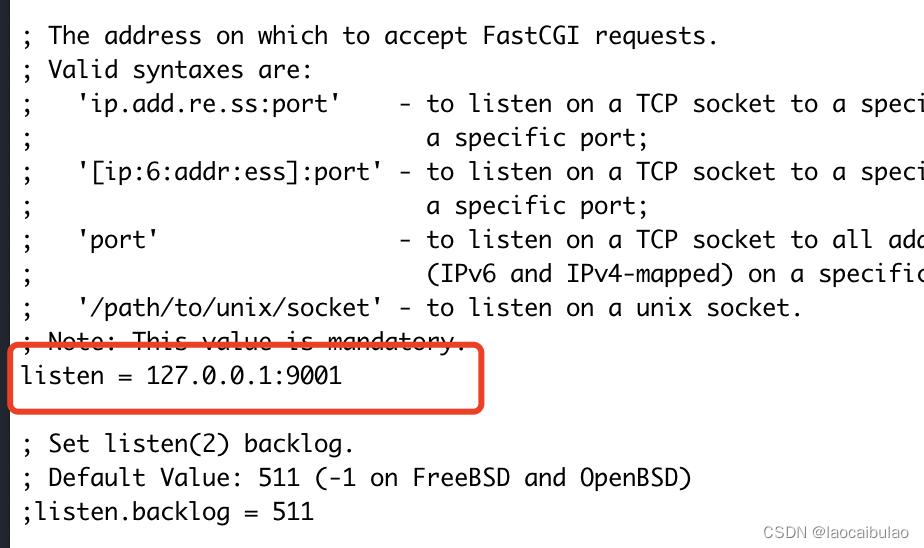
启动php7.4
brew services restart php@7.4配置nginx
/usr/local/etc/nginx/servers/www.myphp7.com
- server {
- listen 80;
- server_name www.myphp7.com;
-
- location / {
- root /Users/boolean/myphp/www.myphp7.com;
- index index.html index.htm index.php;
- }
-
- #error_page 404 /404.html;
-
- error_page 500 502 503 504 /50x.html;
- location = /50x.html {
- root html;
- }
-
- #
- location ~ \.php$ {
- root /Users/boolean/myphp/www.myphp7.com;
- fastcgi_pass 127.0.0.1:9001;
- fastcgi_index index.php;
- fastcgi_param SCRIPT_FILENAME $document_root$fastcgi_script_name;
- include fastcgi_params;
-
- }
- }

参考地址:
声明:本文内容由网友自发贡献,不代表【wpsshop博客】立场,版权归原作者所有,本站不承担相应法律责任。如您发现有侵权的内容,请联系我们。转载请注明出处:https://www.wpsshop.cn/w/酷酷是懒虫/article/detail/753024
推荐阅读
相关标签


