热门标签
热门文章
- 1【51单片机仿真】基于51单片机设计的温湿度采集检测系统仿真&源码&文档视频——文末资料下载
- 2springBoot集成Elasticsearch与数据同步方案与问题解决_同步es的依赖
- 3CentOS中mongodb开启用户验证_centos7 mongodb 用户验证
- 4int a = 10; int b = 20;method(a, b);//需要在method方法被调用之后,仅打印出a=100,b=200,请写出method方法的代码_public class abc { static int a = 10 , b = 20 ; pu
- 5Electron+vue3+vue-router搭建跨平台桌面应用程序_electron vue-router
- 6测试开发之自动化篇 —— 使用Selenium IDE录制脚本!_selenium 开源测试(2)_selenium录制脚本
- 7【单周期CPU】LoongArch | 32位寄存器DR | 32位的程序计数器PC | 通用寄存器堆Registers | 32位RAM存储器_verilog32位单周期cpu
- 8用Python实现童年的21款小游戏,有你玩过的吗?_python游戏
- 9人工智能强化学习:核心内容、社会影响及未来展望_强化学习的ai智能聊天核心概念
- 10rabbitMq创建队列和交换机不成功的问题_rabbitmq topic 交换机无法创建出来
当前位置: article > 正文
【异常解决】logback配置文件报错:no applicable action for [maxFileSize], current ElementPath is [[configuration]
作者:运维做开发 | 2024-08-10 00:05:23
赞
踩
no applicable action for [maxfilesize], current elementpath is [[configurati
logback配置文件报错:no applicable action for [maxFileSize], current ElementPath is [[configuration][appender][rollingPolicy][maxFileSize]]的解决方案
logback 是 SpringBoot 开发过程中常用的日志工具,在使用前需要设置配置参数,一般写在 logback-spring.xml 文件中。
一、现象描述
配置完 logback-spring.xml 文件后,运行报错,内容为:
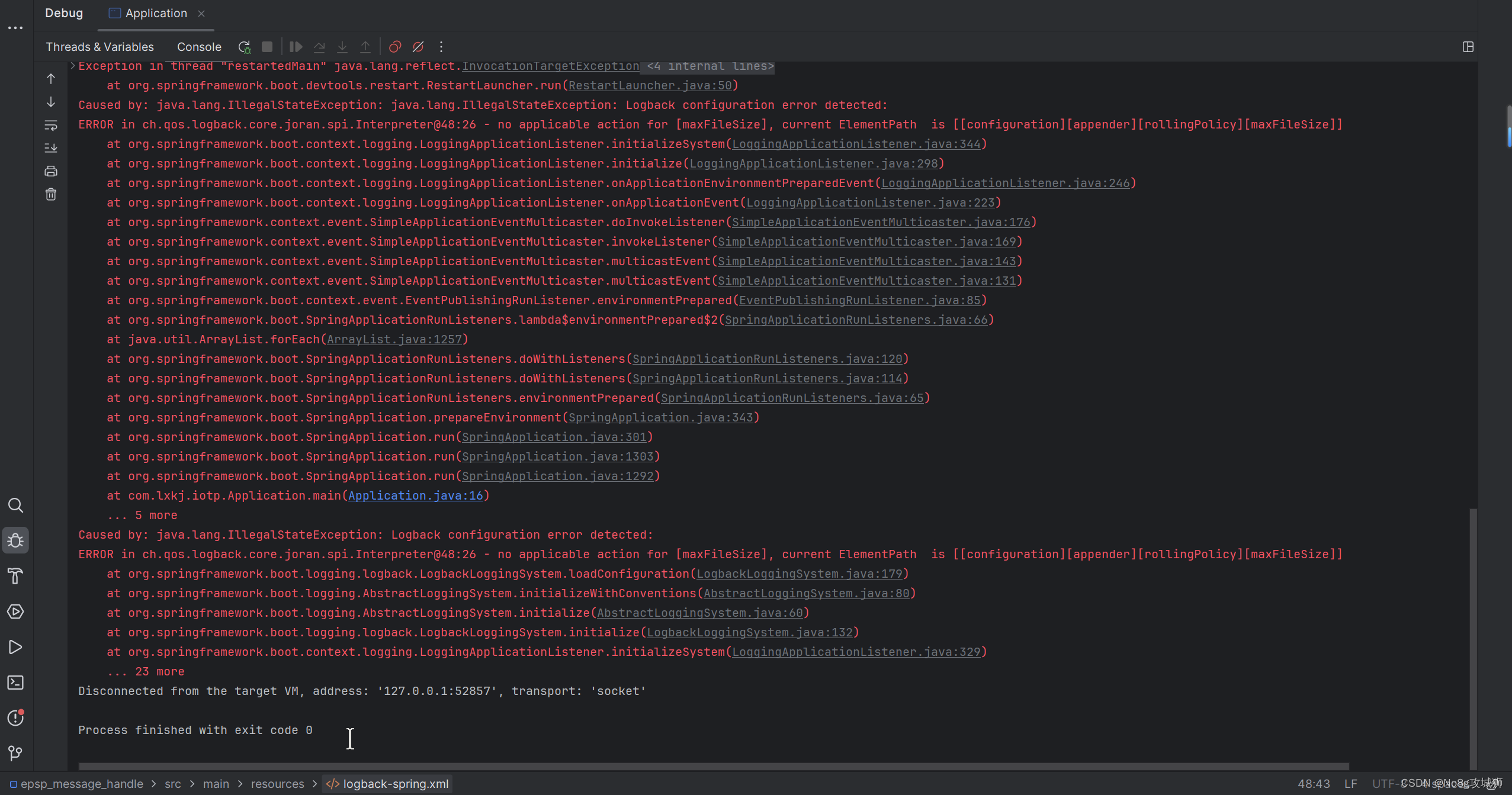
Caused by: java.lang.IllegalStateException: java.lang.IllegalStateException: Logback configuration error detected: ERROR in ch.qos.logback.core.joran.spi.Interpreter@48:26 - no applicable action for [maxFileSize], current ElementPath is [[configuration][appender][rollingPolicy][maxFileSize]] at org.springframework.boot.context.logging.LoggingApplicationListener.initializeSystem(LoggingApplicationListener.java:344) at org.springframework.boot.context.logging.LoggingApplicationListener.initialize(LoggingApplicationListener.java:298) at org.springframework.boot.context.logging.LoggingApplicationListener.onApplicationEnvironmentPreparedEvent(LoggingApplicationListener.java:246) at org.springframework.boot.context.logging.LoggingApplicationListener.onApplicationEvent(LoggingApplicationListener.java:223) at org.springframework.context.event.SimpleApplicationEventMulticaster.doInvokeListener(SimpleApplicationEventMulticaster.java:176) at org.springframework.context.event.SimpleApplicationEventMulticaster.invokeListener(SimpleApplicationEventMulticaster.java:169) at org.springframework.context.event.SimpleApplicationEventMulticaster.multicastEvent(SimpleApplicationEventMulticaster.java:143) at org.springframework.context.event.SimpleApplicationEventMulticaster.multicastEvent(SimpleApplicationEventMulticaster.java:131) at org.springframework.boot.context.event.EventPublishingRunListener.environmentPrepared(EventPublishingRunListener.java:85) at org.springframework.boot.SpringApplicationRunListeners.lambda$environmentPrepared$2(SpringApplicationRunListeners.java:66) at java.util.ArrayList.forEach(ArrayList.java:1257) at org.springframework.boot.SpringApplicationRunListeners.doWithListeners(SpringApplicationRunListeners.java:120) at org.springframework.boot.SpringApplicationRunListeners.doWithListeners(SpringApplicationRunListeners.java:114) at org.springframework.boot.SpringApplicationRunListeners.environmentPrepared(SpringApplicationRunListeners.java:65) at org.springframework.boot.SpringApplication.prepareEnvironment(SpringApplication.java:343) at org.springframework.boot.SpringApplication.run(SpringApplication.java:301) at org.springframework.boot.SpringApplication.run(SpringApplication.java:1303) at org.springframework.boot.SpringApplication.run(SpringApplication.java:1292) at com.lxkj.iotp.Application.main(Application.java:16) ... 5 more Caused by: java.lang.IllegalStateException: Logback configuration error detected: ERROR in ch.qos.logback.core.joran.spi.Interpreter@48:26 - no applicable action for [maxFileSize], current ElementPath is [[configuration][appender][rollingPolicy][maxFileSize]] at org.springframework.boot.logging.logback.LogbackLoggingSystem.loadConfiguration(LogbackLoggingSystem.java:179) at org.springframework.boot.logging.AbstractLoggingSystem.initializeWithConventions(AbstractLoggingSystem.java:80) at org.springframework.boot.logging.AbstractLoggingSystem.initialize(AbstractLoggingSystem.java:60) at org.springframework.boot.logging.logback.LogbackLoggingSystem.initialize(LogbackLoggingSystem.java:132) at org.springframework.boot.context.logging.LoggingApplicationListener.initializeSystem(LoggingApplicationListener.java:329) ... 23 more
- 1
- 2
- 3
- 4
- 5
- 6
- 7
- 8
- 9
- 10
- 11
- 12
- 13
- 14
- 15
- 16
- 17
- 18
- 19
- 20
- 21
- 22
- 23
- 24
- 25
- 26
- 27
- 28
- 29
- 30
二、原因分析
根据上面报错内容,翻译后提示很明显了,no applicable action for [maxFileSize],就是[maxFileSize]没有合适的操作与之匹配了。换言之,就是新版的 logback 已经不支持 [maxFileSize] 设置项了。
三、解决方案
将 标签换成 即可,如图所示。
<appender name="file_error" class="ch.qos.logback.core.rolling.RollingFileAppender"> <file>${log.path}/sys-error.log</file> <!-- 循环政策:基于时间创建日志文件 --> <rollingPolicy class="ch.qos.logback.core.rolling.TimeBasedRollingPolicy"> <!-- 日志文件名格式 --> <fileNamePattern>${log.path}/sys-error.%d{yyyy-MM-dd}.log</fileNamePattern> <!-- 日志最大的历史天数 --> <maxHistory>${log.max.history}</maxHistory> <!-- 日志文件的最大大小 --> <maxFileSize>1GB</maxFileSize> </rollingPolicy> <encoder> <pattern>${log.pattern}</pattern> </encoder> <filter class="ch.qos.logback.classic.filter.LevelFilter"> <!-- 过滤的级别 --> <level>ERROR</level> <!-- 匹配时的操作:接收(记录) --> <onMatch>ACCEPT</onMatch> <!-- 不匹配时的操作:拒绝(不记录) --> <onMismatch>DENY</onMismatch> </filter> </appender>
- 1
- 2
- 3
- 4
- 5
- 6
- 7
- 8
- 9
- 10
- 11
- 12
- 13
- 14
- 15
- 16
- 17
- 18
- 19
- 20
- 21
- 22
- 23
如下图所示:

本文完结!
声明:本文内容由网友自发贡献,不代表【wpsshop博客】立场,版权归原作者所有,本站不承担相应法律责任。如您发现有侵权的内容,请联系我们。转载请注明出处:https://www.wpsshop.cn/w/运维做开发/article/detail/955751
推荐阅读
相关标签



