热门标签
热门文章
- 1【版本控制工具一】Git 安装注册及使用_git注册
- 2使用Whoosh构建自己的搜索引擎、whoosh和jieba实现中文全文检索_whoosh搜索多个字段或
- 3朴素贝叶斯算法例题与代码实践_试用下表的训练数据训练一个朴素贝叶斯模型,表中x1和x2为特征属性,取值集合分别为
- 4BERT参数计算_bert参数量计算
- 5面试常用知识点6【Spring Boot】【Spring Cloud 】【Hibernate】_springcloud是配置大于约定么
- 6http 502 错误
- 7win10系统托盘图标不见了_Mac颜值秒杀Win10?五款神器让Win10化身macOS
- 8C# 弹出USB外接硬盘(U盘)
- 9Python 人工智能实战| 基于K-means算法的模式聚类进行数字图像处理_用人工智能knn、k-means等机器学习算法,或用pandas、ploty等可视化数据库绘
- 10相机光学(十八)——MTF与SFR_sfr和mtf的区别
当前位置: article > 正文
解决Docker Desktop启动异常 Docker Desktop- WSL distro terminated abruptly_a wsl distro that docker desktop relies on has exi
作者:运维做开发 | 2024-07-11 02:13:41
赞
踩
a wsl distro that docker desktop relies on has exited unexpectedly. this usu
异常
当打开Docker Desktop时候,启动docker引擎时,提示
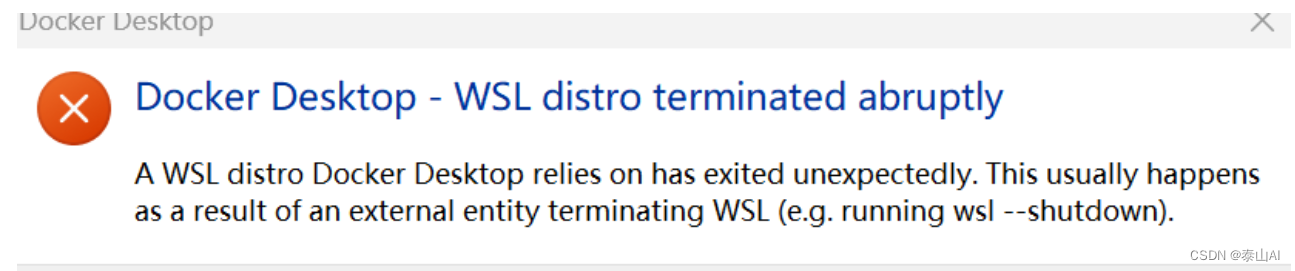
加粗样式文本信息
Docker Desktop - WSL distro terminated abruptly
A WSL distro Docker Desktop relies on has exited unexpectedly. This usually happensas a
result of an external entity terminating WSL (e.g. running wsl --shutdown).
异常原因:
WSL 分发出了问题,需要注销所有老的WSL 分发。
解决办法
1.打开 PowerShell或者CMD 以管理员身份运行。
2.运行以下命令以列出已安装的 WSL 分发:
wsl --list
- 1
3.运行以下命令以注销 Docker 相关的分发:
wsl --unregister <distro_name声明:本文内容由网友自发贡献,不代表【wpsshop博客】立场,版权归原作者所有,本站不承担相应法律责任。如您发现有侵权的内容,请联系我们。转载请注明出处:https://www.wpsshop.cn/w/运维做开发/article/detail/808442
推荐阅读
相关标签



