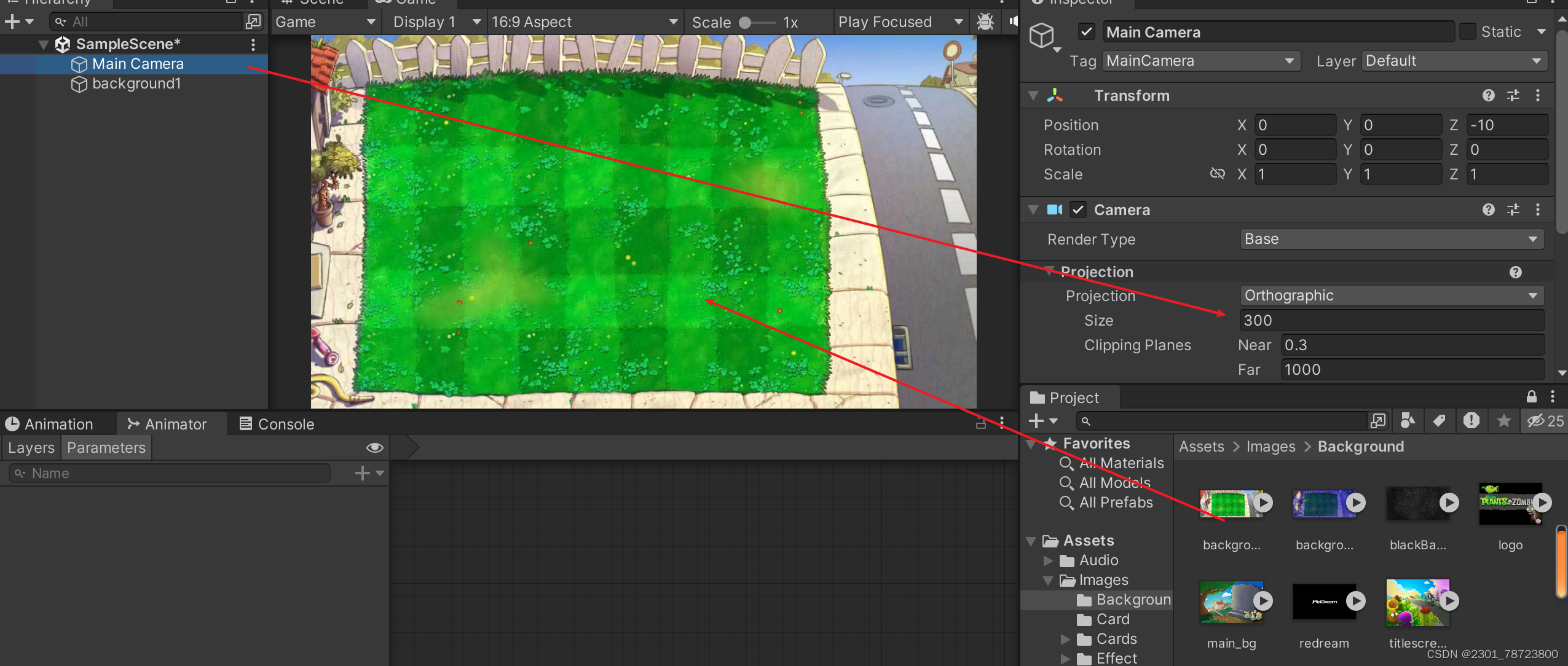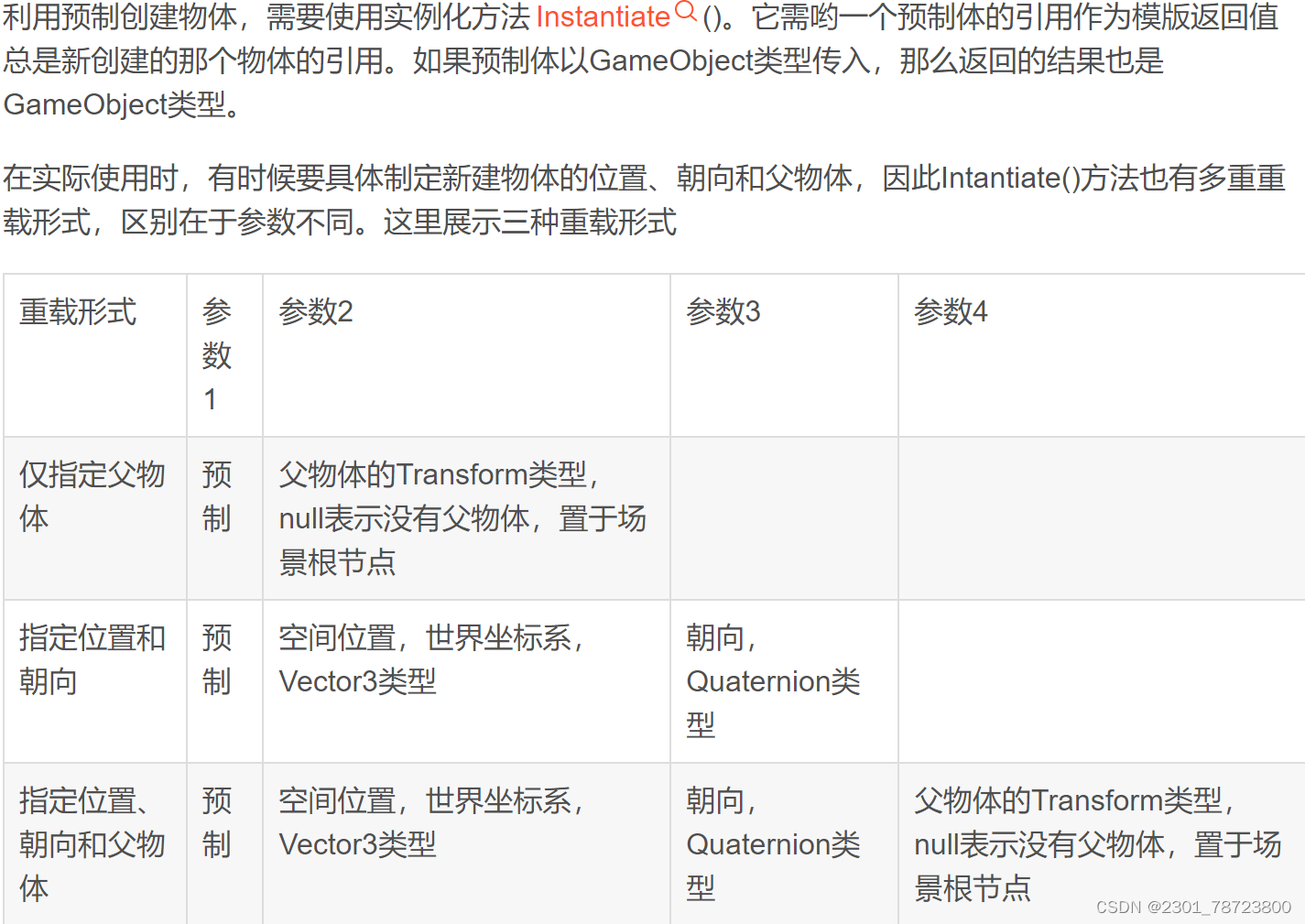热门标签
热门文章
- 1IDEA快速入门_intellij idea2020.3激活
- 2java实现的经典递归算法三例_经典递归算法java
- 3李德毅 | 人工智能看哲学
- 4手把手教你在云环境炼丹:Stable Diffusion LoRA 模型保姆级炼制教程_炼丹模型训练
- 5使用Python进行机器学习:从基础到实战
- 6[AI]文心一言出圈的同时,NLP处理下的ChatGPT-4.5最新资讯_chtagtp4.5
- 7android edittext显示光标不闪烁_单片机1602液晶屏显示 hello studet come to here
- 8uniapp 使用安卓模拟器运行调试_uniapp 安卓模拟器调试
- 9卡尔曼滤波和互补滤波的区别_互补滤波和卡尔曼滤波
- 10如何短时间通过2022年PMP考试?_pmp考试总结2022
当前位置: article > 正文
Unity仿作植物大战僵尸 学习笔记(一)_仿植物大战僵尸项目
作者:运维做开发 | 2024-06-29 22:15:35
赞
踩
仿植物大战僵尸项目
【【Unity开发植物大战僵尸】1. 豌豆射手】https://www.bilibili.com/video/BV13N4y1c7rG?vd_source=fe688d296a49c21a47090f9730a67ab4
此学习内容根据up主制作
导入资源
在创建好2D工程文件打开后,可以直接双击运行资源包运行在编辑器打开。
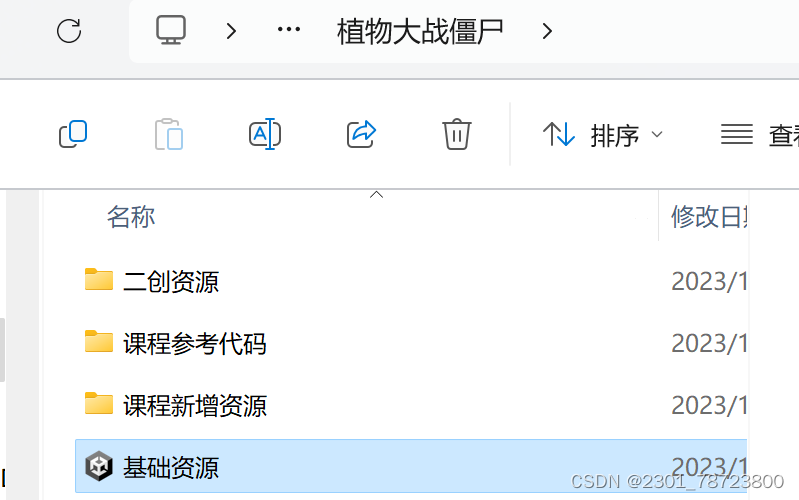
创建场景并进行布置
背景
添加背景图片并将摄像机的视角大小设置为300
创建豌豆射手
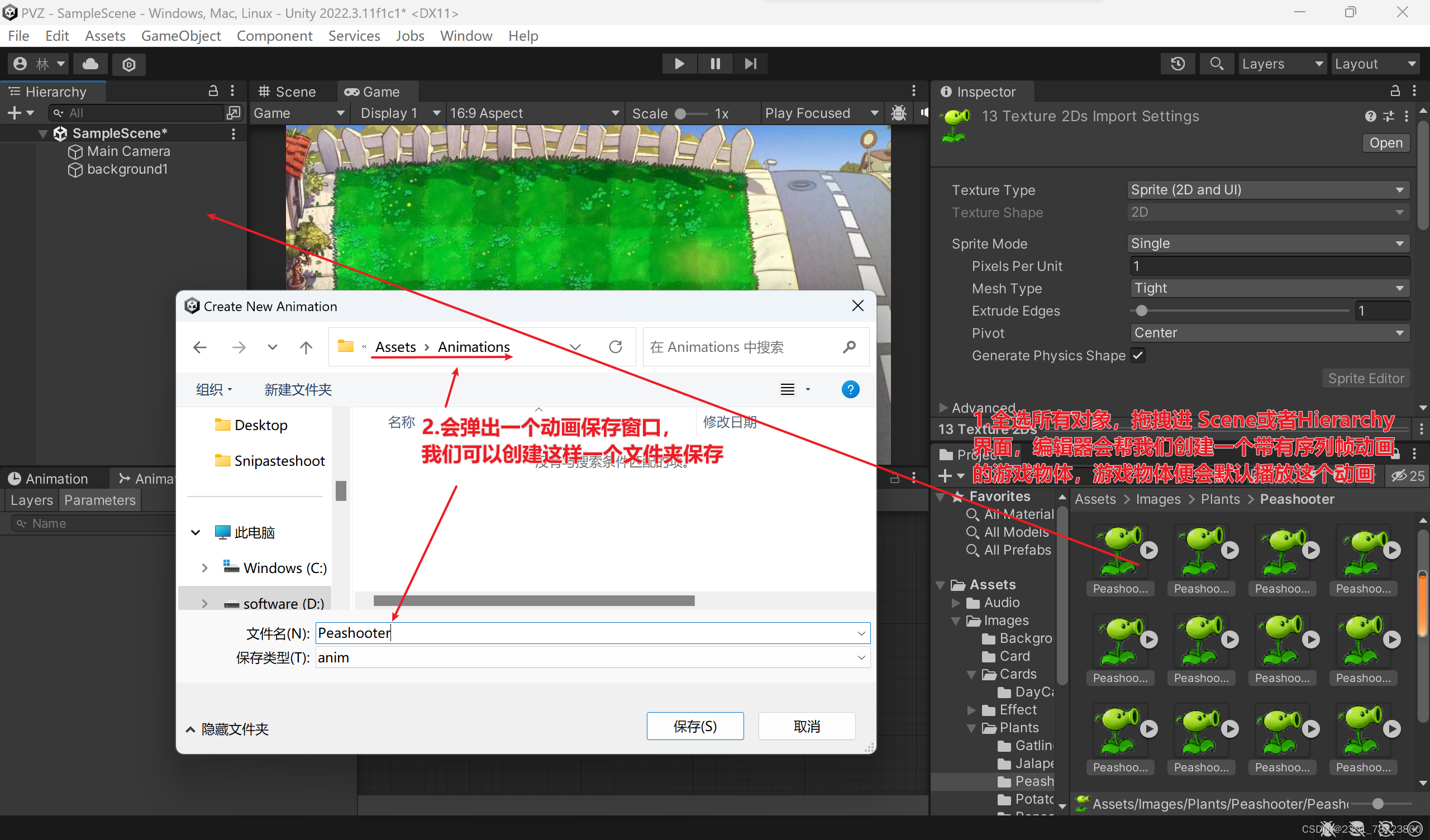
全选所有图片拖拽进场景unity会帮我们创建一个带有由这些图片组成的序列帧动画的物体。
可能出现的问题
1.在播放动画的过程中物体消失
这是由于图层渲染顺序的问题
解决方法
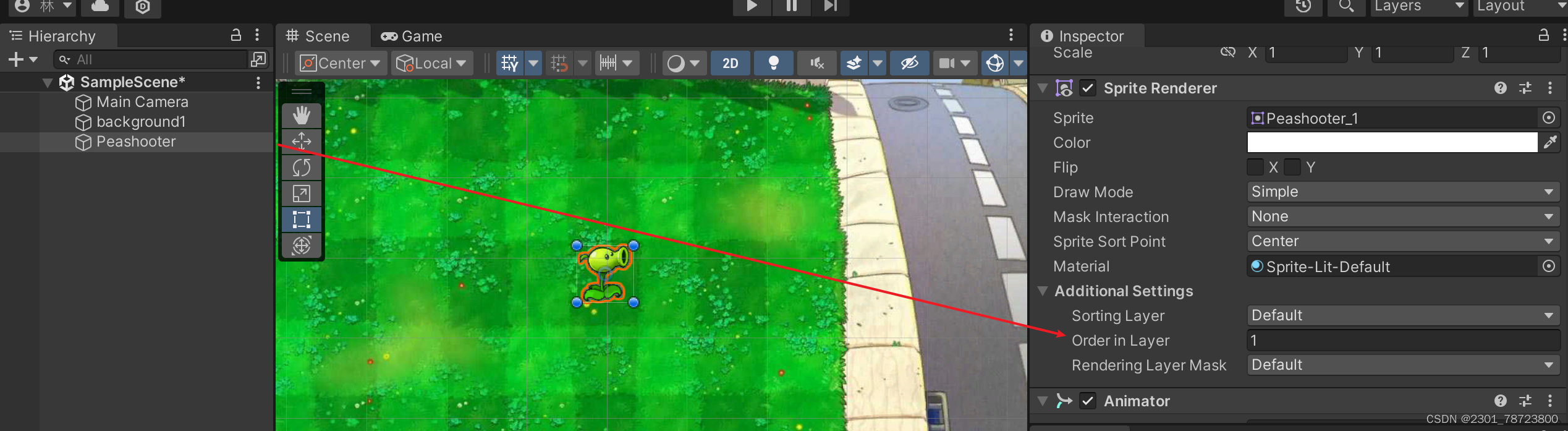
将Order in layer默认0设置为1 ,大于背景图层即可
我们可以通过调整sorting layer
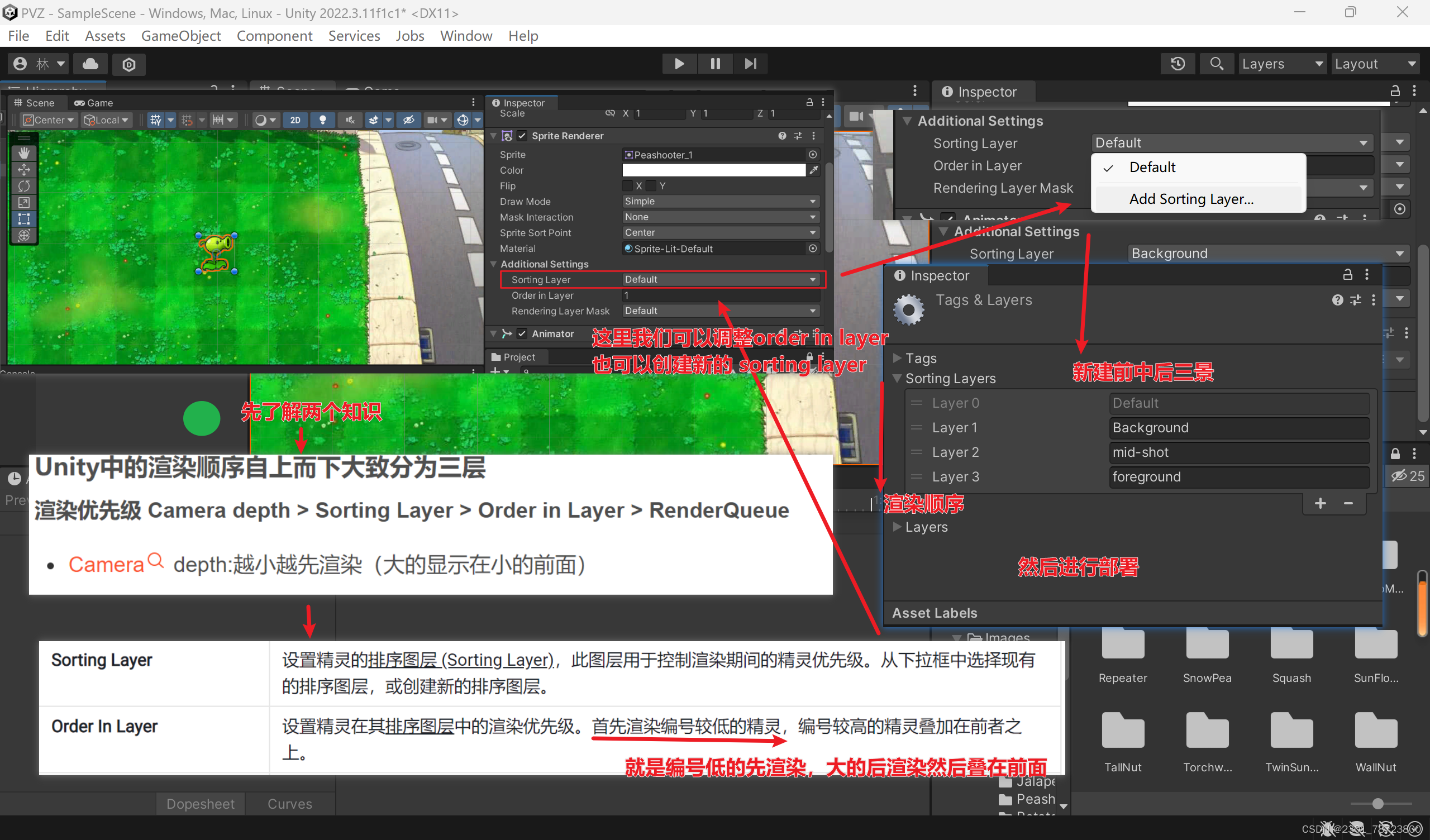
2.我们会用同样的方法导入新的物体的时候会出现同样的问题
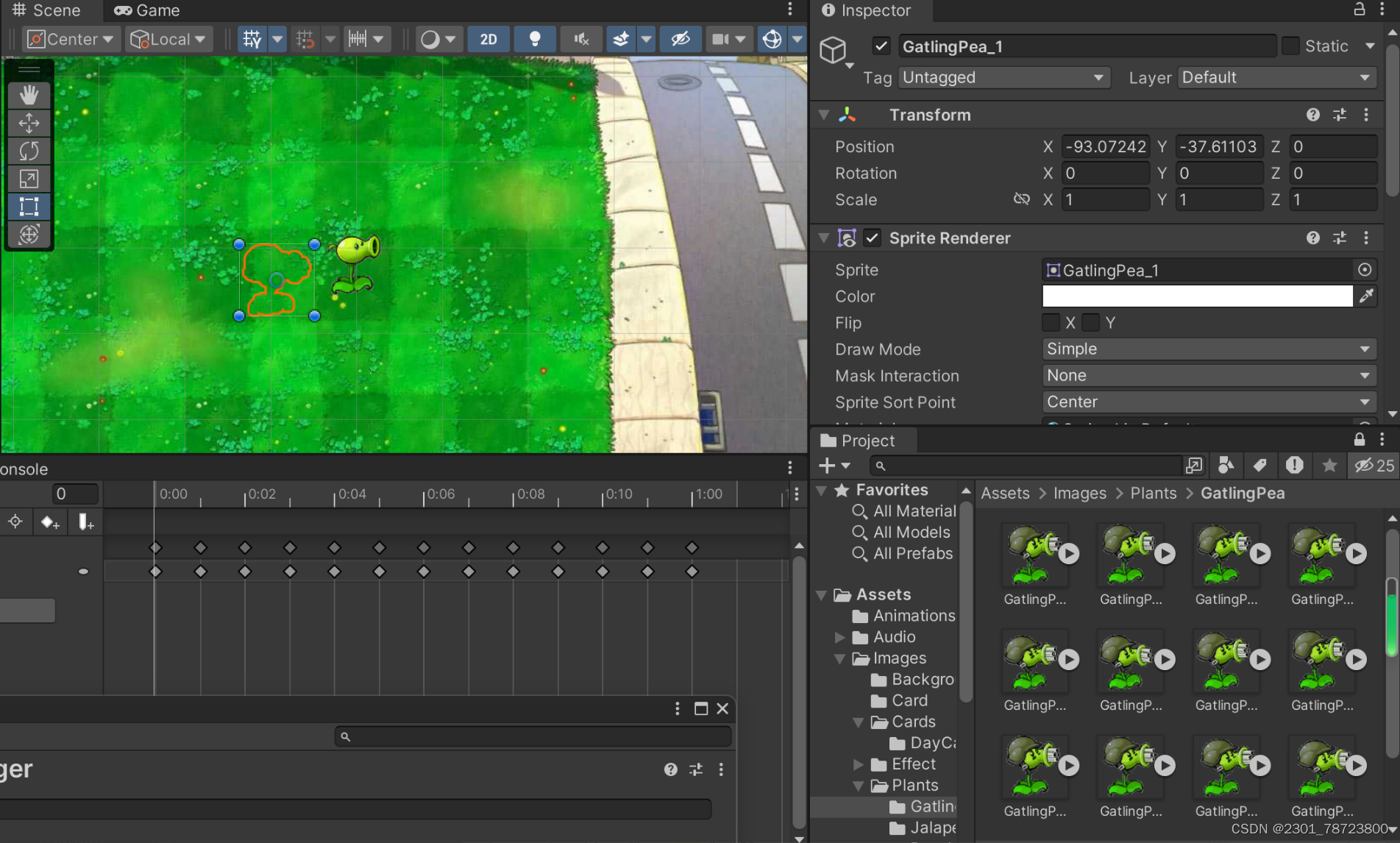
这时候我们便可以通过默认预设来解决,每一个组件都会默认应用我们的预设
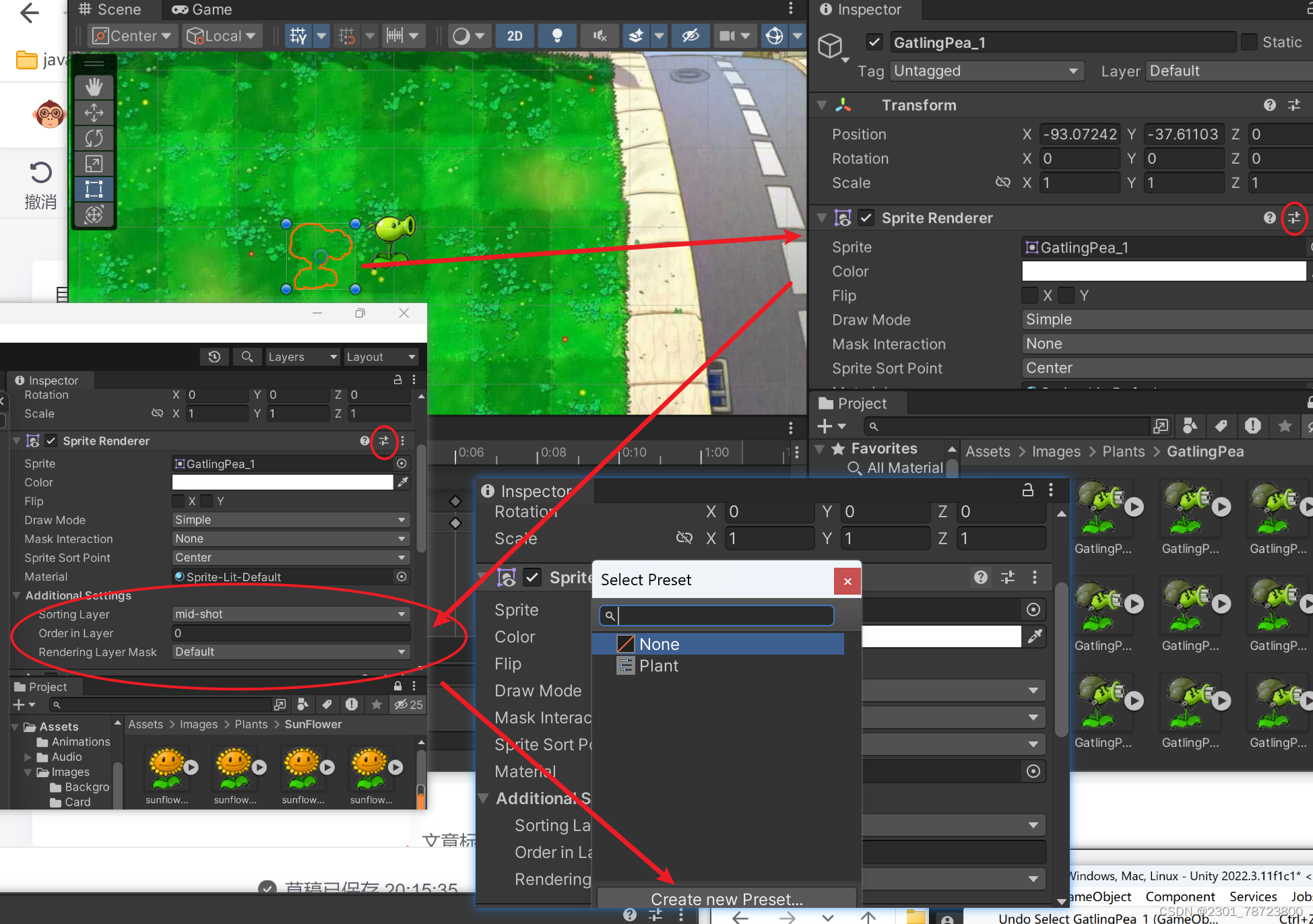
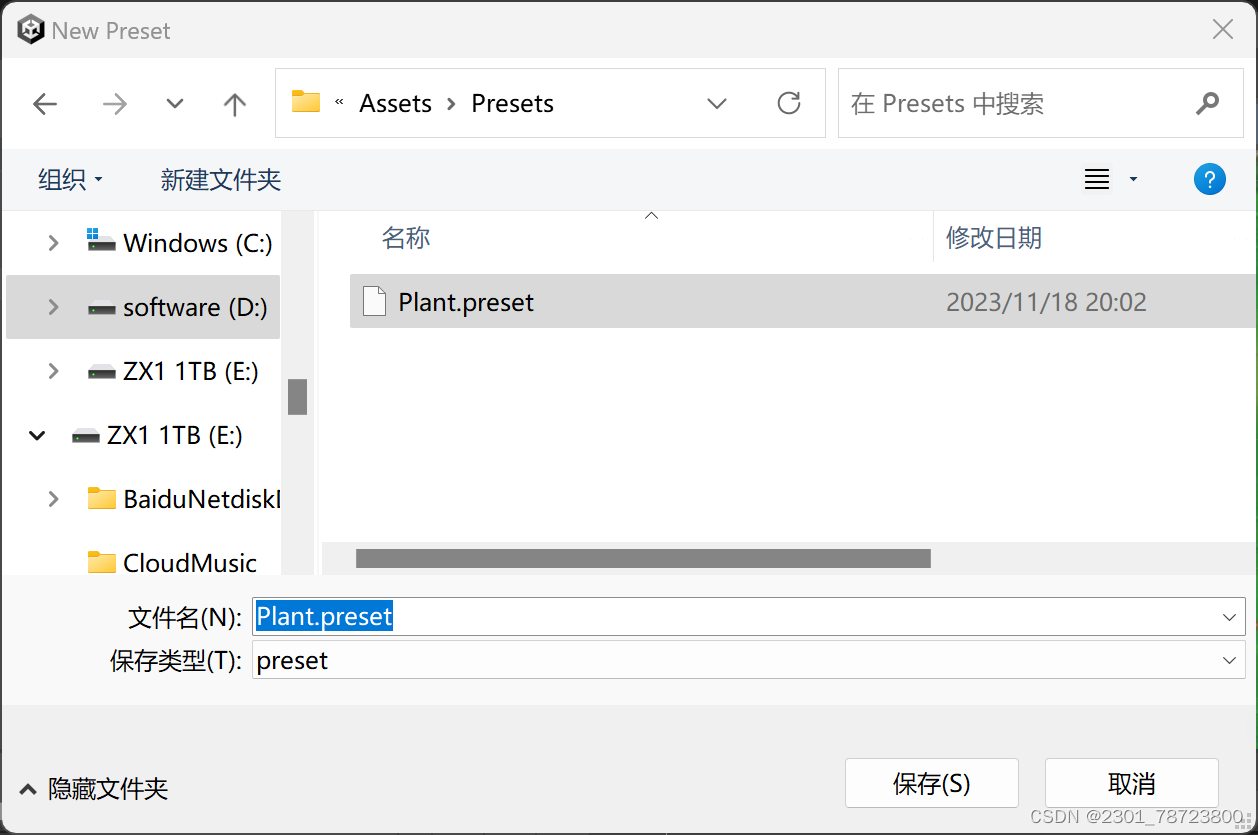

看成功了
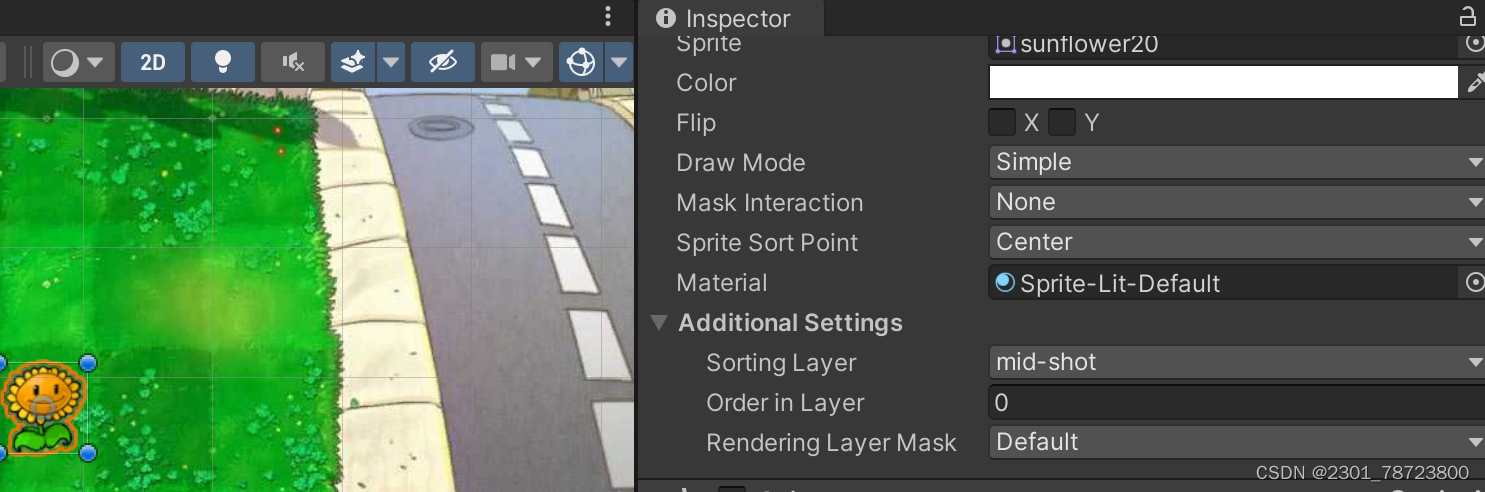
实现太阳花生产太阳功能
1.首先我们创建太阳花发光与不发光两个动画,还是直接拖拽进场景自动创建动画即可。
2.配置好太阳花的动画的切换
3.在代码逻辑上实现动画切换和太阳生成
在脚本中创建物体
创建好太阳的预制体,把预制体拖拽进组建字段,实现生成太阳。
总体代码一览
- using System;
- using System.Collections;
- using System.Collections.Generic;
- using Unity.Mathematics;
- using UnityEngine;
-
- public class SunFlower : MonoBehaviour
- {
- private Animator animator;
-
- [SerializeField]
- private float generateSunIntervalTime = 5f;
- private float countGenerateSunIntervalTime;
-
-
-
-
- [SerializeField]
- private string parameter;
-
- [SerializeField]
- private GameObject SunPrefab;
- // Start is called before the first frame update
- void Start()
- {
-
- animator = GetComponent<Animator>();
- parameter = EnumType.EnumToString(EnumType.AnimatorParameters.IsReady);
-
- countGenerateSunIntervalTime = generateSunIntervalTime;
- }
-
- // Update is called once per frame
- void Update()
- {
- if (animator.GetBool(parameter)== false)
- {
- countGenerateSunIntervalTime -= Time.deltaTime;
- if(countGenerateSunIntervalTime <= 0)
- {
- animator.SetBool(parameter, true);
- countGenerateSunIntervalTime = generateSunIntervalTime;
- }
- }
- }
- public void GenerateSun()
- {
-
- animator.SetBool(parameter, false);
- Instantiate(SunPrefab,transform.position + (Vector3)UnityEngine.Random.insideUnitCircle*50, Quaternion.identity);
-
- }
- }

- using System.Collections;
- using System.Collections.Generic;
- using UnityEngine;
-
- public class PeaBullet : MonoBehaviour
- {
- [SerializeField]
- private float speed = 1f;
- // Start is called before the first frame update
- void Start()
- {
-
- }
-
- // Update is called once per frame
- void Update()
- {
- transform.position += Vector3.right*speed;
- }
- }

- using System.Collections;
- using System.Collections.Generic;
- using UnityEngine;
-
- public class Peashooter : MonoBehaviour
- {
- [SerializeField]
- private GameObject Bullet;
- [SerializeField]
- private float attackIntevalTime = 5f;
- private float countTime = 0;
- [SerializeField]
- private Vector3 bulletPosition;
-
- // Start is called before the first frame update
- void Start()
- {
- countTime = attackIntevalTime;
- }
-
- // Update is called once per frame
- void Update()
- {
- if (countTime > 0)
- {
- countTime -= Time.deltaTime;
- }
- else
- {
- Instantiate(Bullet, bulletPosition, Quaternion.identity, transform);
- countTime = attackIntevalTime;
- }
-
- }
- }

- using System.Collections;
- using System.Collections.Generic;
- using UnityEngine;
-
- public class Sun : MonoBehaviour
- {
- [SerializeField]
- private float destroyTime = 5f;
- private float countDestroyTime;
-
-
- // Start is called before the first frame update
- void Start()
- {
- countDestroyTime = destroyTime;
- }
-
- // Update is called once per frame
- void Update()
- {
- countDestroyTime -= Time.deltaTime;
- if (countDestroyTime <= 0)
- {
- Destroy(gameObject);
- }
- }
- }

对应类名挂载到对应物体上。
效果一览

这是我第一次写文章,发现有很多的问题,当然代码写得也不是很好,有很多预期效果没有实现好。谢谢你的阅读
在后面的笔记中我们详细记录我遇到学习问题,不会过多的记录,毕竟视频做得已经很好了,可以查漏补缺。
声明:本文内容由网友自发贡献,不代表【wpsshop博客】立场,版权归原作者所有,本站不承担相应法律责任。如您发现有侵权的内容,请联系我们。转载请注明出处:https://www.wpsshop.cn/w/运维做开发/article/detail/770467
推荐阅读
相关标签