- 1鸿蒙应用开发 闹钟实现_鸿蒙开发实现倒计时
- 2yum安装python3_centos 安装python3详细指南
- 3CSS 详解grid布局(网格布局)与应用
- 4吴恩达机器学习-可选实验室:简单神经网络(Simple Neural Network)
- 5Android N Audio: Audio Track play_audio_port_type_t
- 6AI帮忙做论文笔记——高端Prompt技巧——chatGPT时代背景下文献阅读新范式_阅读论文的prompt
- 7平时多看看---前端中小厂一二线城市薪资水平报告_中厂初级前端月薪多少
- 8H3C-Cloud Lab实验-静态路由配置实验_h3c cloud lab
- 9php添加图片水印类,PHP图片水印类的封装
- 10ft232 mac usb串口驱动_【电路“芯”说】聊聊你知道的串口
springboot整合bboss 报 No qualifying bean of type ‘org.frameworkset.elasticsearch.boot.BBossESStarter
赞
踩
一、现象描述
在spring boot项目中引入 bboss es starter相关依赖之后,跑测试类,发生报错:
Caused by: org.springframework.beans.factory.NoSuchBeanDefinitionException: No qualifying bean of type 'org.frameworkset.elasticsearch.boot.BBossESStarter' available: expected at least 1 bean which qualifies as autowire candidate. Dependency annotations: {@org.springframework.beans.factory.annotation.Autowired(required=true)}
at org.springframework.beans.factory.support.DefaultListableBeanFactory.raiseNoMatchingBeanFound(DefaultListableBeanFactory.java:1824)
at org.springframework.beans.factory.support.DefaultListableBeanFactory.doResolveDependency(DefaultListableBeanFactory.java:1383)
at org.springframework.beans.factory.support.DefaultListableBeanFactory.resolveDependency(DefaultListableBeanFactory.java:1337)
at org.springframework.beans.factory.annotation.AutowiredAnnotationBeanPostProcessor$AutowiredFieldElement.resolveFieldValue(AutowiredAnnotationBeanPostProcessor.java:773)
... 76 common frames omitted
org.springframework.beans.factory.UnsatisfiedDependencyException: Error creating bean with name 'org.dromara.test.ElasticDsRecordInfoTest': Unsatisfied dependency expressed through field 'bBossESStarter': No qualifying bean of type 'org.frameworkset.elasticsearch.boot.BBossESStarter' available: expected at least 1 bean which qualifies as autowire candidate. Dependency annotations: {@org.springframework.beans.factory.annotation.Autowired(required=true)}
- 1
- 2
- 3
- 4
- 5
- 6
- 7
- 8
这个错误org.springframework.beans.factory.NoSuchBeanDefinitionException表示Spring框架在尝试自动装配(autowire)一个类型为org.frameworkset.elasticsearch.boot.BBossESStarter的bean时失败了,因为它没有在Spring的应用上下文中找到一个合格的bean候选者。说白了,就是BBossESStarter没有被注入进来
试着启动一下springboot的main方法,看看控制台是否有es相关的初始化信息,发现完全没有加载es信息
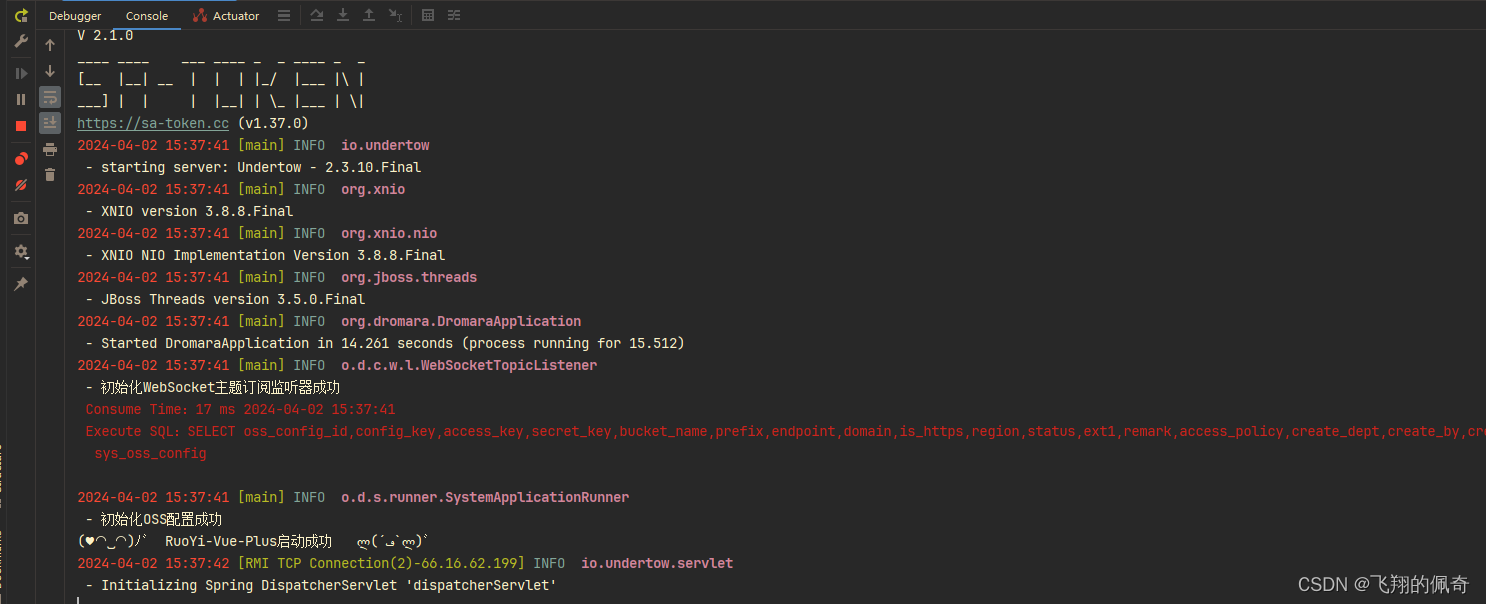
二、排查配置
1、检查maven配置,看了未发现什么问题
<dependency>
<groupId>com.bbossgroups.plugins</groupId>
<artifactId>bboss-elasticsearch-spring-boot-starter</artifactId>
<version>7.1.3</version>
<exclusions>
<exclusion>
<artifactId>slf4j-log4j12</artifactId>
<groupId>org.slf4j</groupId>
</exclusion>
</exclusions>
</dependency>
- 1
- 2
- 3
- 4
- 5
- 6
- 7
- 8
- 9
- 10
- 11
2、yml文件配置es连接参数信息,也都配置了,没有遗漏的
spring: elasticsearch: bboss: elasticUser: elastic elasticPassword: password123 elasticsearch: rest: hostNames: 192.168.8.25:9200,192.168.8.26:9200,192.168.8.27:9200 ##集群地址配置 dateFormat: yyyy.MM.dd timeZone: Asia/Shanghai showTemplate: true discoverHost: false dslfile: refreshInterval: -1 http: timeoutConnection: 5000 timeoutSocket: 5000 connectionRequestTimeout: 5000 retryTime: 1 maxLineLength: -1 maxHeaderCount: 200 maxTotal: 400 defaultMaxPerRoute: 200 soReuseAddress: false soKeepAlive: false timeToLive: 3600000 keepAlive: 3600000 keystore: keyPassword: hostnameVerifier:
- 1
- 2
- 3
- 4
- 5
- 6
- 7
- 8
- 9
- 10
- 11
- 12
- 13
- 14
- 15
- 16
- 17
- 18
- 19
- 20
- 21
- 22
- 23
- 24
- 25
- 26
- 27
- 28
- 29
- 30
三、顺藤摸瓜
刚刚报错是通过测试类发现的,我们就通过测试类来排查,测试类代码如下:
package org.dromara.test; import org.frameworkset.elasticsearch.boot.BBossESStarter; import org.frameworkset.elasticsearch.client.ClientInterface; import org.junit.jupiter.api.DisplayName; import org.junit.jupiter.api.Test; import org.springframework.beans.factory.annotation.Autowired; import org.springframework.boot.test.context.SpringBootTest; import java.util.List; import java.util.Map; @SpringBootTest public class ElasticDsRecordInfoTest { @Autowired private BBossESStarter bBossESStarter; @Test public void testsql() throws InterruptedException { ClientInterface restClient = bBossESStarter.getRestClient(); System.out.println(restClient); String result = restClient.executeHttp("/_stats",ClientInterface.HTTP_GET); System.out.println(result); } }
- 1
- 2
- 3
- 4
- 5
- 6
- 7
- 8
- 9
- 10
- 11
- 12
- 13
- 14
- 15
- 16
- 17
- 18
- 19
- 20
- 21
- 22
- 23
- 24
- 25
- 26
- 27
打断点进入到BBossESStarter 类中,看底层源码

启动测试类,发现根本都没有进入start方法里面,所以yml文件配置的es参数信息,根本没有起作用。
四、解决办法
查询了大量的资料,最终在官网找到了答案,是因为springboot和bboss的版本问题导致,具体版本对应如下:
- spring boot 1.x,2.x依赖包
<dependency>
<groupId>com.bbossgroups.plugins</groupId>
<artifactId>bboss-elasticsearch-spring-boot-starter</artifactId>
<version>7.1.7</version>
</dependency>
- 1
- 2
- 3
- 4
- 5
- spring boot 3.x依赖包
<dependency>
<groupId>com.bbossgroups.plugins</groupId>
<artifactId>bboss-elasticsearch-spring-boot3-starter</artifactId>
<version>7.1.7</version>
</dependency>
- 1
- 2
- 3
- 4
- 5
而本文报错的springboot项目版本是 3.1.7

maven依赖的bboss版本是7.1.3

所以,按照官网,应该把maven依赖修改为
<dependency>
<groupId>com.bbossgroups.plugins</groupId>
<artifactId>bboss-elasticsearch-spring-boot3-starter</artifactId>
<version>7.1.7</version>
</dependency>
- 1
- 2
- 3
- 4
- 5
五、运行测试
修改完maven依赖之后,我们启动一下springboot的main方法,看一下控制台是否有es相关的初始化信息

现在发现有es连接成功信息了,说明生效了。问题解决
六、总结
spring注入BBossESStarter失败,是由于springboot和bboss的版本不一致造成,具体版本对照如下
- spring boot 1.x,2.x依赖包
<dependency>
<groupId>com.bbossgroups.plugins</groupId>
<artifactId>bboss-elasticsearch-spring-boot-starter</artifactId>
<version>7.1.7</version>
</dependency>
- 1
- 2
- 3
- 4
- 5
- spring boot 3.x依赖包
<dependency>
<groupId>com.bbossgroups.plugins</groupId>
<artifactId>bboss-elasticsearch-spring-boot3-starter</artifactId>
<version>7.1.7</version>
</dependency>
- 1
- 2
- 3
- 4
- 5



