热门标签
热门文章
- 1利用Excel导入数据库的几种实现方式_将excel表自动导入到数据库中的代码
- 2程序员的命运会和驾驶员一样吗?_火车司机和程序员哪个好点
- 3Mac office 2011 打开word有中文乱码问题解决_mac打开word文档缺字
- 4简单介绍DeepFaceLab(DeepFake)的使用以及容易被忽略的事项
- 5使用docker搭建kms服务器_docker kms
- 6基于java的web停车场管理系统设计与实现_基于java的医院停车场管理系统的研究背景与意义
- 730岁转行学数据科学,0基础转行来得及吗?_30岁sql能入行成功吗?
- 8漂亮的无序列表样式_前端无序列表模板
- 9论文已提交,如何添加或修改作者名单?(附信件模板)_frontiers修改作者信息
- 10鸿蒙开发系列教程(十)--布局应用:线性布局
当前位置: article > 正文
threejs+vue 省份3D可视化地图_threejs三维地图可视化
作者:花生_TL007 | 2024-03-31 17:48:45
赞
踩
threejs三维地图可视化
先上效果图


需要查找地图的josn数据、需要引入的js、 和需要安装的依赖如下
1.先获取想要展示地图的区域json数据
阿里云获取地图区域的json
示例为陕西省
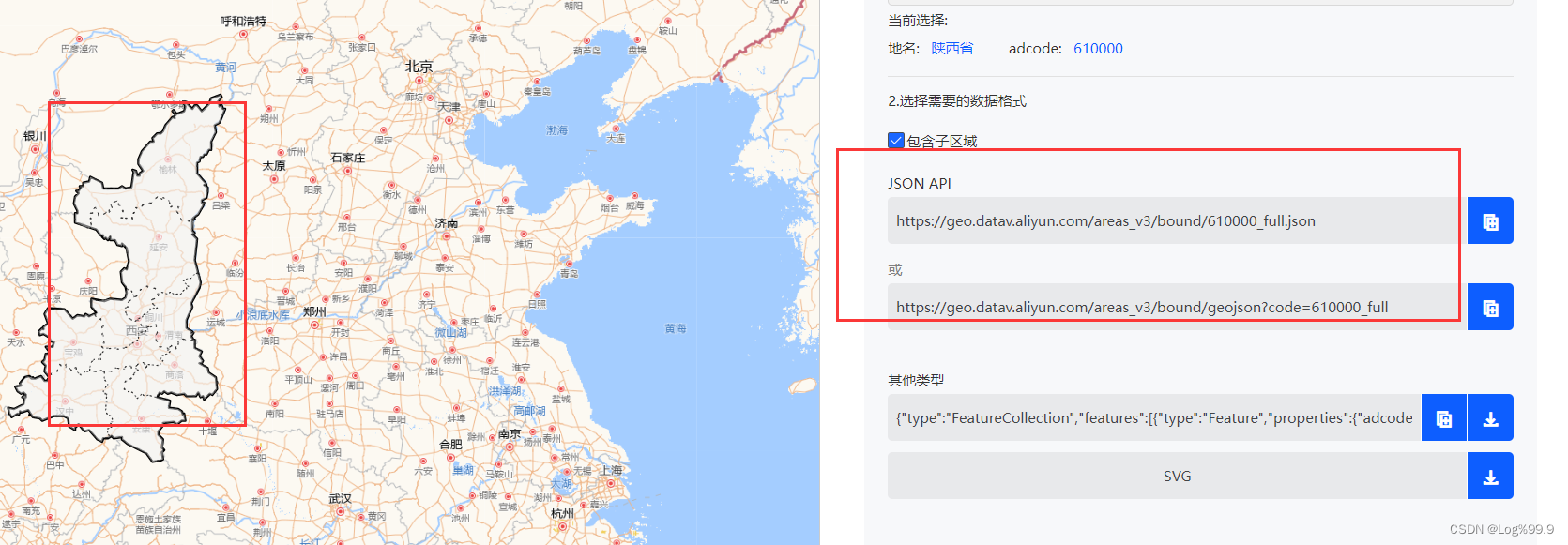
2.npm安装three.js和d3 npm i three、 npm i d3
3.引入相关方法和json数据
import * as THREE from 'three';
import { OrbitControls } from "../../../node_modules/three/examples/jsm/controls/OrbitControls.js"
import { TextGeometry } from '../../../node_modules/three/examples/jsm/geometries/TextGeometry.js';
import { FontLoader } from '../../../node_modules/three/examples/jsm/loaders/FontLoader.js';
import * as d3 from 'd3';
import jsondata from './shanxi.json'
- 1
- 2
- 3
- 4
- 5
- 6
具体代码
<template>
<div class="center-map-box" id="contant">
</div>
</template>
- 1
- 2
- 3
- 4
mounted() { // 第一步新建一个场景 this.scene = new THREE.Scene() this.contant = document.getElementById('contant') // 辅助线 // const axesHelper = new THREE.AxesHelper(10); // this.scene.add(axesHelper); // 光源 this.spotLight = new THREE.PointLight('#fff', 4, 100) this.spotLight.position.set(0.2, -0.4, 1) this.scene.add(this.spotLight) //环境光 const ambient = new THREE.AmbientLight('#fff', 4) this.scene.add(ambient) // 可视化点光源 // const pointLightHelper = new THREE.PointLightHelper(this.spotLight, 0.1) // this.scene.add(pointLightHelper) this.setCamera() this.setRenderer() this.generateGeometry() this.setClickFn() this.setController() this.animate() window.onresize = () => { this.renderer.setSize(this.contant.clientWidth, this.contant.clientHeight); this.camera.aspect = this.contant.clientWidth / this.contant.clientHeight; this.camera.updateProjectionMatrix(); }; } methods: { // 新建透视相机 setCamera() { this.camera = new THREE.PerspectiveCamera(60, this.contant.clientWidth / this.contant.clientHeight, 0.1, 500); this.camera.position.z = 10 }, // 设置渲染器 setRenderer() { this.renderer = new THREE.WebGLRenderer() // 设置画布的大小 this.renderer.setSize(this.contant.clientWidth, this.contant.clientHeight) //这里 其实就是canvas 画布 renderer.domElement this.contant.appendChild(this.renderer.domElement) this.renderer.setClearColor(0x000000, 0) }, generateGeometry() { // 初始化一个地图对象 this.map = new THREE.Object3D() // 墨卡托投影转换 const projection = d3 .geoMercator() .center([104.0, 37.5]) .scale(80) .translate([0, 0]) jsondata.features.forEach((elem) => { this.renderer.render(this.scene, this.camera); const coordinates = elem.geometry.coordinates // 循环坐标数组 coordinates.forEach((multiPolygon) => { multiPolygon.forEach((polygon, index) => { const province = new THREE.Object3D() const shape = new THREE.Shape() const lineMaterial = new THREE.LineBasicMaterial({ color: 'white', }) const lineGeometry = new THREE.BufferGeometry() const pointsArray = new Array() for (let i = 0; i < polygon.length; i++) { const [x, y] = projection(polygon[i]) if (i === 0) { shape.moveTo(x, -y) } shape.lineTo(x, -y) pointsArray.push(new THREE.Vector3(x, -y, 0)) } lineGeometry.setFromPoints(pointsArray) const extrudeSettings = { depth: 0.07, bevelEnabled: false, } const geometry = new THREE.ExtrudeGeometry( shape, extrudeSettings ) const material = new THREE.MeshPhongMaterial({ color: '#43A7FF', transparent: true, opacity: 0.8, }) const material1 = new THREE.MeshBasicMaterial({ color: '#3480C4', transparent: true, opacity: 0.4, }) const loader = new FontLoader(); //字体需放到根目录public下 loader.load('./fonts/FZCuHeiSongS-B-GB_Regular.json', (font) => { const fontOption = { font: font, size: 0.07, height: 0.01, curveSegments: 1, bevelThickness: 1, bevelSize: 0, bevelEnabled: false, bevelSegments: 0 }; const txtMater = new THREE.MeshBasicMaterial({ color: 0xffffff }); const txtGeometry = new TextGeometry(name, fontOption); const txtMesh = new THREE.Mesh(txtGeometry, txtMater); const [x, y] = projection(elem.properties.center) txtMesh.position.set(x - 8.3, -y + 4.4, 0.08) if (name == 'xx县') { //这里位置不对可以做微调 txtMesh.position.set(x - 8.33, -y + 4.55, 0.08) } this.scene.add(txtMesh); }); var name = elem.properties.name;//区县名 const mesh = new THREE.Mesh(geometry, [material, material1]) const line = new THREE.Line(lineGeometry, lineMaterial) this.materialArr.push(material) province.properties = elem.properties province.add(mesh) province.add(line) this.map.add(province) this.render() }) }) }) this.map.position.set(-8.2, 4.4, 0); this.scene.add(this.map); this.spotLight.target = this.map; this.camera.position.set(0, -0.7, 2.5); this.renderer.render(this.scene, this.camera); }, //加事件 setClickFn() { this.raycaster = new THREE.Raycaster(); this.mouse = new THREE.Vector2(); const onMouseMove = (event) => { var marginLeft = this.contant.offsetLeft var marginTop = this.contant.offsetTop + 92 // 如果该地图不是占满全屏需要减去margintop和marginleft // 将鼠标位置归一化为设备坐标。x 和 y 方向的取值范围是 (-1 to +1) // this.mouse.x = (event.clientX / this.contant.clientWidth) * 2 - 1; // this.mouse.y = -(event.clientY / this.contant.clientHeight) * 2 + 1; this.mouse.x = ((event.clientX - marginLeft) / this.contant.clientWidth) * 2 - 1; this.mouse.y = -((event.clientY - marginTop) / this.contant.clientHeight) * 2 + 1; }; let clickPosition; window.addEventListener("mousemove", onMouseMove, false); const onclick = (event) => { var marginLeft = this.contant.offsetLeft var marginTop = this.contant.offsetTop // let x = (event.clientX / this.contant.clientWidth) * 2 - 1; // let y = -(event.clientY / this.contant.clientHeight) * 2 + 1; // 如果该地图不是占满全屏需要减去margintop和marginleft let x = ((event.clientX - marginLeft) / this.contant.clientWidth) * 2 - 1; let y = -((event.clientY - marginTop) / this.contant.clientHeight) * 2 + 1; clickPosition = { x: x, y: y }; this.raycaster.setFromCamera(clickPosition, this.camera); // 算出射线 与当场景相交的对象有那些 const intersects = this.raycaster.intersectObjects(this.scene.children, true); let clickObj = intersects.find( (item) => item.object.material && item.object.material.length === 2 ); // 点击区县 if (clickObj && clickObj.object) { console.log(clickObj) // this.$emit('clickAreaCheck',clickObj) } }; window.addEventListener("mousedown", onclick, false); }, // 设置最大旋转的角度 setController() { const controls = new OrbitControls(this.camera, this.renderer.domElement); controls.maxPolarAngle = 2.5 controls.minPolarAngle = 1 controls.maxAzimuthAngle = 1 controls.minAzimuthAngle = -1 controls.addEventListener("change", () => { this.renderer.render(this.scene, this.camera); }); }, animate() { window.requestAnimationFrame(this.animate); this.raycaster.setFromCamera(this.mouse, this.camera); this.renderer.render(this.scene, this.camera); }, }
- 1
- 2
- 3
- 4
- 5
- 6
- 7
- 8
- 9
- 10
- 11
- 12
- 13
- 14
- 15
- 16
- 17
- 18
- 19
- 20
- 21
- 22
- 23
- 24
- 25
- 26
- 27
- 28
- 29
- 30
- 31
- 32
- 33
- 34
- 35
- 36
- 37
- 38
- 39
- 40
- 41
- 42
- 43
- 44
- 45
- 46
- 47
- 48
- 49
- 50
- 51
- 52
- 53
- 54
- 55
- 56
- 57
- 58
- 59
- 60
- 61
- 62
- 63
- 64
- 65
- 66
- 67
- 68
- 69
- 70
- 71
- 72
- 73
- 74
- 75
- 76
- 77
- 78
- 79
- 80
- 81
- 82
- 83
- 84
- 85
- 86
- 87
- 88
- 89
- 90
- 91
- 92
- 93
- 94
- 95
- 96
- 97
- 98
- 99
- 100
- 101
- 102
- 103
- 104
- 105
- 106
- 107
- 108
- 109
- 110
- 111
- 112
- 113
- 114
- 115
- 116
- 117
- 118
- 119
- 120
- 121
- 122
- 123
- 124
- 125
- 126
- 127
- 128
- 129
- 130
- 131
- 132
- 133
- 134
- 135
- 136
- 137
- 138
- 139
- 140
- 141
- 142
- 143
- 144
- 145
- 146
- 147
- 148
- 149
- 150
- 151
- 152
- 153
- 154
- 155
- 156
- 157
- 158
- 159
- 160
- 161
- 162
- 163
- 164
- 165
- 166
- 167
- 168
- 169
- 170
- 171
- 172
- 173
- 174
- 175
- 176
- 177
- 178
- 179
- 180
- 181
- 182
- 183
- 184
- 185
- 186
- 187
- 188
- 189
- 190
- 191
- 192
- 193
- 194
- 195
- 196
- 197
- 198
该文章只做记录,具体在场景中使用中自己调整。
本文内容由网友自发贡献,转载请注明出处:【wpsshop博客】
推荐阅读
相关标签



