热门标签
热门文章
- 1ACL 2022 | NLP领域最新热门研究,你一定不能错过!
- 2Linux C程序的编译连接及调试工具(gdb)、库文件、动态库与静态库的区别_linux gdb 静态编译
- 3网络工程师入门必修课【华为HCIA认证】_华为认证hcia培训教材
- 4几种USB控制器类型:OHCI,UHCI,EHCI,xHCI_ehci ahci
- 5SpringBoot-数据层操作_spring.h2.console.enabled
- 6【web知识清单】你想要的都有:网络、HTTP、会话保持、认证授权......持续更新中_会话保持和认证机制
- 7【程序语言】-- 编程语言分类和应用_编程语言的区别和应用领域
- 8基于Python爬虫浙江湖州餐厅餐馆数据可视化系统设计与实现(Django框架) 研究背景与意义、国内外研究现状
- 9Android开发中,我们java层崩溃时,虚拟机发生了什么?_got a deoptimization request on un-deoptimizable m
- 10脑电分析系列[MNE-Python-1]| MNE-Python详细安装与使用(更新)
当前位置: article > 正文
opencv图像美化_opencv 图像美化
作者:花生_TL007 | 2024-03-19 22:54:50
赞
踩
opencv 图像美化
绘制图像直方图
import cv2 import numpy as np def ImageHist(image, type): color = (255,255,255) windowName = "Gray" if type == 31: color = (255,0,0) windowName = "B Hist" elif type == 32: color = (0,255,0) windowName = "G Hist" elif type == 33: color = (0,0,255) windowName = "R Hist" # 1图像 2直方图通道 3mask模板(用来指定需要处理的区域和不与要处理的区域) # 4直方图size即256个像素值 5像素值范围0-255 #hist为一维数组,长度256,代表图片中0-255像素值的像素点个数 hist = cv2.calcHist([image], [0], None, [256], [0,255]) minV, maxV, minL, maxL = cv2.minMaxLoc(hist) histImg = np.zeros([256,256,3],np.uint8) for h in range(256): #将像素点个数归一化后再缩放到0-255 intenNormal = int(hist[h]/maxV*255) cv2.line(histImg, (h,255), (h, 255-intenNormal), color) cv2.imshow(windowName, histImg) return histImg img = cv2.imread("E:\\code\\conputer_visual\\data\\0.jpg", 1) #将彩色图像分割出b,g,r三张图像 channels = cv2.split(img) #遍历绘制三张纯色图像的直方图 for i in range(3): ImageHist(channels[i], 31+i) cv2.waitKey()
- 1
- 2
- 3
- 4
- 5
- 6
- 7
- 8
- 9
- 10
- 11
- 12
- 13
- 14
- 15
- 16
- 17
- 18
- 19
- 20
- 21
- 22
- 23
- 24
- 25
- 26
- 27
- 28
- 29
- 30
- 31
- 32
- 33
- 34

matplot绘制灰度图直方图
import cv2 import numpy as np import matplotlib.pyplot as plt img = cv2.imread("E:\\code\\conputer_visual\\data\\01.jpg", 1) imgInfo = img.shape height = imgInfo[0] width = imgInfo[1] gray = cv2.cvtColor(img, cv2.COLOR_BGR2GRAY) count = np.zeros(256,np.float) for i in range(height): for j in range(width): pixel = gray[i,j] index = int(pixel) count[index] = count[index] + 1 for i in range(256): count[i] = count[i]/(height*width) x = np.linspace(0,255,256) y = count plt.bar(x, y, 0.9, alpha=1, color="b") plt.show() cv2.waitKey()
- 1
- 2
- 3
- 4
- 5
- 6
- 7
- 8
- 9
- 10
- 11
- 12
- 13
- 14
- 15
- 16
- 17
- 18
- 19
- 20
- 21

matplot绘制彩色图直方图
import cv2 import numpy as np import matplotlib.pyplot as plt img = cv2.imread("E:\\code\\conputer_visual\\data\\01.jpg", 1) imgInfo = img.shape height = imgInfo[0] width = imgInfo[1] count_b = np.zeros(256, np.float) count_g = np.zeros(256, np.float) count_r = np.zeros(256, np.float) for i in range(height): for j in range(width): (b,g,r) = img[i,j] index_b = int(b) index_g = int(g) index_r = int(r) count_b[index_b] += 1 count_g[index_g] += 1 count_r[index_r] += 1 for i in range(256): count_b[i] = count_b[i]/(height*width) count_g[i] = count_g[i]/(height*width) count_r[i] = count_r[i]/(height*width) x = np.linspace(0,255,256) y1 = count_b y2 = count_g y3 = count_r plt.figure() plt.bar(x, y1, 0.9, alpha=1, color="b") plt.figure() plt.bar(x, y2, 0.9, alpha=1, color="g") plt.figure() plt.bar(x, y3, 0.9, alpha=1, color="r") plt.show()
- 1
- 2
- 3
- 4
- 5
- 6
- 7
- 8
- 9
- 10
- 11
- 12
- 13
- 14
- 15
- 16
- 17
- 18
- 19
- 20
- 21
- 22
- 23
- 24
- 25
- 26
- 27
- 28
- 29
- 30
- 31
- 32
- 33
- 34
- 35

灰度图像直方图均衡化
- opencv.equalizeHist实现
import cv2
import numpy as np
img = cv2.imread("E:\\code\\conputer_visual\\data\\0.jpg", 1)
gray = cv2.cvtColor(img, cv2.COLOR_BGR2GRAY)
cv2.imshow("src", gray)
dst = cv2.equalizeHist(gray)
cv2.imshow("dst", dst)
cv2.waitKey()
- 1
- 2
- 3
- 4
- 5
- 6
- 7
- 8

- opencv实现
import cv2 import numpy as np import matplotlib.pyplot as plt img = cv2.imread("E:\\code\\conputer_visual\\data\\01.jpg", 1) imgInfo = img.shape height = imgInfo[0] width = imgInfo[1] gray = cv2.cvtColor(img, cv2.COLOR_BGR2GRAY) cv2.imshow("src", gray) count = np.zeros(256,np.float) for i in range(height): for j in range(width): pixel = gray[i,j] index = int(pixel) count[index] = count[index] + 1 for i in range(256): count[i] = count[i]/(height*width) #计算累计概率 sum1 = float(0) for i in range(256): sum1 = sum1 + count[i] count[i] = sum1 #建立映射表 map1 = np.zeros(256, np.uint16) for i in range(256): map1[i] = np.uint16(count[i]*255) #映射 for i in range(height): for j in range(width): pixel = gray[i,j] gray[i,j] = map1[pixel] cv2.imshow("dst", gray) cv2.waitKey()
- 1
- 2
- 3
- 4
- 5
- 6
- 7
- 8
- 9
- 10
- 11
- 12
- 13
- 14
- 15
- 16
- 17
- 18
- 19
- 20
- 21
- 22
- 23
- 24
- 25
- 26
- 27
- 28
- 29
- 30
- 31
- 32
- 33

- principle
统计出0-255个像素值出现的概率,计算出累计概率。然后renew原图中的像素值为 原像素值*对应累计概率值
彩色图像直方图均衡化
- opencv.equalizeHist实现
#彩色图均衡化
import cv2
import numpy as np
img = cv2.imread("E:\\code\\conputer_visual\\data\\0.jpg", 1)
cv2.imshow("src", img)
(b,g,r) = cv2.split(img) #通道分解
bH = cv2.equalizeHist(b)
gH = cv2.equalizeHist(g)
rH = cv2.equalizeHist(r)
result = cv2.merge((bH, gH, rH)) #通道合成
cv2.imshow("dst", result)
cv2.waitKey()
- 1
- 2
- 3
- 4
- 5
- 6
- 7
- 8
- 9
- 10
- 11
- 12

- opencv实现
import cv2 import numpy as np import matplotlib.pyplot as plt img = cv2.imread("E:\\code\\conputer_visual\\data\\01.jpg", 1) imgInfo = img.shape height = imgInfo[0] width = imgInfo[1] count_b = np.zeros(256, np.float) count_g = np.zeros(256, np.float) count_r = np.zeros(256, np.float) for i in range(height): for j in range(width): (b,g,r) = img[i,j] index_b = int(b) index_g = int(g) index_r = int(r) count_b[index_b] += 1 count_g[index_g] += 1 count_r[index_r] += 1 for i in range(256): count_b[i] = count_b[i]/(height*width) count_g[i] = count_g[i]/(height*width) count_r[i] = count_r[i]/(height*width) #计算累计概率 sum_b = float(0) sum_g = float(0) sum_r = float(0) for i in range(256): sum_b = sum_b + count_b[i] sum_g = sum_g + count_b[i] sum_r = sum_r + count_b[i] count_b[i] = sum_b count_g[i] = sum_g count_r[i] = sum_r #建立映射表 mapb = np.zeros(256, np.uint16) mapg = np.zeros(256, np.uint16) mapr = np.zeros(256, np.uint16) for i in range(256): mapb[i] = np.uint16(count_b[i]*255) mapg[i] = np.uint16(count_g[i]*255) mapr[i] = np.uint16(count_r[i]*255) #映射 dst = np.zeros((height,width,3), np.uint8) for i in range(height): for j in range(width): (b,g,r) = img[i,j] b = mapb[b] g = mapg[g] r = mapr[r] dst[i,j] = (b,g,r) cv2.imshow("src", img) cv2.imshow("dst", dst) cv2.waitKey()
- 1
- 2
- 3
- 4
- 5
- 6
- 7
- 8
- 9
- 10
- 11
- 12
- 13
- 14
- 15
- 16
- 17
- 18
- 19
- 20
- 21
- 22
- 23
- 24
- 25
- 26
- 27
- 28
- 29
- 30
- 31
- 32
- 33
- 34
- 35
- 36
- 37
- 38
- 39
- 40
- 41
- 42
- 43
- 44
- 45
- 46
- 47
- 48
- 49
- 50
- 51
- 52
- 53
- 54
- 55

YUV直方图均衡化
#YUV直方图均衡化
import cv2
import numpy as np
img = cv2.imread("E:\\code\\conputer_visual\\data\\0.jpg", 1)
imgYUV = cv2.cvtColor(img, cv2.COLOR_BGR2YCrCb)
cv2.imshow("src", imgYUV)
channelYUV = cv2.split(imgYUV)
channelYUV[0] = cv2.equalizeHist(channelYUV[0])
channels = cv2.merge(channelYUV)
result = cv2.cvtColor(channels, cv2.COLOR_YCrCb2BGR)
cv2.imshow("dst", result)
cv2.waitKey()
- 1
- 2
- 3
- 4
- 5
- 6
- 7
- 8
- 9
- 10
- 11
- 12

图像修复
- 图像破坏
import cv2
import numpy as np
img = cv2.imread("E:\\code\\conputer_visual\\data\\0.jpg", 1)
for i in range(110, 150):
img[i,140] = (255,255,255)
img[i,140+1] = (255,255,255)
img[i,140-1] = (255,255,255)
for i in range(120,160):
img[130, i] = (255,255,255)
img[130+1, i] = (255,255,255)
img[130-1, i] = (255,255,255)
cv2.imwrite("E:\\code\\conputer_visual\\data\\damaged.jpg", img)
cv2.imshow("image", img)
cv2.waitKey()
- 1
- 2
- 3
- 4
- 5
- 6
- 7
- 8
- 9
- 10
- 11
- 12
- 13
- 14
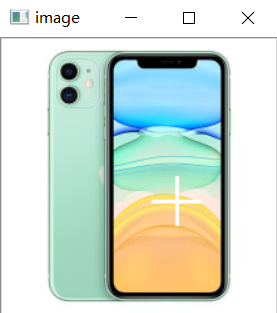
- 图像修复
import cv2 import numpy as np img = cv2.imread("E:\\code\\conputer_visual\\data\\damaged.jpg", 1) cv2.imshow("src", img) imgInfo = img.shape height = imgInfo[0] width = imgInfo[1] #paint用于标记破坏的区域 paint = np.zeros((height, width, 1), np.uint8) for i in range(110, 150): paint[i,140] = 255 paint[i,140+1] = 255 paint[i,140-1] = 255 for i in range(120,160): paint[130, i] = 255 paint[130+1, i] = 255 paint[130-1, i] = 255 cv2.imshow("paint", paint) #parameter3为修复像素点的领域半径为几个像素 imgDst = cv2.inpaint(img, paint, 3, cv2.INPAINT_TELEA) cv2.imshow("dst", imgDst) cv2.waitKey()
- 1
- 2
- 3
- 4
- 5
- 6
- 7
- 8
- 9
- 10
- 11
- 12
- 13
- 14
- 15
- 16
- 17
- 18
- 19
- 20
- 21
- 22

图像亮度增强
import cv2 import numpy as np img = cv2.imread("E:\\code\\conputer_visual\\data\\01.jpg", 1) imgInfo = img.shape height, width = imgInfo[0], imgInfo[1] cv2.imshow("src", img) dst = np.zeros((height,width,3), np.uint8) for i in range(height): for j in range(width): (b,g,r) = img[i,j] bb = int(b*1.2) + 10 gg = int(g*1.3) + 15 rr = int(r) + 40 if bb > 255: bb = 255 if gg > 255: gg = 255 if rr > 255: rr = 255 dst[i,j] = (bb,gg,rr) cv2.imshow("dst", dst) cv2.waitKey()
- 1
- 2
- 3
- 4
- 5
- 6
- 7
- 8
- 9
- 10
- 11
- 12
- 13
- 14
- 15
- 16
- 17
- 18
- 19
- 20
- 21
- 22

磨皮美白
import cv2
img = cv2.imread("E:\\code\\conputer_visual\\data\\hand skin.jpg", 1)
dst = cv2.bilateralFilter(img, 15, 35, 35)
cv2.imshow("src", img)
cv2.imshow("dst", dst)
cv2.waitKey()
- 1
- 2
- 3
- 4
- 5
- 6

高斯滤波降噪
import cv2
import numpy as np
img = cv2.imread("E:\\code\\conputer_visual\\data\\001dots.png", 1)
cv2.imshow("src", img)
dst = cv2.GaussianBlur(img, (5,5), 1.5)
cv2.imshow("dst", dst)
cv2.waitKey()
- 1
- 2
- 3
- 4
- 5
- 6
- 7

均值滤波降噪
import cv2 import numpy as np img = cv2.imread("E:\\code\\conputer_visual\\data\\001dots.png", 1) cv2.imshow("src", img) imgInfo = img.shape height = imgInfo[0] width = imgInfo[1] dts = np.zeros((height,width,3),np.uint8) for i in range(3, height-3): for j in range(3, width-3): sum_b = int(0) sum_g = int(0) sum_r = int(0) for m in range(-3,3): for n in range(-3,3): (b,g,r) = img[i+m,j+n] sum_b += int(b) sum_g += int(g) sum_r += int(r) b = np.uint8(sum_b/36) g = np.uint8(sum_g/36) r = np.uint8(sum_r/36) dst[i,j] = (b,g,r) cv2.imshow("dst", dst) cv2.waitKey()
- 1
- 2
- 3
- 4
- 5
- 6
- 7
- 8
- 9
- 10
- 11
- 12
- 13
- 14
- 15
- 16
- 17
- 18
- 19
- 20
- 21
- 22
- 23
- 24
- 25

- 原理
将每个像素点的像素值更新为该像素点所在的6*6像素阵的像素均值
中值滤波降噪
import cv2 import numpy as np img = cv2.imread("E:\\code\\conputer_visual\\data\\001dots.png", 1) img = cv2.cvtColor(img, cv2.COLOR_BGR2GRAY) cv2.imshow("src", img) imgInfo = img.shape height = imgInfo[0] width = imgInfo[1] dst = np.zeros((height,width,1), np.uint8) collect = np.zeros(9, np.uint8) for i in range(1, height-1): for j in range(1, width-1): k=0 for m in range(-1,2): for n in range(-1,2): gray = img[i+m,j+n] collect[k] = gray k += 1 collect = np.sort(collect) dst[i,j] = collect[4] cv2.imshow("dst", dst) cv2.waitKey()
- 1
- 2
- 3
- 4
- 5
- 6
- 7
- 8
- 9
- 10
- 11
- 12
- 13
- 14
- 15
- 16
- 17
- 18
- 19
- 20
- 21
- 22

- 原理
与均值滤波类似,将每个像素点的像素值更新为所在3*3像素阵的像素中值(排序后)
声明:本文内容由网友自发贡献,不代表【wpsshop博客】立场,版权归原作者所有,本站不承担相应法律责任。如您发现有侵权的内容,请联系我们。转载请注明出处:https://www.wpsshop.cn/w/花生_TL007/article/detail/268847
推荐阅读
相关标签



