热门标签
热门文章
- 1Golang高效流控实践
- 2阿里云服务器购买和使用教程,阿里云服务器建站怎么操作_阿里云服务器加购
- 3MarkDown语法学习 —— LaTex数学公式 && 数学符号_markdown上标一撇
- 4使用PyTorch实现深度Q网络(DQN)的深度强化学习示例_python 深度q网络
- 5Gson解析异常com.google.gson.JsonSyntaxException: java.lang.IllegalStateException: Expected BEGIN解决方案
- 6微信小程序——异步请求使用async/await实现同步_微信小程序 await
- 7DELL R720 服务器 RAID阵列卡配置介绍
- 8vue uni-app 裁剪图片(裁剪头像)插件vue-image-cropper_uni-image-cropper
- 9华为Mate忘记密码如何强制清除刷机被华为机主已锁定被激活锁账号锁清除教程_华为手机刷机清除用户锁
- 10macOS跨进程通信: XPC 创建实例_xpc通信
当前位置: article > 正文
苍穹外卖项目学习----跳过使用微信支付
作者:花生_TL007 | 2024-03-17 22:35:02
赞
踩
苍穹外卖项目学习----跳过使用微信支付
苍穹外卖项目学习----跳过微信支付
在学习苍穹外卖项目的过程中,遇到了个人开发者无法使用微信支付,导致后续功能无法开发。这里我们可以尝试修改一下微信小程序的源码尝试跳过一下。
如下图为wx小程序官方文档提供的流程。我们可以将步骤9-22全部跳过,直接返回支付成功。
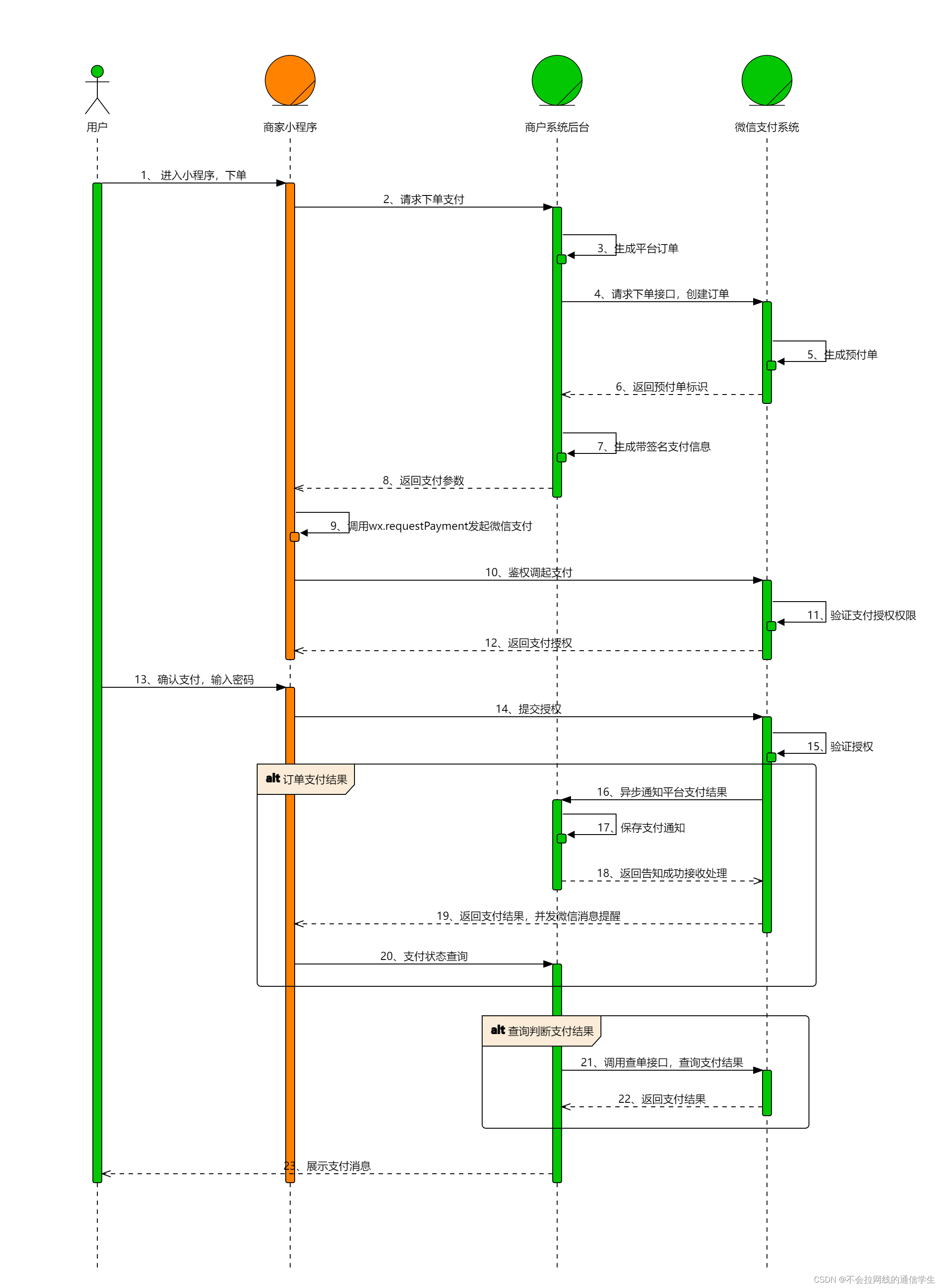
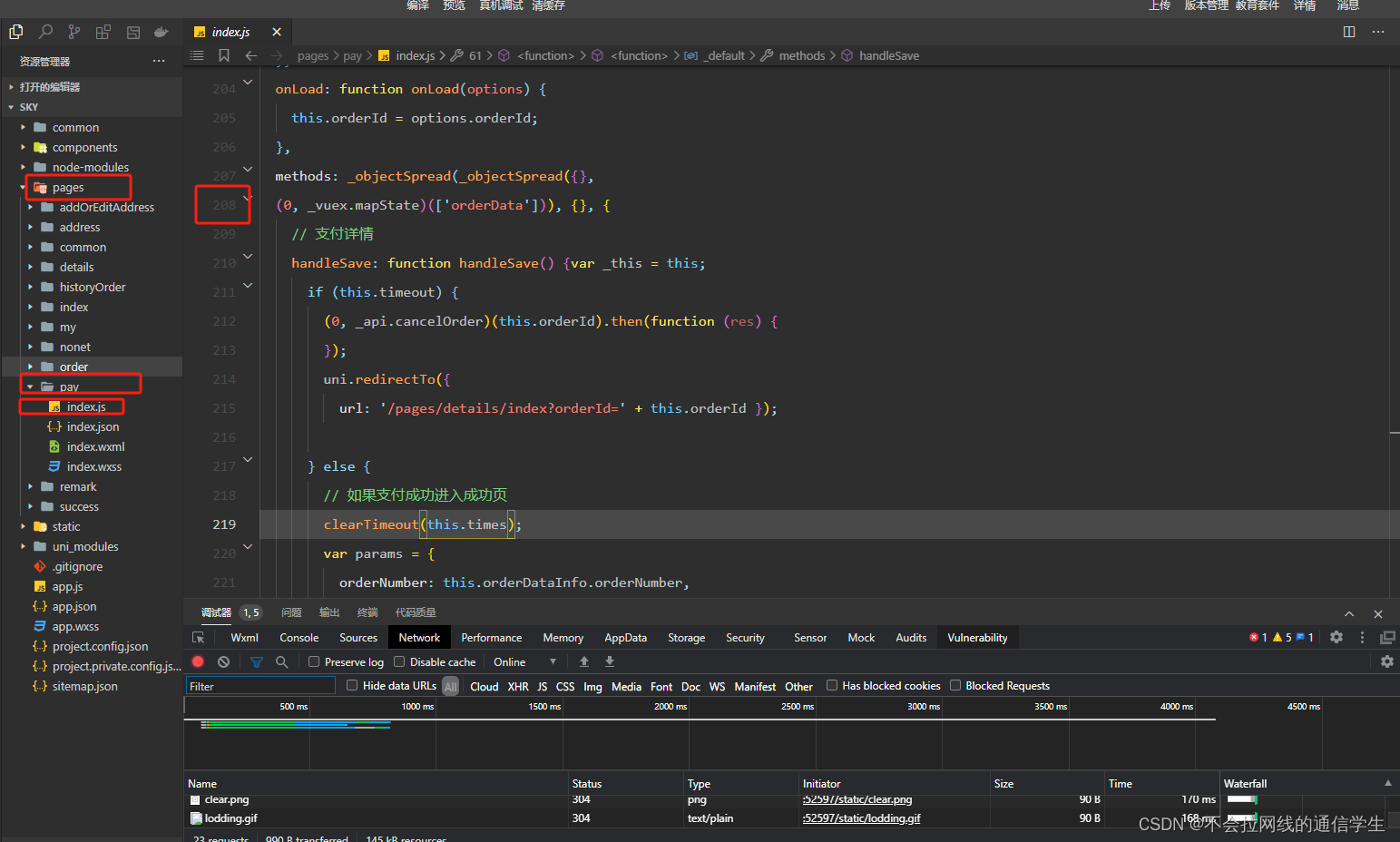
打开微信小程序开发工具,如上图找到pages/pay/index.js
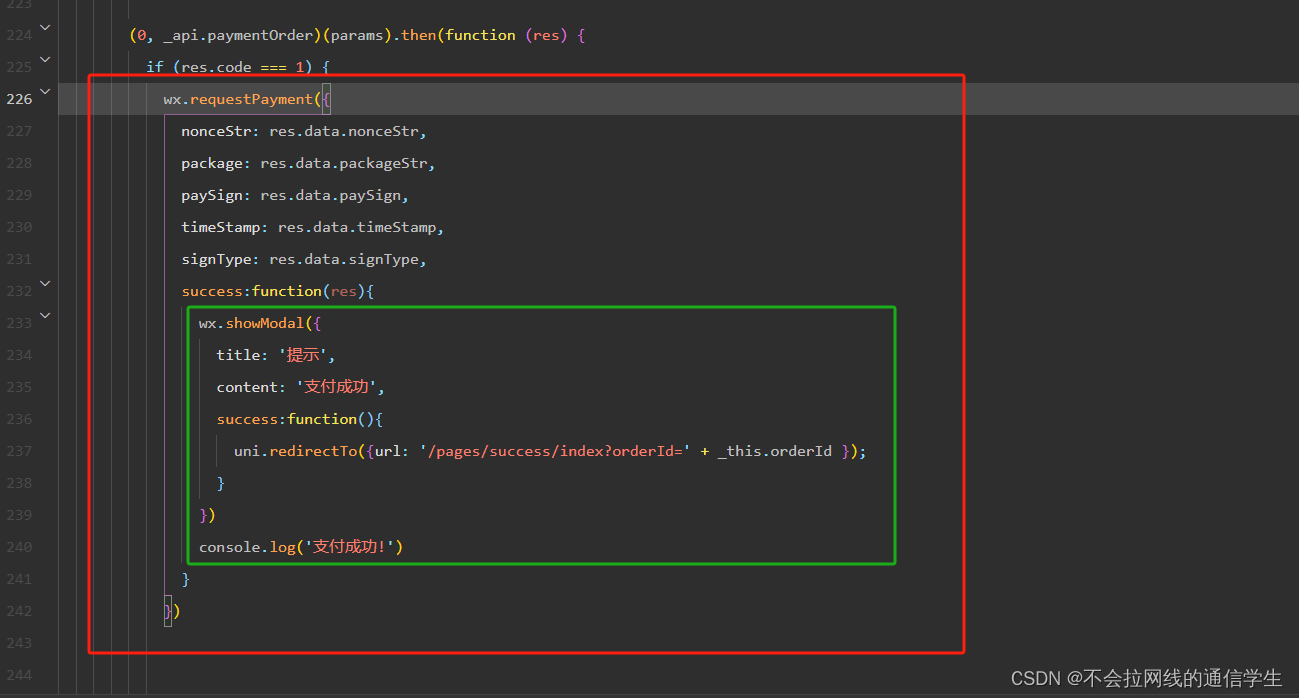
找到第226行 小程序向微信支付后台发起请求的部分,注释掉红框,只保留绿框中的发送成功的代码
if (res.code === 1) { wx.showModal({ title: '提示', content: '支付成功', success:function(){ uni.redirectTo({url: '/pages/success/index?orderId=' + _this.orderId }); } }) console.log('支付成功!') // wx.requestPayment({ // nonceStr: res.data.nonceStr, // package: res.data.packageStr, // paySign: res.data.paySign, // timeStamp: res.data.timeStamp, // signType: res.data.signType, // success:function(res){ // wx.showModal({ // title: '提示', // content: '支付成功', // success:function(){ // uni.redirectTo({url: '/pages/success/index?orderId=' + _this.orderId }); // } // }) // console.log('支付成功!') // } // }) //uni.redirectTo({url: '/pages/success/index?orderId=' + _this.orderId }); }
- 1
- 2
- 3
- 4
- 5
- 6
- 7
- 8
- 9
- 10
- 11
- 12
- 13
- 14
- 15
- 16
- 17
- 18
- 19
- 20
- 21
- 22
- 23
- 24
- 25
- 26
- 27
- 28
- 29
- 30
- 31
再完善一下步骤8 后端提交给小程序的数据,随便返回一些数据(这里返回为null应该也没事)
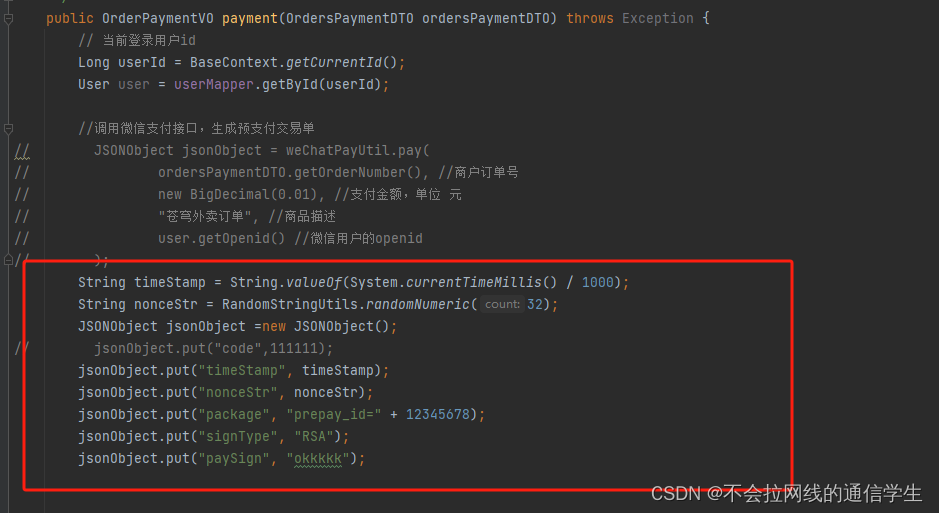
因为我们跳过了支付过程,记得在controller中提交完订单就修改支付状态
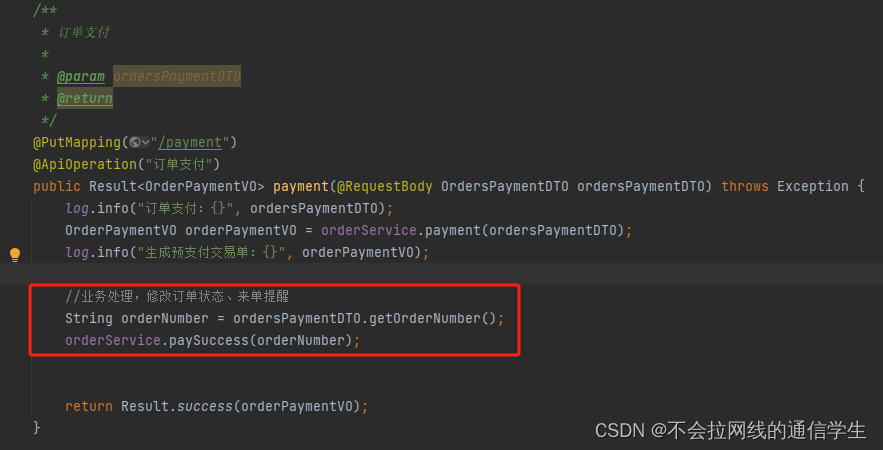
最后实现跳过验证实现伪支付成功!!!!
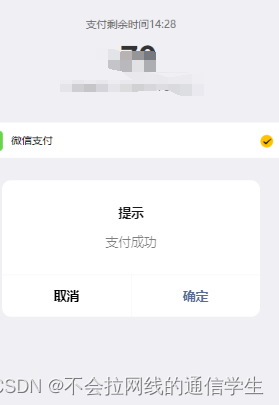
声明:本文内容由网友自发贡献,不代表【wpsshop博客】立场,版权归原作者所有,本站不承担相应法律责任。如您发现有侵权的内容,请联系我们。转载请注明出处:https://www.wpsshop.cn/w/花生_TL007/article/detail/258424
推荐阅读
相关标签



