- 1AndroidStudio 4.0.1 无法打开Android Device Monitor的解决方法_android device manger点不开
- 2ChatGLM-6B云服务器部署教程_chatglm-6b 部署
- 3WPF Chart图表
- 4安卓mysql数据库连接工具类_自定义JDBC工具类 连接MySQL数据库
- 5在Windows中通过Putty连接Linux、通过pscp传输文件到Linux_window使用putty登录linux,如何传输文件
- 6python jieba分词(结巴分词)、提取词,加载词,修改词频,定义词库 -转载
- 7wps计算机里wps云盘图标,使用注册表删除我的电脑中的WPS网盘、百度网盘、微盘云等图标...
- 8java 生成pdf文件加密_java pdf加密
- 9mac版 android studio svn工具cornerstone使用_cornerstone 文件有个 properties
- 101.2 微信小程序开发-用户登录页面设计_微信小程序开发登录页面
SpringBoot数据层(NoSQL)解决方案_springboot写后端不用写sql代码了
赞
踩
市面上常见的NOSQL解决方案
- Redis
- Monogo
- ES
Redis
Redis是一款key-value存储结构的内存级NOSQL数据库
- 支持多种数据存储格式
- 支持持久化
- 支持集群
● Redis下载(Windows版本)
● Redis安装与启动(Windows版)
- 服务端启动命令
redis-server.exe redis.windows.conf
- 1
- 客户端端启动命令
redis-cli.exe
- 1

● RedisTemplate提供操作各种数据存储类型的接口API
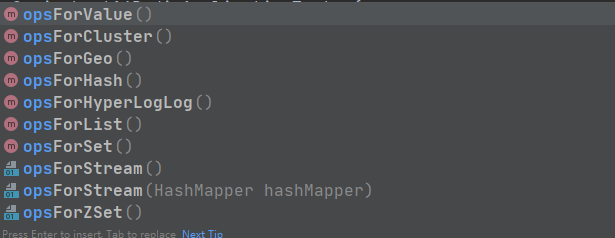
SpringBoot整合Redis
1.导入Redis对应的Starter
2.配置
3.提供操作Redis接口对象RedisTemplate
ops*:获取各种数据类型操作接口
● 客户端:RedisTemplate以对象作为key和value,内部对数据进行序列化
@Autowired
private RedisTemplate redisTemplate;
@Test
void set() {
ValueOperations ops = redisTemplate.opsForValue();
ops.set("age",41);
}
@Test
void get() {
ValueOperations ops = redisTemplate.opsForValue();
Object age = ops.get("age");
System.out.println(age);
}
- 1
- 2
- 3
- 4
- 5
- 6
- 7
- 8
- 9
- 10
- 11
- 12
- 13
- 14
● 客户端:StringRedisTemplate以字符串作为key和value,与Redis客户端操作等效
@SpringBootTest public class StringRedisTemplateTest { @Autowired private StringRedisTemplate stringRedisTemplate; @Test void set() { ValueOperations ops = stringRedisTemplate.opsForValue(); ops.set("testKey","testValue"); } @Test void get(){ ValueOperations<String, String> ops = stringRedisTemplate.opsForValue(); String name = ops.get("testKey"); System.out.println(name); } }
- 1
- 2
- 3
- 4
- 5
- 6
- 7
- 8
- 9
- 10
- 11
- 12
- 13
- 14
- 15
- 16
- 17
● 客户端选择Jedis
<dependency>
<groupId>redis.clients</groupId>
<artifactId>jedis</artifactId>
</dependency>
- 1
- 2
- 3
- 4
● 配置客户端及专用属性
spring:
redis:
host: localhost
port: 6379
client-type: lettuce
lettuce:
pool:
max-active: 16
jedis:
pool:
max-active: 16
- 1
- 2
- 3
- 4
- 5
- 6
- 7
- 8
- 9
- 10
- 11
● lettuce与jedis的区别
① jedis连接Redis服务器是直连模式,当多线程模式使用jedis会存在线程安全问题,解决方案可以通过配置连接池使每个连接专用,这样整体性能就大受影响。
② lettuce基于Netty框架进行与Redis服务器连接,底层设计中采用StatefulRedisConnection。StatefulRedisConnection自身是线程安全的,可以保障并发访问安全问题,所以一个连接可以被多线程复用。当然lettuce也支持多连接实例一起工作。
SpringBoot整合Redis客户端选择:
1.lettuce(默认)
2.jedis
Mongodb
Mongodb是一个开源、高性能、无模式的文档型数据库,NoSQL数据库产品中的一种,是最像关系型数据库的非关系型数据库
● 淘宝用户数据
- 存储位置:数据库 Mongodb
- 特征:永久型存储,修改频率极低

● 游戏装备数据,游戏道具数据
- 存储位置:数据库
- 特征:永久型存储与临时存储相结合、修改频率较高

● 直播数据,粉丝数据,打赏数据
- 存储位置:数据库 Mongodb
- 特征:永久型存储与临时存储相结合、修改频率极高
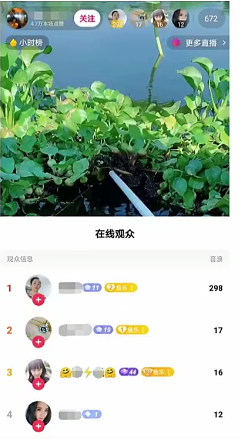
● 物联网数据
- 存储位置:Mongodb
- 特征:临时存储、修改频率飞速
● Windows版Mongodb下载
● Windows版Mongodb安装
- 解压缩后设置数据目录
● Windows版Mongodb启动
- 服务端启动命令
mogond --dbpath=..\data\db
- 1
- 客户端端启动命令
mogo --host=127.0.0.1 --port=27017
- 1
● Windows版Mongo安装问题及解决方案
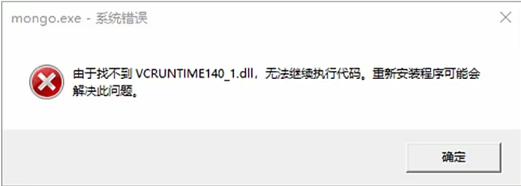
- 步骤一:下载对应的dll文件(通过互联网搜索即可)
- 步骤二:拷贝到windows安装路径下的system32目录中
- 步骤三:执行命令注册对应dll文件
regsvr32 vcruntime140_1.dll
- 1
Mogodb
● 可视化客户端-Robo3T
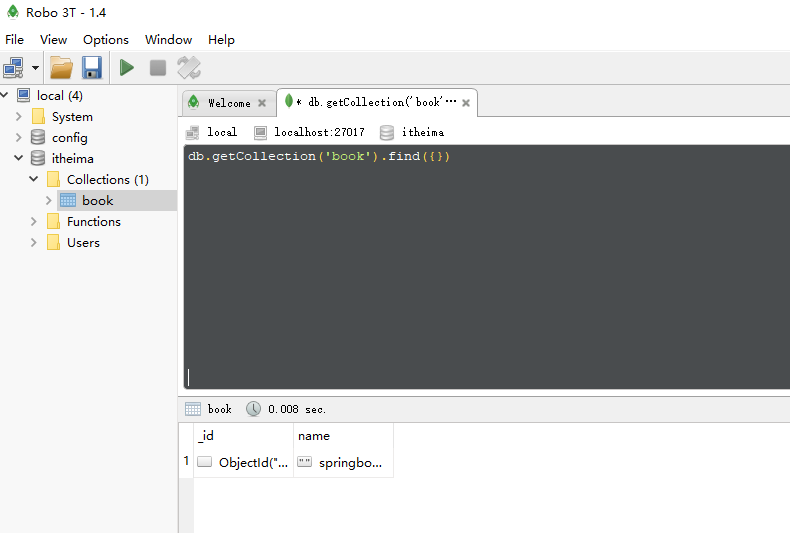
- 新增
db.集合名称.insert/save/insertOne(文档)
- 1
- 修改
db.集合名称.remove(条件)
- 1
- 删除
db.集合名称.update(条件,{操作种类:{文档}})
- 1
1.基础查询
查询全部:db.集合.find();
查第一条:db.集合.findOne();
查询指定数量文档:db.集合.find().limit(10) //查10条文档
跳过指定数量文档:db.集合.find().skip(20) //跳过20条文档
统计:db.集合.cout()
排序:db.集合.sort({age:1}) //按年龄升序排列
投影:db.集合名称.find(条件,{name:1,age,1}) //仅保留name与age域
2.条件查询
基本格式:db.集合.find({})
模糊查询:db.集合.find({域名:/正则表达式/}) //等同SQL中的like,比like强大,可以执行正则所有规则
条件比较运算:db.集合.find({域名:{$gt:值}}) //等同SQL中的数值比较操作,例如:name>18
包含查询:db.集合.find({域名:{$in:[值1,值2]}}) //等同于SQL中的in
条件连查询:db.集合.find({$and:[{条件1},{条件2}]}) //等同SQL中的and、or
- 1
- 2
- 3
- 4
- 5
- 6
- 7
- 8
- 9
- 10
- 11
- 12
- 13
- 14
客户端读写Mongodb
@Autowired private MongoTemplate mongoTemplate; @Test void contextLoads() { Book book = new Book(); book.setId(2); book.setName("springboot2"); book.setType("springboot2"); book.setDescription("springboot2"); mongoTemplate.save(book); } @Test void find(){ List<Book> all = mongoTemplate.findAll(Book.class); System.out.println(all); }
- 1
- 2
- 3
- 4
- 5
- 6
- 7
- 8
- 9
- 10
- 11
- 12
- 13
- 14
- 15
- 16
Elasticsearch(ES)
● Elasticsearch 是一个分布式全文搜索引擎
● Windows版ES下载
● Windows版ES安装与启动
运行:elasticsearch.bat
- 1
● 创建文档
POST http://localhost:9200/books/_doc #使用系统生成id
POST http://localhost:9200/books/_create/1 #使用指定id
POST http://localhost:9200/books/_doc/1 #使用指定id,不存在创建,存在更新(版本递增)
- 1
- 2
- 3
{
"name":"springboot"
"type":"springboot"
"description":"springboot"
}
- 1
- 2
- 3
- 4
- 5
● 查询文档
GET http://localhost:9200/books/_doc/1 #查询单个文档
GET http://localhost:9200/books/_serch #查询全部文档
- 1
- 2
● 条件查询
GET http://localhost:9200/books/_serch?q=name:springboot
- 1
● 删除文档
DELETE http://localhost:9200/books/_doc/1
- 1
● 修改文档(全量修改)
PUT http://localhost:9200/books/_doc/1
- 1
{
"name":"springboot"
"type":"springboot"
"description":"springboot"
}
- 1
- 2
- 3
- 4
- 5
● 修改文档(部分修改)
POST http://localhost:9200/books/_update/1
- 1
{
"doc":{
"name":"springboot"
}
}
- 1
- 2
- 3
- 4
- 5
● 导入坐标
<dependency>
<groupId>org.springframework.boot</groupId>
<artifactId>spring-boot-starter-data-elasticsearch</artifactId>
</dependency>
- 1
- 2
- 3
- 4
● 配置
elasticsearch:
rest:
uris: http://localhost:9200
- 1
- 2
- 3
● 客户端
@SpringBootTest
class Springboot18EsApplicationTests {
@Autowired
private ElasticsearchRestTemplate template;
}
- 1
- 2
- 3
- 4
- 5
● SpringBoot平台并没有跟随ES的更新速度进行同步更新,ES提供了High Level Client 操作ES
● 导入坐标
<dependency>
<groupId>org.elasticsearch.client</groupId>
<artifactId>elasticsearch-rest-high-level-client</artifactId>
</dependency>
- 1
- 2
- 3
- 4
● 配置(无)
● 客户端
@Test
void testCreateIndex() throws IOException {
HttpHost host =HttpHost.create("http://localhost:9200");
RestClientBuilder builder = RestClient.builder(host);
client =new RestHighLevelClient(builder);
//客户端操作
CreateIndexRequest request =new CreateIndexRequest("books");
//获取操作索引的客户端对象,调用创建索引操作
client.indices().create(request, RequestOptions.DEFAULT);
//关闭客户端
client.close();
}
- 1
- 2
- 3
- 4
- 5
- 6
- 7
- 8
- 9
- 10
- 11
- 12
● 客户端改进
@SpringBootTest class Springboot18EsApplicationTests { private RestHighLevelClient client; @BeforeEach void setUP(){ this.client =new RestHighLevelClient( RestClient.builder(HttpHost.create("http://localhost:9200"))); } @AfterEach void tearDown() throws IOException { this.client.close(); } @Test void testCreateIndex() throws IOException { //客户端操作 CreateIndexRequest request =new CreateIndexRequest("books"); //获取操作索引的客户端对象,调用创建索引操作 client.indices().create(request, RequestOptions.DEFAULT); } }
- 1
- 2
- 3
- 4
- 5
- 6
- 7
- 8
- 9
- 10
- 11
- 12
- 13
- 14
- 15
- 16
- 17
- 18
- 19
● 创建索引
@Test void testCreateIndexByIK() throws IOException { CreateIndexRequest request = new CreateIndexRequest("books"); String json = "{\n" + " \"mappings\":{\n" + " \"properties\":{\n" + " \"id\":{\n" + " \"type\":\"keyword\"\n" + " },\n" + " \"name\":{\n" + " \"type\":\"text\",\n" + " \"analyzer\":\"ik_max_word\",\n" + " \"copy_to\":\"all\"\n" + " },\n" + " \"type\":{\n" + " \"type\":\"keyword\"\n" + " },\n" + " \"description\":{\n" + " \"type\":\"text\",\n" + " \"analyzer\":\"ik_max_word\",\n" + " \"copy_to\":\"all\"\n" + " },\n" + " \"all\":{\n" + " \"type\":\"text\",\n" + " \"analyzer\":\"ik_max_word\"\n" + " }\n" + " }\n" + " }\n" + "}"; //设置请求中的参数 request.source(json, XContentType.JSON); client.indices().create(request, RequestOptions.DEFAULT); }
- 1
- 2
- 3
- 4
- 5
- 6
- 7
- 8
- 9
- 10
- 11
- 12
- 13
- 14
- 15
- 16
- 17
- 18
- 19
- 20
- 21
- 22
- 23
- 24
- 25
- 26
- 27
- 28
- 29
- 30
- 31
- 32
- 33
● 添加文档
@Test
//添加文档
void testCreateDoc() throws IOException {
Book book = bookDao.selectById(5);
IndexRequest request = new IndexRequest("books").id(book.getId().toString());
String json = JSON.toJSONString(book);
request.source(json,XContentType.JSON);
client.index(request,RequestOptions.DEFAULT);
}
- 1
- 2
- 3
- 4
- 5
- 6
- 7
- 8
- 9
● 按id查询文档
@Test
//按id查询
void testGet() throws IOException {
GetRequest request = new GetRequest("books","5");
GetResponse response = client.get(request, RequestOptions.DEFAULT);
String json = response.getSourceAsString();
System.out.println(json);
}
- 1
- 2
- 3
- 4
- 5
- 6
- 7
- 8
● 按条件查询文档
@Test //按条件查询 void testSearch() throws IOException { SearchRequest request = new SearchRequest("books"); SearchSourceBuilder builder = new SearchSourceBuilder(); builder.query(QueryBuilders.termQuery("all","spring")); request.source(builder); SearchResponse response = client.search(request, RequestOptions.DEFAULT); SearchHits hits = response.getHits(); for (SearchHit hit : hits) { String source = hit.getSourceAsString(); //System.out.println(source); Book book = JSON.parseObject(source, Book.class); System.out.println(book); } }
- 1
- 2
- 3
- 4
- 5
- 6
- 7
- 8
- 9
- 10
- 11
- 12
- 13
- 14
- 15
- 16
- 17
- 18
- 导入依赖
... 赞
踩




