热门标签
热门文章
- 1C++虚函数表_c++ 获取虚函数表的大小
- 2idea使用指南_idea使用详解csdn
- 3vue实现轮播_轮播vue
- 4新唐NUC972 Linux(一):USB烧写linux出厂镜像
- 5App防止恶意截屏功能的方法:iOS、Android和鸿蒙系统的实现方案_uiscreencaptureddidchange通知
- 6【大厂AI课学习笔记NO.79】机器学习行业人才能力图谱
- 7【PyTorch][chapter 22][李宏毅深度学习]【无监督学习][ WGAN]【理论二】
- 8harmonyos应用开发者高级认证考试部分答案
- 9vue3使用element-plus 树组件(el-tree)数据回显_vue3 el-tree ref
- 10Pyhton自动化测试持续集成和Jenkins_python自动化测试 jenkins持续集成
当前位置: article > 正文
Git提交失败之 Updates were rejected because the tip of your current branch is behind
作者:花生_TL007 | 2024-03-15 11:39:53
赞
踩
updates were rejected because the tip of your current branch is behind hint:
错误显示
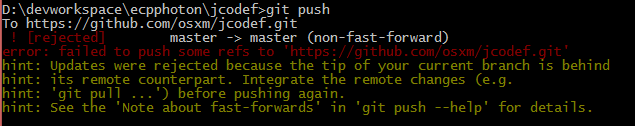
D:\devworkspace\ecpphoton\jcodef>git push
To https://github.com/osxm/jcodef.git
! [rejected] master -> master (non-fast-forward)
error: failed to push some refs to 'https://github.com/osxm/jcodef.git'
hint: Updates were rejected because the tip of your current branch is behind
hint: its remote counterpart. Integrate the remote changes (e.g.
hint: 'git pull ...') before pushing again.
hint: See the 'Note about fast-forwards' in 'git push --help' for details.
- 1
- 2
- 3
- 4
- 5
- 6
- 7
- 8
错误产生过程
笔者在github上创建一个repository, 之后和本地的路径关联后提交代码出现以上错误。具体过程如下:
- 在 Github的页面上:https://github.com, 创建一个repository
- 在本地通过Eclipse上建立一个Project, 或是一个已经存在的目录也可以。
总之是把本地目录进行Git 版本控管。
3.本地使用Git Cmd 切换到本地项目目录之后Git 的初始化:
git init
- 1
4.
声明:本文内容由网友自发贡献,不代表【wpsshop博客】立场,版权归原作者所有,本站不承担相应法律责任。如您发现有侵权的内容,请联系我们。转载请注明出处:https://www.wpsshop.cn/w/花生_TL007/article/detail/240502
推荐阅读
相关标签


