热门标签
热门文章
- 1一文读懂AI大模型发展历程_openai公司 大模型发展阶段
- 2Sql注入以及靶场演示_sql靶场
- 3python模块的加载方式有几种_python动态加载模块、类、函数
- 4微信小程序将高德地图转为腾讯地图的自行车路线规划
- 5hcie数通和云计算选哪个好?
- 6编写更好的 Java 单元测试的 7 个技巧_java单元测试可配置化
- 7浅谈“归一化”处理_归一化处理是什么意思
- 8禁止使用计算机热点,设置Windows 10 禁止自动连接Wifi热点
- 9上手开发鸿蒙OS上的ArkTs应用(一)_arkts 编译器 开发环境
- 10win10 msys2 vs2015 ffmpeg3.3.3 编译 带x264 aac_error: x264 not found using pkg-config
当前位置: article > 正文
vue 使用高德地图实现自定义选取起点和终点功能,支持搜索地址跳转定位(保姆级教程)_vue地图选点
作者:羊村懒王 | 2024-03-09 17:44:16
赞
踩
vue地图选点
一、效果演示
1. 起点终点选择
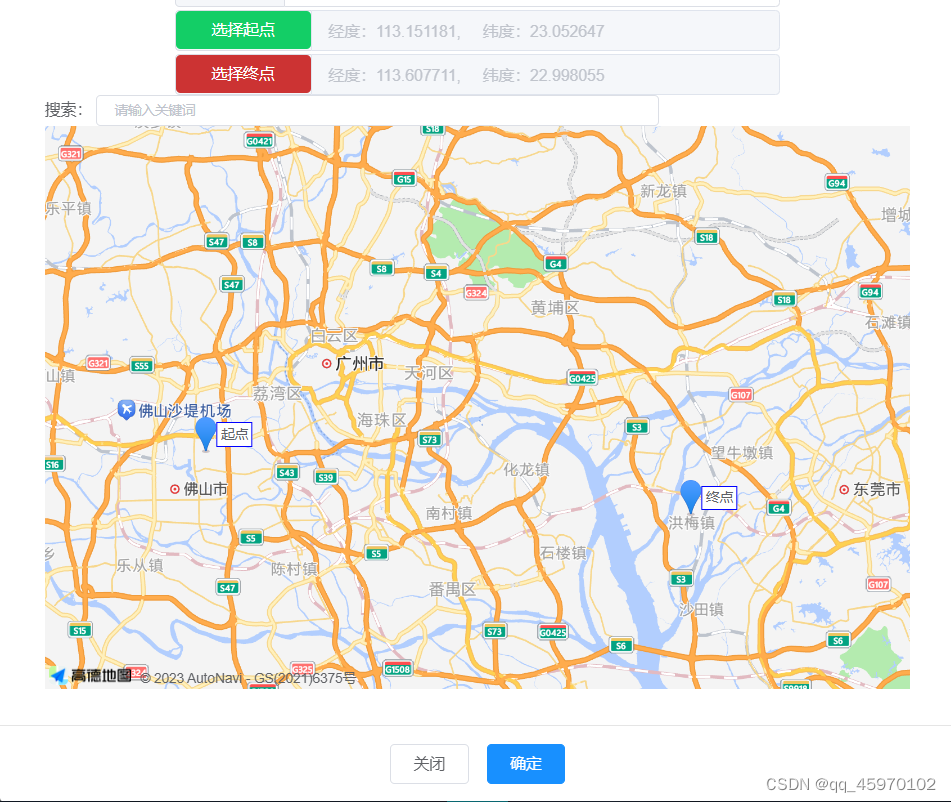
2. 地址搜索


二、准备工作
1. 获取高德地图key
1.1 访问高德地图官网注册完成后登录,进入控制台
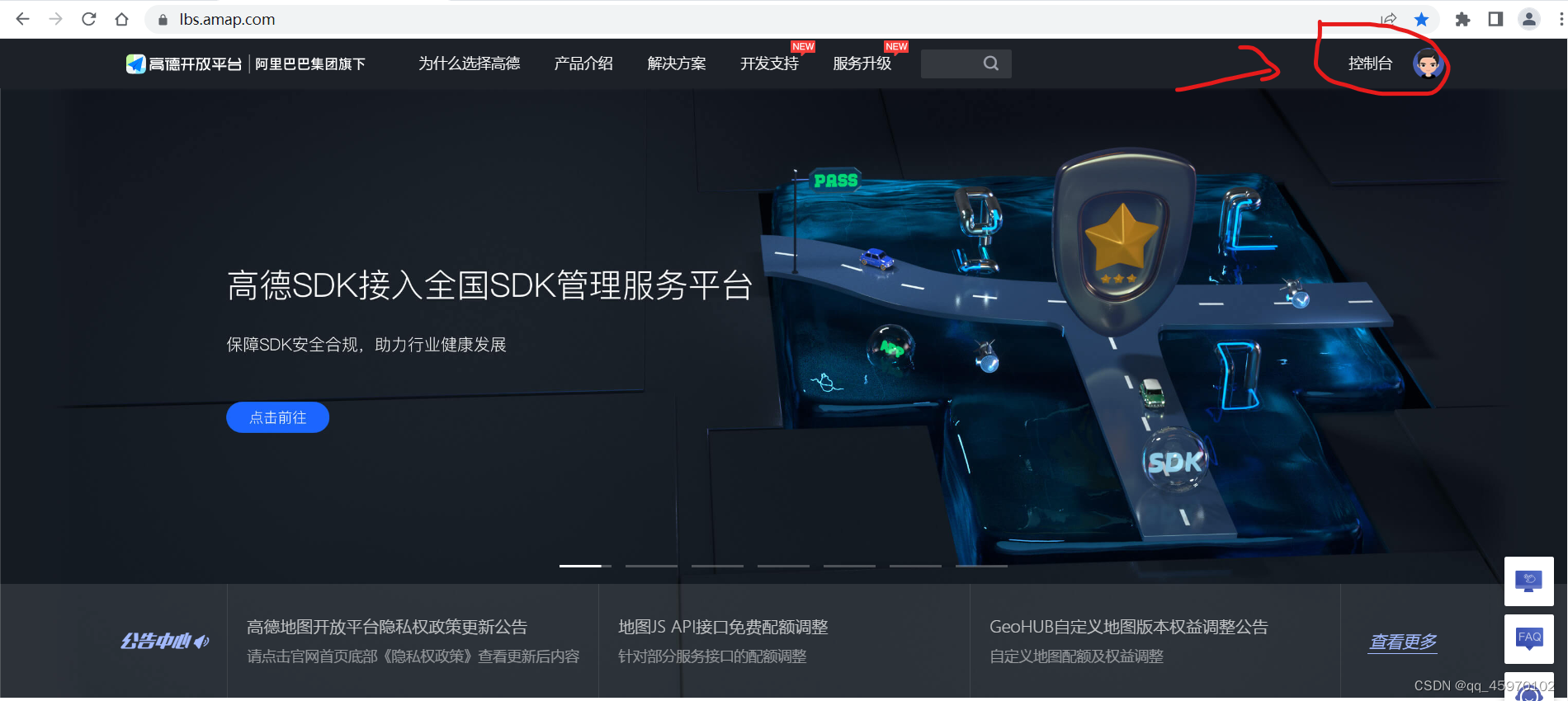
1.2 左侧 应用管理-我的应用,点击创建新应用

1.3 点击添加
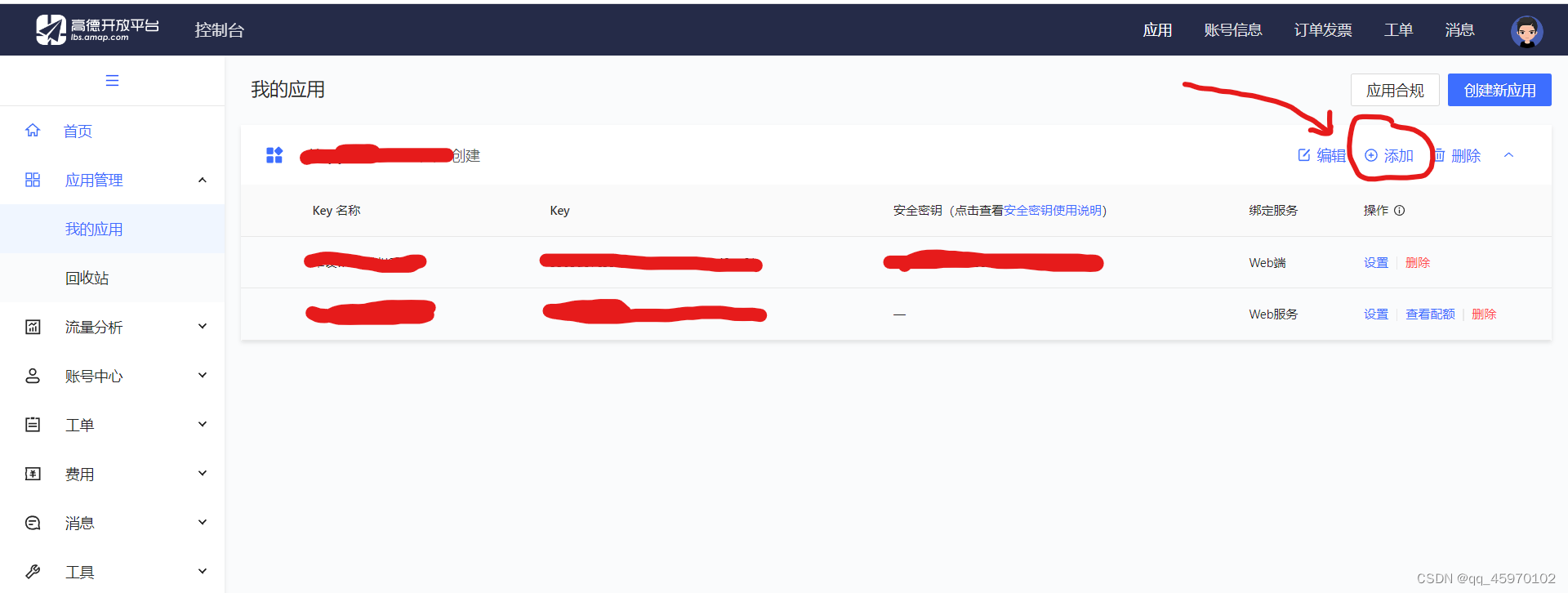
1.4 选择Web端(JS API)

1.5 创建完成,得到key和安全密钥
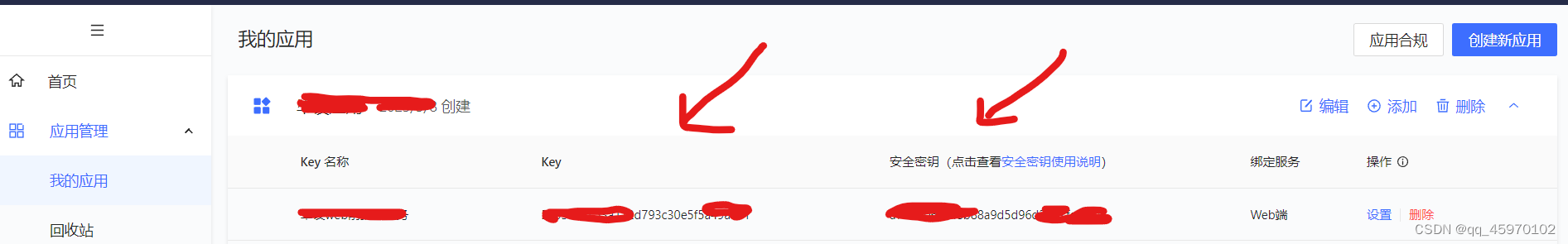
2. 引入高德地图npm包
npm i @amap/amap-jsapi-loader --save三、正式开始写代码
提示:以下代码全部在*.vue文件中编写,无其他文件
1. 设置key和安全密钥,初始化地图
把xxxxxxxxxxxxxxxxxxx换成自己申请的
- <script>
- import AMapLoader from "@amap/amap-jsapi-loader";
- // 设置安全密钥
- window._AMapSecurityConfig = {
- securityJsCode: 'xxxxxxxxxxxxxxxxx',
- }
- export default {
- mounted() {
- this.initMap();
- },
- data(){
- return {
- //提交表单
- form:{},
- //地图实例
- map: null,
- //路径坐标点集合
- coordinateList: [],
- //起点坐标
- startCoordinate: {},
- //终点坐标
- endCoordinate: {},
- //起点坐标描述
- startCoordinateDescription: '经度:请选择起点' + ', 纬度:请选择起点' ,
- //终点坐标描述
- endCoordinateDescription: '经度:请选择终点' + ', 纬度:请选择终点',
- //选择起点
- isStart: true,
- //起点Marker
- startMarker: null,
- //终点Marker
- endMarker: null,
- //搜索点Marker
- searchMarker: null,
- // 搜索提示
- AutoComplete: null,
- // 搜索关键字
- keywords: "",
- // 搜索节流阀
- loading: false,
- // 搜索提示信息
- options: [],
-
- }
- },
- methods: {
- //初始化地图
- initMap() {
- AMapLoader.reset()
- AMapLoader.load({
- key: 'xxxxxxxxxxxxxxxxxxxxxxxxx',
- version: '2.0', // 指定要加载的 JSAPI 的版本,缺省时默认为 1.4.15
- plugins: ['AMap.AutoComplete', 'AMap.PlaceSearch', 'AMap.Marker'], // 需要使用的的插件列表
- AMapUI: {
- version: '1.1',
- plugins: []
- }
- }).then((AMap)=>{
- // 初始化地图
- this.map = new AMap.Map('guide-map',{
- viewMode : "2D", // 是否为3D地图模式
- zoom : 13, // 初始化地图级别
- center : [113.370824,23.131265], //中心点坐标 广州
- resizeEnable: true,
- willreadoften: true
- });
- //鼠标点击事件
- this.map.on('click', this.clickMapHandler)
- // 搜索提示插件
- this.AutoComplete = new AMap.AutoComplete({ city: "全国" });
- }).catch(e => {
- console.log(e);
- });
- }
- }
- }
- </script>

2. 选取起点和终点
- // 点击地图事件
- clickMapHandler(e){
- //选择起点
- if (this.isStart){
- if (this.startMarker !== null){
- this.map.remove(this.startMarker)
- }
- this.startCoordinate.lon = e.lnglat.getLng()
- this.startCoordinate.lat = e.lnglat.getLat()
- this.startCoordinateDescription = '经度:' + this.startCoordinate.lon + ', 纬度:' + this.startCoordinate.lat
-
- //标点
- this.startMarker = new AMap.Marker({
- position: new AMap.LngLat(e.lnglat.getLng(), e.lnglat.getLat()), // 经纬度对象,也可以是经纬度构成的一维数组[116.39, 39.9]
- title: '起点',
- label: {
- content: '起点'
- }
- })
- // 将创建的点标记添加到已有的地图实例
- this.map.add(this.startMarker)
- }
- //选择终点
- else {
- if (this.endMarker !== null){
- this.map.remove(this.endMarker)
- }
- this.endCoordinate.lon = e.lnglat.getLng()
- this.endCoordinate.lat = e.lnglat.getLat()
- this.endCoordinateDescription = '经度:' + this.endCoordinate.lon + ', 纬度:' + this.endCoordinate.lat
-
- this.endMarker = new AMap.Marker({
- position: new AMap.LngLat(e.lnglat.getLng(), e.lnglat.getLat()), // 经纬度对象,也可以是经纬度构成的一维数组[116.39, 39.9]
- title: '终点',
- label: {
- content: '终点'
- }
- })
- this.map.add(this.endMarker)
- }
- }

3.搜索地址功能
- // 搜索地址
- remoteMethod(query) {
- if (query !== "") {
- this.loading = true;
- setTimeout(() => {
- this.loading = false;
- this.AutoComplete.search(query, (status, result) => {
- this.options = result.tips;
- });
- }, 200);
- } else {
- this.options = [];
- }
- },
- // 选中提示
- currentSelect(val) {
- // 清空时不执行后面代码
- if (!val) {
- return ;
- }
- // 自动适应显示想显示的范围区域
- this.map.setFitView();
- //清除marker
- if (this.searchMarker){
- this.map.remove(this.searchMarker)
- }
- //设置marker
- this.searchMarker = new AMap.Marker({
- map: this.map,
- position: [val.location.lng, val.location.lat],
- });
-
- this.keywords = val.name
- //定位
- this.map.setCenter([val.location.lng, val.location.lat])
- }

4. 页面代码
- <template>
- <div class="app-container">
- <!-- 表单-->
- <div style="width: 70%;margin-left: 15%;">
- <el-input v-model="form.name" placeholder="请输入路线名称" style="margin-bottom: 3px;">
- <template slot="prepend"><label style="width: 120px;">路线名称</label></template>
- </el-input>
- <el-input :value="startCoordinateDescription" disabled style="; margin-bottom: 3px;">
- <el-button slot="prepend" style="width: 120px; background: #13ce66; color: white" @click="isStart = true">选择起点</el-button>
- </el-input>
- <el-input :value="endCoordinateDescription" disabled>
- <el-button slot="prepend" style="width: 120px; background: #cc3333; color: white" @click="isStart = false">选择终点</el-button>
- </el-input>
- </div>
- <!-- 搜索组件-->
- <div>
- 搜索:
- <el-select
- v-model="keywords"
- filterable
- remote
- placeholder="请输入关键词"
- :remote-method="remoteMethod"
- :loading="loading"
- :clearable="true"
- size="mini"
- @change="currentSelect"
- style="width: 500px"
- >
- <el-option
- v-for="item in options"
- :key="item.id"
- :label="item.name"
- :value="item"
- class="one-text"
- >
- <span style="float: left">{{ item.name }}</span>
- <span style="float: right; color: #8492a6; font-size: 13px">{{
- item.district
- }}</span>
- </el-option>
- </el-select>
- </div>
- <!-- 地图组件-->
- <div id="guide-map" style="height: 500px;"></div>
-
- </div>
- </template>

5. 全部代码
- <template>
- <div class="app-container">
- <!-- 表单-->
- <div style="width: 70%;margin-left: 15%;">
- <el-input v-model="form.name" placeholder="请输入路线名称" style="margin-bottom: 3px;">
- <template slot="prepend"><label style="width: 120px;">路线名称</label></template>
- </el-input>
- <el-input :value="startCoordinateDescription" disabled style="; margin-bottom: 3px;">
- <el-button slot="prepend" style="width: 120px; background: #13ce66; color: white" @click="isStart = true">选择起点</el-button>
- </el-input>
- <el-input :value="endCoordinateDescription" disabled>
- <el-button slot="prepend" style="width: 120px; background: #cc3333; color: white" @click="isStart = false">选择终点</el-button>
- </el-input>
- </div>
- <!-- 搜索组件-->
- <div>
- 搜索:
- <el-select
- v-model="keywords"
- filterable
- remote
- placeholder="请输入关键词"
- :remote-method="remoteMethod"
- :loading="loading"
- :clearable="true"
- size="mini"
- @change="currentSelect"
- style="width: 500px"
- >
- <el-option
- v-for="item in options"
- :key="item.id"
- :label="item.name"
- :value="item"
- class="one-text"
- >
- <span style="float: left">{{ item.name }}</span>
- <span style="float: right; color: #8492a6; font-size: 13px">{{
- item.district
- }}</span>
- </el-option>
- </el-select>
- </div>
- <!-- 地图组件-->
- <div id="guide-map" style="height: 500px;"></div>
-
- </div>
- </template>
- <script>
- import AMapLoader from "@amap/amap-jsapi-loader";
- // 设置安全密钥
- window._AMapSecurityConfig = {
- securityJsCode: 'xxxxxxxxxxxxxxxxx',
- }
- export default {
- mounted() {
- this.initMap();
- },
- data(){
- return {
- //提交表单
- form:{},
- //地图实例
- map: null,
- //路径坐标点集合
- coordinateList: [],
- //起点坐标
- startCoordinate: {},
- //终点坐标
- endCoordinate: {},
- //起点坐标描述
- startCoordinateDescription: '经度:请选择起点' + ', 纬度:请选择起点' ,
- //终点坐标描述
- endCoordinateDescription: '经度:请选择终点' + ', 纬度:请选择终点',
- //选择起点
- isStart: true,
- //起点Marker
- startMarker: null,
- //终点Marker
- endMarker: null,
- //搜索点Marker
- searchMarker: null,
- // 搜索提示
- AutoComplete: null,
- // 搜索关键字
- keywords: "",
- // 搜索节流阀
- loading: false,
- // 搜索提示信息
- options: [],
-
- }
- },
- methods: {
- //初始化地图
- initMap() {
- AMapLoader.reset()
- AMapLoader.load({
- key: 'xxxxxxxxxxxxxxxxxxxxxxxxx',
- version: '2.0', // 指定要加载的 JSAPI 的版本,缺省时默认为 1.4.15
- plugins: ['AMap.AutoComplete', 'AMap.PlaceSearch', 'AMap.Marker'], // 需要使用的的插件列表
- AMapUI: {
- version: '1.1',
- plugins: []
- }
- }).then((AMap)=>{
- // 初始化地图
- this.map = new AMap.Map('guide-map',{
- viewMode : "2D", // 是否为3D地图模式
- zoom : 13, // 初始化地图级别
- center : [113.370824,23.131265], //中心点坐标 广州
- resizeEnable: true,
- willreadoften: true
- });
- //鼠标点击事件
- this.map.on('click', this.clickMapHandler)
- // 搜索提示插件
- this.AutoComplete = new AMap.AutoComplete({ city: "全国" });
- }).catch(e => {
- console.log(e);
- });
- },
- // 点击地图事件
- clickMapHandler(e){
- //选择起点
- if (this.isStart){
- if (this.startMarker !== null){
- this.map.remove(this.startMarker)
- }
- this.startCoordinate.lon = e.lnglat.getLng()
- this.startCoordinate.lat = e.lnglat.getLat()
- this.startCoordinateDescription = '经度:' + this.startCoordinate.lon + ', 纬度:' + this.startCoordinate.lat
-
- //标点
- this.startMarker = new AMap.Marker({
- position: new AMap.LngLat(e.lnglat.getLng(), e.lnglat.getLat()), // 经纬度对象,也可以是经纬度构成的一维数组[116.39, 39.9]
- title: '起点',
- label: {
- content: '起点'
- }
- })
- // 将创建的点标记添加到已有的地图实例
- this.map.add(this.startMarker)
- }
- //选择终点
- else {
- if (this.endMarker !== null){
- this.map.remove(this.endMarker)
- }
- this.endCoordinate.lon = e.lnglat.getLng()
- this.endCoordinate.lat = e.lnglat.getLat()
- this.endCoordinateDescription = '经度:' + this.endCoordinate.lon + ', 纬度:' + this.endCoordinate.lat
-
- this.endMarker = new AMap.Marker({
- position: new AMap.LngLat(e.lnglat.getLng(), e.lnglat.getLat()), // 经纬度对象,也可以是经纬度构成的一维数组[116.39, 39.9]
- title: '终点',
- label: {
- content: '终点'
- }
- })
- this.map.add(this.endMarker)
- }
- },
- // 搜索地址
- remoteMethod(query) {
- if (query !== "") {
- this.loading = true;
- setTimeout(() => {
- this.loading = false;
- this.AutoComplete.search(query, (status, result) => {
- this.options = result.tips;
- });
- }, 200);
- } else {
- this.options = [];
- }
- },
- // 选中提示
- currentSelect(val) {
- // 清空时不执行后面代码
- if (!val) {
- return ;
- }
- // 自动适应显示想显示的范围区域
- this.map.setFitView();
- //清除marker
- if (this.searchMarker){
- this.map.remove(this.searchMarker)
- }
- //设置marker
- this.searchMarker = new AMap.Marker({
- map: this.map,
- position: [val.location.lng, val.location.lat],
- });
-
- this.keywords = val.name
- //定位
- this.map.setCenter([val.location.lng, val.location.lat])
- }
- }
- }
- </script>

声明:本文内容由网友自发贡献,不代表【wpsshop博客】立场,版权归原作者所有,本站不承担相应法律责任。如您发现有侵权的内容,请联系我们。转载请注明出处:https://www.wpsshop.cn/w/羊村懒王/article/detail/215858
推荐阅读
相关标签


