- 1RabbitMQ如何防止消息丢失和重复消费_rabbitmq消息丢失和重复消费
- 2贪心算法 题型总结_贪心算法 递归公式
- 3项目管理——责任分配矩阵_raci责任分配矩阵图
- 4【数学建模】——【python】实现【最短路径】【最小生成树】【复杂网络分析】_python 最短路径 画图
- 5(顺序表处理)二分查找_在顺序表中实现二分查找的代码
- 6Python AI相关库介绍及使用指南_python所有的ai库
- 7【Java笔记】Java历史版本新特性(JDK5~JDK13)_java个版本引入的东西
- 8CentOS 7 安装MySQL_centos7 安装mysql
- 9【C++】详解 INT_MAX 和 INT_MIN(INT_MAX 和 INT_MIN是什么?它们的用途是什么?如何防止溢出?)_c++ int max
- 10Web前端开发的未来,将会有哪些发展方向?_web的未来发展方向。
【JavaWeb】Day80.SpringBoot原理——自动配置(@Conditional)_spring自动配置 conditional
赞
踩
自动配置@Conditional详解
我们在跟踪SpringBoot自动配置的源码的时候,在自动配置类声明bean的时候,除了在方法上加了一个@Bean注解以外,还会经常用到一个注解,就是以Conditional开头的这一类的注解。以Conditional开头的这些注解都是条件装配的注解。下面我们就来介绍下条件装配注解。
@Conditional注解:
- 作用:按照一定的条件进行判断,在满足给定条件后才会注册对应的bean对象到Spring的IOC容器中。
- 位置:方法、类
- @Conditional本身是一个父注解,派生出大量的子注解:
- @ConditionalOnClass:判断环
- 判断环境中没有对应的bean(类型或名称),才注册bean到IOC容器。
- @ConditionalOnProperty:判断配置文件中有对应属性和值,才注册bean到IOC容器。
下面我们通过代码来演示下Conditional注解的使用:
@ConditionalOnClass注解
- ~~~java
- @Configuration
- public class HeaderConfig {
-
- @Bean
- @ConditionalOnClass(name="io.jsonwebtoken.Jwts")//环境中存在指定的这个类,才会将该bean加入IOC容器
- public HeaderParser headerParser(){
- return new HeaderParser();
- }
- }
- ~~~
pom.xml
- ~~~java
- <!--JWT令牌-->
- <dependency>
- <groupId>io.jsonwebtoken</groupId>
- <artifactId>jjwt</artifactId>
- <version>0.9.1</version>
- </dependency>
- ~~~
测试类
- ~~~java
- @SpringBootTest
- public class AutoConfigurationTests {
- @Autowired
- private ApplicationContext applicationContext;
-
- @Test
- public void testHeaderParser(){
- System.out.println(applicationContext.getBean(HeaderParser.class));
- }
- }
- ~~~
执行testHeaderParser()测试方法:
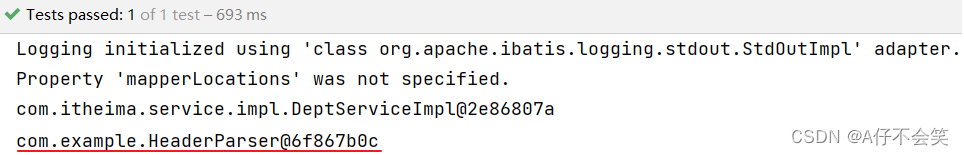
因为io.jsonwebtoken.Jwts字节码文件在启动SpringBoot程序时已存在,所以创建HeaderParser对象并注册到IOC容器中。
@ConditionalOnMissingBean注解
- ~~~java
- @Configuration
- public class HeaderConfig {
-
- @Bean
- @ConditionalOnMissingBean //不存在该类型的bean,才会将该bean加入IOC容器
- public HeaderParser headerParser(){
- return new HeaderParser();
- }
- }
执行testHeaderParser()测试方法:
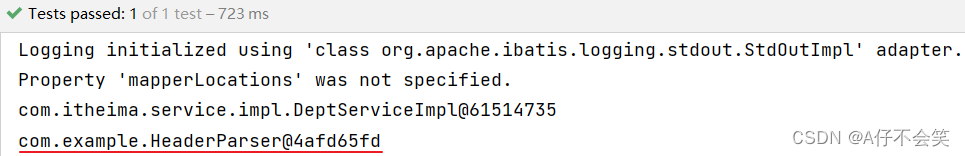
SpringBoot在调用@Bean标识的headerParser()前,IOC容器中是没有HeaderParser类型的bean,所以HeaderParser对象正常创建,并注册到IOC容器中。
再次修改@ConditionalOnMissingBean注解:
- ~~~java
- @Configuration
- public class HeaderConfig {
-
- @Bean
- @ConditionalOnMissingBean(name="deptController2")//不存在指定名称的bean,才会将该bean加入IOC容器
- public HeaderParser headerParser(){
- return new HeaderParser();
- }
- }
- ~~~
执行testHeaderParser()测试方法:
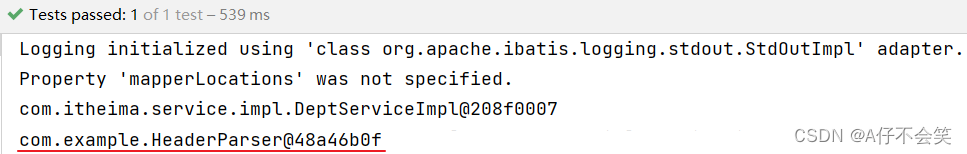
因为在SpringBoot环境中不存在名字叫deptController2的bean对象,所以创建HeaderParser对象并注册到IOC容器中。
再次修改 注解:
- ~~~java
- @Configuration
- public class HeaderConfig {
-
- @Bean
- @ConditionalOnMissingBean(HeaderConfig.class)//不存在指定类型的bean,才会将bean加入IOC容器
- public HeaderParser headerParser(){
- return new HeaderParser();
- }
- }
- ~~~
- ~~~java
- @SpringBootTest
- public class AutoConfigurationTests {
- @Autowired
- private ApplicationContext applicationContext;
-
- @Test
- public void testHeaderParser(){
- System.out.println(applicationContext.getBean(HeaderParser.class));
- }
- }
- ~~~
执行testHeaderParser()测试方法:
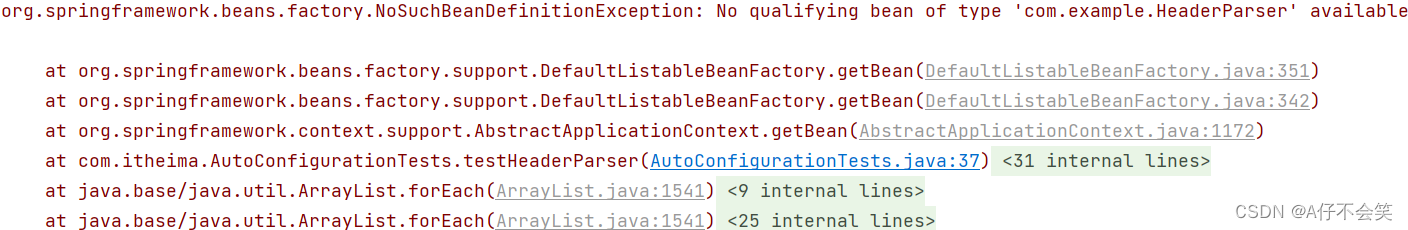
因为HeaderConfig类中添加@Configuration注解,而@Configuration注解中包含了@Component,所以SpringBoot启动时会创建HeaderConfig类对象,并注册到IOC容器中。
当IOC容器中有HeaderConfig类型的bean存在时,不会把创建HeaderParser对象注册到IOC容器中。而IOC容器中没有HeaderParser类型的对象时,通过getBean(HeaderParser.class)方法获取bean对象时,引发异常:NoSuchBeanDefinitionException。
@ConditionalOnProperty注解(这个注解和配置文件当中配置的属性有关系)
先在application.yml配置文件中添加如下的键值对:
name: itheima
在声明bean的时候就可以指定一个条件@ConditionalOnProperty
- ~~~java
- @Configuration
- public class HeaderConfig {
-
- @Bean
- @ConditionalOnProperty(name ="name",havingValue = "itheima")//配置文件中存在指定属性名与值,才会将bean加入IOC容器
- public HeaderParser headerParser(){
- return new HeaderParser();
- }
-
- @Bean
- public HeaderGenerator headerGenerator(){
- return new HeaderGenerator();
- }
- }
执行testHeaderParser()测试方法:
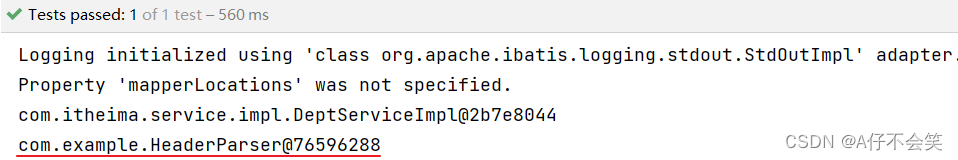
修改@ConditionalOnProperty注解: havingValue的值修改为"itheima2"
- ~~~java
- @Bean
- @ConditionalOnProperty(name ="name",havingValue = "itheima2")//配置文件中存在指定属性名与值,才会将bean加入IOC容器
- public HeaderParser headerParser(){
- return new HeaderParser();
- }
- ~~~
再次执行testHeaderParser()测试方法:
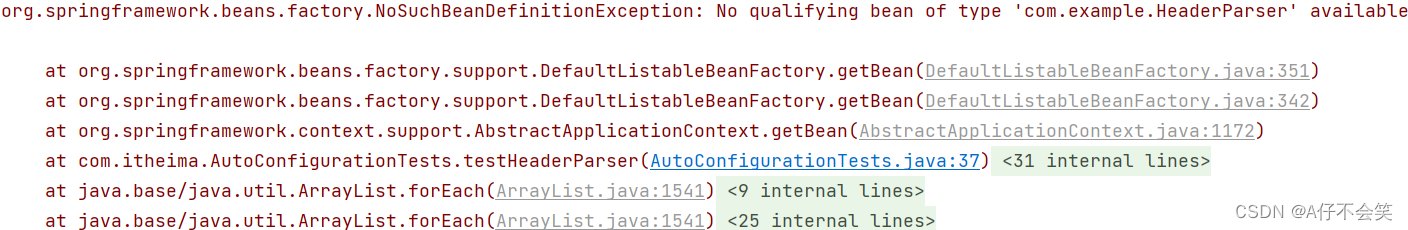
因为application.yml配置文件中,不存在: name: itheima2,所以HeaderParser对象在IOC容器中不存在。
我们再回头看看之前SpringBoot源码时提到的一个配置类:GsonAutoConfiguration

最后再给梳理一下自动配置原理:
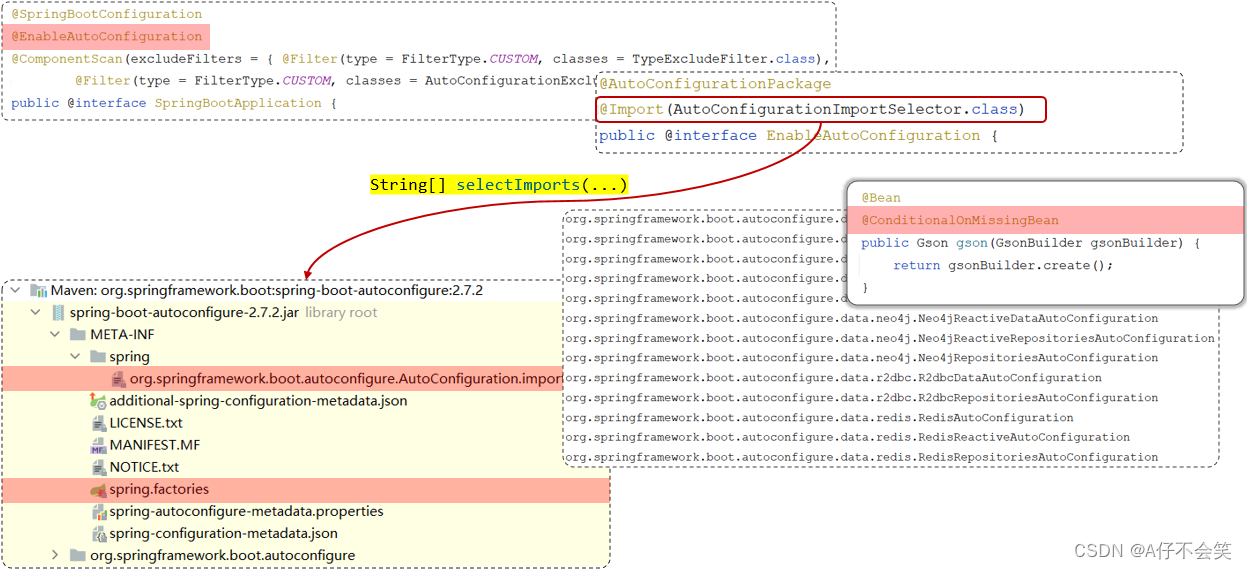
自动配置的核心就在@SpringBootApplication注解上,SpringBootApplication这个注解底层包含了3个注解,分别是:
- @SpringBootConfiguration
- @ComponentScan
- @EnableAutoConfiguration
@EnableAutoConfiguration这个注解才是自动配置的核心。
- @Enable 开头的注解底层,它就封装了一个注解 import 注解,它里面指定了一个类,是 ImportSelector 接口的实现类。在实现类当中,重写了ImportSelector接口中的selectImports()方法。
- 而selectImports()方法中会去读取两份配置文件,一份是 spring.factories,另外一份是 autoConfiguration.imports。而在 autoConfiguration.imports 这份文件当中,它会去配置大量的自动配置的类。并将配置文件中定义的配置类做为selectImports()方法的返回值返回,返回值代表的就是需要将哪些类交给Spring的IOC容器进行管理。
- 那么所有自动配置类的中声明的bean都会加载到Spring的IOC容器中吗? 其实并不会,因为这些配置类中在声明bean时,通常都会添加@Conditional开头的注解,这个注解就是进行条件装配。而Spring会根据Conditional注解有选择性的进行bean的创建。只有条件成立,它才会声明这个bean,才会将这个 bean 交给 IOC 容器管理。



