热门标签
热门文章
- 1这3个牛哄哄的AI项目开源了!_agently框架
- 2结构开发笔记(一):外壳IP防水等级与IP防水铝壳体初步选型
- 3手把手教你安装Python,最详细的安装教程来了(Pycharm+解释器安装)_python安装配置
- 4Python酷库之旅-第三方库Pandas(067)
- 5iOS小技能:苹果书签打包教程【WebClip描述文件(WebClip Configuration Profile)】_apple webclip
- 6rabbitmq在mac上的安装_rabbitmq standalone mac
- 7【云计算学习教程】IaaS、PaaS和SaaS:云计算的三种服务模式(精讲_saas层和paas层
- 8Datawhale AI夏令营第3期:从零入门 AI 逻辑推理(Task2)学习笔记
- 9mysql匿名访问权限_mysql搭建与禁止匿名登录
- 10学习方法[2]:如何有效地检索及选择学习资料?(致在自学之路仍在坚持的人)
当前位置: article > 正文
码云Gitee使用_更改gitee到d盘
作者:繁依Fanyi0 | 2024-08-16 02:57:53
赞
踩
更改gitee到d盘
1.下载git
- 选择windows桌面版
https://git-scm.com/download/win
- 1

-
一直下一步即可,安装完成后,(更改安装目录到D盘)

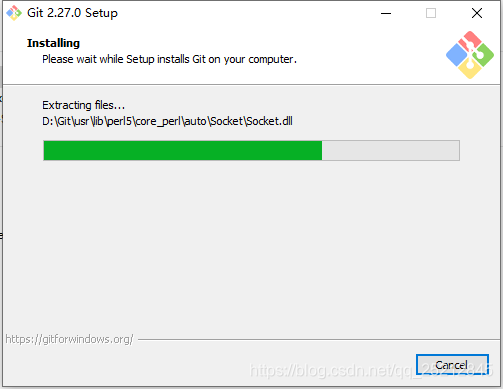
-
桌面右键如下:Git GUI Here(客户端) 和GIT Batch Here(终端)
2.注册使用码云
2.1注册
已绑定qq,点击下方的快捷登录即可
2.2创建私有仓库
登录成功后

创建note仓库
2.3仓库使用
简易的命令行入门教程:
Git 全局设置:
git config --global user.name "Michael"
git config --global user.email "5728651+canthinker@user.noreply.gitee.com"
- 1
- 2
创建 git 仓库:
mkdir note
cd note
git init
touch README.md
git add README.md
git commit -m "first commit"
git remote add origin https://gitee.com/canthinker/note.git
git push -u origin master
- 1
- 2
- 3
- 4
- 5
- 6
- 7
- 8
已有仓库?
cd existing_git_repo
git remote add origin https://gitee.com/canthinker/note.git
git push -u origin master
- 1
- 2
- 3
3.本机生成公钥
在Git终端依次输入:
1、cd ~/.ssh,显示 bash: cd: /c/Users/y/.ssh: No such file or directory则表示没有生成过公钥,如果不是则表示生成过公钥,可使用cat ~/.ssh/id_rsa.pub查看,也可在本地用户目录下的.ssh下查看。
2、生成公钥,命令如下:ssh-keygen。
3、查看公钥,命令如下:cat ~/.ssh/id_rsa.pub。
- 1
- 2
- 3
- 4

4.添加公钥
- 点击头像,设置,ssh公钥

5.创建项目
声明:本文内容由网友自发贡献,不代表【wpsshop博客】立场,版权归原作者所有,本站不承担相应法律责任。如您发现有侵权的内容,请联系我们。转载请注明出处:https://www.wpsshop.cn/w/繁依Fanyi0/article/detail/986353
推荐阅读
相关标签


