热门标签
热门文章
- 1项目3—数码管0~9999显示(包含数码管原理)_数码管1~9显示
- 2深度优先搜索(DFS)算法的C语言实现_dfs源代码c语言边明确带价值
- 3UVa 1515 (最小割) Pool construction
- 4QT学习笔记-数据管理系统设计实现_qt数据库管理系统
- 5【豆包Marscode体验官】揭秘MarsCode AI编辑助手:高效智能编辑新纪元之入门指导与最佳实践_marscode插件
- 6深度学习中的几种正则化(Regularization)方法_regularization by architechture
- 7ComfyUI DynamiCrafter教程|颠覆AI视频生成!分分钟实现图转视频,细节也能完美调整
- 8Big Data Tools插件(详细讲解安装,连接,包教包会
- 9【Git】修改提交记录的日期和提交信息_git filter-branch --env-filter修改commit时间,如何操作
- 10Iptables规则用法小结_iptalbes 入方向规则
当前位置: article > 正文
Oracle复杂度设置_oracle 密码复杂度设置
作者:繁依Fanyi0 | 2024-08-01 11:31:53
赞
踩
oracle 密码复杂度设置
概述:
Oracle的复杂度通过参数PASSWORD_VERIFY_FUNCTION设置,通常该参数使用数据库自带的脚本utlpwdmg.sql配置,不同版本的数据库脚本自带的复杂度也不尽相同,当然也可以自己配置脚本文件。
以下测试使用的是Oracle Database 12c Enterprise Edition Release 12.2.0.1.0
一、查看复杂度
select * from dba_profiles where resource_name='PASSWORD_VERIFY_FUNCTION';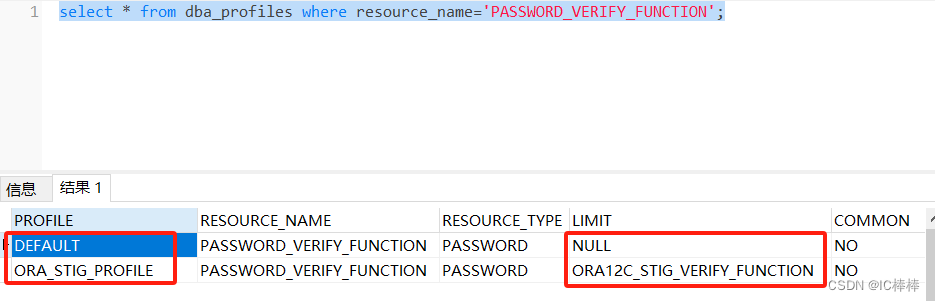 这时看到能配置复杂度的有两个函数:默认的DEFAULT、系统版本自带的ORA_STIG_PROFILE。
这时看到能配置复杂度的有两个函数:默认的DEFAULT、系统版本自带的ORA_STIG_PROFILE。
查看用户使用的复杂度函数:
select username,profile,account_status from dba_users;
在此,我的测评数据库都是使用DEAULT。
根据图1的结果,DEFAULT没有复杂度设置(NULL)。
二、验证复杂度
测试复杂度,在此使用账户LHX,修改密码。
![]()

修改成功。验证可知,测试账户LHX未配置复杂度。
三、应用utlpwdmg.sql,配置数据库复杂度
服务器使用sysdba账户登录数据库,输入
@utlpwdmg.sql
四、查看复杂度

五、验证复杂度
使用账户LHX,修改密码。




备注:报错原因,经查阅是特殊字符只能使用指定字符_,$和#。

验证可知,该数据库版本自带的复杂度ORA12C_VERIFY_FUNCTION是至少8位字符,由字母、数字、特殊字符组成。
六、查看自带的复杂度脚本
服务器切换Oracle账户,进入$ORACLE_HOME/rdbms/admin文件夹下,可以看到utlpwdmg.sql
- [root@localhost ~]# su - oracle
- [oracle@localhost ~]$ cd $ORACLE_HOME/rdbms/admin
- [oracle@localhost admin]$
- [oracle@localhost admin]$ cat utlpwdmg.sql
- Rem
- Rem $Header: rdbms/admin/utlpwdmg.sql /main/13 2016/01/04 21:20:04 sumkumar Exp $
- Rem
- Rem utlpwdmg.sql
- Rem
- Rem Copyright (c) 2006, 2015, Oracle and/or its affiliates.
- Rem All rights reserved.
- Rem
- Rem NAME
- Rem utlpwdmg.sql - script for Default Password Resource Limits
- Rem
- Rem DESCRIPTION
- Rem This is a script for enabling the password management features
- Rem by setting the default password resource limits.
- Rem
- Rem NOTES
- Rem This file contains a function for minimum checking of password
- Rem complexity. This is more of a sample function that the customer
- Rem can use to develop the function for actual complexity checks that the
- Rem customer wants to make on the new password.
- Rem
- Rem MODIFIED (MM/DD/YY)
- Rem sumkumar 12/15/15 - Bug 22369990: Make all PVFs as common objects
- Rem so as to make them available inside PDBs
- Rem yanlili 09/18/15 - Fix bug 20603202: Handle quoted usernames if
- Rem called directly
- Rem hmohanku 02/17/15 - bug 20460696: add long identifier support
- Rem sumkumar 12/26/14 - Proj 46885: set inactive account time to
- Rem UNLIMITED for DEFAULT profile
- Rem jkati 10/16/13 - bug#17543726 : remove complexity_check,
- Rem string_distance, ora12c_strong_verify_function
- Rem since we now provide them by default with new db
- Rem creation
- Rem skayoor 10/26/12 - Bug 14671375: Execute privilege on pwd verify
- Rem func
- Rem jmadduku 07/30/12 - Bug 13536142: Re-organize the code
- Rem jmadduku 12/02/11 - Bug 12839255: Compliant Password Verify functions
- Rem jmadduku 01/21/11 - Proj 32507: Add a new password verify function
- Rem STIG_verify_function and enhance functionality of
- Rem code that checks distance between old and new
- Rem password
- Rem asurpur 05/30/06 - fix - 5246666 beef up password complexity check
- Rem nireland 08/31/00 - Improve check for username=password. #1390553
- Rem nireland 06/28/00 - Fix null old password test. #1341892
- Rem asurpur 04/17/97 - Fix for bug479763
- Rem asurpur 12/12/96 - Changing the name of password_verify_function
- Rem asurpur 05/30/96 - New script for default password management
- Rem asurpur 05/30/96 - Created
- Rem
-
-
- -- This script sets the default password resource parameters
- -- This script needs to be run to enable the password features.
- -- However the default resource parameters can be changed based
- -- on the need.
- -- A default password complexity function is provided.
-
- Rem *************************************************************************
- Rem BEGIN Password Management Parameters
- Rem *************************************************************************
-
- -- This script alters the default parameters for Password Management
- -- This means that all the users on the system have Password Management
- -- enabled and set to the following values unless another profile is
- -- created with parameter values set to different value or UNLIMITED
- -- is created and assigned to the user.
-
- ALTER PROFILE DEFAULT LIMIT
- PASSWORD_LIFE_TIME 180
- PASSWORD_GRACE_TIME 7
- PASSWORD_REUSE_TIME UNLIMITED
- PASSWORD_REUSE_MAX UNLIMITED
- FAILED_LOGIN_ATTEMPTS 10
- PASSWORD_LOCK_TIME 1
- INACTIVE_ACCOUNT_TIME UNLIMITED
- PASSWORD_VERIFY_FUNCTION ora12c_verify_function;
-
- /**
- The below set of password profile parameters would take into consideration
- recommendations from Center for Internet Security[CIS Oracle 11g].
-
- ALTER PROFILE DEFAULT LIMIT
- PASSWORD_LIFE_TIME 90
- PASSWORD_GRACE_TIME 3
- PASSWORD_REUSE_TIME 365
- PASSWORD_REUSE_MAX 20
- FAILED_LOGIN_ATTEMPTS 3
- PASSWORD_LOCK_TIME 1
- PASSWORD_VERIFY_FUNCTION ora12c_verify_function;
- */
-
- /**
- The below set of password profile parameters would take into
- consideration recommendations from Department of Defense Database
- Security Technical Implementation Guide[STIG v8R1].
-
- ALTER PROFILE DEFAULT LIMIT
- PASSWORD_LIFE_TIME 60
- PASSWORD_REUSE_TIME 365
- PASSWORD_REUSE_MAX 5
- FAILED_LOGIN_ATTEMPTS 3
- PASSWORD_VERIFY_FUNCTION ora12c_strong_verify_function;
- */
-
- Rem *************************************************************************
- Rem END Password Management Parameters
- Rem *************************************************************************

本文参考:
声明:本文内容由网友自发贡献,版权归原作者所有,本站不承担相应法律责任。如您发现有侵权的内容,请联系我们。转载请注明出处:【wpsshop博客】
推荐阅读
相关标签


