热门标签
热门文章
- 1华中农业大学计算机学硕,华中农业大学工学院2017年研究生招生预录取名单(含专业和导师)...
- 2用c语言计算正四棱锥的体积,刘徽与正四棱台体积的计算
- 3AI Agent在11个领域100个应用场景_ai agent应用
- 4使用变更数据捕获方法通过提取-转换-加载过程实时更新数据仓库_数据捕捉提取转换加载
- 5大数据技术应用干货:Spark在360商业数据部的应用实践_使用sparksql进行数据分析比mapreduce更容易
- 6python:imaplib --- IMAP4 协议客户端_python imaplib
- 7vue3初始搭建项目完整教程 vue3 + vite + element-ui + axios_vue3初始化项目
- 8VUE ElementUI Admin使用table时,选中某行或者鼠标移入某行时添加背景色_elementui表格选中用什么色加深
- 9数据库(mysql)忘记密码解决办法
- 10linux下载安装fastdfs和fastdfs与nginx整合、springboot访问fastdfs_服务器下载fastdfs
当前位置: article > 正文
vue el-table-column 修改一整列的背景颜色_el-table-column背景颜色
作者:繁依Fanyi0 | 2024-07-11 14:59:43
赞
踩
el-table-column背景颜色
目录
修改表头以及一整列数据的背景颜色,效果如下:
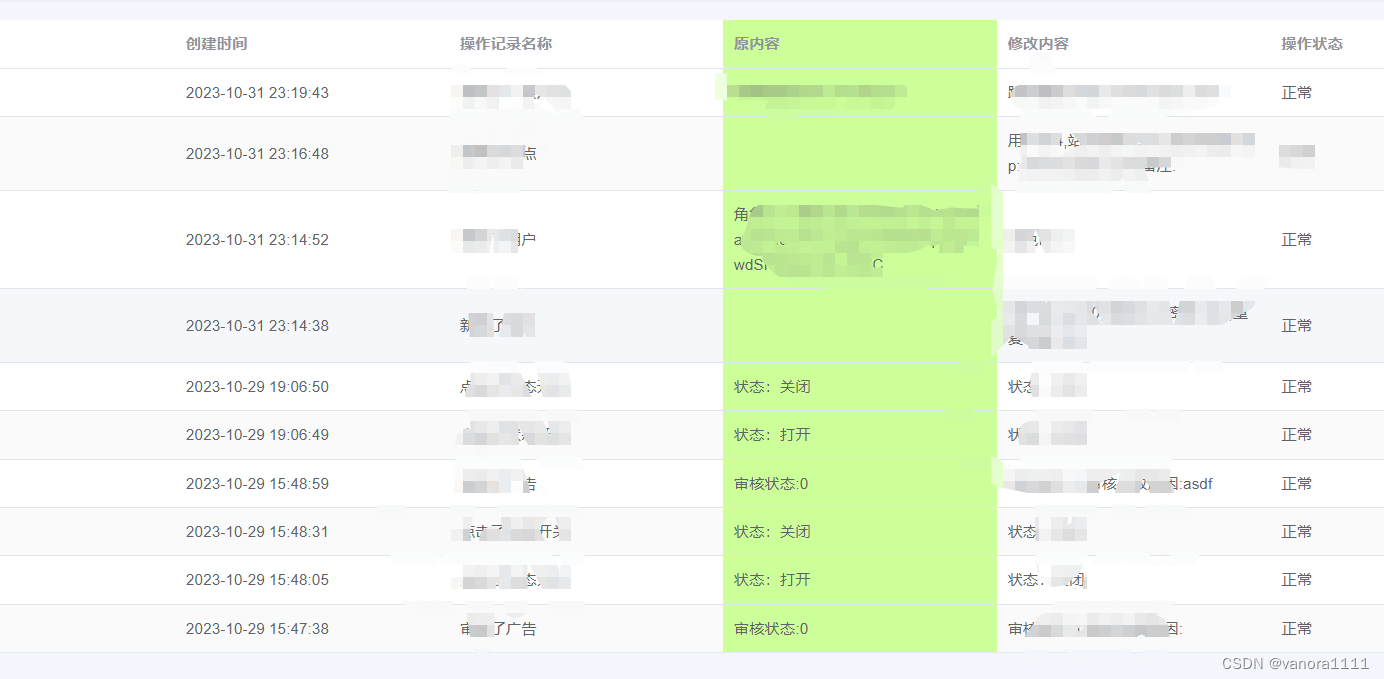
修改表头背景颜色:在el-table绑定header-cell-style
修改一整列的数据背景颜色:在el-table绑定:cell-style="columnStyle"
完整代码如下:
- <template>
- <el-table :data="tableData" style="width: 100%" stripe :cell-style="columnStyle" :header-cell-style="rowClass">
- <el-table-column prop="createByName" label="创建者"></el-table-column>
- <el-table-column prop="createTime" label="创建时间"></el-table-column>
- <el-table-column prop="message" label="操作记录名称"></el-table-column>
- <el-table-column prop="oldData" label="原内容"></el-table-column>
- <el-table-column prop="newData" label="修改内容"></el-table-column>
- <el-table-column label="操作状态">
- <template slot-scope="scope">
- <span>{{ scope.row.status == 0 ? '正常' : '接口出现异常' }}</span>
- </template>
- </el-table-column>
- </el-table>
- </template>
-
- <script>
- export default {
- methods: {
- columnStyle({ row, column, rowIndex, columnIndex }) {
- // 第一列的背景色
- if (columnIndex === 3) {
- return 'background:#ccff99'
- }
- },
- // 修改表头颜色
- rowClass({ rowIndex, columnIndex }) {
- if (rowIndex === 0) {
- if (columnIndex === 3) {
- // return { background: '#ff9933', color: 'white' }
- return { background: '#ccff99' }
- }
- }
- }
- }
- }
- </script>

总结
记录来源于需求,希望能帮助到你~
声明:本文内容由网友自发贡献,不代表【wpsshop博客】立场,版权归原作者所有,本站不承担相应法律责任。如您发现有侵权的内容,请联系我们。转载请注明出处:https://www.wpsshop.cn/w/繁依Fanyi0/article/detail/810681
推荐阅读
Copyright © 2003-2013 www.wpsshop.cn 版权所有,并保留所有权利。


