热门标签
热门文章
- 1我是如何把 Vite 的打包时间从 110s 优化到 25s 的_vite打包提速
- 2mysql---表操作之创建表_create table if not exists table like
- 3python实现整数反转_python算法 整数反转
- 4本地缓存之王Caffeine 保姆级教程(值得珍藏)_caffeine教程
- 5spring 和spring boot的区别
- 6计算机毕业设计Java医院诊疗信息管理(系统+源码+mysql数据库+Lw文档)_医院线上诊疗系统数据库设计
- 7【EI会议】2022年人工智能与统计学前沿国际会议(CFAIS 2022)_cfsia 2022 ei检索了吗
- 8PGSQL数据库中的常用函数_pg 库 coalesce
- 9轻量化CNN模型整理—MobileNet,ShuffleNet,GhostNet_ghostnet和mobilenet
- 10华为OD机试- 最小栈(java& c++& python & javascript & golang & c# & c)_华为od 实现pop方法[5,7,5,7,4,5]
当前位置: article > 正文
selenium验证码识别方案二:第三方AI库识别验证码之复杂验证码_ai selenium
作者:繁依Fanyi0 | 2024-04-06 13:39:59
赞
踩
ai selenium
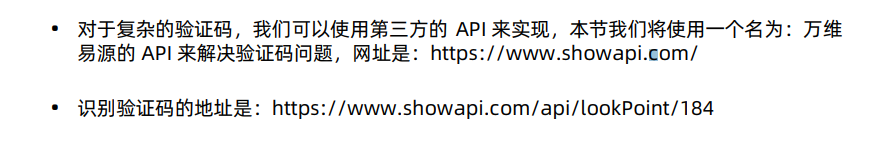
这个需要自己注册一个账号:byzhang/root
进入这个接口:
https://www.showapi.com/apiGateway/view?apiCode=184

点击详情然后选择:

选择下载SDK

解压缩后放到lib目录下

详细代码如下:
import requests from urllib import parse #全局请求头 files = {} headers = {} body = {} timeouts = {} resHeader = {} class ShowapiRequest: def __init__(self, url, my_appId, my_appSecret): self.url = url self.my_appId = my_appId self.my_appSecret = my_appSecret body["showapi_appid"] = my_appId body["showapi_sign"] = my_appSecret headers["User-Agent"] = "Mozilla/5.0 (Windows NT 6.1; WOW64) AppleWebKit/537.36 (KHTML, like Gecko) Chrome/45.0.2427.7 Safari/537.36" def addFilePara(self, key, value_url): files[key] = open(r"%s" % (value_url), 'rb') return self def addHeadPara(self, key, value): headers[key] = value return self def addBodyPara(self, key, value): body[key] = value return self #设置连接时间和读取时间 def setTimeout(self, connecttimout, readtimeout): timeouts["connecttimout"] = connecttimout timeouts["readtimeout"] = readtimeout return self def get(self): get_url = self.url + "?" + parse.urlencode(body) if not timeouts: res = requests.get(get_url, headers=headers) else: timeout = (timeouts["connecttimout"], timeouts["readtimeout"]) res = requests.get(get_url, headers=headers, timeout=timeouts) return res def post(self): if not timeouts: res = requests.post(self.url, files=files, data=body, headers=headers) else: timeout = (timeouts["connecttimout"], timeouts["readtimeout"]) res = requests.post(self.url, files=files, data=body, headers=headers, timeout=timeout) return res
- 1
- 2
- 3
- 4
- 5
- 6
- 7
- 8
- 9
- 10
- 11
- 12
- 13
- 14
- 15
- 16
- 17
- 18
- 19
- 20
- 21
- 22
- 23
- 24
- 25
- 26
- 27
- 28
- 29
- 30
- 31
- 32
- 33
- 34
- 35
- 36
- 37
- 38
- 39
- 40
- 41
- 42
- 43
- 44
- 45
- 46
- 47
- 48
- 49
- 50
- 51
- 52
- 53
实例:
需要先下载个包
pip install requests
原始实例:
# python3.6.5
# 需要引入requests包 :运行终端->进入python/Scripts ->输入:pip install requests
from lib.ShowapiRequest import ShowapiRequest
r = ShowapiRequest("http://route.showapi.com/184-4","my_appId","my_appSecret" )
r.addFilePara("image", "替换为你的文件")
r.addBodyPara("typeId", "34")
r.addBodyPara("convert_to_jpg", "0")
r.addBodyPara("needMorePrecise", "0")
res = r.post()
print(res.text) # 返回信息
- 1
- 2
- 3
- 4
- 5
- 6
- 7
- 8
- 9
- 10
- 11
- 12
“my_appId”,"my_appSecret"需要找到密钥
进入万维网我的应用里

490656
da211c7555a647b4bc32c0ce71cf5f11
好 接下来是开始完善代码验证验证码
# python3.6.5 # 需要引入requests包 :运行终端->进入python/Scripts ->输入:pip install requests from seelenium_project.lib.ShowapiRequest import ShowapiRequest #通过后台AI算法来识别验证码 r = ShowapiRequest("http://route.showapi.com/184-4","490656","da211c7555a647b4bc32c0ce71cf5f11" ) #密钥和密码 r.addFilePara("image","test.jpg") #图片名称 r.addBodyPara("typeId", "34") r.addBodyPara("convert_to_jpg", "0") r.addBodyPara("needMorePrecise", "0") res = r.post() print(res.text) # 返回信息 #取showapi_res_body中的result body=res.json()['showapi_res_body'] print(body) #取出验证码 print(body['Result']) #yf66j这个就是提取出来的验证码
- 1
- 2
- 3
- 4
- 5
- 6
- 7
- 8
- 9
- 10
- 11
- 12
- 13
- 14
- 15
- 16
- 17
- 18
- 19
- 20
运用到项目中见后面详情!!!
获取图片到验证
def get_code(driver): # 获取验证码图片 t = time.time() path = os.path.dirname(os.path.dirname(__file__)) + '\\screenshopts' picture_name1 = path + '\\' + str(t) + '.png' driver.save_screenshot(picture_name1) ce = driver.find_element_by_xpath('/html/body/div[1]/div/form/div[6]/img') left = ce.location['x'] top = ce.location['y'] right = ce.size['width'] + left height = ce.size['height'] + top dpr = driver.execute_script('return window.devicePixelRatio') print(dpr) im = Image.open(picture_name1) img = im.crop((left*dpr, top*dpr, right*dpr, height*dpr)) t = time.time() picture_name2 = path + '\\' + str(t) + '.png' img.save(picture_name2) # 这里就是截取到的验证码图片 #这里是复杂验证码获取 r = ShowapiRequest("http://route.showapi.com/184-4", "290728", "1bd001f23c874581aac4db788a92c71d") r.addFilePara("image", picture_name2) r.addBodyPara("typeId", "34") r.addBodyPara("convert_to_jpg", "0") r.addBodyPara("needMorePrecise", "0") res = r.post() print(res.text) # 返回信息 # 取showapi_res_body中的result body = res.json()['showapi_res_body'] print(body) # 取出验证码 print(body['Result'])
- 1
- 2
- 3
- 4
- 5
- 6
- 7
- 8
- 9
- 10
- 11
- 12
- 13
- 14
- 15
- 16
- 17
- 18
- 19
- 20
- 21
- 22
- 23
- 24
- 25
- 26
- 27
- 28
- 29
- 30
- 31
- 32
- 33
- 34
- 35
- 36
- 37
- 38
- 39
- 40
- 41
- 42
main函数里
#获取验证码
driver=webdriver.Chrome()
driver.get('http://localhost:8080/jpress/user/register')
driver.maximize_window()
util.get_code(driver)
print(util.get_code(driver))
- 1
- 2
- 3
- 4
- 5
- 6
- 7
声明:本文内容由网友自发贡献,不代表【wpsshop博客】立场,版权归原作者所有,本站不承担相应法律责任。如您发现有侵权的内容,请联系我们。转载请注明出处:https://www.wpsshop.cn/w/繁依Fanyi0/article/detail/372242
推荐阅读
相关标签



