- 1鸿蒙应用开发 闹钟实现_鸿蒙开发实现倒计时
- 2yum安装python3_centos 安装python3详细指南
- 3CSS 详解grid布局(网格布局)与应用
- 4吴恩达机器学习-可选实验室:简单神经网络(Simple Neural Network)
- 5Android N Audio: Audio Track play_audio_port_type_t
- 6AI帮忙做论文笔记——高端Prompt技巧——chatGPT时代背景下文献阅读新范式_阅读论文的prompt
- 7平时多看看---前端中小厂一二线城市薪资水平报告_中厂初级前端月薪多少
- 8H3C-Cloud Lab实验-静态路由配置实验_h3c cloud lab
- 9php添加图片水印类,PHP图片水印类的封装
- 10ft232 mac usb串口驱动_【电路“芯”说】聊聊你知道的串口
消息认证码以及数字签名的认识_数字签名和消息签名
赞
踩
消息认证码及数字签名
1. 消息认证码
1.1 消息认证
消息认证码(message authentication)是一种确认完整性并进行认证的技术,取三个字母的首写简称为MAC
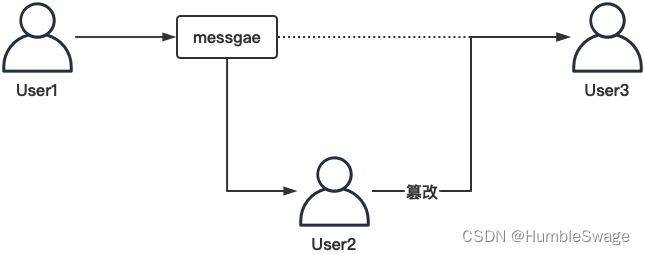
思考针对上面这样一个场景如何去进行改进?
从哈希函数入手,将需要发送的数据进行哈希运算,将哈希值和原始值一并发送,需要在进行哈希运算的时候引入加密的步骤。在user1对数据进行哈希运算的时候引入一个密钥,让其参与哈希运算,生成的散列值一并发送。user2通过密钥和哈希算法对原始数据生成散列值,将其与user1发送过来的散列值进行对比,查看消息是否被篡改。
1.2 消息认证码的使用步骤
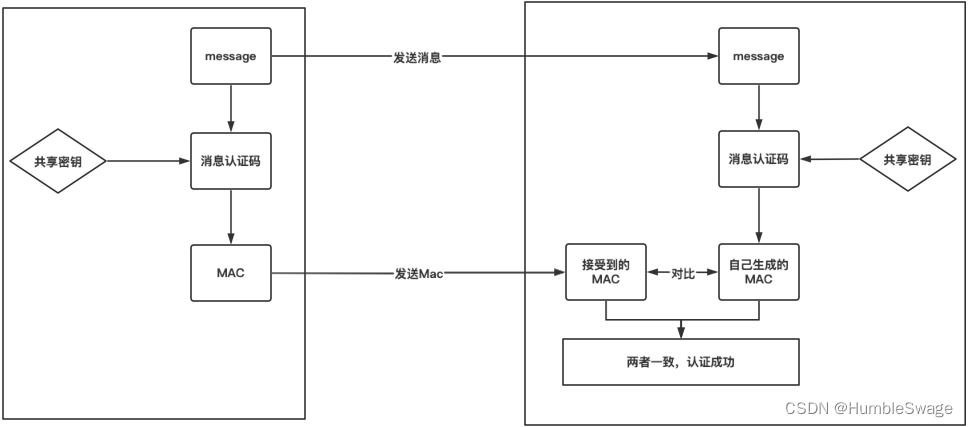
前提条件:在消息认证码生成的一方和校验的一方,必须有一个密钥。
1.3 go中对消息认证码的使用
go中使用消息认证码的包是crypto/hmac,
package main import ( "crypto/hmac" "crypto/sha256" "fmt" "hash" ) // GenerateMessageAuthCode plainText 发送的消息 key 密钥 authMethod 消息码生成的方法 func GenerateMessageAuthCode(plainText, key []byte, authMethod func() hash.Hash) []byte { // 生成一个hash对象 h := hmac.New(authMethod, key) // 写入消息内容:可以分批写入 h.Write(plainText) // 获取消息码 code := make([]byte, authMethod().Size()) code = h.Sum(nil) return code } // CheckMessageAuthCode mac 接受到的消息验证码 plainText 接受到的消息 key 密钥 func CheckMessageAuthCode(mac, plainText, key []byte, authMethod func() hash.Hash) { // 生成一个hash对象 h := hmac.New(authMethod, key) // 写入消息内容:可以分批写入 h.Write(plainText) // 获取消息码 code := make([]byte, authMethod().Size()) code = h.Sum(nil) if hmac.Equal(mac, code) { fmt.Println("消息未被篡改.") } else { fmt.Println("消息已经被篡改.") } } func main() { key := []byte("my key") authMethod := func() hash.Hash { return sha256.New() } // ------------------模式生成消息码的过程---------------- message1 := []byte("今天的天气可太好了,珍惜这样的好天气!") code := GenerateMessageAuthCode(message1, key, authMethod) // -----------------模拟校验消息码的过程----------------- message2 := []byte("今天的天气可太好了,珍惜这样的好天气!") CheckMessageAuthCode(code, message2, key, authMethod) }
- 1
- 2
- 3
- 4
- 5
- 6
- 7
- 8
- 9
- 10
- 11
- 12
- 13
- 14
- 15
- 16
- 17
- 18
- 19
- 20
- 21
- 22
- 23
- 24
- 25
- 26
- 27
- 28
- 29
- 30
- 31
- 32
- 33
- 34
- 35
- 36
- 37
- 38
- 39
- 40
- 41
- 42
- 43
- 44
- 45
- 46
- 47
- 48
- 49
- 50
- 51
1.4 消息认证码的问题
- 弊端
- 有密钥分发的困难
- 无法解决的问题
- 不能进行第三方认证
- 不能防止否认
2.数字签名
2.1 数字签名的生成和验证
在数字签名中,出现有以下两个行为
- 生成消息签名的行为
- 验证消息签名的行为
生成消息签名这一行为是由消息的发送者Alice来完成的,也被称为对消息进行签名。生成签名就是对消息内容计算数字签名的值。这个行为意味着“我认可该消息的内容”。
验证消息签名这一行为一般是有消息的接受者来完成的,但也可以由需要验证消息的第三方来完成。验证签名就是检查该消息是否真的属于Alice,验证成功即表明该消息是属于Alice的,反之则不是
在数字签名中,生成签名和验证签名这两个行为需要使用各自专用的密钥来完成。
Alice使用“签名密钥”来完成消息的签名,而验证者或者第三方则使用验证密钥来验证消息。数字签名对签名密钥和验证密钥进行了区分,使用验证密钥是无法生成签名的。这一点非常重要。此外签名密钥只能由签名人持有,而验证密钥则是任何需要验证签名的人都可以持有。
事实上,这种方式与非对称加密非常相似,只不过是反向使用,即使用私钥加密,只要能用公钥完成解密即可信任的。
2.2 数字签名的流程
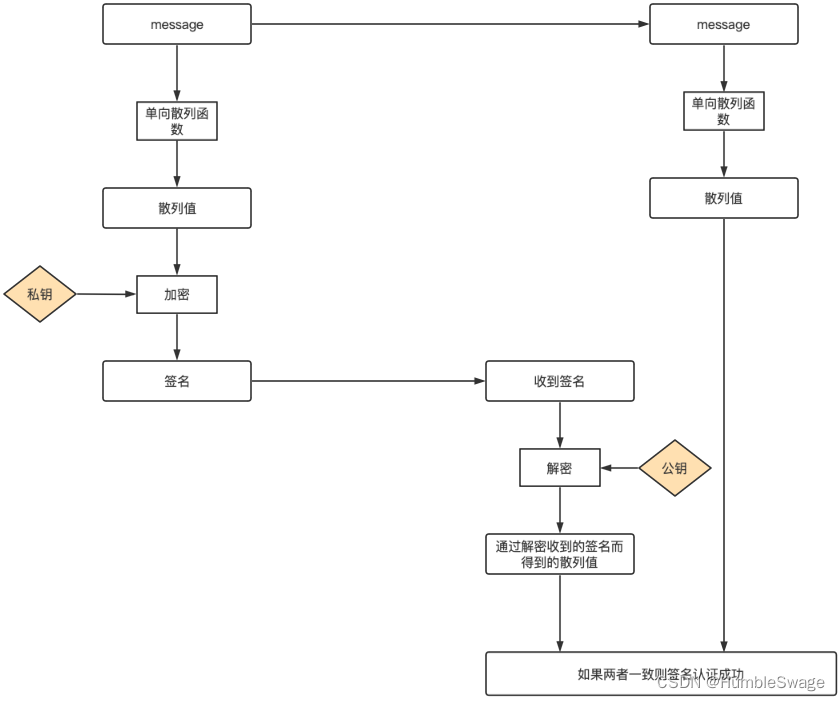
2.3 Go使用RSA进行数字签名
-
在进行这一步的前提是你已经生成了这样一对的RSA的密钥对(以文件的形式)。如果没有可以参照如下的方式进行生成。
// GenerateRsaKey bits密钥长度 func GenerateRsaKey(bits int) { // =======================生成私钥========================== // 使用rsa中的GenerateKey方法生成密钥 eKey, err := rsa.GenerateKey(rand.Reader, bits) if err != nil { panic(err) } // 通过x509标准将得到的rsa私钥序列序列化为ASN.1的编码字符串 data := x509.MarshalPKCS1PrivateKey(eKey) // 将私钥设置到pem格式块中 block := &pem.Block{ Type: "RSA PRIVATE KEY", Bytes: data, } // 通过pem将设置好的数据进行编码,并写入磁盘 eFile, err := os.Create("private.pem") if err != nil { panic(err) } if err := pem.Encode(eFile, block); err != nil { panic(err) } // =======================生成私钥========================== // 从私钥中取出公钥 dKey := eKey.PublicKey // 通过x509标准将得到rsa公钥序列序列化为ASN.1的编码字符串 data, err = x509.MarshalPKIXPublicKey(&dKey) if err != nil { panic(err) } // 将私钥设置到pem格式块中 block = &pem.Block{ Type: "RSA PUBLIC KEY", Bytes: data, } // 通过pem将设置好的数据进行编码,并写入磁盘 dFile, err := os.Create("public.pem") if err != nil { panic(err) } if err := pem.Encode(dFile, block); err != nil { panic(err) } }
- 1
- 2
- 3
- 4
- 5
- 6
- 7
- 8
- 9
- 10
- 11
- 12
- 13
- 14
- 15
- 16
- 17
- 18
- 19
- 20
- 21
- 22
- 23
- 24
- 25
- 26
- 27
- 28
- 29
- 30
- 31
- 32
- 33
- 34
- 35
- 36
- 37
- 38
- 39
- 40
- 41
- 42
- 43
- 44
- 45
- 46
- 47
-
从文件中获取密钥
func GetRsaPrivateKey(privateFile string) *rsa.PrivateKey { // 读取私钥文件 file, err := os.Open(privateFile) if err != nil { panic(err) } fileInfo, err := os.Stat(privateFile) if err != nil { panic(err) } data := make([]byte, fileInfo.Size()) if _, err := file.Read(data); err != nil { panic(err) } // 使用pem对数据进行解密 block, _ := pem.Decode(data) if block == nil || block.Type != "RSA PRIVATE KEY" { panic("failed to decode PEM block containing private key") } // 使用x509对block中的数据进行解析 eKey, err := x509.ParsePKCS1PrivateKey(block.Bytes) if err != nil { panic(err) } return eKey } func GetRsaPublicKey(publicFile string) *rsa.PublicKey { // 读取私钥文件 file, err := os.Open(publicFile) if err != nil { panic(err) } fileInfo, err := os.Stat(publicFile) if err != nil { panic(err) } data := make([]byte, fileInfo.Size()) if _, err := file.Read(data); err != nil { panic(err) } // 使用pem对数据进行解密 block, _ := pem.Decode(data) if block == nil || block.Type != "RSA PUBLIC KEY" { panic("failed to decode PEM block containing private key") } // 使用x509对block中的数据进行解析 pub, err := x509.ParsePKIXPublicKey(block.Bytes) if err != nil { panic(err) } dKey, ok := pub.(*rsa.PublicKey) if !ok { panic("断言失败") } return dKey }
- 1
- 2
- 3
- 4
- 5
- 6
- 7
- 8
- 9
- 10
- 11
- 12
- 13
- 14
- 15
- 16
- 17
- 18
- 19
- 20
- 21
- 22
- 23
- 24
- 25
- 26
- 27
- 28
- 29
- 30
- 31
- 32
- 33
- 34
- 35
- 36
- 37
- 38
- 39
- 40
- 41
- 42
- 43
- 44
- 45
- 46
- 47
- 48
- 49
- 50
- 51
- 52
- 53
- 54
- 55
- 56
- 57
-
数字签名
func GenerateRsaSign(plainText []byte) []byte { // 使用sha256计算plainText的散列值 hash := sha256.New() hash.Write(plainText) hashValue := make([]byte, len(plainText)) hashValue = hash.Sum(nil) // 获取RSA私钥并对散列值进行数字签名 eKey := GetRsaPrivateKey("private.pem") sign, err := rsa.SignPKCS1v15(rand.Reader, eKey, 5, hashValue) if err != nil { panic(err) } return sign }
- 1
- 2
- 3
- 4
- 5
- 6
- 7
- 8
- 9
- 10
- 11
- 12
- 13
- 14
- 15
- 16
-
数字签名的认证
func CheckRsaSign(plainText, sign []byte) { // 使用sha256计算plainText hash := sha256.New() hash.Write(plainText) hashValue := make([]byte, len(plainText)) hashValue = hash.Sum(nil) // 获取公钥并对签名进行解密 dKey := GetRsaPublicKey("public.pem") if err := rsa.VerifyPKCS1v15(dKey, 5, hashValue, sign); err == nil { fmt.Println("签名合法") } else { fmt.Println("签名不合法:", err.Error()) } }- 1
- 2
- 3
- 4
- 5
- 6
- 7
- 8
- 9
- 10
- 11
- 12
- 13
- 14
- 15
-
完整代码
package main import ( "crypto/rand" "crypto/rsa" "crypto/sha256" "crypto/x509" "encoding/pem" "fmt" "os" ) // GenerateRsaKey bits密钥长度 func GenerateRsaKey(bits int) { // =======================生成私钥========================== // 使用rsa中的GenerateKey方法生成密钥 eKey, err := rsa.GenerateKey(rand.Reader, bits) if err != nil { panic(err) } // 通过x509标准将得到的rsa私钥序列序列化为ASN.1的编码字符串 data := x509.MarshalPKCS1PrivateKey(eKey) // 将私钥设置到pem格式块中 block := &pem.Block{ Type: "RSA PRIVATE KEY", Bytes: data, } // 通过pem将设置好的数据进行编码,并写入磁盘 eFile, err := os.Create("private.pem") if err != nil { panic(err) } if err := pem.Encode(eFile, block); err != nil { panic(err) } // =======================生成私钥========================== // 从私钥中取出公钥 dKey := eKey.PublicKey // 通过x509标准将得到rsa公钥序列序列化为ASN.1的编码字符串 data, err = x509.MarshalPKIXPublicKey(&dKey) if err != nil { panic(err) } // 将私钥设置到pem格式块中 block = &pem.Block{ Type: "RSA PUBLIC KEY", Bytes: data, } // 通过pem将设置好的数据进行编码,并写入磁盘 dFile, err := os.Create("public.pem") if err != nil { panic(err) } if err := pem.Encode(dFile, block); err != nil { panic(err) } } func GetRsaPrivateKey(privateFile string) *rsa.PrivateKey { // 读取私钥文件 file, err := os.Open(privateFile) if err != nil { panic(err) } fileInfo, err := os.Stat(privateFile) if err != nil { panic(err) } data := make([]byte, fileInfo.Size()) if _, err := file.Read(data); err != nil { panic(err) } // 使用pem对数据进行解密 block, _ := pem.Decode(data) if block == nil || block.Type != "RSA PRIVATE KEY" { panic("failed to decode PEM block containing private key") } // 使用x509对block中的数据进行解析 eKey, err := x509.ParsePKCS1PrivateKey(block.Bytes) if err != nil { panic(err) } return eKey } func GetRsaPublicKey(publicFile string) *rsa.PublicKey { // 读取私钥文件 file, err := os.Open(publicFile) if err != nil { panic(err) } fileInfo, err := os.Stat(publicFile) if err != nil { panic(err) } data := make([]byte, fileInfo.Size()) if _, err := file.Read(data); err != nil { panic(err) } // 使用pem对数据进行解密 block, _ := pem.Decode(data) if block == nil || block.Type != "RSA PUBLIC KEY" { panic("failed to decode PEM block containing private key") } // 使用x509对block中的数据进行解析 pub, err := x509.ParsePKIXPublicKey(block.Bytes) if err != nil { panic(err) } dKey, ok := pub.(*rsa.PublicKey) if !ok { panic("断言失败") } return dKey } func GenerateRsaSign(plainText []byte) []byte { // 使用sha256计算plainText的散列值 hash := sha256.New() hash.Write(plainText) hashValue := make([]byte, len(plainText)) hashValue = hash.Sum(nil) // 获取RSA私钥并对散列值进行数字签名 eKey := GetRsaPrivateKey("private.pem") sign, err := rsa.SignPKCS1v15(rand.Reader, eKey, 5, hashValue) if err != nil { panic(err) } return sign } func CheckRsaSign(plainText, sign []byte) { // 使用sha256计算plainText hash := sha256.New() hash.Write(plainText) hashValue := make([]byte, len(plainText)) hashValue = hash.Sum(nil) // 获取公钥并对签名进行解密 dKey := GetRsaPublicKey("public.pem") if err := rsa.VerifyPKCS1v15(dKey, 5, hashValue, sign); err == nil { fmt.Println("签名合法") } else { fmt.Println("签名不合法:", err.Error()) } } func main() { // 先生成密钥对 GenerateRsaKey(1024) // 生成数字签名 sendMessage := []byte("今天的天气真好,要珍惜如此美好的一天!") sign := GenerateRsaSign(sendMessage) // 检查数字签名 recMessage := []byte("今天的天气真好,要珍惜如此美好的一天!") CheckRsaSign(recMessage, sign) }
- 1
- 2
- 3
- 4
- 5
- 6
- 7
- 8
- 9
- 10
- 11
- 12
- 13
- 14
- 15
- 16
- 17
- 18
- 19
- 20
- 21
- 22
- 23
- 24
- 25
- 26
- 27
- 28
- 29
- 30
- 31
- 32
- 33
- 34
- 35
- 36
- 37
- 38
- 39
- 40
- 41
- 42
- 43
- 44
- 45
- 46
- 47
- 48
- 49
- 50
- 51
- 52
- 53
- 54
- 55
- 56
- 57
- 58
- 59
- 60
- 61
- 62
- 63
- 64
- 65
- 66
- 67
- 68
- 69
- 70
- 71
- 72
- 73
- 74
- 75
- 76
- 77
- 78
- 79
- 80
- 81
- 82
- 83
- 84
- 85
- 86
- 87
- 88
- 89
- 90
- 91
- 92
- 93
- 94
- 95
- 96
- 97
- 98
- 99
- 100
- 101
- 102
- 103
- 104
- 105
- 106
- 107
- 108
- 109
- 110
- 111
- 112
- 113
- 114
- 115
- 116
- 117
- 118
- 119
- 120
- 121
- 122
- 123
- 124
- 125
- 126
- 127
- 128
- 129
- 130
- 131
- 132
- 133
- 134
- 135
- 136
- 137
- 138
- 139
- 140
- 141
- 142
- 143
- 144
- 145
- 146
- 147
- 148
- 149
- 150
- 151
- 152
- 153
- 154
- 155
- 156
- 157
- 158
- 159
- 160
2.4 Go使用椭圆曲线进行数字签名
美国FIPS186-2标准,推荐使用5个素数上的椭圆曲线,这5个素数分别是:
P 192 = 2 192 − 2 64 − 1 P_{192}=2^{192}-2^{64}-1 P192=2192−264−1
P 224 = 2 224 − 2 96 + 1 P_{224}=2^{224}-2^{96}+1 P224=2224−296+1
P 256 = 2 256 − 2 224 + 2 192 − 2 96 − 1 P_{256}=2^{256}-2^{224}+2^{192}-2^{96}-1 P256=2256−2224+2192−296−1
P 384 = 2 384 − 2 128 − 2 96 + 2 32 − 1 P_{384}=2^{384}-2^{128}-2^{96}+2^{32}-1 P384=2384−2128−296+232−1
P 521 = 2 521 − 1 P_{521}=2^{521}-1 P521=2521−1
同时这些数字越大,机密性越高,但是效率越低
在Golang中,椭圆曲线对应的包:“crypto/elliptic”;
在Golang中,使用椭圆曲线进行数字签名使用:“crypto/ecdsa”
相比于上面的RSA加密方式,如果你的message比较大,需要设置一个合适的bits,但是椭圆曲线不需要这样的问题。
-
生成基于椭圆曲线的密钥对
func GenerateCurveKey() { // ==========================生成私钥========================== // 生成私钥 eKey, err := ecdsa.GenerateKey(elliptic.P521(), rand.Reader) if err != nil { panic(err) } // 使用x509进行编码 data, err := x509.MarshalECPrivateKey(eKey) if err != nil { panic(err) } // 构造block块 block := &pem.Block{ Type: "CURVE PRIVATE KEY", Bytes: data, } // 使用pem进行编码并写入文件 file, err := os.Create("private.pem") if err := pem.Encode(file, block); err != nil { panic(err) } defer file.Close() // ==========================生成公钥========================== dKey := eKey.PublicKey // 使用x509进行编码 data, err = x509.MarshalPKIXPublicKey(&dKey) if err != nil { panic(err) } // 构造block block = &pem.Block{ Type: "CURVE PUBLIC KEY", Bytes: data, } // 使用pem进行编码并写入文件 file, err = os.Create("public.pem") if err := pem.Encode(file, block); err != nil { panic(err) } }
- 1
- 2
- 3
- 4
- 5
- 6
- 7
- 8
- 9
- 10
- 11
- 12
- 13
- 14
- 15
- 16
- 17
- 18
- 19
- 20
- 21
- 22
- 23
- 24
- 25
- 26
- 27
- 28
- 29
- 30
- 31
- 32
- 33
- 34
- 35
- 36
- 37
- 38
- 39
- 40
- 41
-
编写获取密钥对的方法
func GetCurvePrivateKey(filePath string) *ecdsa.PrivateKey { // 读取私钥文件 file, err := os.Open(filePath) if err != nil { panic(err) } fileInfo, err := file.Stat() if err != nil { panic(err) } data := make([]byte, fileInfo.Size()) if _, err = file.Read(data); err != nil { panic(err) } // 使用pem进行解析 block, _ := pem.Decode(data) if block == nil || block.Type != "CURVE PRIVATE KEY" { panic("pem解析私钥错误.") } // 使用x509进行解析 eKey, err := x509.ParseECPrivateKey(block.Bytes) if err != nil { panic(err) } return eKey } func GetCurvePublicKey(filePath string) *ecdsa.PublicKey { // 读取私钥文件 file, err := os.Open(filePath) if err != nil { panic(err) } fileInfo, err := file.Stat() if err != nil { panic(err) } data := make([]byte, fileInfo.Size()) if _, err = file.Read(data); err != nil { panic(err) } // 使用pem进行解析 block, _ := pem.Decode(data) if block == nil || block.Type != "CURVE PUBLIC KEY" { panic("pem解析公钥错误.") } // 使用x509进行解析 pub, err := x509.ParsePKIXPublicKey(block.Bytes) if err != nil { panic(err) } dKey, ok := pub.(*ecdsa.PublicKey) if !ok { panic("公钥断言失败.") } return dKey }
- 1
- 2
- 3
- 4
- 5
- 6
- 7
- 8
- 9
- 10
- 11
- 12
- 13
- 14
- 15
- 16
- 17
- 18
- 19
- 20
- 21
- 22
- 23
- 24
- 25
- 26
- 27
- 28
- 29
- 30
- 31
- 32
- 33
- 34
- 35
- 36
- 37
- 38
- 39
- 40
- 41
- 42
- 43
- 44
- 45
- 46
- 47
- 48
- 49
- 50
- 51
- 52
- 53
- 54
- 55
- 56
- 57
- 58
- 59
- 60
- 61
-
编写数字签名及验证数字签名的方法
func GenerateCurveSign(plainText []byte) (*big.Int, *big.Int) { // 获取消息的散列值 h := sha256.New() h.Write(plainText) hashText := make([]byte, len(plainText)) hashText = h.Sum(nil) // 获取椭圆曲线的私钥匙 eKey := GetCurvePrivateKey("private.pem") r, s, err := ecdsa.Sign(rand.Reader, eKey, hashText) if err != nil { panic(err) } return r, s } func CheckCurveSign(plainText []byte, r, s *big.Int) { // 获取消息的散列值 h := sha256.New() h.Write(plainText) hashText := make([]byte, len(plainText)) hashText = h.Sum(nil) // 获取椭圆曲线的公钥 dKey := GetCurvePublicKey("public.pem") if ecdsa.Verify(dKey, hashText, r, s) { fmt.Println("签名合法") } else { fmt.Println("签名不合法") } }
- 1
- 2
- 3
- 4
- 5
- 6
- 7
- 8
- 9
- 10
- 11
- 12
- 13
- 14
- 15
- 16
- 17
- 18
- 19
- 20
- 21
- 22
- 23
- 24
- 25
- 26
- 27
- 28
- 29
- 30
- 31
-
完整的代码
package main import ( "crypto/ecdsa" "crypto/elliptic" "crypto/rand" "crypto/sha256" "crypto/x509" "encoding/pem" "fmt" "math/big" "os" ) func GenerateCurveKey() { // ==========================生成私钥========================== // 生成私钥 eKey, err := ecdsa.GenerateKey(elliptic.P521(), rand.Reader) if err != nil { panic(err) } // 使用x509进行编码 data, err := x509.MarshalECPrivateKey(eKey) if err != nil { panic(err) } // 构造block块 block := &pem.Block{ Type: "CURVE PRIVATE KEY", Bytes: data, } // 使用pem进行编码并写入文件 file, err := os.Create("private.pem") if err := pem.Encode(file, block); err != nil { panic(err) } defer file.Close() // ==========================生成公钥========================== dKey := eKey.PublicKey // 使用x509进行编码 data, err = x509.MarshalPKIXPublicKey(&dKey) if err != nil { panic(err) } // 构造block block = &pem.Block{ Type: "CURVE PUBLIC KEY", Bytes: data, } // 使用pem进行编码并写入文件 file, err = os.Create("public.pem") if err := pem.Encode(file, block); err != nil { panic(err) } } func GetCurvePrivateKey(filePath string) *ecdsa.PrivateKey { // 读取私钥文件 file, err := os.Open(filePath) if err != nil { panic(err) } fileInfo, err := file.Stat() if err != nil { panic(err) } data := make([]byte, fileInfo.Size()) if _, err = file.Read(data); err != nil { panic(err) } // 使用pem进行解析 block, _ := pem.Decode(data) if block == nil || block.Type != "CURVE PRIVATE KEY" { panic("pem解析私钥错误.") } // 使用x509进行解析 eKey, err := x509.ParseECPrivateKey(block.Bytes) if err != nil { panic(err) } return eKey } func GetCurvePublicKey(filePath string) *ecdsa.PublicKey { // 读取私钥文件 file, err := os.Open(filePath) if err != nil { panic(err) } fileInfo, err := file.Stat() if err != nil { panic(err) } data := make([]byte, fileInfo.Size()) if _, err = file.Read(data); err != nil { panic(err) } // 使用pem进行解析 block, _ := pem.Decode(data) if block == nil || block.Type != "CURVE PUBLIC KEY" { panic("pem解析公钥错误.") } // 使用x509进行解析 pub, err := x509.ParsePKIXPublicKey(block.Bytes) if err != nil { panic(err) } dKey, ok := pub.(*ecdsa.PublicKey) if !ok { panic("公钥断言失败.") } return dKey } func GenerateCurveSign(plainText []byte) (*big.Int, *big.Int) { // 获取消息的散列值 h := sha256.New() h.Write(plainText) hashText := make([]byte, len(plainText)) hashText = h.Sum(nil) // 获取椭圆曲线的私钥匙 eKey := GetCurvePrivateKey("private.pem") r, s, err := ecdsa.Sign(rand.Reader, eKey, hashText) if err != nil { panic(err) } return r, s } func CheckCurveSign(plainText []byte, r, s *big.Int) { // 获取消息的散列值 h := sha256.New() h.Write(plainText) hashText := make([]byte, len(plainText)) hashText = h.Sum(nil) // 获取椭圆曲线的公钥 dKey := GetCurvePublicKey("public.pem") if ecdsa.Verify(dKey, hashText, r, s) { fmt.Println("签名合法") } else { fmt.Println("签名不合法") } } func main() { GenerateCurveKey() // =======================生成签名=================== message1 := []byte("今天的天气真好,一定要珍惜这样的天气!") r, s := GenerateCurveSign(message1) // ========================检查签名================== message2 := []byte("今天的天气真好,一定要珍惜这样的天气!") CheckCurveSign(message2, r, s) }
- 1
- 2
- 3
- 4
- 5
- 6
- 7
- 8
- 9
- 10
- 11
- 12
- 13
- 14
- 15
- 16
- 17
- 18
- 19
- 20
- 21
- 22
- 23
- 24
- 25
- 26
- 27
- 28
- 29
- 30
- 31
- 32
- 33
- 34
- 35
- 36
- 37
- 38
- 39
- 40
- 41
- 42
- 43
- 44
- 45
- 46
- 47
- 48
- 49
- 50
- 51
- 52
- 53
- 54
- 55
- 56
- 57
- 58
- 59
- 60
- 61
- 62
- 63
- 64
- 65
- 66
- 67
- 68
- 69
- 70
- 71
- 72
- 73
- 74
- 75
- 76
- 77
- 78
- 79
- 80
- 81
- 82
- 83
- 84
- 85
- 86
- 87
- 88
- 89
- 90
- 91
- 92
- 93
- 94
- 95
- 96
- 97
- 98
- 99
- 100
- 101
- 102
- 103
- 104
- 105
- 106
- 107
- 108
- 109
- 110
- 111
- 112
- 113
- 114
- 115
- 116
- 117
- 118
- 119
- 120
- 121
- 122
- 123
- 124
- 125
- 126
- 127
- 128
- 129
- 130
- 131
- 132
- 133
- 134
- 135
- 136
- 137
- 138
- 139
- 140
- 141
- 142
- 143
- 144
- 145
- 146
- 147
- 148
- 149
- 150
- 151
- 152
- 153
- 154
- 155
- 156
- 157
- 158
- 159
- 160
- 161
2.5 数字签名无法解决的问题



