热门标签
热门文章
- 1基于单片机按键控制看门狗仿真设计
- 2golang 和java区别详细讲解
- 3ctfshow 命令执行_blueiris ctfshow
- 4《C语言进阶》2--位操作_将操作数的各二进制位按位取反,然后将9按位取反并编程输出
- 5大模型日报-20240104_justine tunney
- 6Salesforce推出以AI驱动的高级数据分析产品
- 7漫说数据湖——如何建湖?如何做数据ETL?如何使用数据......
- 8人类和 AI 能够“双向奔赴”吗? | 近匠
- 9swift 实现flutter基本交互 - 传值篇_swift flutter 传值
- 10数仓知识11:Hadoop生态及Hive、HBase、Impala、HDFS之间的关系_hive 生态链关系
当前位置: article > 正文
python贪吃蛇小游戏_python贪吃蛇csdn
作者:繁依Fanyi0 | 2024-03-24 16:50:56
赞
踩
python贪吃蛇csdn
贪吃蛇小游戏 python
使用python代码写了一个贪吃蛇小游戏,闲来无事。纯属瞎玩
import pygame
import random
# 初始化 Pygame
pygame.init()
# 设置游戏窗口大小
window_width = 800
window_height = 600
game_display = pygame.display.set_mode((window_width, window_height))
# 设置游戏标题
pygame.display.set_caption('贪吃蛇游戏')
# 设置颜色
white = (255, 255, 255)
black = (0, 0, 0)
red = (255, 0, 0)
# 设置蛇的大小和速度
block_size = 10
snake_speed = 7
# 设置字体
font_style = pygame.font.SysFont(None, 50)
# 绘制蛇
def draw_snake(block_size, snake_list):
for x in snake_list:
pygame.draw.rect(game_display, black, [x[0], x[1], block_size, block_size])
# 显示消息
def message(msg, color):
message_text = font_style.render(msg, True, color)
game_display.blit(message_text, [window_width/6, window_height/3])
# 游戏循环
def game_loop():
game_over = False
game_close = False
# 初始化蛇的位置
x1 = window_width / 2
y1 = window_height / 2
x1_change = 0
y1_change = 0
# 初始化食物的位置
foodx = round(random.randrange(0, window_width - block_size) / 10.0) * 10.0
foody = round(random.randrange(0, window_height - block_size) / 10.0) * 10.0
# 初始化蛇的长度
snake_list = []
length_of_snake = 1
# 游戏循环
while not game_over:
# 游戏结束
while game_close:
game_display.fill(white)
message("game over!enter Q quit,enter C restart.", red)
pygame.display.update()
# 处理按键事件
for event in pygame.event.get():
if event.type == pygame.KEYDOWN:
if event.key == pygame.K_q:
game_over = True
game_close = False
if event.key == pygame.K_c:
game_loop()
# 处理按键事件
for event in pygame.event.get():
if event.type == pygame.QUIT:
game_over = True
if event.type == pygame.KEYDOWN:
if event.key == pygame.K_LEFT:
x1_change = -block_size
y1_change = 0
elif event.key == pygame.K_RIGHT:
x1_change = block_size
y1_change = 0
elif event.key == pygame.K_UP:
y1_change = -block_size
x1_change = 0
elif event.key == pygame.K_DOWN:
y1_change = block_size
x1_change = 0
# 判断蛇是否超出边界
if x1 >= window_width or x1 < 0 or y1 >= window_height or y1 < 0:
game_close = True
# 更新蛇的位置
x1 += x1_change
y1 += y1_change
print(x1, y1)
game_display.fill(white)
pygame.draw.rect(game_display, red, [foodx, foody, block_size, block_size])
# 更新蛇的长度
snake_head = []
snake_head.append(x1)
snake_head.append(y1)
snake_list.append(snake_head)
if len(snake_list) > length_of_snake:
del snake_list[0]
# 判断是否吃到食物
for segment in snake_list[:-1]:
if segment == snake_head:
game_close = True
draw_snake(block_size, snake_list)
pygame.display.update()
# 判断是否吃到食物
if x1 == foodx and y1 == foody:
foodx = round(random.randrange(0, window_width - block_size) / 10.0) * 10.0
foody = round(random.randrange(0, window_height - block_size) / 10.0) * 10.0
length_of_snake += 1
# 设置游戏速度
clock = pygame.time.Clock()
clock.tick(snake_speed)
# 退出 Pygame
pygame.quit()
# 退出 Python
quit()
# 开始游戏
game_loop()
- 1
- 2
- 3
- 4
- 5
- 6
- 7
- 8
- 9
- 10
- 11
- 12
- 13
- 14
- 15
- 16
- 17
- 18
- 19
- 20
- 21
- 22
- 23
- 24
- 25
- 26
- 27
- 28
- 29
- 30
- 31
- 32
- 33
- 34
- 35
- 36
- 37
- 38
- 39
- 40
- 41
- 42
- 43
- 44
- 45
- 46
- 47
- 48
- 49
- 50
- 51
- 52
- 53
- 54
- 55
- 56
- 57
- 58
- 59
- 60
- 61
- 62
- 63
- 64
- 65
- 66
- 67
- 68
- 69
- 70
- 71
- 72
- 73
- 74
- 75
- 76
- 77
- 78
- 79
- 80
- 81
- 82
- 83
- 84
- 85
- 86
- 87
- 88
- 89
- 90
- 91
- 92
- 93
- 94
- 95
- 96
- 97
- 98
- 99
- 100
- 101
- 102
- 103
- 104
- 105
- 106
- 107
- 108
- 109
- 110
- 111
- 112
- 113
- 114
- 115
- 116
- 117
- 118
- 119
- 120
- 121
- 122
- 123
- 124
- 125
- 126
- 127
- 128
- 129
- 130
- 131
- 132
- 133
- 134
- 135
- 136
- 137
- 138
- 139
- 140
- 141
- 142
运行结果:
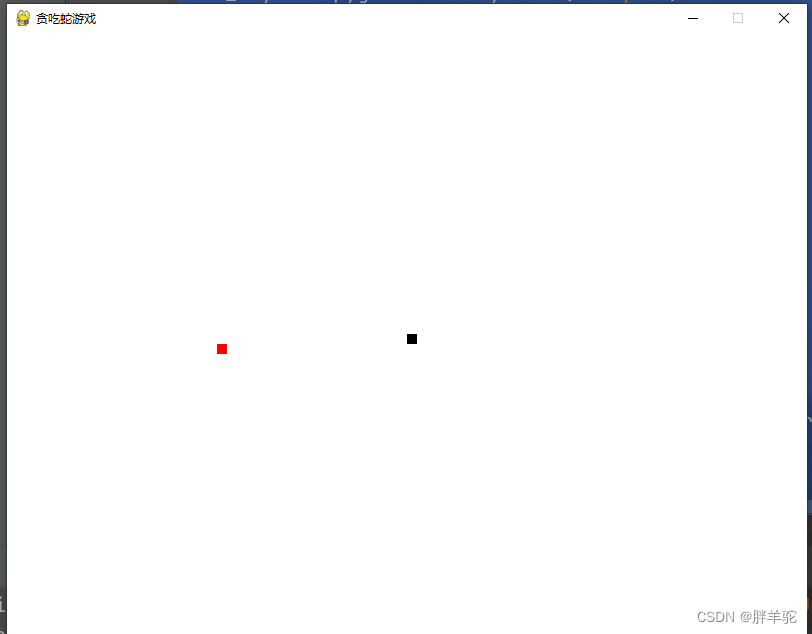
声明:本文内容由网友自发贡献,不代表【wpsshop博客】立场,版权归原作者所有,本站不承担相应法律责任。如您发现有侵权的内容,请联系我们。转载请注明出处:https://www.wpsshop.cn/w/繁依Fanyi0/article/detail/303677
推荐阅读
相关标签



