热门标签
热门文章
- 1RabbitMQ解决大量unacked问题_rabbitmq出现很多unack
- 2SparkStreaming设置日志级别_sparkstreaming 设置日志级别
- 3「C/C++」封装函数时提高效率的方法_c++ 代码优化 封装
- 4Spring Security OAuth2.0笔记_login/oauth2/code/
- 5android seekbar线条大小,android中ProgressBar的使用SeekBar的使用和RatingBar的使用
- 6Llama2训练与数据资料链接_llama2 本地知识库 zhihu
- 7阿里云可观测 2024 年 3 月产品动态
- 8供应链领域主题:生产制造关键术语和系统
- 9LeetCode第27题,移除元素_leetcode27
- 10mysql 磁盘空间100%
当前位置: article > 正文
CentOS8.3.2011安装MySQL8教程_centos8.3 mysql安装
作者:繁依Fanyi0 | 2024-03-24 08:55:09
赞
踩
centos8.3 mysql安装
一、安装环境
最小化安装的CentOS8,仅配置了网络。
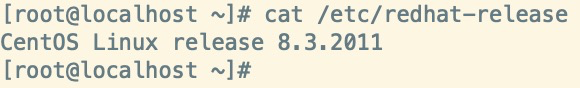
二、开始安装
(1)、安装wget
yum install -y wget
- 1
安装如图所示

(2)、下载MySQL的RPM安装包
wget https://repo.mysql.com//mysql80-community-release-el8-1.noarch.rpm
- 1

(3)、使用RPM安装
rpm -ivh mysql80-community-release-el8-1.noarch.rpm
- 1

(4)、使用YUM 安装MySQL服务
yum install -y mysql-server
- 1

(5)、设置开机自动启动
systemctl enable mysqld.service
- 1
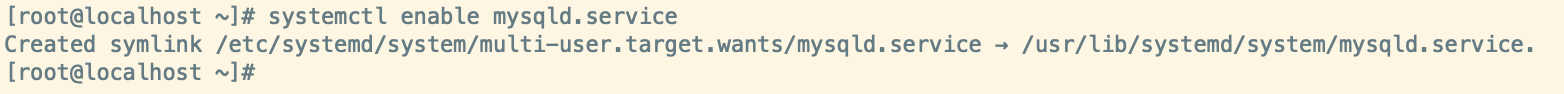
检查开机自动启动是否设置成功
systemctl list-unit-files|grep mysqld
- 1
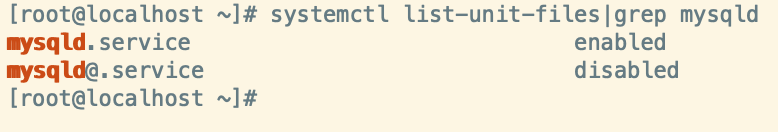
(6)、启动MySQL服务并检查服务是否开启
systemctl start mysqld.service
ps -ef|grep mysql
- 1
- 2
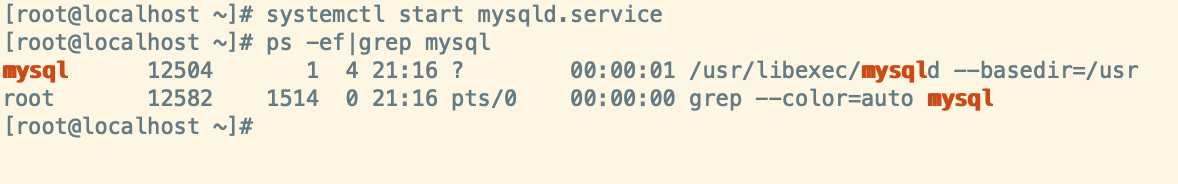
三、修改ROOT账号密码
(1)、进入数据库
mysql
- 1

(2)、修改root密码
将root密码修改为123456
alter user 'root'@'localhost' identified by '123456';
- 1
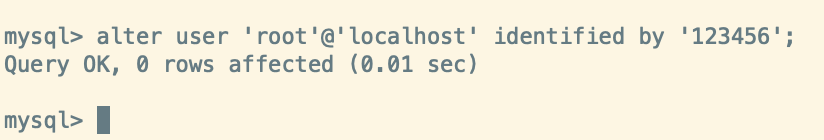
(3)、测试密码是否可用
退出MySQL
exit
- 1
使用root账号登录MySQL
mysql -uroot -p123456
- 1

(4)、设置root用户远程可以访问
①使用mysql 数据库
use mysql;
- 1

②修改host
update user set host='%' where user='root';
- 1
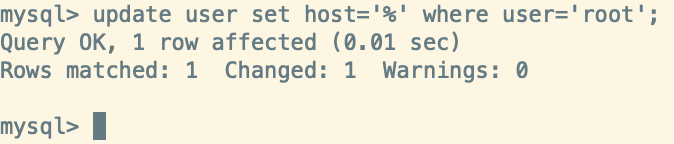
③立即生效
flush privileges;
- 1
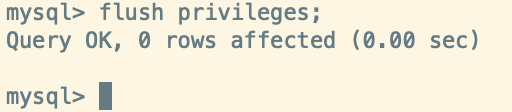
④禁用防火墙
systemctl disable firewalld.service
- 1
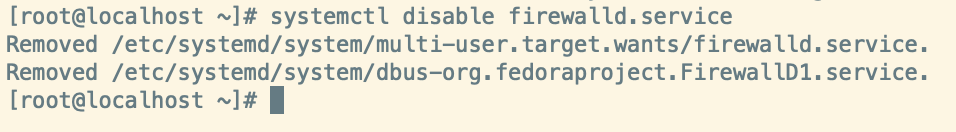
⑤测试远程连接

四、创建新用户
(1)、创建用户
CREATE USER ‘用户名’@’%’ IDENTIFIED BY ‘密码’;
我创建一个用户名和密码都是admin的用户
CREATE USER ‘admin’@’%’ IDENTIFIED BY ‘admin’;
- 1
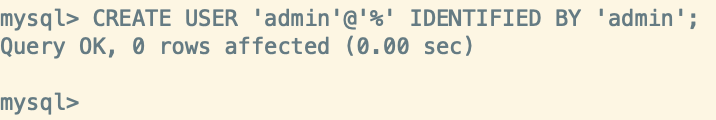
(2)、用户授权
GRANT ALL PRIVILEGES ON *.* TO 'admin'@'%' WITH GRANT OPTION;
- 1
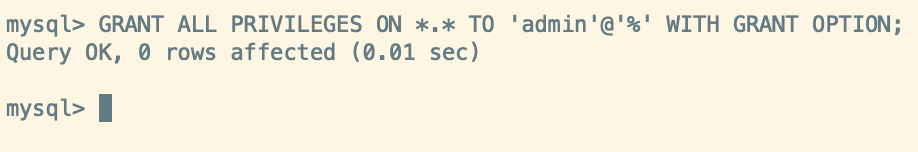
(3)、授权远程登录
grant all privileges on admin.* to root@'%';
- 1
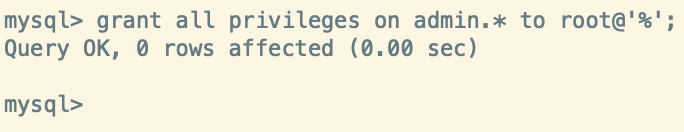
(4)、立即生效
flush privileges;
- 1
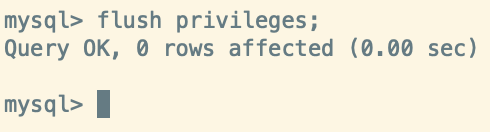
五、修改端口
将端口修改为3307。
(1)、打开配置文件
vi /etc/my.cnf.d/mysql-server.cnf
- 1

(2)、修改配置文件
我将
按i进入插入模式
在配置文件末尾加入port=3307

保存退出: Esc => :wq
(3)、重启MySQL服务
systemctl restart mysqld
- 1
声明:本文内容由网友自发贡献,不代表【wpsshop博客】立场,版权归原作者所有,本站不承担相应法律责任。如您发现有侵权的内容,请联系我们。转载请注明出处:https://www.wpsshop.cn/w/繁依Fanyi0/article/detail/301221
推荐阅读
相关标签



