- 1docker学习(四):DockerFile微服务实战及docker端口映射_dockerfile 端口映射
- 2Android组件化APT使用与介绍_processingenv.getmessager() build不输出
- 3harmonyos应用开发者高级认证考试部分答案
- 4【控制】《多无人机协同控制技术》周伟老师-第12章-基于 Multi-Agent 的多无人机协同控制仿真平台的设计与实现_基于多agent的多无人机协同决策算法仿真平台设计
- 5Linux 进程通信方式,各个通信方式优缺点_linux进程通信方式及优缺点
- 6vue3+element plus树穿梭框_vue3 树形穿梭框插件
- 7【Docker】使用docker安装部署NextCloud私人网盘_docker nextcloud
- 8web自动化框架:selenium学习使用操作大全(Python版)_python selenium
- 9鸿蒙harmonyOS打印Log日志工具类+看不到Log日志的问题_harmonyos log
- 10GitLab使用小结
1.简述一个Activity跳转到另一个Activity时,两个Activity生命周期方法的执行过程。2.编写一个程序,要求在第一个界面中输入两个数字,在第二个界面显示第一个界面两个数字的和。_编写一个程序,要求第一个界面中输入两个数字,在第二个界面显示第一个界面两个数字
赞
踩
1.简述一个Activity跳转到另一个Activity时,两个Activity生命周期方法的执行过程。
首先,我创建了一个MainActivity和SecondActivity两个Activity。我在两个Activity中都加入了七个方法,并加入了打印语句。在MainAcitivity中为按钮增加事件,点击第一个界面的按钮跳转到第二个Activity。


运行程序,我们从日志信息可以看出: 启动MainActivity依次执行了onCreate()、onStart()、onResume()方法,当跳转到SecondActivity时,MainActivity会执行onPause()方法,此时SecondActivity会依次执行onCreate()、onStart()、onResume()方法。这时候MainActivity会执行onStop()方法。
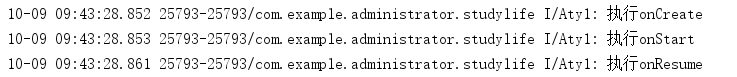


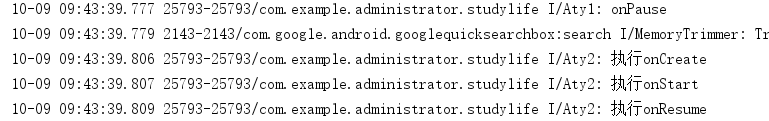
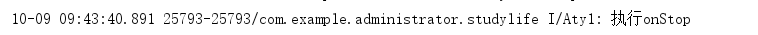
当SecondActivity再次返回到MainActivity时,SecondActivity会先执行onPause()方法,然后MainActivity会依次执行onRestart()、onStart()、onResume()方法,随后SecondActivity执行onstop()方法和onDestory()方法。如果退出应用程序,则MainActivity会执行onStop()方法,然后执行onDestory()方法。



2.编写一个程序,要求在第一个界面中输入两个数字,在第二个界面显示第一个界面两个数字的和。
在activity_main.xml中布置好界面,其中输入的文本框选择的是EditText组件。布局是线性垂直布局中套用两个线性水平布局的方式。
activity_main.xml布局文件:
- <?xml version="1.0" encoding="utf-8"?>
- <android.support.constraint.ConstraintLayout xmlns:android="http://schemas.android.com/apk/res/android"
- xmlns:app="http://schemas.android.com/apk/res-auto"
- xmlns:tools="http://schemas.android.com/tools"
- android:layout_width="match_parent"
- android:layout_height="match_parent"
- tools:context="com.example.administrator.studylife.MainActivity">
- <LinearLayout
- android:layout_width="368dp"
- android:layout_height="wrap_content"
- android:layout_marginTop="10dp"
- android:orientation="vertical">
- <LinearLayout
- android:layout_width="match_parent"
- android:layout_height="wrap_content"
- android:layout_marginLeft="10dp"
- android:layout_marginRight="10dp">
- <TextView
- android:id="@+id/textView2"
- android:layout_width="wrap_content"
- android:layout_height="40dp"
- android:text="数字A:"
- android:textColor="@android:color/background_dark"
- android:textSize="18sp" />
- <EditText
- android:id="@+id/editText3"
- android:layout_width="match_parent"
- android:layout_height="50dp"
- android:layout_marginLeft="15dp"
- android:hint="请输入第一个数字"/>
- </LinearLayout>
- <LinearLayout
- android:layout_width="match_parent"
- android:layout_height="wrap_content"
- android:layout_marginLeft="10dp"
- android:layout_marginRight="10dp">
- <TextView
- android:id="@+id/textView3"
- android:layout_width="wrap_content"
- android:layout_height="40dp"
- android:text="数字B:"
- android:textColor="@android:color/background_dark"
- android:textSize="18sp" />
- <EditText
- android:id="@+id/editText4"
- android:layout_width="match_parent"
- android:layout_height="50dp"
- android:layout_marginLeft="15dp"
- android:hint="请输入第二个数字"/>
- </LinearLayout>
- </LinearLayout>
- <Button
- android:layout_width="190dp"
- android:layout_height="81dp"
- android:text="计算(A+B)"
- android:textSize="25dp"
- android:id="@+id/btnGo"
- app:layout_constraintBottom_toBottomOf="parent"
- app:layout_constraintLeft_toLeftOf="parent"
- app:layout_constraintRight_toRightOf="parent"
- app:layout_constraintTop_toTopOf="parent"
- app:layout_constraintHorizontal_bias="0.407"
- app:layout_constraintVertical_bias="0.274" />
- </android.support.constraint.ConstraintLayout>


在activity_second.xml中定义一个TextView负责显示数据。
activity_second.xml布局文件:
- <?xml version="1.0" encoding="utf-8"?>
- <android.support.constraint.ConstraintLayout xmlns:android="http://schemas.android.com/apk/res/android"
- xmlns:app="http://schemas.android.com/apk/res-auto"
- xmlns:tools="http://schemas.android.com/tools"
- android:layout_width="match_parent"
- android:layout_height="match_parent"
- tools:context="com.example.administrator.studylife.SecondActivity">
- <LinearLayout
- android:layout_width="368dp"
- android:layout_height="wrap_content"
- tools:layout_editor_absoluteY="0dp"
- tools:layout_editor_absoluteX="8dp">
- <TextView
- android:id="@+id/show_conntent"
- android:layout_width="match_parent"
- android:layout_height="50dp"
- android:textSize="18sp"
- android:text="TextView"/>
- </LinearLayout>
- </android.support.constraint.ConstraintLayout>

给两个EditText组件和一个按钮组件添加监听事件,当点击按钮时,将数字之和的值传递到SecondActivity中,因为直时传递一个值,所以两数字相加的过程就必须在MainActivity中完成。需要考虑的是,输入的应该是个数字,而不是字符,输出的又是字符,所以需要进行String和int的转化。
MainActivity.java代码:
- package com.example.administrator.studylife;
-
- import android.content.Intent;
- import android.os.IInterface;
- import android.support.v7.app.AppCompatActivity;
- import android.os.Bundle;
- import android.util.Log;
- import android.view.View;
- import android.widget.Button;
- import android.widget.EditText;
- import android.widget.TextView;
-
- import org.w3c.dom.Text;
-
- public class MainActivity extends AppCompatActivity {
- private EditText str1;
- private EditText str2;
- @Override
- protected void onCreate(Bundle savedInstanceState) {
- super.onCreate(savedInstanceState);
- setContentView(R.layout.activity_main);
- Log.i("Aty1" ,"执行onCreate");
- Button btn=(Button) findViewById(R.id.btnGo);
- str1=(EditText)findViewById(R.id.editText3);
- str2 =(EditText)findViewById(R.id.editText4);
- btn.setOnClickListener(new View.OnClickListener() {
- @Override
- public void onClick(View view) {
- String str = null;
- switch (view.getId()) {
- case R.id.btnGo:
- int i1 = Integer.parseInt(String.valueOf(str1.getText()));
- int i2 = Integer.parseInt(String.valueOf(str2.getText()));
- int sum = i1 + i2;
- str = Integer.toString(sum);
- Intent intent = new Intent(MainActivity.this, SecondActivity.class);
- intent.putExtra("sum", str);
- startActivity(intent);
- }
- }
- });
- }
- @Override
- protected void onStart() {
- super.onStart();
- Log.i("Aty1" ,"执行onStart");
- }
- @Override
- protected void onRestart() {
- super.onRestart();
- Log.i("Aty1" ,"执行onRestart");
- }
- @Override
- protected void onResume() {
- super.onResume();
- Log.i("Aty1" ,"执行onResume");
- }
- @Override
- protected void onPause() {
- super.onPause();
- Log.i("Aty1" ,"onPause");
- }
- @Override
- protected void onStop() {
- super.onStop();
- Log.i("Aty1" ,"执行onStop");
- }
- @Override
- protected void onDestroy() {
- super.onDestroy();
- Log.i("Aty1" ,"执行onDestroy");
- }
- }

SecondActivity.java代码:
- package com.example.administrator.studylife;
-
- import android.content.Intent;
- import android.support.v7.app.AppCompatActivity;
- import android.os.Bundle;
- import android.util.Log;
- import android.widget.TextView;
-
- public class SecondActivity extends AppCompatActivity {
- @Override
- protected void onCreate(Bundle savedInstanceState) {
- super.onCreate(savedInstanceState);
- setContentView(R.layout.activity_second);
- Log.i("Aty2" ,"执行onCreate");
- Intent intent=this.getIntent();
- String sum=intent.getStringExtra("sum");
- TextView show_conntent=(TextView)findViewById(R.id.show_conntent);
- show_conntent.setText("A+B="+sum);
- }
- protected void onStart() {
- super.onStart();
- Log.i("Aty2" ,"执行onStart");
- }
- @Override
- protected void onRestart() {
- super.onRestart();
- Log.i("Aty2" ,"执行onRestart");
- }
- @Override
- protected void onResume() {
- super.onResume();
- Log.i("Aty2" ,"执行onResume");
- }
- @Override
- protected void onPause() {
- super.onPause();
- Log.i("Aty2" ,"onPause");
- }
- @Override
- protected void onStop() {
- super.onStop();
- Log.i("Aty2" ,"执行onStop");
- }
- @Override
- protected void onDestroy() {
- super.onDestroy();
- Log.i("Aty2" ,"执行onDestroy");
- }
- }

运行结果:





