热门标签
热门文章
- 1ZeeKeeper 集群 伪分布式配置 zookeeper的使用_zeekooper作用
- 2python迁移数据教程
- 3机器学习之朴素贝叶斯_朴素贝也是
- 42023首届大学生算法大赛 - 逆序对_首届大学生算法设计大赛
- 5Windows Azure公有云服务相关方案
- 6金融行业数据安全法律法规清单_银行保险机构数据安全办法
- 7redis配置
- 8Docker的安装部署_docker安装部署
- 9【2024最新版】BurpSuite安装和基础使用教程(已破解),三分钟手把手教会,非常简单_burp suite2024.3.3安装使用
- 10开源模型应用落地-LangChain高阶-集成vllm-QWen1.5-OpenAI-Compatible Server(三)_langchain 集成qwen
当前位置: article > 正文
IDEA整合GitLab并进行分支使用_idea upstream
作者:笔触狂放9 | 2024-06-30 06:39:48
赞
踩
idea upstream
一:IDEA安装GitLab插件
打开IDEA,“File” — “Setting” — “Plugins” --“搜索gitlab” – “安装完后重启”
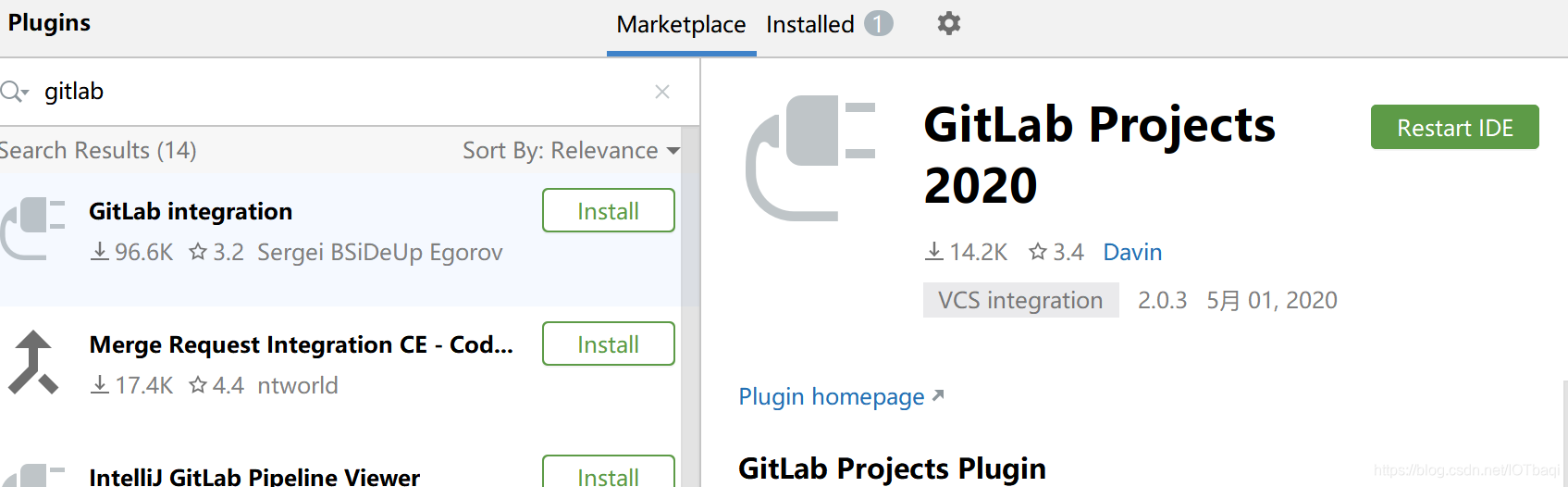
二:检出项目
从gitlab上面检出项目,File->New->Project From Version Control->Git
然后在新的弹框中输入gitlab地址,点击clone,clone完成之后打开即可
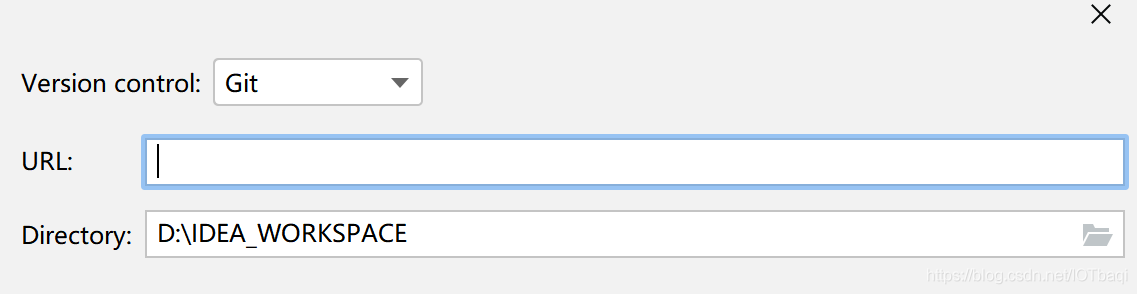
三:将总分支代码更新到自己的分支中
总结步骤
切换到总分支,pull,切换到自己分支,在总分支上marge into current ,push
3.1介绍
Remote Branches:表示的是两个远程分支
Local Branches:表示的是两个本地分支,有个书签的表示当前工作空间的代码是此分支;
分支介绍:
upstream是远程总仓库
master是远程分支仓库
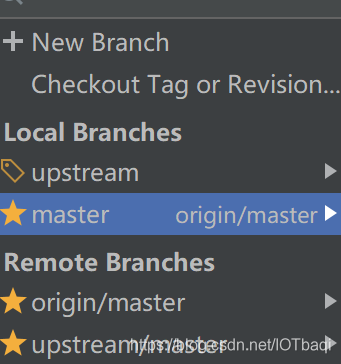
3.2 切换总分支,更新代码
切换到总仓库, 右键 upstream 选择 checkout

更新项目:项目右键,选择git,选择repository,选择pull,拉取最新代码;
当前为最新的代码
3.3 将最新代码合并到自己的分支中
切换到自己的分支master中,然后在总分支上选择marge into current,就可以把upstream的代码合并到master中
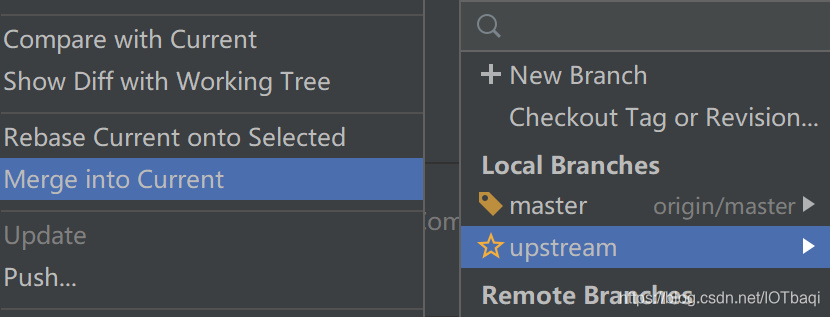
3.4 push当前master分支的代码到自己的远程仓库分支中
项目右键,选择git,选择repository,选择push
四:IDEA实现版本回退
参考:
https://blog.csdn.net/gomeplus/article/details/78241070
五:GitLab强制提交被拒绝
https://www.jianshu.com/p/b9e4187ccc7b
六:GitLab基于issues创建分支并在IDEA中checkout进行编辑,提交代码后,进行分支合并后,此基于issues创建的分支就可以删除了
下图为GitLab
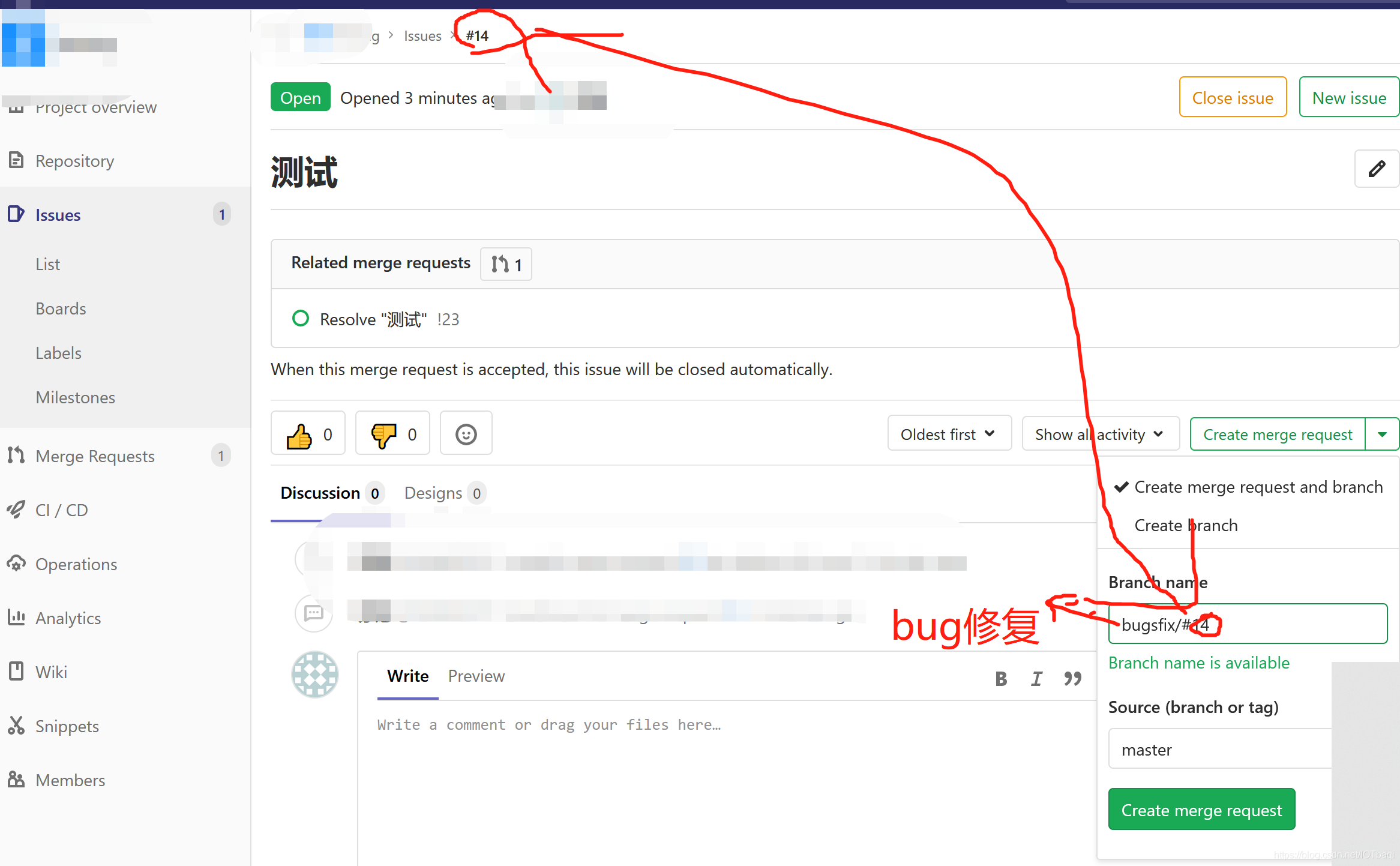
在IDEA界面操作如下:
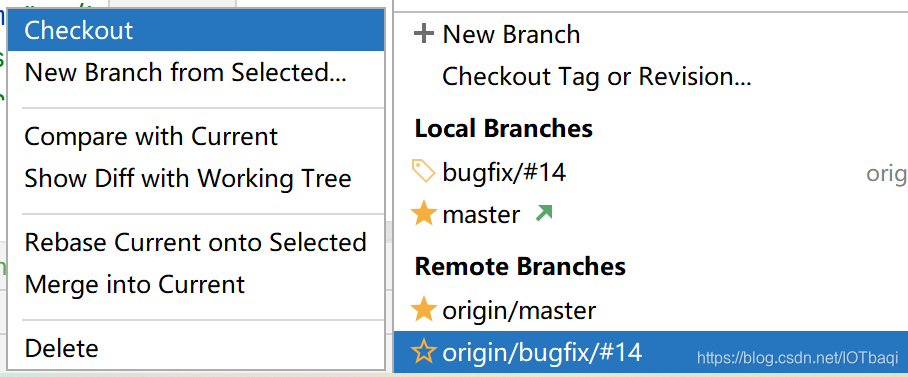
声明:本文内容由网友自发贡献,不代表【wpsshop博客】立场,版权归原作者所有,本站不承担相应法律责任。如您发现有侵权的内容,请联系我们。转载请注明出处:https://www.wpsshop.cn/w/笔触狂放9/article/detail/771697
推荐阅读
相关标签


