热门标签
热门文章
- 1Windows系列:【Git】‘git‘ 不是内部或外部命令,也不是可运行的程序以及解决GitHub开启双重验证问题(包括GitHub注册)_git' 不是内部或外部命令,也不是可运行的程序 或批处理文件。
- 2(解决方案)docker could not select device driver |Docker 无法成功分配或访问GPU资源_docker: error response from daemon: could not sele
- 3MySQL 并发事务问题和隔离级别 (事务篇 三)_在mysql中,如果一个事务读取了一些数据行,而在同一个事务中,另一个事务可能删除了
- 4多线程环境下输出流混乱问题_多线程执行时一开始执行流冲突 打印乱
- 5数电(第一章 数制和码制)_数电第一章
- 6Linux基础命令
- 7业余电子试验的用电安全之我的建议
- 8渗透神器:burpsuit教程_渗透工具bp
- 9springboot 实现机器学习_SpringBoot 实现热部署(3种方式)
- 10植物大战僵尸杂交版 2.0.8 Mac畅玩详细教程_mac如何玩植物大战僵尸
当前位置: article > 正文
C++ QT 用按钮切换两个窗口_qt如何调用子窗口
作者:笔触狂放9 | 2024-06-17 10:01:50
赞
踩
qt如何调用子窗口
初学QT,记录一下该作业
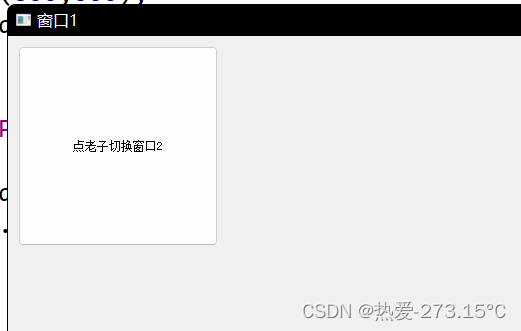
当按下按钮后,从窗口1切换到窗口2
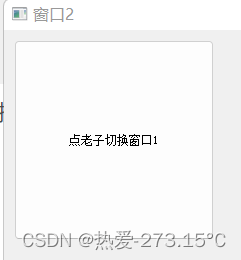
当按下按钮后,从窗口2切换到窗口1
窗口1是主窗口,继承于QMainWindow
窗口2是子窗口,继承于QWidget
从继承关系上看,窗口1和窗口2是独立的子窗口。
用信号和槽机制完成动作触发。
窗口2是窗口1的保护成员。
窗口2的按钮是窗口2的保护成员。
而连接动作写在了窗口1的构造函数(为了方便,自认为符合面向对象思维),所以有个问题就是要通过窗口1实例访问窗口2的按钮,但窗口2的按钮并不是public类型,所以用了很笨的方法,以下是代码。
sonwindow.h(子窗口,son打错了)
#ifndef SONWINDOW_H #define SONWINDOW_H #include <QWidget> #include <QPushButton> class sonwindow : public QWidget { Q_OBJECT public: explicit sonwindow(QWidget *parent = nullptr); const QPushButton *GetReadOnlyButton(); private: QPushButton *b; signals: public slots: }; #endif // SONWINDOW_H
- 1
- 2
- 3
- 4
- 5
- 6
- 7
- 8
- 9
- 10
- 11
- 12
- 13
- 14
- 15
- 16
- 17
- 18
- 19
- 20
- 21
windows.h(主窗口)
#ifndef WINDOWS_H #define WINDOWS_H #include <QMainWindow> #include "sonwindow.h" #include <QPushButton> class Windows : public QMainWindow { Q_OBJECT private: sonwindow sw; QPushButton *b; public: Windows(QWidget *parent = 0); ~Windows(); }; #endif // WINDOWS_H
- 1
- 2
- 3
- 4
- 5
- 6
- 7
- 8
- 9
- 10
- 11
- 12
- 13
- 14
- 15
- 16
- 17
- 18
- 19
- 20
sonwindow.cpp
#include "sonwindow.h"
#include <QPushButton>
sonwindow::sonwindow(QWidget *parent) : QWidget(parent)
{
b = new QPushButton("点老子切换窗口1",this);
b->setGeometry(10,10,200,200);
this->resize(800,600);
this->setWindowTitle("窗口2");
}
const QPushButton *sonwindow::GetReadOnlyButton()
{
return (const QPushButton *)b;
}
- 1
- 2
- 3
- 4
- 5
- 6
- 7
- 8
- 9
- 10
- 11
- 12
- 13
- 14
- 15
windows.cpp
#include "windows.h" #include "QPushButton" Windows::Windows(QWidget *parent) : QMainWindow(parent) { b = new QPushButton("点老子切换窗口2",this); b->setGeometry(10,10,200,200); this->resize(800,600); this->setWindowTitle("窗口1"); //建立连接 connect(b,&QPushButton::clicked,[=](){ this->hide(); this->sw.show(); }); connect(this->sw.GetReadOnlyButton(),&QPushButton::clicked,[=](){ this->show(); this->sw.hide(); }); } Windows::~Windows() { }
- 1
- 2
- 3
- 4
- 5
- 6
- 7
- 8
- 9
- 10
- 11
- 12
- 13
- 14
- 15
- 16
- 17
- 18
- 19
- 20
- 21
- 22
- 23
- 24
- 25
- 26
- 27
- 28
- 29
- 30
- 31
- 32
为了在窗口1的构造函数访问到窗口2的按钮,多设置了一个GetReadOnlyButton函数,强转为const*类型并返回,这样既没有改变实例的地址,又可以通过编译器的限制,让窗口1不能修改窗口2的按钮(独立关系),虽然这样做功能实现了,但直觉上总感觉在QT里这样做很傻!
声明:本文内容由网友自发贡献,不代表【wpsshop博客】立场,版权归原作者所有,本站不承担相应法律责任。如您发现有侵权的内容,请联系我们。转载请注明出处:https://www.wpsshop.cn/w/笔触狂放9/article/detail/730667
推荐阅读
相关标签



