热门标签
热门文章
- 1搭建新零售订单中台
- 2python装饰器_python 装饰器 (func)
- 3Django博客实战T10-CSS框架协助前端布局
- 4链表内指定区间反转
- 5python 自定义异常/raise关键字抛出异常_python抛出异常的关键字
- 6银河麒麟本地软件源配置方法_麒麟软件商店软件源配置
- 7最炙手可热的行业——大数据就业方向和学习路线图详解!_数据科学与大数据技术 就业拓扑图
- 8解决在VMware里Ubuntu无法自动生成/dev/ttyUSB0_ubuntu ttyusb没有找到
- 9CVPR 2023 ,只需简单的几步,2D视频变3D?最新视频创作AI模型!_2d转3d整合包
- 10uos桌面专业版arm64_关于UOS生态建设的一些解释
当前位置: article > 正文
自动从Android上拉取指定文件
作者:笔触狂放9 | 2024-03-14 15:58:27
赞
踩
自动从Android上拉取指定文件
需求场景
利用Mac中的脚本编辑器实现从连接的Android设备中获取指定的文件。
环境
- macOS Monterey 版本 12.7.1
- 脚本编辑器
- adb环境(如果没有的话,可以网上搜下Mac配置adb)
实现方案
1、打开脚本编辑器;

2、新建一个脚本文件;
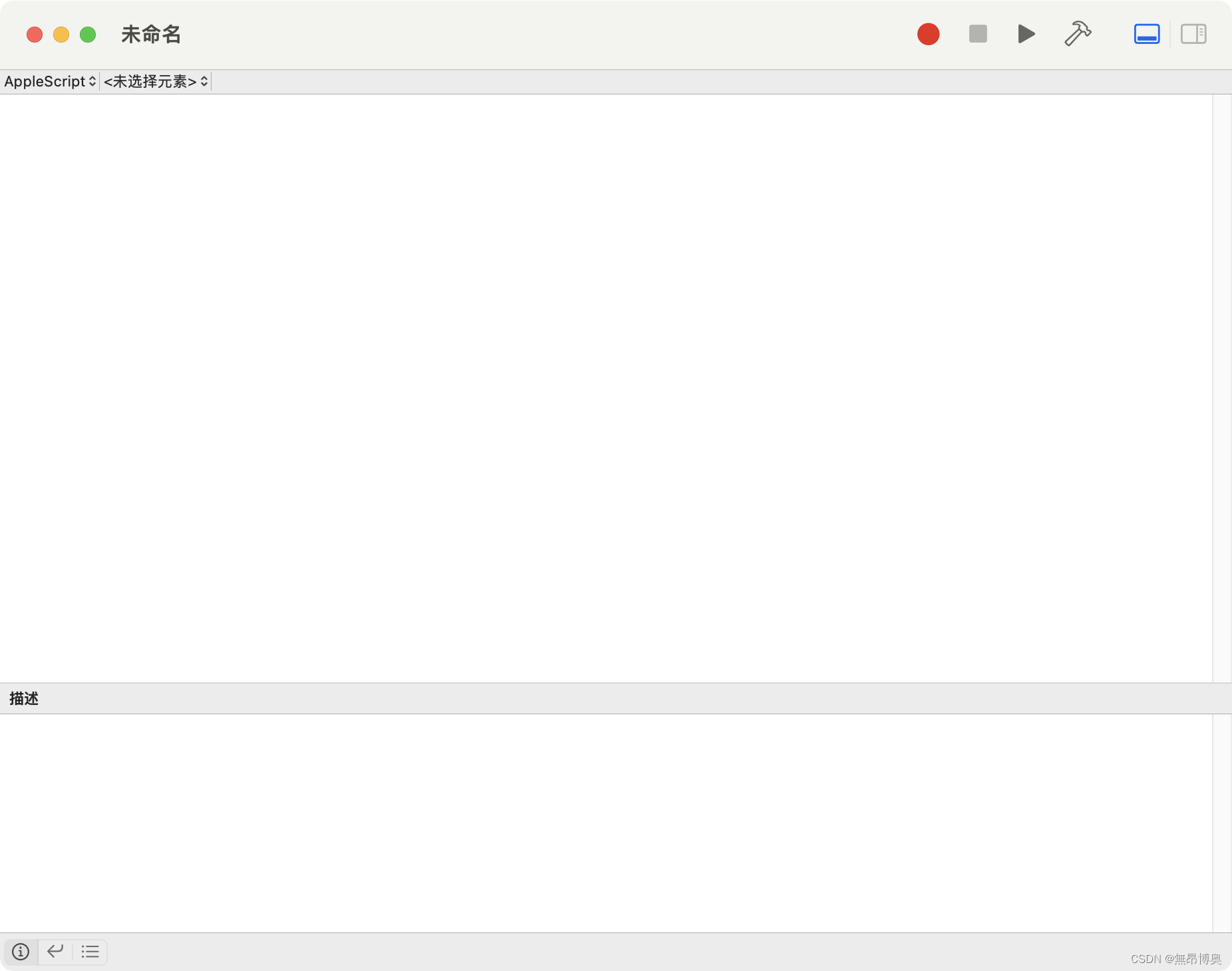
3、在脚步中增加以下内容
set adbPath to "/Users/wuang/Library/Android/sdk/platform-tools/adb" set sdcardText to "请输入要获取的文件路径:" set defaultSdcardPath to "/sdcard/" set sdcardPath to (display dialog sdcardText default answer defaultSdcardPath buttons {"取消", "确定"} default button 2 with icon note) if button returned of sdcardPath is equal to "确定" then set sdcardPath to (text returned of sdcardPath) -- 获取当前日期 set currentDate to current date set yearStr to year of currentDate as text set monthNum to month of currentDate as integer set dayStr to day of currentDate as text set formattedDate to yearStr & "-" & (monthNum as text) & "-" & dayStr -- 构建目标路径 set targetFolder to "~/Downloads/" & formattedDate & "/" -- 创建目录,如果目录已经存在,并不会影响原来目录中的文件; do shell script "mkdir -p " & targetFolder set adbCommand to adbPath & " pull " & sdcardPath & " " & targetFolder do shell script adbCommand -- end if end if
- 1
- 2
- 3
- 4
- 5
- 6
- 7
- 8
- 9
- 10
- 11
- 12
- 13
- 14
- 15
- 16
- 17
- 18
- 19
- 20
- 21
- 22
- 23
- 24
- 25
4、保存的时候可以选择文件格式;
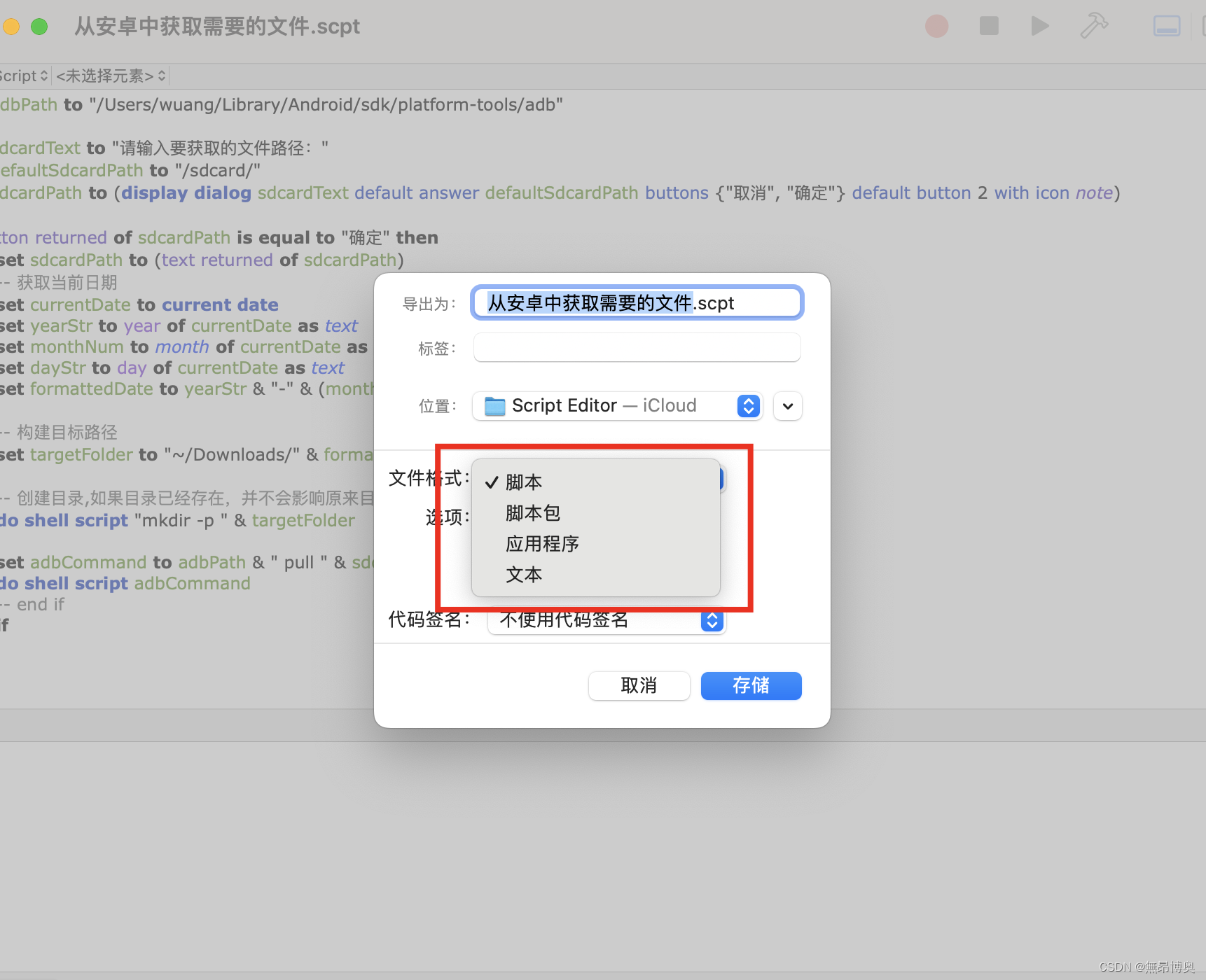
5、保存为APP后,可以直接双击打开,效果如下:

声明:本文内容由网友自发贡献,不代表【wpsshop博客】立场,版权归原作者所有,本站不承担相应法律责任。如您发现有侵权的内容,请联系我们。转载请注明出处:https://www.wpsshop.cn/w/笔触狂放9/article/detail/235671
推荐阅读
相关标签



